Top 8 YouTube to MP3 Converters for Android in 2025
Discovering a solution to convert YouTube videos to MP3 on Android without cost has become simpler. While direct video downloads are feasible, transforming them into MP3 audio files necessitates specialized tools. We've curated a selection of the finest YouTube-to-MP3 converters for Android in 2024. Despite the inability to play YouTube videos as background music on Android, these converters offer an alternative. Let's explore these methods, enabling you to enjoy your favorite YouTube tunes offline on your Android device.

Part 1. Best 4 YouTube Video to MP3 Converter Apps for Android
Here we will discuss the best Android YouTube to MP3 converter apps and focus on 5 more exceptional apps that offer seamless video-to-audio conversion, catering to your entertainment needs.
1. TubePaw Video Downloader
TubePaw Video Downloader is a powerful Android app designed to download videos as well as extract audio from various platforms, including Facebook, Bilibili, Instagram, Twitter, TikTok, and more.
Key Features:- Wide platform compatibility with support for over 10000 sites.
- High quality video download (8K, 4K, 1080p, 720p)
- Extract audio from videos directly as MP3 or M4A.
- Convert YouTube video to MP3 320kbps.
- User-friendly interface for easy navigation.
- Free to use
Download and install this video downloader app on your Android phone, and follow the steps below to download MP3 from YouTube video on Android.
- 1.Open the TubePaw app and navigate to the desired video platform, such as YouTube.
- 2. Locate and open the video you want to download.
3.Tap the Share button under the video player and copy the video link.

- 4.Return to the app's home screen and paste the link.
5.Click on Analyze to initiate the analysis process.

6.Choose the file type (video or audio) and desired quality.

- 7.Once downloaded, access the file from the Downloaded folder.
2. VidMate
VidMate is a feature-rich Android app that allows you to download videos and convert them to MP3 effortlessly. Its wide range of supported platforms makes it an ideal choice for those seeking quality media content.
Main Features:- High-definition video downloads.
- Conversion of videos to MP3.
- Extensive platform support.
- Stream media content from over a hundred websites.
- 1.Download and install VidMate to Android from the official website.
- 2.Open the app and click the Get Started button.
- 3.Navigate to the desired website using the app.
- 4.Locate the video you want to convert.
- 5.Click the floating download icon to initiate the download.
6.Select MP3 as the output format and click Download button to save YouTube as MP3 on Android.

3. Snaptube Ap
Snaptube emerges as a versatile YouTube to MP3 converter app for Android users. In simple terms, this app is a one-stop solution for downloading and converting YouTube videos into audio files that can be stored on your Android device. Its functionality extends beyond YouTube, providing access to audio and video content from various streaming platforms without downloading restrictions.
Main Features:- Snaptube includes its own built-in media player for seamless playback.
- It allows you to download audio and video at different bit rates and quality levels.
- You can extract audio from YouTube videos without any limitations.
- Supports audio extraction from YouTube videos.
- Requires the installation of its media player to play downloaded content.
- Downloading from unknown sources might expose your Android device to viruses.
- Contains advertisements.
- 1.Download and install the Snaptube app on your Android device.
- 2.Launch the app, click the YouTube icon, and use the search tool to find your desired video.
3.Once found, tap the download icon, select the preferred bit rate, and initiate the download.

4. iTubeGo YouTube Downloader for Android
iTubeGo is an Android-friendly app that downloads YouTube content and converts video and audio files into various formats, including MP3, WAV, and AAC. It's adaptable to various devices like iPads, iPhones, and Android-based gadgets. Additionally, it features a private video mode, ensuring the security of your downloaded files through encryption.
Main Features:- Converts audio and video files into multiple formats.
- Includes a private video mode for enhanced security.
- Equipped with an integrated web browser.
- Supports video editing, such as cutting clips.
- Supports batch downloading and processing.
- Capable of handling 8k and 4k resolutions.
- 1.Install iTubeGo YouTube Downloader on Android.
- 2.Open iTubeGo on your Android device and search for the desired video.
3.Use iTubeGo's browser or the integrated Google search option to find the video's link. Tap on the Download icon.

4.Select Audio and choose 320kbps. This will save YouTube to MP3 320kbps.

Part 2. Convert YouTube Videos to MP3 on Android without Apps
As the demand for downloading YouTube videos in MP3 format continues to rise, the availability of convenient online tools has become essential. These tools allow users to effortlessly convert YouTube videos to MP3 files, providing a way to enjoy audio content offline. The best part? No installations are required; just your trusty browser. Here are three recommended online platforms for the job.
1. Download4.cc
When it comes to online YouTube to MP3 converters, Download4.cc stands out as an exceptional choice. This platform boasts several advantages, making it a go-to option for users seeking quick and hassle-free conversion.
Main Feature:- Wide Compatibility: Download4.cc isn't restricted to Android devices; it works smoothly on PC, Mac, and mobile devices.
- User-Friendly Interface: The platform's intuitive interface ensures that even those with minimal technical know-how can navigate it effortlessly.
- No Installation Required: With no apps or software to install, you can jump straight into converting YouTube videos to MP3.
- High-Quality Output: Downloaded MP3 files maintain a high-quality sound, giving you an optimal listening experience.
- Free: Download video to MP4 up to 720p free, and extract audio from video free
- Ads-free
- 1.Open Browser: Launch your browser on your Android device.
- 2.Access Download4.cc: Visit the Download4.cc YouTube to MP3 page.
- 3.Copy YouTube URL: Go to the YouTube video you want to convert, and copy its URL from the address bar.
4.Paste and Convert: Paste the copied URL into the designated field on Download4.cc. and click Start Now button.

5.After analysis, select Audio > MP3 format to download.

2. YTMP3
YTMP3 recognizes the massive demand for converting YouTube content into audio files. As YouTube's lack of direct downloading options persists, platforms like YTMP3 fill the void seamlessly.
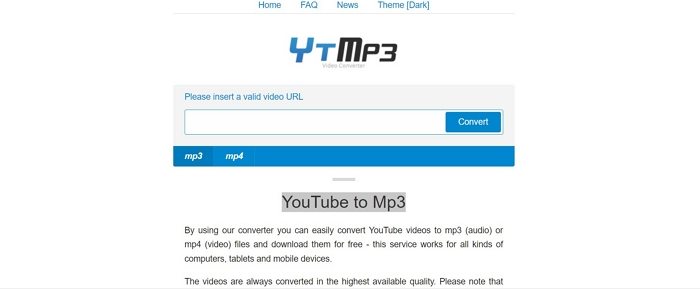
- User-Friendly Functionality: YTMP3 keeps it simple, catering to users who seek straightforward solutions.
- Universal Appeal: This platform is designed for all users, including those on Android, PC, and Mac devices.
- Effortless Conversion: Transforming YouTube videos to MP3 is a breeze, requiring minimal steps.
- 1.Navigate to YTMP3: Open your browser and go to YTMP3's website.
- 2.Paste URL: Copy the YouTube video URL you intend to convert.
- 3.Convert and Download: Paste the URL in the specified area on YTMP3's site. Click "Convert" and then "Download" once the conversion concludes.
3. Y2Mate
Y2Mate sets itself apart as an incredibly convenient online tool, catering to users who demand top-notch audio quality from their converted YouTube videos.
Y2Mate's Main Features:- Quality Conversion: Y2Mate ensures that your converted MP3 files maintain a high bitrate of up to 320kbps, guaranteeing audio excellence.
- Broad Browser Compatibility: Whether using Firefox, Chrome, Safari, Opera, or any other browser, Y2Mate is at your service.
- Device Flexibility: Y2Mate's conversion prowess extends to various devices, from Android and iPhone to iPad, MAC, and Windows.
- Unlimited Conversion: There's no need for registration. You can convert as many YouTube videos to MP3 as you desire.
- Safety Assured: Y2Mate prioritizes user security, offering a safe and free solution.
Part 3. An Alternative Way: Batch Download YouTube to MP3 on Computer and Transfer to Android
Most of the Android apps and online tools do not support batch downloads and the quality could be lossy. HitPaw Univd (HitPaw Video Converter) is a HD video downloader for Windows and Mac users to download video and extract audio from 10000+ sites including YouTube.
Download videos using a desktop program has some irreplaceable advantages including batch downloads and conversion, GPU acceleration, lossless quality, and even the download from a playlist, album or artist in a click.
HitPaw Univd Highlighted Feature
- Download video from YouTube, YouTube Music, Bilibili, Facebook, and other sites
- Download video to 8K resolution
- Extract audio from video directly to MP3 320kbps
- Batch downloads MP3 from YouTube videos, playlists, or channels
- Full GPU acceleration to convert videos up to 120x faster
- Convert the downloaded video to any device and platform
- Edit the downloaded video to meet custom requirements
- 20+ AI tools are integrated
Here is a YouTube guide to show how to convert YouTube to MP3 with HitPaw Univd
Step by Step Guide with Pictures
- Step 1:Free install HitPaw Univd to computer. Launch it and switch to the Download tab.
Step 2:Open YouTube on computer browser and open a video/audio, or playlist that you want to extract MP3 from. Copy its link from the address bar.

Step 3:Paste the link to HitPaw Univd and click Analysis to start analyzing the URL.

Step 4:After analysis, select MP3 as the output format. Click Download button to download MP3 from YouTube vide.

After conversion, you will get an MP3 file on computer. Connect your Android phone to computer and transfer the downloaded MP3 file(s) to your device to enjoy.
The Bottom Line
We’ve introduced different YouTube to MP3 Converters and Apps for Android. The online tools and apps can be accessed to Android phone directly for YouTube downloader; while the desktop program HitPaw Univd requires installation on computer. You can select a suitable YouTube to MP3 converter for Android. We recommend the desktop video downloader if you have lots of video to download and need high quality results.

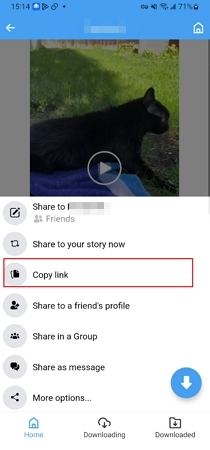
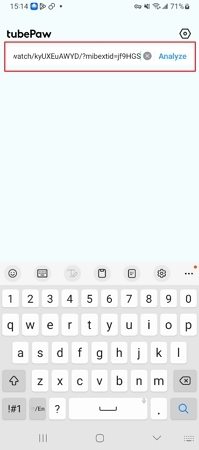

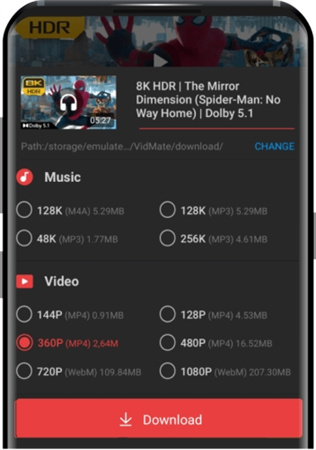
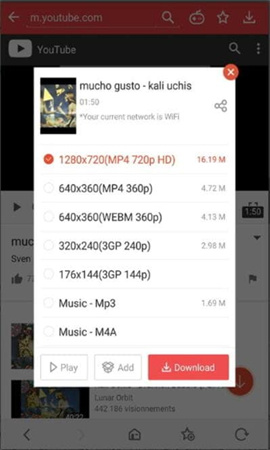



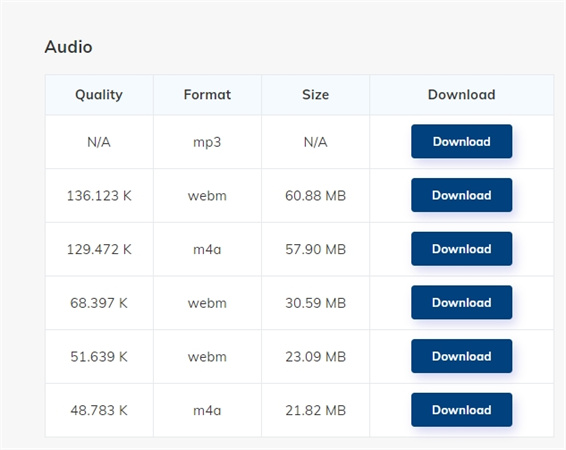






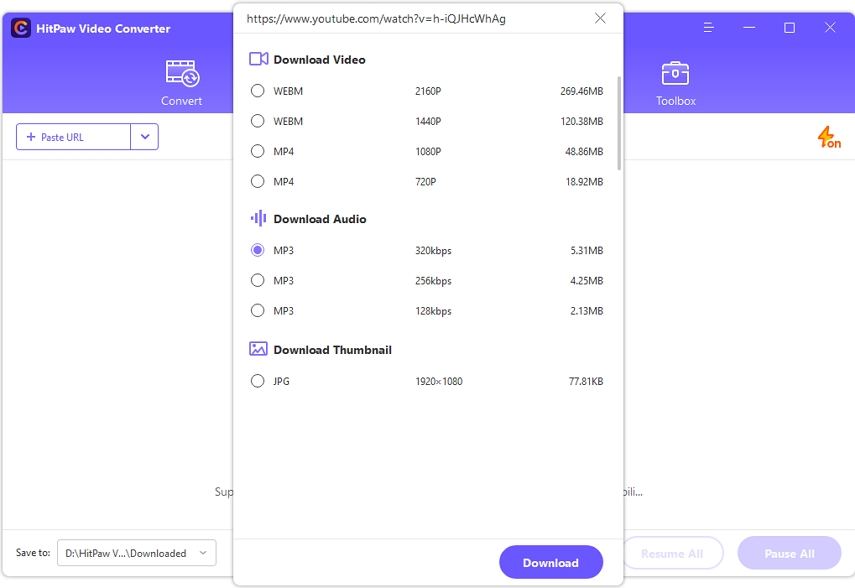

 HitPaw Edimakor
HitPaw Edimakor HitPaw VikPea (Video Enhancer)
HitPaw VikPea (Video Enhancer)



Share this article:
Select the product rating:
Joshua Hill
Editor-in-Chief
I have been working as a freelancer for more than five years. It always impresses me when I find new things and the latest knowledge. I think life is boundless but I know no bounds.
View all ArticlesLeave a Comment
Create your review for HitPaw articles