MP3 vs M4A: Which One is Better
MP3 and M4A stand out as two popular choices, each with its own set of characteristics and benefits. Understanding the differences between MP3 and M4A is crucial for making informed decisions about your audio files. Let's delve into the details to determine which format might be better suited for your needs. Checkout the detail mp3 vs m4a audio quality comparison.
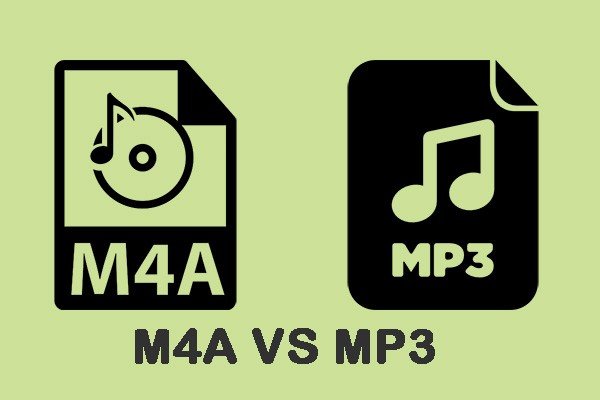
Part 1: MP3: Overview
MP3 (MPEG-1 Audio Layer 3) has been a household name in the digital audio realm since the late 20th century. Known for its widespread compatibility and efficient compression, MP3 revolutionized the way we consume and share music.
Compression
MP3 utilizes lossy compression, significantly reducing file sizes without compromising audio quality too severely. This compression makes MP3 files compact and easy to share, perfect for streaming and downloading.
Compatibility
One of the major strengths of MP3 is its universal compatibility. Virtually every media player, device, and platform support MP3 playback, making it a go-to choose for many.
Bitrate Control
MP3 allows users to control the bitrate during the compression process, enabling a balance between file size and audio quality. However, it's essential to note that lower bitrates may result in perceptible loss of audio quality.
Popularity
MP3's long-standing dominance in the digital audio landscape has contributed to its widespread popularity. It's the default choice for many due to its familiarity and proven track record.
Part 2: M4A: Overview
M4A, developed by Apple, stands as an alternative to MP3. While not as ancient as MP3, M4A has gained traction, especially within the Apple ecosystem.
Compression
Similar to MP3, M4A uses a form of lossy compression. However, it employs more advanced codecs like AAC (Advanced Audio Codec), providing better sound quality at lower bitrates compared to MP3.
Compatibility
M4A files are closely associated with Apple devices and applications, making them seamlessly compatible with iTunes, iPhones, iPads, and other Apple products. However, they may not be as universally supported as MP3.
Bitrate Control
M4A also allows users to control the bitrate, providing flexibility in balancing file size and audio quality. The use of advanced codecs, though, often results in better sound quality for a given bitrate compared to MP3.
Popularity
While not as omnipresent as MP3, M4A has gained popularity, especially within the Apple ecosystem. It has become the default format for iTunes and Apple Music, showcasing its prominence in the Apple world.
Part 3: Which is Better Sound Quality MP3 or MP4?
Considerations for MP3
- 1. Universality: MP3's universal compatibility makes it an excellent choice if you intend to share or play your audio files across various devices and platforms.
- 2. File Size: If your primary concern is conserving storage space, MP3's efficient compression ensures smaller file sizes, making it ideal for those with limited storage.
- 3. Longevity: MP3's longstanding presence in the digital audio landscape ensures its continued support and compatibility for the foreseeable future.
Considerations for M4A
- 1. Apple Ecosystem: If you are deeply embedded in the Apple ecosystem, using M4A might be more convenient and seamless, especially with iTunes and Apple Music.
- 2. Sound Quality: M4A's utilization of advanced codecs often results in better sound quality at lower bitrates compared to MP3. If audio fidelity is crucial, M4A might be the preferred choice.
- 3. Storage Efficiency: While M4A files might be slightly larger than their MP3 counterparts, the improved audio quality may justify the slightly increased file size.
Making the Decision
- 1. Use Case: Consider your specific use case. If you prioritize broad compatibility and smaller file sizes, MP3 might be the better choice. If you're deeply entrenched in the Apple ecosystem and value enhanced audio quality, M4A could be more suitable.
- 2. Device Compatibility: Assess the devices you regularly use. If you have a mix of Apple and non-Apple devices, choosing the more universally compatible MP3 format might be a pragmatic decision.
- 3. Audio Quality Preferences: Reflect on your preferences regarding audio quality. If you have a discerning ear and appreciate better sound quality, M4A might offer a more satisfying listening experience.
- 4. Future Considerations: Anticipate your future needs. While MP3 remains a reliable choice, the increasing popularity of M4A and advanced audio codecs suggests a potential shift in the industry landscape.
Part 4: How to Convert Audio Files to M4A or MP3 Easily
After understanding the distinctions between M4A and MP3 formats, you might find it necessary to convert your files to a different format. HitPaw Univd (HitPaw Video Converter) is an excellent choice for users who want to convert MP3 to M4A or vice versa.
With its sleek interface, the software allows users to easily batch convert any video and audio files.
Key Features of HitPaw Univd
- Batch convert M4A to MP3 or vice versa
- The GPU acceleration and lossless conversion technologies ensure high quality output
- Edit audio before or after conversion with the built-in editor
- Support converting video to MP3 or M4A directly
- Compress audio files without losing quality
- Download MP3 music from YT, YT music, SoundCloud, Spotify, Apple Music, Deezer, Tidal, etc.
How to Convert Audio files using HitPaw Univd
Step 1:To start, open the software and find "Add Audio" at the top left. Or, just drag your M4A files onto the conversion board.

Step 2:To pick the output format for individual audio files, tap the inverted triangle on the bottom right of each file. For a uniform output format for all imported files, hit "Convert All" at the bottom left.
Navigate to the "Audio" tab in the output format options and pick your preferred audio format. Adjust quality as required. Click the edit icon to tweak format settings like encoder, sample rate, and bit rate.

Step 3:After selecting your items, click "Convert" or "Convert All" to begin the conversion process. HitPaw Univd supports lossless audio conversion.

Step 4:Go to the "Converted" tab at the top to locate your converted files.
Click "Open Folder" to view the finished files, or select "Add to edit list" if you want to make additional edits to your audio.

Final Words
The choice between MP3 vs M4A depends on your specific needs and preferences. Both formats have their merits, and understanding their characteristics will empower you to make an informed decision based on your unique circumstances.
Whether you prioritize universal compatibility, storage efficiency, or enhanced audio quality, the decision between MP3 and M4A ultimately lies in aligning your choice with your audio consumption habits and preferences. Use HitPaw Univd to convert audio files in different formats depending on your needs.










 HitPaw Edimakor
HitPaw Edimakor HitPaw VikPea (Video Enhancer)
HitPaw VikPea (Video Enhancer)


Share this article:
Select the product rating:
Joshua Hill
Editor-in-Chief
I have been working as a freelancer for more than five years. It always impresses me when I find new things and the latest knowledge. I think life is boundless but I know no bounds.
View all ArticlesLeave a Comment
Create your review for HitPaw articles