A Full Guide on AC3 Format
Unlock the mystery behind the AC3 audio format with our comprehensive guide. AC3, also known as Dolby Digital, is a popular audio codec commonly used in DVDs, Blu-ray discs, and digital broadcasts.
In this guide, we delve into the features of the AC3 format and provide insights into opening and working with AC3 files using various media players and conversion tools. Whether you're a multimedia enthusiast or a novice, this guide has you covered.
Part 1. What Is AC3 Format?
The AC3 audio format, also known as Dolby Digital, is a widely used audio codec renowned for its high-quality surround sound capabilities. Recognizable by its distinctive logo, AC3 is commonly found in DVDs, Blu-ray discs, and digital broadcasts, delivering immersive audio experiences to viewers. Its three main features include:
- Multi-channel Surround Sound: AC3 supports up to 5.1 channels, allowing for immersive audio experiences with distinct audio channels for front, rear, and center speakers.
- Compression Efficiency: AC3 utilizes efficient compression algorithms to maintain high audio quality while minimizing file size.
- Wide Compatibility: AC3 is supported by a wide range of media players, making it a versatile choice for audio playback across various platforms and devices.
Part 2. Open AC3 File with 5 Useful Tools
Opening AC3 files requires the right tools to ensure smooth playback and optimal audio quality. Here, we introduce five useful tools renowned for their ability to handle AC3 files effectively. From popular media players to versatile multimedia software, these tools offer diverse features to enhance your AC3 playback experience.
1. VLC

Pros
- Wide Compatibility: VLC supports a wide range of audio and video formats, including AC3, ensuring compatibility with various media files.
- Cross-Platform: Available for Windows, macOS, Linux, and mobile platforms, VLC offers seamless playback across different devices.
- Customization Options: VLC provides extensive customization options for audio and video playback, allowing users to adjust settings according to their preferences.
Cons
- User Interface: Some users may find VLC's interface cluttered or overwhelming due to its extensive features.
- Resource Consumption: VLC may consume more system resources compared to simpler media players, especially when playing high-definition content.
- Advanced Features: While VLC offers advanced features, some users may find them complex or difficult to navigate.
2. Windows Media Player

Pros
- Native Integration: Windows Media Player comes pre-installed on Windows operating systems, offering seamless integration and accessibility for Windows users.
- User-Friendly Interface: With its familiar layout and intuitive controls, Windows Media Player is easy to use for beginners and casual users.
- Basic Audio Functions: Windows Media Player provides basic audio playback functions, making it suitable for simple AC3 file playback tasks.
Cons
- Limited Format Support: Windows Media Player has limited support for non-Microsoft formats, which may result in compatibility issues with certain AC3 files.
- Lack of Advanced Features: Compared to other media players, Windows Media Player lacks advanced features and customization options.
- Development Discontinuation: Microsoft has ceased development and updates for Windows Media Player, which may lead to compatibility and security concerns in the future.
3. MPC-HC

Pros
- Lightweight: MPC-HC is a lightweight media player that consumes minimal system resources, making it suitable for older computers or low-end devices.
- Customization Options: MPC-HC offers various customization options for audio and video playback, allowing users to tailor their experience according to their preferences.
- Playback Quality: MPC-HC provides high-quality playback for AC3 files and other multimedia content, delivering crisp and clear audio.
Cons
- Limited Development: MPC-HC development has been discontinued, leading to potential compatibility and security issues as software updates and improvements are no longer available.
- Interface Complexity: While MPC-HC offers extensive customization options, its interface may appear complex or overwhelming for some users.
- Format Support: MPC-HC may have limited support for newer audio and video formats, which could result in compatibility issues with certain AC3 files.
4. MPlayer

Pros
- Cross-Platform: MPlayer is available for various operating systems, including Windows, macOS, and Linux, providing flexibility for users across different platforms.
- Command-Line Interface: MPlayer offers a command-line interface for advanced users, allowing for precise control and customization of playback settings.
- Wide Format Support: MPlayer supports a wide range of audio and video formats, ensuring compatibility with diverse media files, including AC3.
Cons
- User Interface: MPlayer's user interface may be less intuitive for casual users or those accustomed to graphical interfaces, requiring familiarity with command-line commands.
- Documentation: While MPlayer offers extensive documentation for advanced usage, it may lack comprehensive guides or tutorials for beginners.
- Dependency on Codecs: MPlayer relies on external codecs for certain audio and video formats, which may require additional installation and configuration for optimal playback.
5. PotPlayer

Pros
- Customizable Interface: PotPlayer offers extensive customization options for its interface, allowing users to personalize their playback experience according to their preferences.
- High-Quality Playback: PotPlayer provides high-quality audio and video playback, delivering crisp and clear audio for AC3 files and other multimedia content.
- Rich Features: PotPlayer includes a wide range of features, such as audio and video effects, subtitle support, and streaming capabilities, enhancing the overall multimedia experience.
Cons
- Complexity: PotPlayer's extensive features and customization options may result in a steep learning curve for new users, requiring time and effort to fully understand and utilize its capabilities.
- Resource Consumption: PotPlayer may consume more system resources compared to simpler media players, especially when running multiple tasks simultaneously or playing high-definition content.
- Windows Only: PotPlayer is only available for Windows operating systems, limiting its accessibility for users on other platforms such as macOS or Linux.
Part 3. What If Still Cannot Open AC3? Convert it with HitPaw Univd (HitPaw Video Converter)
If you are facing difficulty opening an AC3 file, it is best recommended to convert it to a more widely supported format such as MP3. HitPaw Univd is compatible with various media players and devices and provides its users a comfortable experience. HitPaw Univd provides a user-friendly interface and works efficiently being the recommended choice for converting AC3 files without any effort.
Why Choose HitPaw Univd to Convert AC3 Audio Files
- HitPaw Univd maintains the original quality of the audio and provides high-quality conversions.
- HitPaw Univd allows its users to convert multiple files simultaneously making the work more efficient.
- HitPaw Univd allows its users to make adjustments to settings such as bitrate, sample rate, and codec.
- HitPaw Univd provides speedy conversions, saving its users their precious time.
Steps to Convert AC3 to Other Audio Formats
Step 1 — Download and install HitPaw Univd from its official website and open it.
Step 2 — Import the AC3 files you want to convert and select the output format you desire such as MP3, WAV, AAC, etc.

Step 3 — Make adjustments to settings such as bitrate, sample rate, and codec by clicking on the “Settings” or “Customize” button.

Step 4 — Select the folder where you want to save the converted file and then click on the “Convert” button to let the conversion process begin.
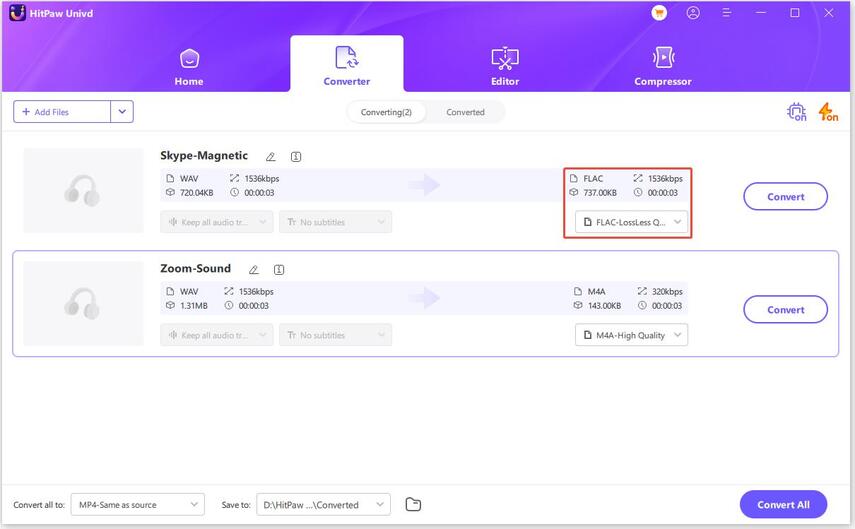
Conclusion
In conclusion, converting AC3 files to other audio formats is made effortless with HitPaw Univd.
With its user-friendly interface, customizable settings, and efficient conversion process, HitPaw Univd stands out as the ideal solution for converting AC3 files to formats compatible with various media players and devices. Simplify your audio conversion needs and enhance your multimedia experience with HitPaw Univd.






 HitPaw Edimakor
HitPaw Edimakor HitPaw VikPea (Video Enhancer)
HitPaw VikPea (Video Enhancer)



Share this article:
Select the product rating:
Joshua Hill
Editor-in-Chief
I have been working as a freelancer for more than five years. It always impresses me when I find new things and the latest knowledge. I think life is boundless but I know no bounds.
View all ArticlesLeave a Comment
Create your review for HitPaw articles