Decide the Winner of 256kbps vs 320kbps in 2025
With the popularization of digital music, audio coding technology has increasingly become the focus of public attention. Among them, bit rate is an important indicator of audio quality. Among the common audio coding formats, 256kbps and 320kbps are two common bit-rate settings. In this article, we will discuss the differences between these two-bit rates in depth from various aspects.
Part 1: The Introduction of 256 kbps vs 320 kbps

Bit-rate is the amount of data transferred per second and is used to measure the quality of a digital audio or video signal. In audio encoding, a higher bit-rate usually means better audio quality, but the file size will increase accordingly. On the contrary, the lower the bit rate, the audio quality may suffer, but the file size will be relatively small. Therefore, choosing the right bit-rate is an important step in finding a balance between audio quality and file size.
256kbps usually refers to the network speed or data transfer rate. It is a relatively slow speed for some specific application scenarios, but there are some limitations.320kbps is commonly used to describe the bit-rate of an audio file, especially in MP3 encoding. The bit-rate determines the quality and size of the audio file. And 320kbps also has some limitations.The advantages and disadvantages of 256kbps vs 320kbps are listed in the table below.
| Aspects | 256kbps | 320kbps |
|---|---|---|
| Pros |
|
|
| Cons |
|
|
In summary, 256kbps is sufficient for some basic web activities, but it may be insufficient for applications that require high-speed data transfer or a high-quality audio/video experience.The 320kbps provides a high-quality audio experience for those who are looking for high sound quality but don't want to use a lossless compression format. However, it should be noted that it is still lossy compression and has a relatively large file size.
Part 2: 256kbps vs 320kbps Which One Do You Choose?

256kbps and 320kbps are two common audio bit-rate settings, and there are some distinct differences between them.
First of all, in terms of sound quality, 320kbps will usually sound slightly better than 256kbps. This is because the higher the bit-rate, the better the detail and dynamic range in the audio signal is preserved. Higher bit rates allow more information to be encoded into the audio stream, which reduces loss and distortion in the audio signal. However, this difference may not be noticeable under average listening conditions, especially for non-professional music lovers and those without high-end audio equipment. Therefore, if you are looking for higher sound quality, 320kbps may be a better choice.
Secondly, in terms of file size, 320kbps audio files are usually larger than 256kbps audio files. This is because a higher bit-rate means that more data is needed to encode the audio signal. For the same audio length, 320kbps audio will take up more storage space. Therefore, if you have limited storage space or you need to download or transfer a large number of audio files, 256kbps may be a more appropriate choice. Finally, it’s worth noting that the difference between these two bit-rates may not be very noticeable, especially in some common listening environments. So, if you don't have particularly high requirements for sound quality, or if you’re primarily listening to audio on a mobile device, then 256kbps may be sufficient for your needs.
Overall, the choice between 256kbps and 320kbps depends largely on your trade-off between sound quality and file size. If you’re looking for higher sound quality and have plenty of storage space, then 320kbps may be a better choice; if you don't have particularly high sound quality requirements or have limited storage space, then 256kbps would be a better choice.
Bonus Tips: How to Do Video Conversion
The 256kbps vs 320kbps match is a real winner. The choice between 256kbps and 320kbps depends on different scenarios. Converting between 256kbps vs 320kbps is the best way to find the right sound quality, and HitPaw Univd (HitPaw Video Converter) will be the best tool for sound quality conversion. HitPaw Univd is able to do lossless conversion without damaging the original audio quality. At the same time, it can greatly improve the conversion efficiency and speed by batch processing audio conversion.
- Key Features
1. Lossless Accelerated Conversion: convert files to any format losslessly at a very fast speed, which means that the original quality of the video will not be lost during the conversion process.
2. GPU Acceleration: support GPU acceleration to make the conversion process smoother and faster.
3. Batch Conversion: has a batch processing function, which can process up to 5000 files at the same time, which greatly improves the working efficiency.
How to use HitPaw Univd
Six simple steps to easy sound quality conversion.
- 1. Importing Audio Files
In the upper left corner of the homepage, select the “Add Audio” option, and upload the audio file to be converted here.

- 2. Select Audio Format
Switch to the “Audio” tab and select the desired format.

- 3. Click the Edit icon to edit format parameters

- 4. view the file format and size information on the main interface
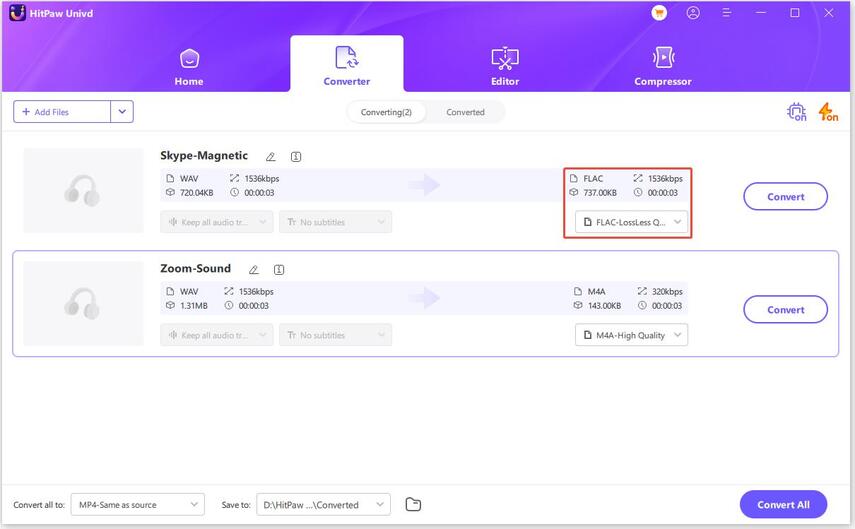
- 5. Convert Audio
Click on the “Convert” tab to convert audio.

- 6. Accessing converted files
Click the “Converted” tab, click “Open Folder” to check the completed file, and click “Add to Edit List” to edit the audio as needed.

Next, you’ll be able to experience real-time voice changes in a variety of scenarios.
Conclusion
We can’t pick a winner for 256kbps vs 320kbps. Both have their own advantages. In different scenarios and needs, we need to choose between 256kbps vs 320kbps or convert both of them. HitPaw Univd is the best choice for audio conversion. It is able to batch convert audio without any damage to the audio quality and utilizes the GPU to make the conversion much faster. With only four simple steps, you can successfully convert between 256kbps and 320kbps in different scenarios, format the audio according to your needs, and reasonably make the right choice between 256kbps vs 320kbps.






 HitPaw Edimakor
HitPaw Edimakor HitPaw VikPea (Video Enhancer)
HitPaw VikPea (Video Enhancer)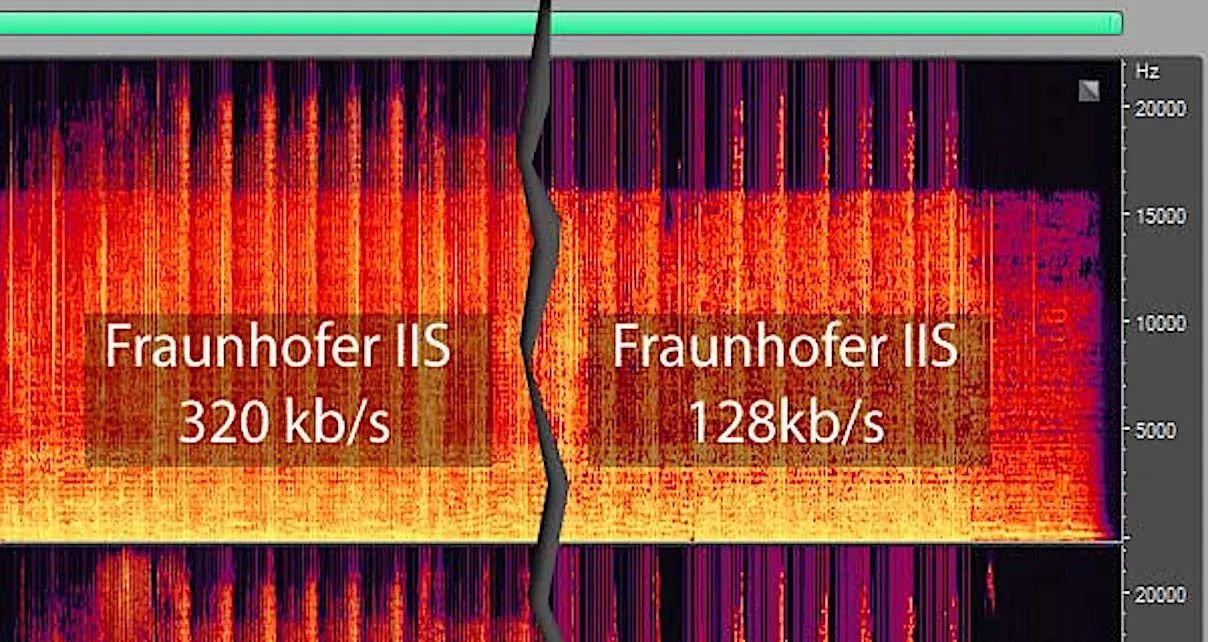



Share this article:
Select the product rating:
Joshua Hill
Editor-in-Chief
I have been working as a freelancer for more than five years. It always impresses me when I find new things and the latest knowledge. I think life is boundless but I know no bounds.
View all ArticlesLeave a Comment
Create your review for HitPaw articles