TOP 8 AC3 Players for Windows/Mac/Android/iOS in 2025
As you may know, an AC3 player is a type of media player used to play files with the “.ac” file extension. These are typically audio files but can also be a video or other media types. AC3 players are becoming increasingly popular as they offer many advantages over other types of media players. Let’s scroll down and learn more!
Part 1: TOP 4 AC3 Players for Windows/Mac
VLC media player
VLC media player is a free and open-source player that supports AC3 playback. AC3 files are typically used for storing surround sound audio data. VLC media player can play AC3 files from various sources, including local storage, optical discs, and network streams.
VLC media player offers several features that make it an ideal AC3 player, including support for a wide range of audio formats, the ability to play AC3 files from multiple sources, and cross-platform compatibility.

Pros:
- VLC media player is a free and open-source cross-platform player that plays most multimedia files, discs, devices, and network streaming protocols.
- It is available for all major operating systems, including Windows, Linux, macOS, BSD, Android, iOS, and more.
- VLC has a clean and straightforward interface that is easy to use and navigate.
- VLC media player can play a wide variety of audio and video formats.
Cons:
- The interface can’t be tweaked or customized.
- It provides up to 200% volume, which can ruin the sound and speakers.
- It’s hard to find songs in your gallery through VLC.
ALLPlayer
The ALLPlayer media player is an excellent option for those who want a reliable and easy-to-use player. It offers all the features that one would expect from a media player, such as the playback of all popular audio and video formats, support for subtitles, and an equalizer.
In addition, the ALLPlayer media player is also equipped with a powerful audio and video converter, which makes it easy to convert between different file formats. Overall, the ALLPlayer media player is an excellent choice for those looking for a versatile and reliable media player.

Pros:
- It has an attractive, user-friendly interface that is easy to navigate.
- It can play a wide range of video and audio formats, including popular ones such as MP4, AVI, WMV, and MKV.
- It has features such as subtitles support, media library management, and playback controls.
- It is available in both free and paid versions.
- The paid version offers additional features, such as DVD playback and support for more formats.
Cons:
- The AC3 isn’t in-built in the All player. You need to download codecs for AC3 separately.
- It needs customization during installation. Bloatware might find its way to your computer if it’s not customized.
VSO media player
VSO Media Player is a free, all-in-one media player that supports various audio and video file formats. You can use it to play your favorite movies, TV shows, and music without downloading any additional codecs. It also has a built-in mp3 player so you can listen to your favorite tunes without any hassle. Plus, it’s Blu-ray & DVD compatible so that you can watch your favorite movies and shows in high definition. VSO Media Player is the perfect media player for those who want an all-in-one solution for their multimedia needs.

Pros:
- Supports multiple audio formats including AC3, dts, mp3, FLAC, WMA, and WAV.
- Supports several video formats, including avi, DivX, Mpg, WMV, MOV, Mkv, etc.
- Supports many types of subtitles, including srt, SSA, DVD, etc.
- 100% free
- User-friendly interface
Cons:
- This might not be a con for many, but the VSO media player has a very dark-themed interface.
GOM Player By GOM Lab
GOM is a powerful media player that supports a wide range of audio and video formats. It can also play files while they are being downloaded and can even support damaged files. GOM media player also has a vast subtitle database, with over ten years of subtitles available. Overall, the GOM media player is a great choice for those looking for a powerful and versatile media player.
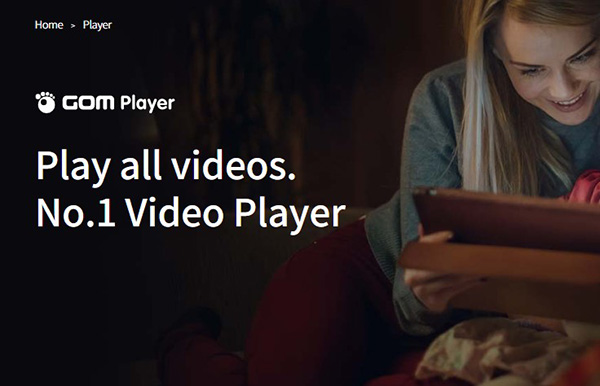
Pros:
- GOM media player supports various video and audio formats, including AC3, AVI, MP4, MKV, FLV, WMV, MOV, etc.
- Search and sync subtitles
- GOM media player is available for free.
- It is compatible with Windows, Mac, and Linux operating systems.
Cons:
- Connects to the internet after installation
- You may face bloatware installations (unwanted software etc.)
Part 2: TOP 4 AC3 Players for Android/iOS
KM Player
KM Player is a great mobile video player for both Android and iOS devices. It supports AC3 audio and videos, making it an excellent choice for watching movies and TV shows. The player also has a great user interface, making it easy to navigate and use. KM Player is a great option for those looking for a reliable and feature-rich video player for their mobile devices.

Pros:
- The KM player is very versatile and can play a variety of audio and video formats.
- It has a lot of features that other media players do not have, such as the ability to play 3D videos.
- The KM player is very user-friendly and has a sleek interface.
- It is a free media player, which is always a bonus.
- The KM player is constantly being updated with new features and improvements.
Cons:
- No obvious downsides
MX Player
MX player is a fantastic player serving users for years. It’s now compatible with both Android and IOS. Previously, you had to download an AC3 codec to play AC3 files, but now the MX player supports AC3 audio and video by default.
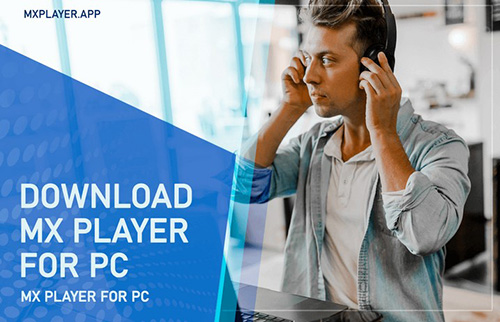
Pros:
- It’s free.
- It’s incredibly easy to use.
- It’s a light and smooth software which meet every need (audio plus video)
- You can change the theme (white, black, etc.)
Cons:
- If your data is on, you’ll have a lot of ads within the app. These ads appear on the sides or assigned corners. You also get a static ad when you pause a video. However, if you use it with data off, you won’t get ads.
VLC for Android and iOS
The VLC media player is a widely-used program that supports Android and iOS operating systems along with Windows, Mac, and Linux. It can play a variety of audio formats, including AC3, MP3, AIFF, FLAC, WAV, OGG, and M4A.
Additionally, the VLC media player has many features that users may find appealing. For example, it has a built-in equalizer that allows users to adjust the sound to their liking.
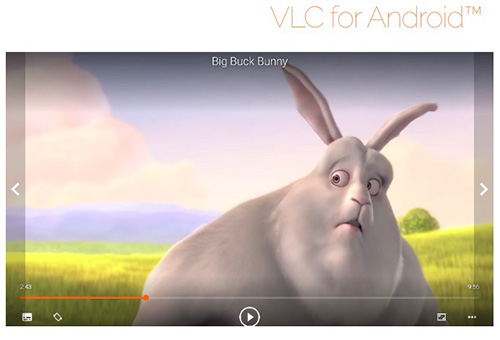
Pros:
- It can play almost any video or audio file format.
- Available for all major platforms, including Android and iOS.
- It has a simple, intuitive interface that is easy to use.
Cons:
- Complicated song library.
- The interface is pretty rigid
nPlayer
It is a powerful media player that supports non-encoding playback of DTS (DTS HD) and Dolby (AC3, E-AC3) codecs. nPLAYER also provides high performance and stability for streaming technology, optimized UI, and simple gestures. It is the perfect media player for those who want professional quality and features.
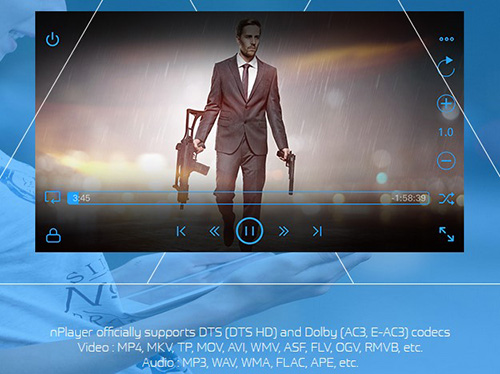
Pros:
- Highly stable and seamless.
- Supports every audio and video format.
- Supports AC3.
- Clean UI.
Cons:
- No obvious disadvantages
Part 3: Extra Tips: Is AC3 Files Convertible?
Yes, AC3 files are convertible. You can use any file converter software to convert your AC3 files into another audio format you prefer.
Looking to convert your AC3 files into a format that will work on any of your devices? Look no further than HitPaw Audio Converter.
With this powerful software, you can convert your video files into more than 1000 different formats in just a few clicks. Not only that, but you can also download videos from 10000+ popular websites with a single click. And if you're looking to download a playlist or channels in bulk, HitPaw Univd (HitPaw Video Converter) can do that too with its ultrafast speed.

Get started with HitPaw Univd today with the amazing features below:
- Convert any video to over 1000+ formats, including AC3, MP4, AVI, WMV, MOV, MKV, FLV, 3GP, and more
- Edit and enhance videos with video cropping/trimming/rotating/merging/watermarking functions
- Download videos from YouTube and other online video sites with one click
- Ultrafast batch conversion speed with GPU acceleration
- Download iTunes music by removing DRM
- Intuitive and straight forward interface
Here’s how to convert an AC3 file to any other format with HitPaw Univd.
Conclusion
The above are the top 8 AC3 players that we think will be ruling the market in 2024. All of them have their own set of unique features, which makes them stand out from the rest. So, if you are looking for an excellent AC3 player, then any of the above-mentioned would be a good choice. We suggest the best in the market: HitPaw Univd. It lets you convert AC3 files to your desired format with a few clicks!









 HitPaw Watermark Remover
HitPaw Watermark Remover  HitPaw Univd
HitPaw Univd 



Share this article:
Select the product rating:
Joshua Hill
Editor-in-Chief
I have been working as a freelancer for more than five years. It always impresses me when I find new things and the latest knowledge. I think life is boundless but I know no bounds.
View all ArticlesLeave a Comment
Create your review for HitPaw articles