9 Best Audiobook Players for Android /iOS/PC
Explore the top 9 audiobook players for Android, iOS, and PC, tailored to enhance your listening experience across various devices. From user-friendly interfaces to advanced features, these players offer versatility and convenience.
Whether you're an avid reader on the go or prefer to relax with audiobooks at home, find the perfect player to suit your preferences and devices in our comprehensive list.
Part 1. 3 Best Audiobook Players for Android
Discover the top 3 audiobook players tailored specifically for Android devices, offering a seamless listening experience on the go. Explore their unique features and functionalities designed to enhance your audiobook enjoyment.
1. Smart Audiobook Player

Smart Audiobook Player is a popular choice among Android users for its robust features and intuitive design. It supports various audio formats and offers features like playback speed control, bookmarks, and sleep timer. Its customizable settings allow users to tailor their listening experience to their preferences.
Main Features:
- Intuitive interface with easy navigation.
- Bookmarking feature for easy resume.
- Variable playback speed adjustment.
- Sleep timer to automatically stop playback.
- Support for various audio formats.
2. Listen Audiobook Player

Listen Audiobook Player is another top-rated audiobook player for Android, known for its simplicity and efficiency. It offers features like playback speed adjustment, bookmarking, and customizable themes. With its easy-to-navigate interface, users can seamlessly manage their audiobook library and enjoy their favorite titles on the go.
Main Features:
- Material design interface for a modern look.
- Customizable playback speed and pitch control.
- Bookmarking and sleep timer functionalities.
- Automatic syncing of progress across devices.
- Support for MP3, M4B, and OGG audio formats.
3. Libby by OverDrive

Libby by OverDrive is a versatile audiobook player that not only allows users to borrow audiobooks from their local library but also offers a user-friendly interface for playback. With features like adjustable playback speed, offline listening, and the ability to sync across devices, Libby provides a convenient way for Android users to access and enjoy audiobooks from their library's collection.
Main Features:
- Borrow and listen to audiobooks from your local library.
- Seamless integration with OverDrive library system.
- Customizable playback speed and narration speed.
- Adjustable sleep timer for bedtime listening.
- Support for various audio formats, including MP3 and WMA.
These top 3 audiobook players for Android offer unique features and functionalities tailored to enhance your listening experience on your Android device. Choose the one that best fits your preferences and enjoy your audiobooks on the go with ease.
Part 2. 3 Best Audiobook Players for iOS
Here are three top audiobook players for iOS, offering a range of features to enhance your listening experience:
1. BookPlayer

BookPlayer offers a sleek interface and customizable playback options, including speed adjustment and sleep timer, making it easy to enjoy audiobooks on iOS devices.
2. Audiobooks.com

Audiobooks.com provides access to a vast library of audiobooks, personalized recommendations, offline listening, and customizable playback settings for iOS users.
3. Apple Books
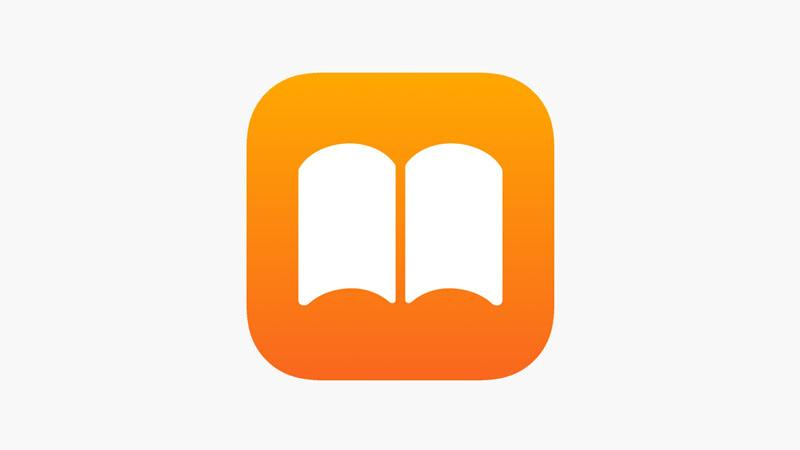
Apple Books offers a seamless integration with the iOS ecosystem, allowing users to purchase, download, and listen to audiobooks with features like iCloud syncing and Siri integration.
Part 3. 3 Best Audiobook Players for PC
When it comes to the best Audiobook players for PC, the following three stands as the best choice.
1. The Best Audiobook Player to Listen to Books without Limitation
Since users might feel frustrated with the restrictions of listening to Audible AAX files, they are recommended to convert them to a more compatible format such as MP3. HitPaw Univd (HitPaw Video Converter) stands as the winning choice when converting audio files.
With its intuitive interface and speedy conversions, HitPaw Univd provides outclass outputs.
Why Choose HitPaw Univd to Convert Audible
- HitPaw Univd allows its users to convert more than one files simultaneously.
- HitPaw Univd maintains the original quality of the audio and provides high-quality outputs.
- HitPaw Univd provides various output formats such as MP3, giving users a comfortable experience.
- HitPaw Univd provides speedy conversions, saving its users their precious time.
- No watermark and no ads.
Steps to Convert Audible Using HitPaw Univd
Step 1 — Download HitPaw Univd software from its official website. Install it on your computer by following the on-screen instructions and open it.
Step 2 — Click on the “Add Files” button to import the Audible audiobook files you want to convert or simply drag and drop them into the HitPaw Univd interface.

Step 3 — Select the output format as MP3 and adjust the settings such as bitrate, sample rate, or codec to how you like them.

Step 4 — Click on the “Convert” button to start the conversion. Look for the converted file in the designated folder once the conversion is completed.

2. OverDrive for Windows

OverDrive for Windows provides access to a vast collection of audiobooks from public libraries, allowing users to borrow and listen to audiobooks for free.
Pros
- Access to a wide selection of audiobooks from public libraries.
- Borrow audiobooks for free with a valid library card.
- Customizable playback options, including speed adjustment and sleep timer.
Cons
- Requires a valid library card and access to participating libraries.
- Limited availability of audiobooks based on library collections.
- May experience occasional bugs or technical issues with the app.
3. VLC Media Player

VLC Media Player is a versatile multimedia player that supports various audio and video formats, including audiobooks.
Pros
- Supports playback of a wide range of audio and video formats.
- Cross-platform compatibility with Windows, macOS, Linux, and more.
- Customizable playback controls and settings for enhanced user experience.
Cons
- The interface may be overwhelming for some users, especially beginners.
- Limited features specific to audiobook playback compared to dedicated audiobook players.
- May not provide advanced audiobook management features like bookmarks or playback speed adjustment.
Conclusion
In conclusion, exploring various audiobook players for PC offers users options tailored to their preferences and needs. While each player has its advantages and limitations, the desired one-HitPaw Univd stands out for its versatility in converting Audible AAX files to MP3 format, ensuring seamless playback anytime, anywhere.






 HitPaw Edimakor
HitPaw Edimakor HitPaw VikPea (Video Enhancer)
HitPaw VikPea (Video Enhancer)



Share this article:
Select the product rating:
Joshua Hill
Editor-in-Chief
I have been working as a freelancer for more than five years. It always impresses me when I find new things and the latest knowledge. I think life is boundless but I know no bounds.
View all ArticlesLeave a Comment
Create your review for HitPaw articles