Ultimate Guide on Installing Calibre DRM Removal Plugins
The ability to access and manage eBooks seamlessly is paramount. However, the presence of DRM (Digital Rights Management) often impedes this process, limiting users' flexibility with their purchased content. Can Calibre remove DRM from PDF? Calibre DRM Removal Plugins, a suite of tools designed to liberate eBooks from these constraints and empower users with greater control over their digital libraries.
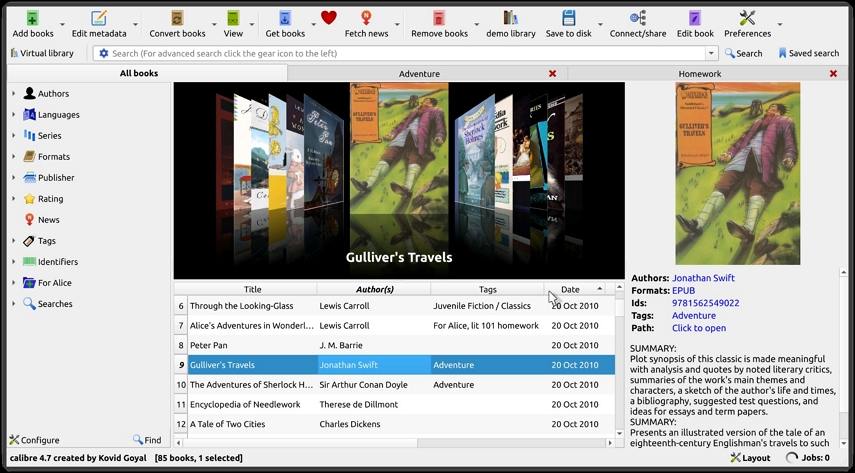
Part 1: What is DRM?
Before delving deeper into the functionality of Calibre DRM Removal Plugins, it's essential to grasp the concept of DRM itself. DRM is a set of technologies utilized by content providers to control access to digital content, often imposing restrictions on copying, printing, and sharing. While ostensibly aimed at combating piracy and protecting intellectual property rights, DRM can inadvertently inconvenience legitimate users and hinder interoperability across devices and platforms.
Part 2: What Plugin for Calibre Will Remove the DRM?
The Calibre DRM Removal Plugin, also known as Alf's DeDRM Plugin tool, is a software component developed to eliminate DRM from eBooks. Whether dealing with Kindle, Kobo, or Adobe DRM, this plugin serves as a crucial ally for users seeking to regain autonomy over their digital literary collections. The significance of Calibre's success is intricately linked with the availability and efficacy of these DRM removal plugins, with Alf's offerings often hailed as the shining stars among them.
Part 3: How to Install Dedrm Plugin to Calibre
Step 1: Acquiring Calibre
The journey begins with downloading and installing Calibre, a free and open-source eBook management application available for multiple platforms, including Windows and Mac. Download here.
Step 2: Download the DRM Removal Plugin
Download the latest version of DeDRM Plugin DeDRM_tools_10.0.9.zip here.
Unzip the file, and you will get a DeDRM_plugin.zip file.
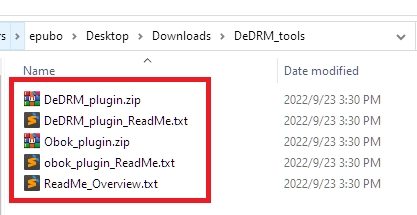
Step 3: Install the DeDRM_plugin.zip to Calibre
Launch Calibre, and click "Preferences" from the top menu bar, find Change calibre's behaviour > Plugins in the new prompt window. Then click Load plugin from file.
Locate the DeDRM plugin you downloaded in the step 2 and then click Open to install the DeDRM plugin.
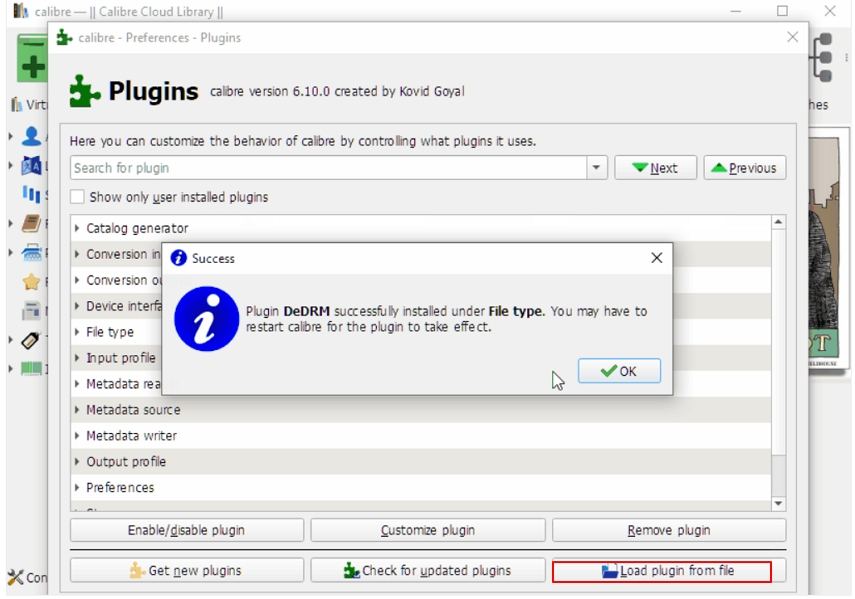
Back to the Plugin interface and you'll see the plugin info under File type plugins.
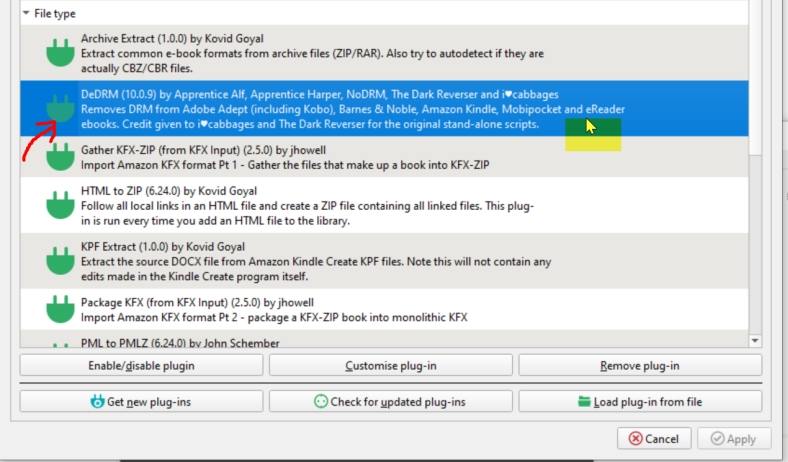
Part 4: How to Remove eBook DRM with Calibre DRM Removal Plugins?
Once successfully installed, Calibre DRM Removal Plugins empower users to remove DRM from their eBooks effortlessly. Whether dealing with Kindle, Kobo, or Adobe DRM, the process remains largely consistent, offering users a streamlined experience devoid of technical complexities.
Step 1:Users begin by importing their DRM-protected eBooks into the Calibre library. Click Add books from the top menu.

Step 2:Calibre automatically detects the presence of DRM and initiates the removal process seamlessly, sparing users the need for manual intervention.

Pro-tip: HitPaw Audible Converter
HitPaw Audible Converter is dedicated to removing protection from Audible books and convert Audible AAX/AA files to MP3 for unlimited listening.
This Audible Converter converts AAX files with original quality and ID3 tags preserved. It also supports converting AAX to M4B with original chapters ketp. With an intuitive interface, users just need to import the Audible books from computer and select a format, this program will batch convert them easily.
Step 1:Free install this program to computer. Launch it and go to the Toolbox, select Audible Converter.

Step 2:Add your Audible books from computer, and select an output format.

Step 3:Finally, click the Convert All to convert Audible books to MP3 in bulk.

That is it. You can listen to the Audible books on any MP3 players.
The Bottom Line
Calibre DRM Removal Plugins represent a beacon of hope for users grappling with the limitations imposed by DRM on their digital literary collections.
If you are using Audible books, HitPaw Audible Converter provides an easy way to remove DRM from audibooks to enhance users listening experience. Whether on Windows or Mac, HitPaw Audible Converter provides a reliable solution for converting Audible files with ease and efficiency.

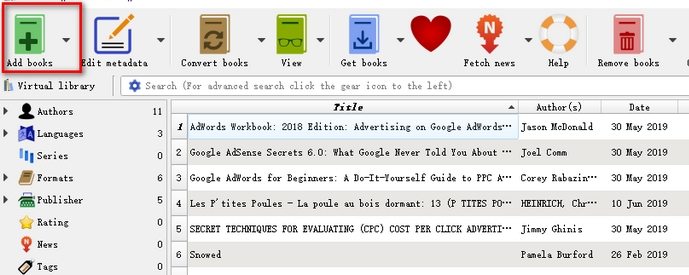









 HitPaw Edimakor
HitPaw Edimakor HitPaw VikPea (Video Enhancer)
HitPaw VikPea (Video Enhancer)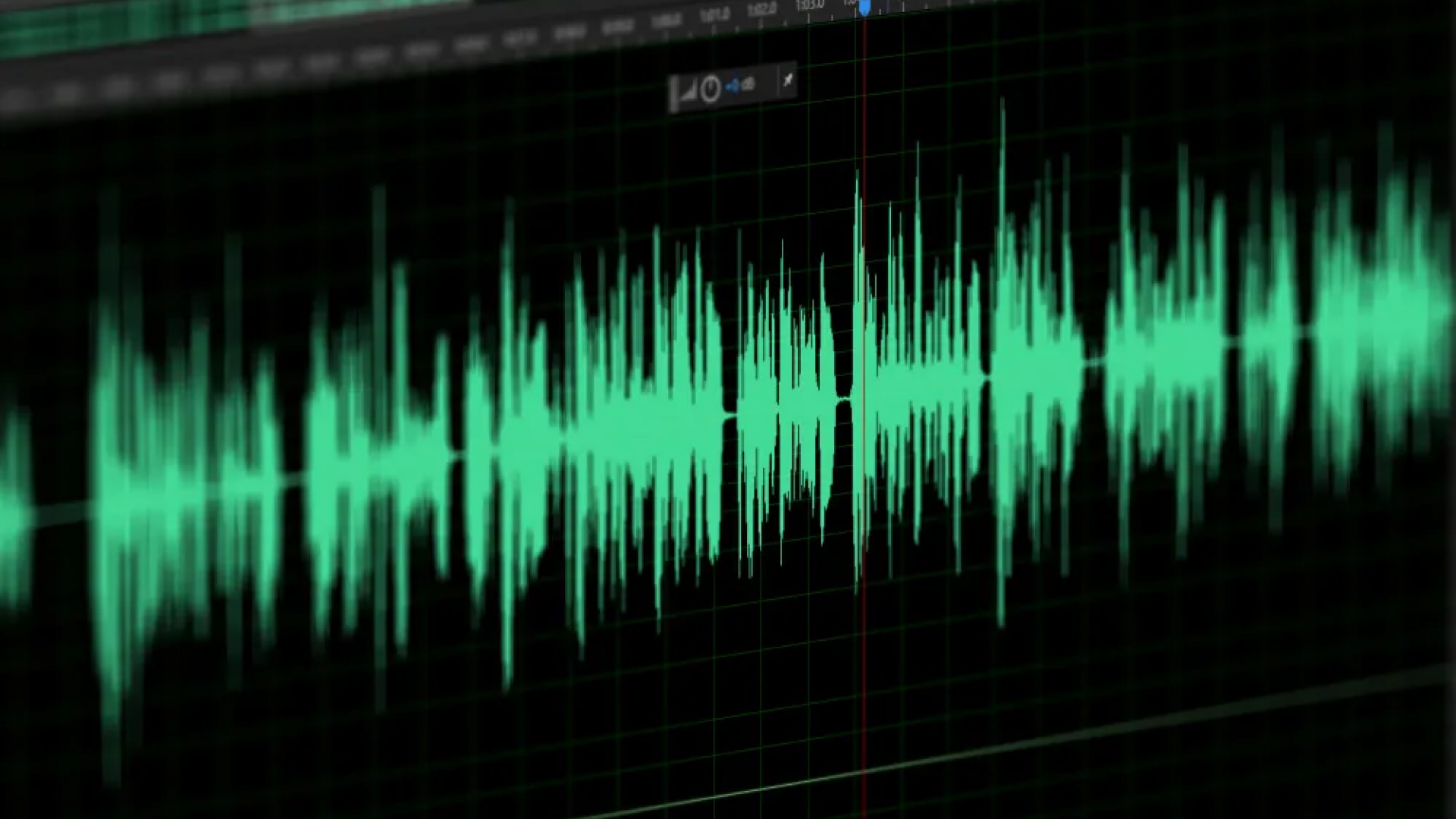



Share this article:
Select the product rating:
Joshua Hill
Editor-in-Chief
I have been working as a freelancer for more than five years. It always impresses me when I find new things and the latest knowledge. I think life is boundless but I know no bounds.
View all ArticlesLeave a Comment
Create your review for HitPaw articles