The Proven AllToMp3 Alternatives to Download Spotify Playlist
Nothing's worse than being all set to convert your favorite tunes into MP3 files only to find out that AllToMp3 isn't working. It's a major problem, and we feel your pain. But, lucky for you, the internet is teeming with alternatives to the popular AllToMp3 converter that can get the job done just as well - if not better.
In this article, we're going to share the best alternatives to AllToMp3 for 2023, so your music conversion woes can be put to rest. So whether it's converting YouTube audio or Spotify tunes, there's something here for everyone.
Part 1. Unbiased AllToMp3 Review
1. What is AllToMp3?
AllToMP3 is a free, open-source audio file converter that's specifically designed to convert music and videos from streaming services such as YouTube and Spotify into MP3 files. It's an easy-to-use application that can be run on both Windows and Mac computers and on Linux systems.
It's a great option for music lovers who want to download songs from multiple streaming services without any hassle. And since it's free, you can use it without spending any money.
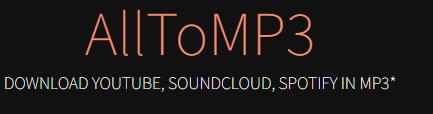
2. How to Use AllToMp3 to Download Songs?
Using AllToMp3 to download songs is actually quite simple. All you need to do is copy the URL of the song or video you want to download and paste it into the application. Here's how it works:
- Step 1: Download and install AllToMp3 on your computer.
- Step 2: Copy the URL of the song or video you want to convert.
- Step 3: Paste the URL into the AllToMp3 application.
- Step 4: Select the format (MP3, M4A, Ogg, etc.) you want the file to be converted into.
- Step 5: Click on "Convert" and wait for the application to finish downloading and converting your file.
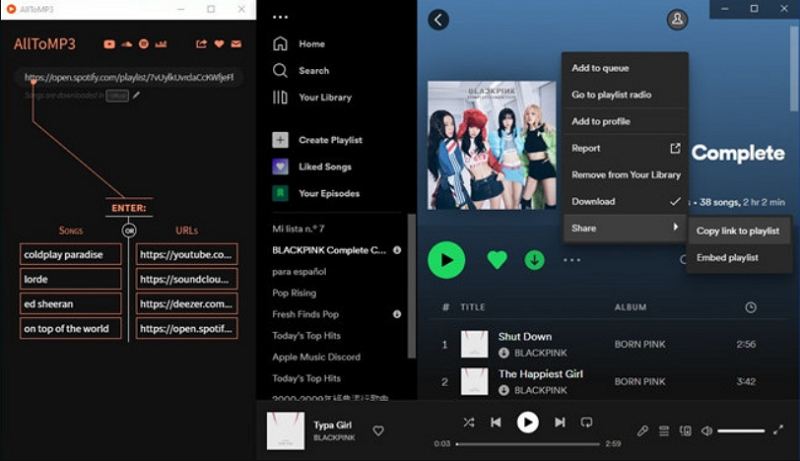
And that's it! AllToMp3 makes it easy to get your favorite tunes in the format you want without any fuss.
3. Pros and Cons of AllToMP3
Pros of AllToMP3
- Easy-to-use application
- Free and open-source
- Supports multiple streaming services
- Can convert audio files into various formats
Cons of AllToMP3
- Poor user support
- Can be slow at times
- Can be prone to crashing
Part 2. Alltomp3 Not Working?
Unfortunately, AllToMp3 isn't always reliable and can often fail to work. This could be due to a number of factors, such as a lack of updates or compatibility issues. This can be incredibly frustrating, especially if you're trying to convert music for a special occasion.
For example, one Redditor had this to say about AllToMp3:
"I tried using it for the first time using a link I found on an old post here. It could recognize the Spotify playlist I wanted and even fetch the track list but wouldn't 'initiate' the download. I wasn't sure if it's just broken or not being updated anymore."
It's just the tip of the iceberg, as countless other users have shared similar experiences with AllToMp3 not working.
So, if you're fed up with the unreliable AllToMp3, it may be time to switch things up and try a different converter.
Part 3. The Best AllToMP3 Alternative: HitPaw Video Downloader and Converter
AllToMP3 not working is a common problem every third person faces. And as it's a common issue, there are plenty of alternatives that can help you download and convert songs into MP3 files.
But when it comes to the best AllToMP3 alternative, we recommend HitPaw Video Downloader and Converter. This all-in-one downloader and converter allow you to download music from over 10000+ sites, including YouTube, Spotify, SoundCloud, and more.
And you can convert your files into either MP3 or MP4 format, making it the perfect tool for all your audio conversion needs. Plus, it supports both Windows and Mac OS, so you can use it on whichever platform you prefer.
HitPaw Univd (HitPaw Video Converter) Main Features
- Supports over 1000+ streaming services: YouTube, Spotify, SoundCloud, Bilibili, TikTok, etc.
- Download and convert Spotify to MP3, WAV, and other formats with the protection removed.
- Convert Spotify playlist to MP3.
- Download and convert Spotify music without losing quality.
- Convert Apple Music to MP3 with DRM removed.
- Available for both Windows and Mac OS.
- Supports batch conversion and multi-thread download.
- Allows you to edit audio files before converting them.
- Lots of other useful features: video conversion, video editing, audio editing, image convert/edit/compress, AI vocal remover and noise remover, etc.
How to Convert Spotify Music with HitPaw Video Downloader and Converter
Here is a simple guide on how to convert Spotify link to MP3 in HitPaw Univd. You can also check how to convert YouTube to MP3 and convert Apple Music to MP3.
-
1.Download and install HitPaw Video Downloader and Converter on your computer. It works on both Windows and Mac.
-
2.Go to the Toolbox, and click “Spotify Music Converter” feature.

-
3. Copy and paste the URL of the Spotify music/playlist/album you want to download and convert to the search box.

-
4. After analysis, select the format (MP3, WAV, or M4A) you want the file to be converted into.

-
5. Click on "Convert All" and wait for the application to finish downloading and converting your Spotify songs to MP3.

And that's all you need to know about converting Spotify music with HitPaw Video Downloader and Converter. It's a great AllToMp3 alternative and makes it easy to get your favorite tunes in the format you want without any fuss. So go ahead and give it a try now!
Part 4. Other Alternatives to AllToMP3:
HitPaw video downloader will take care of all your audio conversion needs, but if you want to explore other alternatives, do not go anywhere. We have assembled a few more AllToMp3 alternatives.
Here are some worth considering:
1. Audacity: AllToMP3 Alternative for Linux:
Audacity is an open-source, cross-platform audio editor and recorder available for Linux, Mac OS X, and Windows. This program has sophisticated recording and editing technologies as standard, allowing you to record Spotify streams in MP3 form. It's also free to use and has been around for a while.
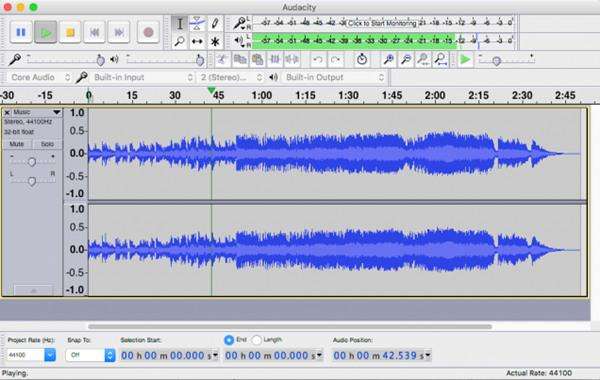
Pros:
- Easy-to-use interface
- Record audio from various sources
- Supports batch conversion and multi-thread download
Cons:
- Limited editing features
- Not suitable for advanced users
2. Spytify:
Spytify is a great, open-source alternative to AllToMP3 for those who want to capture and transfer their Spotify tunes into MP3 files. Unlike AllToMP3, this program does not require a paid subscription - users with free Spotify accounts can take advantage of it as well. It provides high-quality outputs that make offline streaming a pleasure.
Plus, it's free and features an intuitive, basic UI that makes using it an absolute breeze. And to top it all off, the installation size is only 3.8 MB - much smaller than AllToMP3's 115 MB. It's definitely a great option for anyone looking to capture their favorite tracks and transfer them into MP3 files.
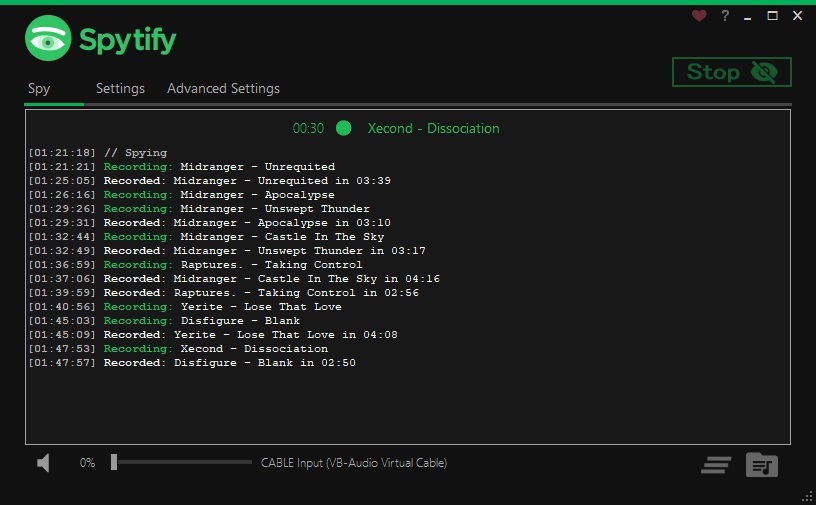
Pros:
- Free to use
- Easy-to-use UI
- High-quality outputs
Cons:
- Limited features
- Not suitable for advanced users
3. Sidify Music Converter:
Sidify Music Converter is an excellent AllToMP3 alternative for Windows and Mac OS. It allows users to easily convert their Spotify tunes into MP3 and other audio formats like AAC, WAV, and FLAC. Its clean interface lets you quickly select the output format, choose the output quality, and convert files with just one click.
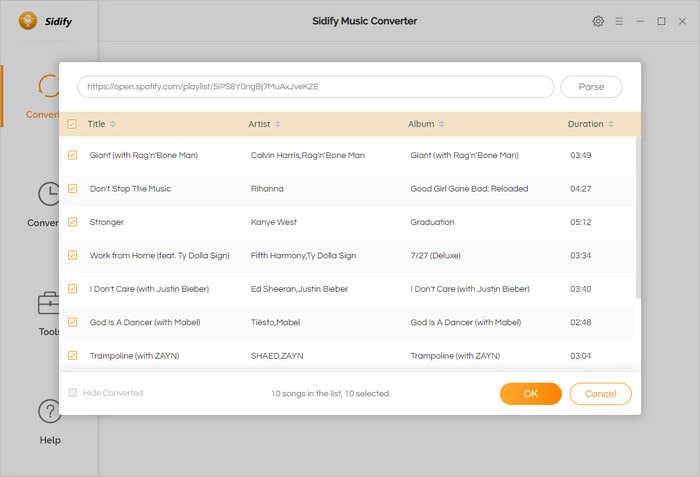
Pros:
- Supports various audio formats
- Easy-to-use interface
- Allows batch conversion
Cons:
- Not free to use
- It may not support some streaming services
The Bottom Line
Not every streaming service can be converted easily into an MP3 format, but thankfully there are plenty of AllToMP3 alternatives available that are designed to do just that.
All are worth considering, but the HitPaw Univd is our top pick for its reliable performance and wide range of features. It's easy to use, supports all major streaming services, and provides high-quality audio files that make listening to your favorite tunes a breeze. So go ahead and give it a try now. It won't let you down.






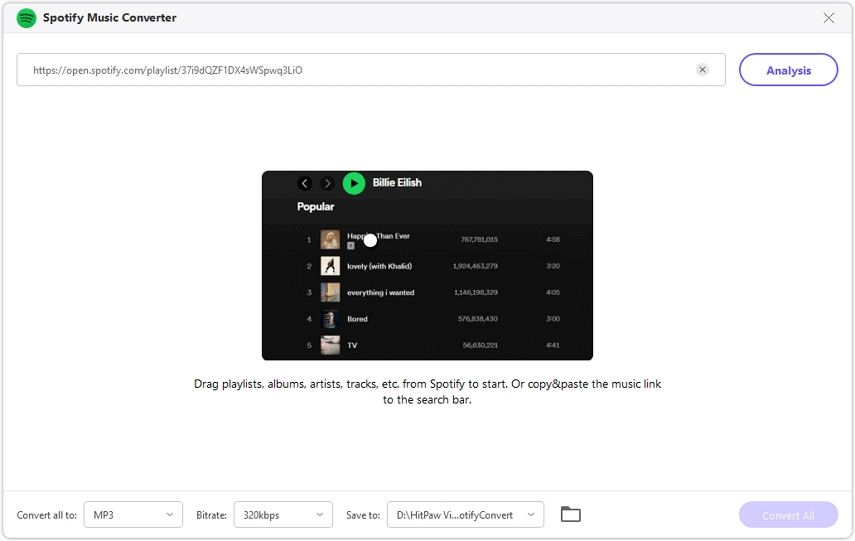



 HitPaw Edimakor
HitPaw Edimakor HitPaw VikPea (Video Enhancer)
HitPaw VikPea (Video Enhancer)
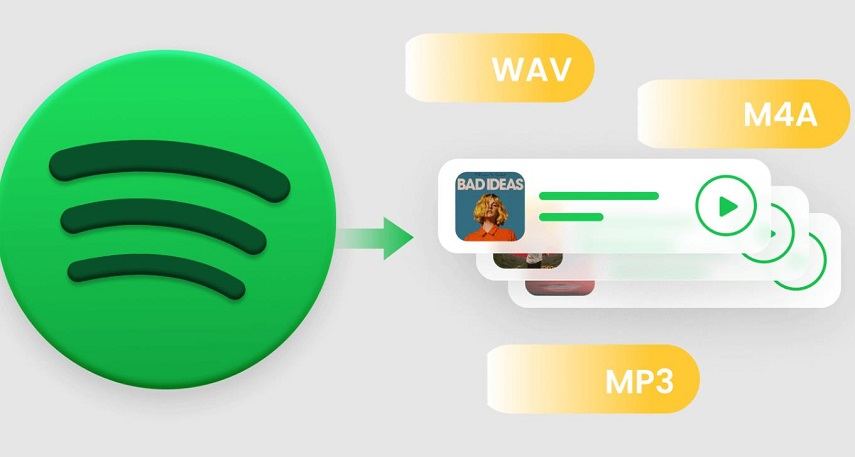


Share this article:
Select the product rating:
Joshua Hill
Editor-in-Chief
I have been working as a freelancer for more than five years. It always impresses me when I find new things and the latest knowledge. I think life is boundless but I know no bounds.
View all ArticlesLeave a Comment
Create your review for HitPaw articles