What Is Adobe Podcast AI and How to Use
Creating a professional podcast and making it sound absolutely worth listening to is the main motive of the content creators. Various fascinating tools are available on the market that can assist you in enhancing audio quality, but the majority of them have some shortcomings.
You can aim at the Adobe Podcast, which is a terrific way to maximize the quality of the audio, customizing almost all the credentials of the audio. If you're interested in checking this tool out, you can jump into this exciting guide to everything about the Adobe Podcast AI.
Part 1: What Is Adobe Podcast AI
Podcast. Adobe/enhance is a brilliant tool powered by Adobe Podcast AI to assist you in producing amazing podcasts. The goal of this tool is to simplify your podcast production courtesy of the machine learning algorithm, advanced automation, and user-friendly tools. It intends to produce high results, making the sound of the audio look mesmerizing and insightful.
Key FeaturesAdobe Podcast AI prompts some of the most spectacular audio customization features, and a few of the most sensational are listed below.
1. Automated TranscriptionAdobe Podcast offers the speech-to-text feature, meaning it allows you to analyze the voice recordings before turning them into a text transcript.
Now, you don't have to pay hefty prices to the people to write the script of the podcast, as you can take this wonderful tool on board to serve your purpose. After generating the text, it also enables you to customize it especially.
2. AI-powered editingAI podcast enhancer allows you to edit the podcast magnificently by manipulating the transcript rather than waveforms. It implies that you can rearrange, rewrite, or copy-paste the sections according to your preference.
The presence of advanced NLP techniques will ensure that accurate, speedy, and Grammer rhythms are maintained.
3. Audio EnhancementWith the Adobe Audio Enhancer tool, you've got the luxury of making the overall quality of the podcast audio look better and wonderful. You can eliminate the unwanted noise and also go for the buzz&hum removal.
Moreover, you can also explore audio editing tools like click&pop reduction, compressor, EQ presets, and limiter.
4. Synthetic sound effects and voicesIt also comes up with multiple additional features, including voice cloning, text-to-speech, sound effects, etc. This way, you can wonderfully produce the podcast, making it worth listening to and worth paying attention to.
5. Collaboration toolsPodcast AI also comes up with collaboration facilities for multiple guests and hosts. It allows you to share the recording link and explore real time editing and breathtaking templates.
6. Manageable user interfaceAlthough, Podcast enhancer could end up taking a few extra minutes while detecting the noise from the audio, it is purely because of the professional and advanced algorithm with which this tool comes up. Hence, if you talk about the interface of the Podcast AI tool, it doesn't look bad, and you can enhance the audio quality without doing much.
Part 2: How to Use Adobe Podcast Enhancer
Using the Adobe Podcast beta is simpler than you think, as all you need to do is follow the guide listed below to get the job done.
Step 1:Navigate to the official website of the Adobe Podcast and press the ''Request Access Button'' afterward. You can either select the email address or continue with the Google icon to put things in order. Tap on the ''Continue'' to carry on the proceedings you've been looking for.

Step 2:Now, you'll find the two options in the timeline of the Adobe Podcast enhancer, including the Enhance Speech or Mic. We are selecting the Enhance Speech button to eliminate the unwanted echo or noise from the audio. Doing so will help you make the audio sound professional and smooth. You can upload the audio file that has a 1-hour duration and is 500 MB in size.

Step 3:Click on the ''Upload'' button to import the audio you'd like to eliminate the background noise from. The process might take a few moments to eliminate the noise from the audio, depending upon the speed of the internet. After you're done eliminating the noise from the audio, you'll need to preview the audio.

Step 4:Click on the Download button to download the enhanced audio clip to the local PC.

Part 3: Best Alternative of Adobe AI Podcast
Adobe Podcast is an absolutely reliable way to enhance the audio quality of the podcast. Still, many users have complained that this tool takes extra time while ripping apart the background noise. Hence, HitPaw Online Audio Enhancer emerges as the best alternative to the podcast adobe offers unbelievably good and inspiring features.
There are various things to like about the HitPaw Online Audio Enhancer, as it doesn't affect the sound quality and supports importing the audio in almost all audio formats. The presence of an AI-powered background noise remover ensures that you don't have to spend extra time to get the job done.
Features- It helps you to eliminate the background noise or unwanted sound from the audio.
- Comes up with a simple user interface
- Supports multiple audio formats
- Filter out the sound after detecting it
- Doesn't mess up the sound quality
- Allows you to customize the volume brilliantly
Here's the detailed guide below to learn how to eliminate the background noise through HitPaw Online Audio Enhancer.
Step 1:Jump into the official webpage of the HitPaw Online Audio Enhancer and then import the audio you'd like to rip apart the background noise from.

Step 2:Since HitPaw Online Audio Enhancer presents an automatic background noise remover, it will detect the annoying noise automatically before ripping it apart. The process is going to take only a few moments before putting all the things in order.

Step 3:After reviewing the audio and being satisfied with the outcome, you'll need to hit the Download button to get the audio exported into the preferred folder.

Part 4: FAQs about Adobe Podcast
Q1. Is Adobe Podcast free?
A1. Adobe Podcast isn't entirely a free tool, but it comes up with a brilliant free trial version for beginners looking to enhance the podcast quality. To unlock all the features, the premium package is necessary, and you must go for it.
Q2. How do you enhance audio recordings with AI?
A2. You can enhance the audio recordings with AI courtesy of the HitPaw Online Audio Enhancer. It is a commendable online tool to assist you in dismantling the deplorable background noise from the audio, making the audio look absolutely joy to listen to.
Final Words
People looking for a tool to enhance their podcast can aim at the Podcast Adobe Enhancer. However, this tool may be difficult for newbies and could take extra time to enhance the sound quality of your podcast.
Hence, acquiring the services of the HitPaw Online Audio Enhancer to improve the audio quality of your podcast is the best way. It empowers you to make the podcast audio worth listening to by applying the majestic setting adjustments to it.
Enhance Now!
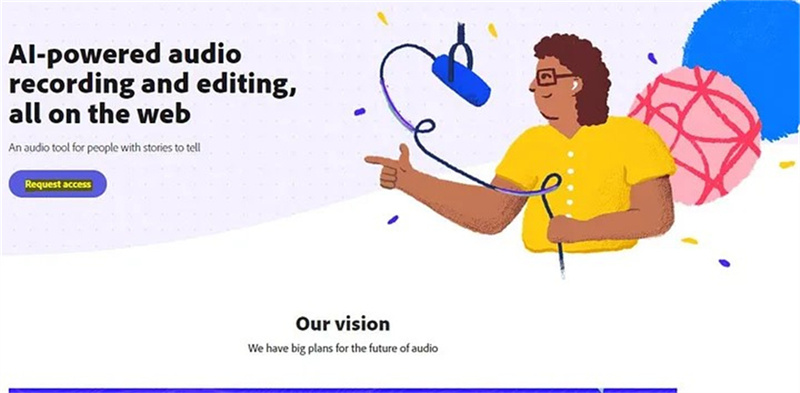
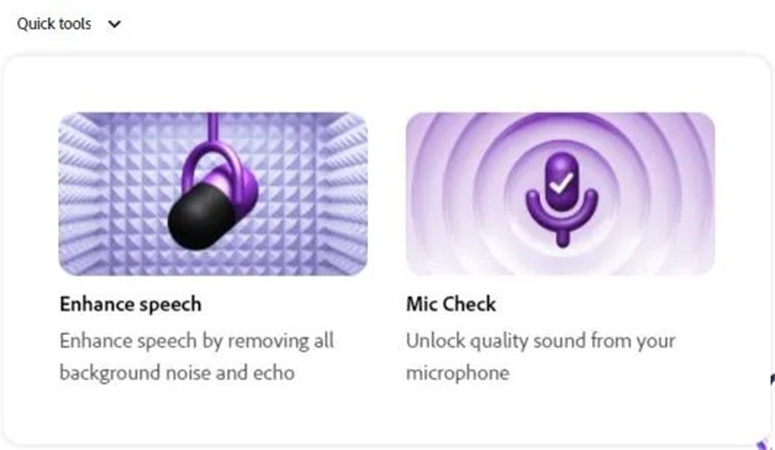
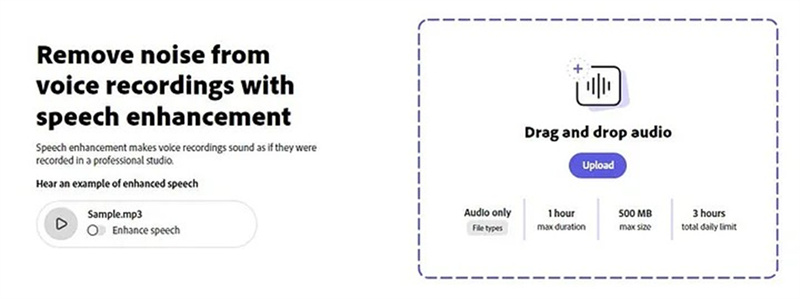

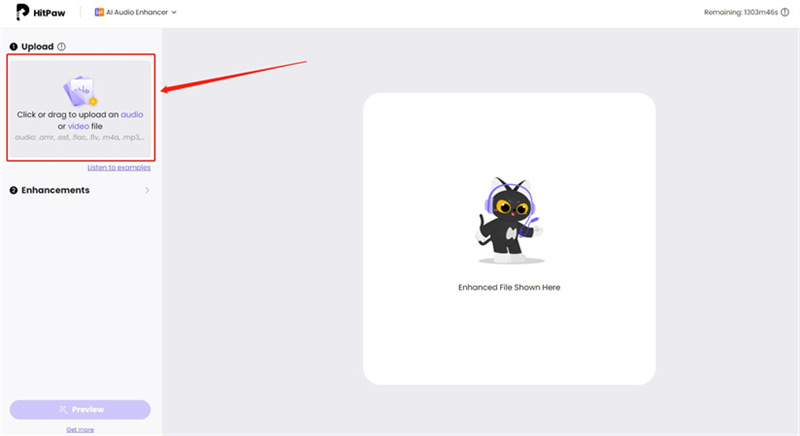
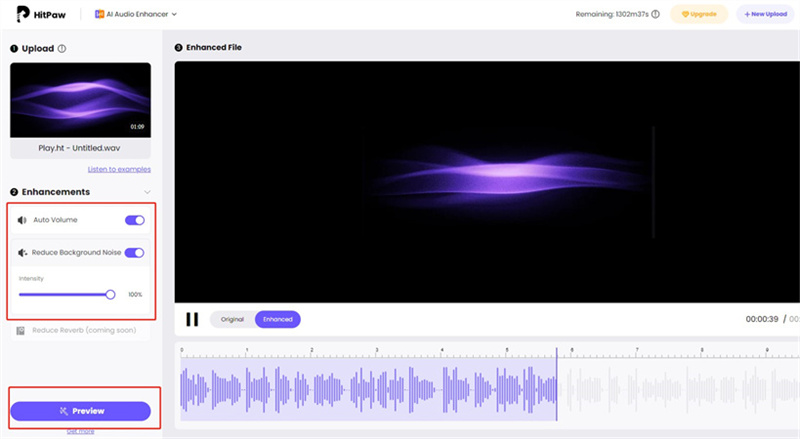
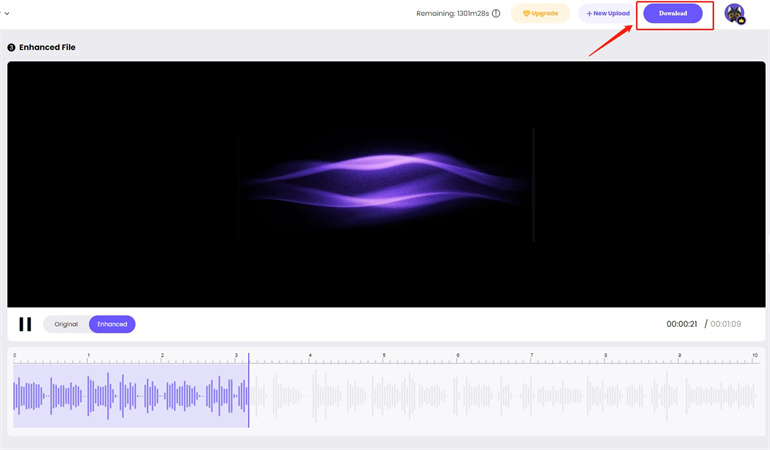

 HitPaw Edimakor
HitPaw Edimakor HitPaw VikPea (Video Enhancer)
HitPaw VikPea (Video Enhancer)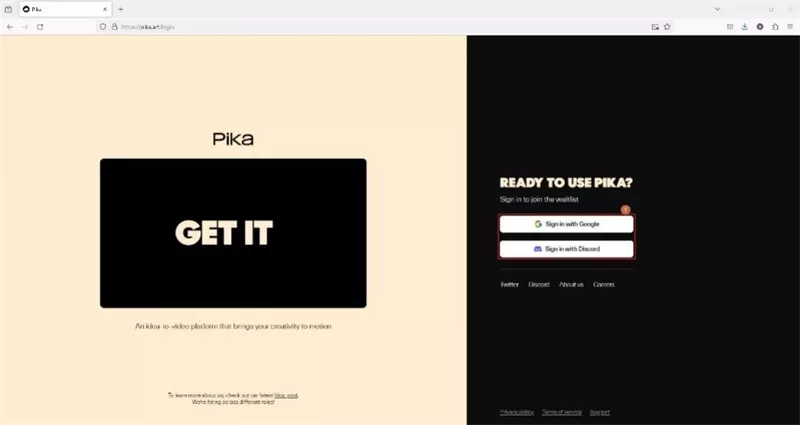



Share this article:
Select the product rating:
Joshua Hill
Editor-in-Chief
I have been working as a freelancer for more than five years. It always impresses me when I find new things and the latest knowledge. I think life is boundless but I know no bounds.
View all ArticlesLeave a Comment
Create your review for HitPaw articles