Best Spotify Deezer Music Downloader Alternatives
It's no secret that premium users of Spotify get all the perks of downloading music from their platform. But what about those who don't have a subscription?
Spotify & Deezer Music Downloader is a well-know extension that can download music from Spotify without Premium. In this post, we will have an in-depth review of this tool and its alternatives.
Part 1. Spotify & Deezer Music Downloader
1. What is Spotify & Deezer Music Downloader?
Well, it's a Chrome extension that you can install from the Chrome web store. It enables you to download music directly from the web player of several music streaming platforms, such as Spotify, Deezer, and SoundCloud. It even allows you to save your songs in an MP3 format, making it an ideal solution for those who want to add their favorite songs to their music library.
But, unfortunately, the free version of this extension often fails to deliver. So, if you're looking for an alternative to Spotify & Deezer Music Downloader, keep reading.
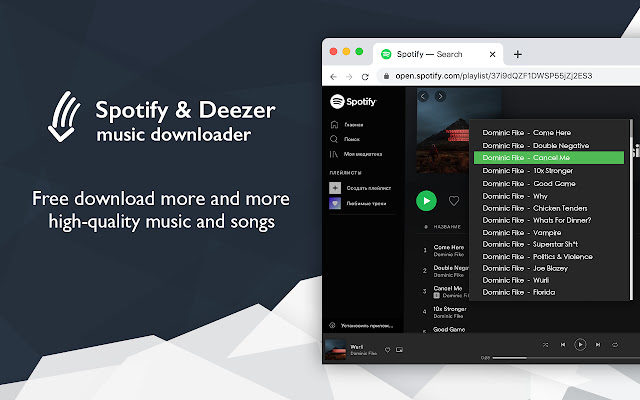
2. How to Use Spotify & Deezer Music Downloader?
The process of downloading music from the web player with Spotify & Deezer Music Downloader is fairly simple.
But before you get started, here are some key points to keep in mind:
- It might crash before starting downloading your desired songs.
- It does not provide the best output sound quality for your downloads.
- You also need to save the downloaded songs with incomplete metadata information.
- It only supports downloading songs one by one instead of a whole playlist.
- Remember to download Spotify music at a low conversion speed if your network is poor.
Here's how you can get started with downloading music from the web player:
- Install the extension from the Chrome Web Store and add it to your browser
- Login with your name and password
- Search for the desired music, select it, and hit on the item
- You will then see a download button next to each song
- Click the download icon and wait for it to start downloading
- Once the download is finished, you can listen to it offline
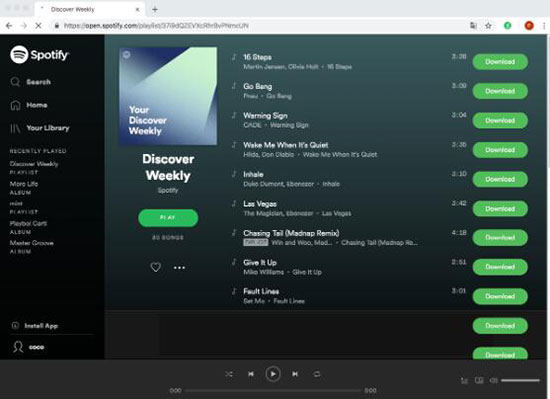
It's pretty simple and straightforward, isn't it? But, if you want something with more features and better output sound quality, Keep reading for some alternatives.
3. Pros and Cons of Spotify & Deezer Music Downloader
Pros:
- Easy to use and install
- Supports downloading music directly from the web player
- Ability to save songs in MP3 format
- Free to use
Cons:
- Poor sound quality
- Incomplete song metadata information
- Slow conversion speed for downloading music
- No support for downloading a whole playlist
- Unstable performance
- Limited features
Part 2. The Best Spotify Deezer Music Downloader Alternative on Windows and Mac
There are many alternatives to Spotify & Deezer Music Downloader in the market with more features and better output sound quality. But, when it comes to the king of the hill, the HitPaw Univd (HitPaw Video Converter) stands out from the rest.
HitPaw Univd's Spotify Music Downloader is a professional software that helps users to download and convert any Spotify music, playlist, or album to MP3 with no quality loss. It is one of the best methods for downloading your favorite songs from Spotify. It is available for both Windows and Mac, so you don't need to worry about compatibility.
Its fast download speed and lossless output sound quality make it an ideal solution for those who don't want to compromise their music library. Plus, it empowers you to download spotify playlist to MP3, so you can transfer Spotify music to any device with one click.
Not only that, but this multiple software also provides a lot of other features, such as editing music tags, removing ads from Spotify songs, creating ringtones, and more. So, if you're looking for the best alternative to Spotify & Deezer Music Downloader, HitPaw Univd is the one for you.
How to Download and Convert Spotify Songs to MP3 using HitPaw Univd
With several steps, you can download Spotify music with this best Spotify and Deezer Music Downloader alternative software.
-
1.Free install HitPaw Univd to a Windows or Mac computer.
-
2.Start the program, and find the Spotify Music Converter from the Toolbox section.

-
3. Now, you can drag playlists, albums, tracks, etc. from Spotify to the search box, or copy&paste the track link to the search bar.

-
4. Wait for the program to analyze the link. You can find the music info after analysis. Select the output format you’d like to convert Spotify songs to and an output path to save the converted file(s).

-
5. Click the Convert All button to convert Spotify songs as MP3.

And that's it! With just a few clicks, you can easily download and convert any music from Spotify with no quality loss.
Part 3. Best Spotify Downloader Chrome Extension Alternative to Spotify Deezer Music Downloader
If you're looking for a Chrome extension alternative to Spotify & Deezer Music Downloader, then try VK Music Saver. It's a free Chrome extension that lets you download and save your favorite music from VK.
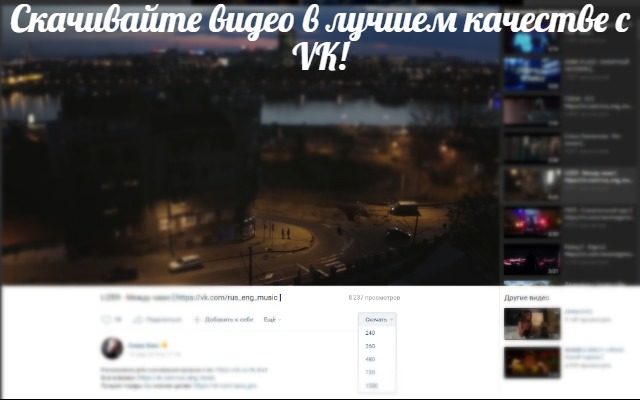
The best part about this Chrome extension is that it supports downloading music in its original format with its original name. It has a fast download speed and no ads or pop-ups, so you can enjoy your music without any interruption. Plus, it supports downloading the entire playlist and converting them into MP3 format.
With this extension, you can easily save music from VK in just a few seconds. All you need to do is install the Chrome Extension and then click on the "Download" button to download any music you want.
Features:
- No ads or pop-ups
- Supports downloading music in original format
- Ability to download the entire playlist
- Fast download speed
- Supports converting music into MP3 format.
How to Use VK Music Saver?
Using this Chrome extension is really simple and straightforward. Just follow these steps:
- Download and install the VK Music Saver extension on your Chrome browser.
- Now, open the VK website and search for your favorite music.
- Once you find it, click on the "Download" button.
- Select the quality and format you want to download your music in.
- Wait for some time, and your music will start downloading.
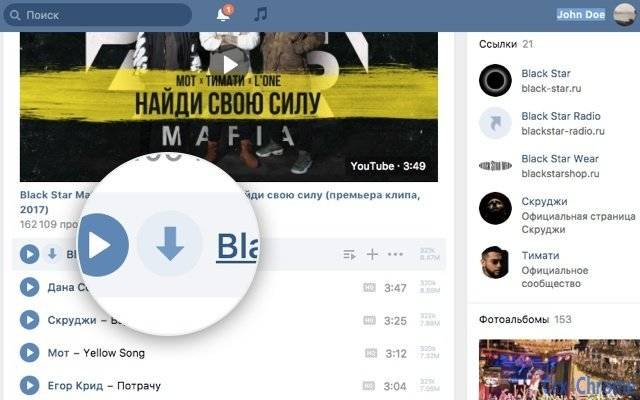
Pros:
- Easy to install and use
- Free of cost
- Fast download speed
Cons:
- Not available for other browsers other than Chrome.
- Not able to identify music without tags.
Part 4. Alternative to Spotify Deezer Music Downloader Online
There are several online alternatives to Spotify & Deezer Music Downloader that can help you download music from various streaming services. We have selected two of them for you.
1. 4HUB Spotify Downloader:
4HUB is an online music downloader that lets you download music from Spotify and other streaming services like Deezer, YouTube, SoundCloud, and more. All you need to do is paste the link of your music, and it will convert them into MP3 format with no quality loss.

Pros:
- Free of cost
- Supports downloading music from different streaming services
- Ability to download an entire playlist
- Supports conversion into various formats
- Easy to use.
Cons:
- Slow download speed
- Not able to identify music without tags.
2. Spotify Downloader:
Spotify Downloader is another online tool for downloading music from Spotify and other streaming services. It supports downloading of both single songs as well as entire playlists. The downloaded music will be in its original MP3 format, and the quality will remain intact.
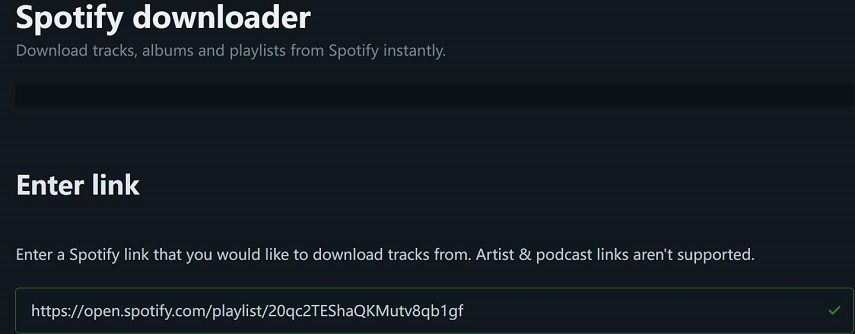
Pros:
- Supports downloading from different streaming services
- Ability to download single songs and entire playlists
- Easy to use
- Fast download speed.
Cons:
- Not free of cost
- Unable to identify music without tags.
The Bottom Line
Spotify & Deezer Music Downloader is a great extension tool for downloading Spotify music free, whereas, its shortages of lacking batch download, ID3 info and low-quality drives us to find a better alternative.
No matter what kind of alternatives you are looking for – an online music downloader, a Chrome extension, or a desktop application. There are plenty of great options available to download music from Spotify. But if you are looking for an ultimate music downloading experience, then we highly recommend you to try HitPaw Univd. Its “Spotify Music Converter” feature supports downloading music from Spotify as well as converting them into various formats like MP4, WAV or M4A lossless.
So, try HitPaw Univd to get the best out of your favorite music!






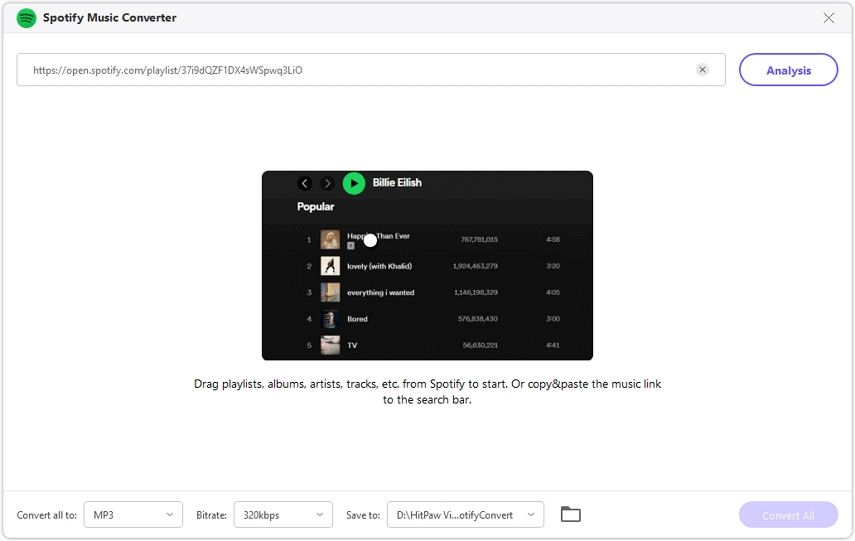



 HitPaw Edimakor
HitPaw Edimakor HitPaw VikPea (Video Enhancer)
HitPaw VikPea (Video Enhancer)
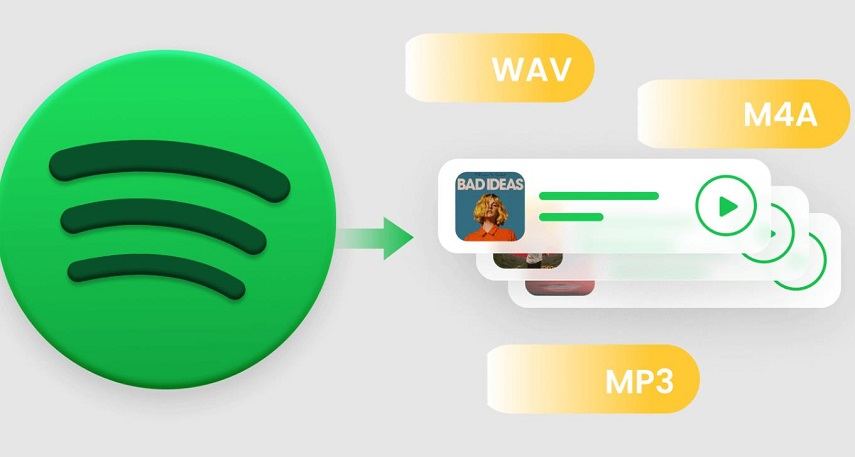


Share this article:
Select the product rating:
Joshua Hill
Editor-in-Chief
I have been working as a freelancer for more than five years. It always impresses me when I find new things and the latest knowledge. I think life is boundless but I know no bounds.
View all ArticlesLeave a Comment
Create your review for HitPaw articles