How to Download Movies from YouTube to Watch Offline
Nothing beats curling up on the couch with a good movie, and YouTube has become one of the most popular places to find great films. For years YouTube has emerged as the most popular website for watching movies, music videos, and other viral content.
But what if you're going on a long journey and want to watch movies offline? In this article, we will explore the best ways to download YouTube movies so you can enjoy them even when you're not connected to the internet.
Part 1. Best YouTube Movie Downloader for PC and Mac
When it comes to downloading full movies on YouTube, nothing beats a reliable and powerful converter like HitPaw Univd (HitPaw Video Converter). It's the perfect tool for quickly and easily converting movies from YouTube to MP4 up to 8K resolution.
What Makes HitPaw Univd Your Frist Choice?
Below are some of the highlighted features in HitPaw Univd that makes it your best choice to download movies from YT and other sites.
- Robust video downloader from 10000+ sites including YouTube, Vimeo, Dailymotion, Netflix, Crunchyroll, etc.
- Save video with a simple click, as well as extract audio directly from a video
- Keep the HDR and HD quality of video up to 8K resolution and audio up to 320kbps
- Download free and paid movies on YouTube without subscription
- Batch downloads support
- Cut/Merge/Crop/Watermark the downloaded video without additional tool
- 20+ AI powered tools integrated
How to Download a Movie from YouTube with HitPaw Univd
Downloading YouTube movies with HitPaw Univd is a breeze. All you have to do is follow these steps:
Step 1:Download and install HitPaw Univd on your computer. This program works on both Windows and Mac systems.
Step 2:Open YouTube website and find the movie that you want to download. Copy its link from the browser address bar.

Step 3:Launch HitPaw Univd and select the "Downloader" tab. Click the Paste URL to paste the link you’ve copied. Click the Analysis button to start analyzing the target movie.

Step 4:Upon analysis, you can select a desired video format and resolution. Also, you can extract MP3 audio from the movie. Click the Download button to start saving the movie to computer.

Step 5:Now, wait for the movie to be downloaded. The time depends on the movie size. Upon downloading successfully, you can switch to the Downloaded tab to access to the downloaded movie offline.

And that's it. You’ve successfully downloaded a movie on YouTube without a subscription.
Part 2. Other Ways to Download YouTube Movies Free
If you don't want to use a paid converter, there are other ways to download YouTube movies for free. Here are the few best free ways to download YouTube movies.
1. VLC Media Player
VLC Media Player is a free and open-source media player that can be used to download YouTube movies. It supports batch downloads, and you can even choose the resolution you want to download.
It has been around for a long time, and it is one of the most reliable ways to download YouTube movies.
How to Download YouTube Movies with VLC Media Player
- Download and install VLC Media Player on your computer.
- Copy the URL of the movie you want to download from YouTube.
Open VLC Media Player, and go to "Media">" Open Network Stream".

Paste the URL of the movie and click "Play".

The source info of the video will be displayed. Click on the Next button to continue.

In the pop-up prompt, click Add > Browse… to select a new location and file name for the downloaded movie.

- Tick the option “Activate Transcoding” and select H.264+MP3 (MP4).
Finally, click the Stream button to start saving the movie offline.

2. DownloadHelper for Firefox
Another great way to download YouTube movies is with DownloadHelper for Firefox. It's an amazing tool that can be used to quickly and easily download YouTube videos, movies, and more.
How to download YouTube movies with DownloadHelper for Firefox:
- Download and install the DownloadHelper extension or add-on on your Firefox browser.
- Once done, launch Firefox and open the YouTube movie you want to download.
- Now, click on the 3 balls icon next to the address bar and select "DownloadHelper".
- Now, choose the movie that you want to download and rename it if you want.
- Next, select the folder to save the movie and click "Download".
And that's it. The movie will start downloading on your computer.
Part 3. Top Sites Download Movies from YouTube Online
If you don't want to install any software or extension on your computer, then there are plenty of sites that can help you download YouTube movies online. Here are the best ones:
1. Download4.cc
Download4.cc is an online video converter and downloader that supports downloading movies from YouTube for free. It offers fast speed, multiple download formats, and high quality (720P).
Downloading your favorite YouTube movie with Download4.cc is a breeze. All you have to do is follow the steps below:
Go to the Download4.cc site and paste the link to the YouTube movie you want to download in the search box.

Once done, select the download format - MP4 or WebM - and click "Download".

- Now select the folder to save the movie and click "Save".
2. Y2mate
Y2mate is another great video downloader that can be used to download YouTube movies. It's fast, free, and offers multiple download formats.
Using Y2mate to download YouTube movies is just as easy as using Download4.cc. All you have to do is follow the steps below:
- Go to the Y2mate page and paste the link to the YouTube movie you want to download in the search box.
- Once done, select the download format - MP4 or WebM - and click "Download".
Now select the folder to save the movie and click "Save".

3. SaveFrom.net
SaveFrom.net is one of the most popular video downloaders on the web. It has been around for a long time, and it's very reliable. It offers multiple download formats, fast speed, and batch downloading.
Using SaveFrom.net to download YouTube movies is also a piece of cake. Here's how to do it:
- Go to SaveFrom.net and paste the link to the YouTube movie you want to download in the search box.
- Once done, select the download format - MP4 or WebM - and click "Download".
Now select the folder to save the movie and click "Save".

Part 4. YouTube Movie Download FAQs:
Q1. Can I Download Purchased movies from YouTube to My Computer?
A1. Yes, you can download purchased movies from YouTube to your computer. You can log in to the account that you used to purchase or rent the movie, click the Library and select the movie to download. It is worth mentioning that the downloaded movie can only be watched offline on YouTube only and it will be unavailable once the rent expires. HitPaw Univd supports downloading both free and paid movies for permanent offline watching.
Q2. What is the Best Way to Download YouTube Movies?
A2. All the methods we mentioned in this post can do the job. But when it comes to the best of the best, the HitPaw Univd is the one we recommend. It offers fast speed, multiple download formats, batch downloading, and more. Plus, it's easy to use and provides many adds-on features.
The Bottom Line
Watching movies on YouTube is a great way to pass the time. But if you want to keep those movies forever, downloading them is your best bet.
There are several ways to do this, but the easiest way is to use the HitPaw Univd. It downloads movies from YT and many other sites with ultrafast speed.









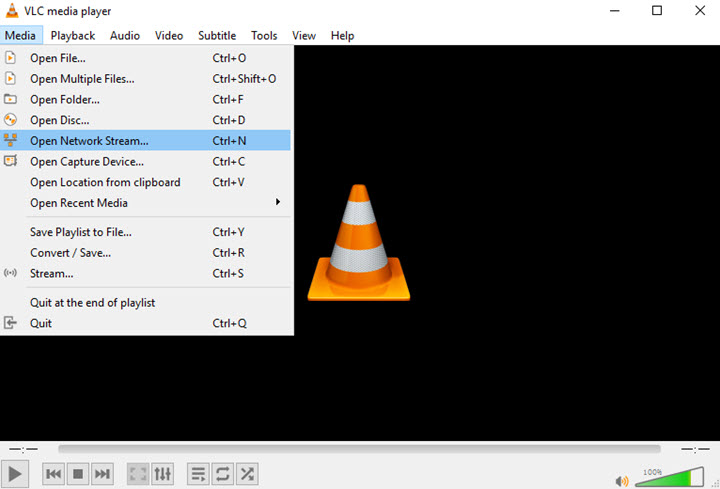
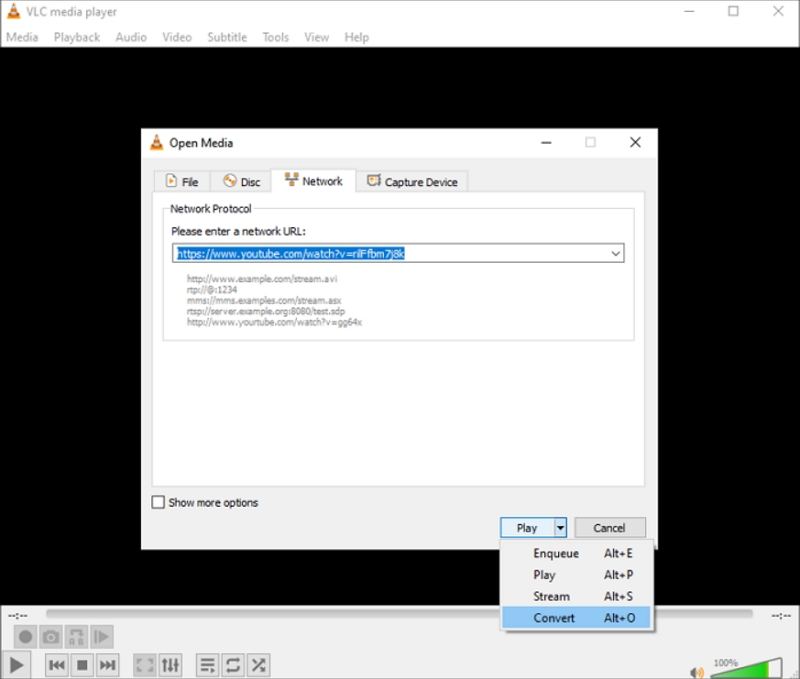




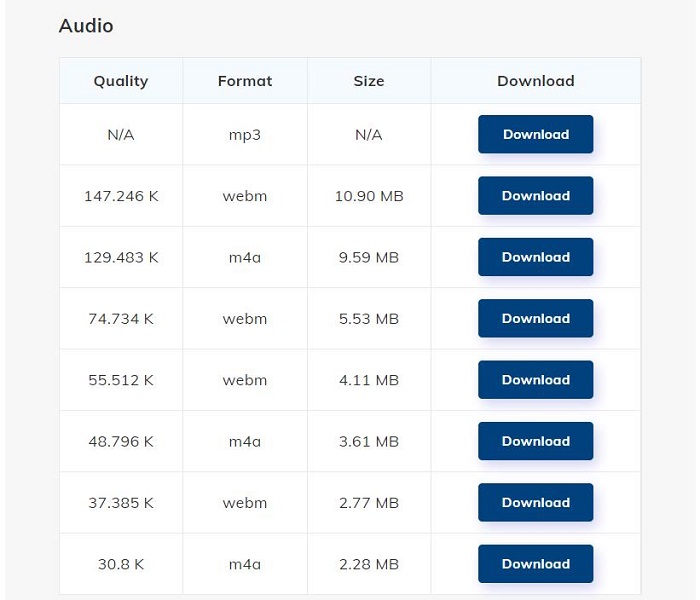
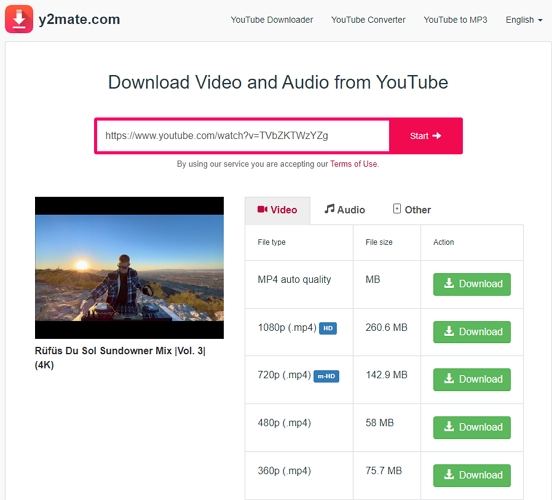
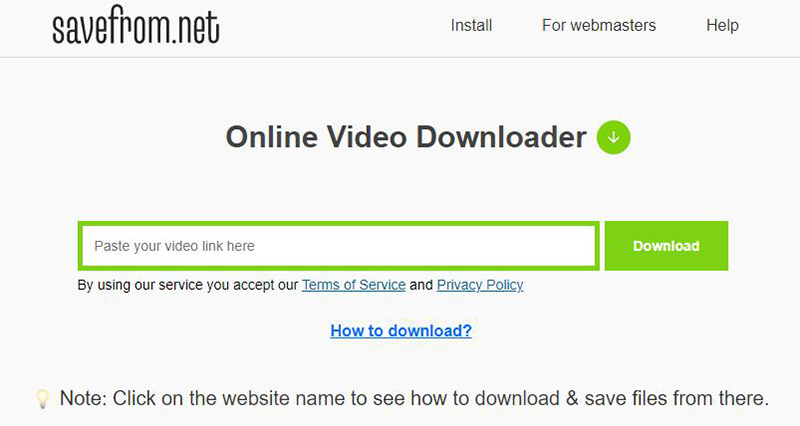

 HitPaw Edimakor
HitPaw Edimakor HitPaw VikPea (Video Enhancer)
HitPaw VikPea (Video Enhancer)



Share this article:
Select the product rating:
Joshua Hill
Editor-in-Chief
I have been working as a freelancer for more than five years. It always impresses me when I find new things and the latest knowledge. I think life is boundless but I know no bounds.
View all ArticlesLeave a Comment
Create your review for HitPaw articles