How to Save YouTube Videos to A Flash Drive
If you are using a mobile device and have subscribed to YouTube Premium, downloading videos from YouTube might be simple. As a YouTube Premium subscriber, you can save videos from the service, but the options are somewhat restricted. Using a mobile device is a must, and you can only retain the item for 30 days.
Third-party applications and services are needed in order to permanently download videos from YouTube onto an SD card or USB flash drive. You may effortlessly and for free download a YouTube video to a flash drive using desktop apps, browser extensions, or internet video downloaders.
Follow along as we show you exactly how to download youtube videos on USB flash drive.
Part 1: Fastest Way to Save YouTube Videos to USB Flash Drive on Windows/Mac
HitPaw Univd (HitPaw Video Converter) is an all-in-one video converter and download program that is flexible, user-friendly, and accessible to everyone. It includes all of the video resources that you could require. You may also use it to edit videos and audio, switch and pace them, add music to videos and audio, and do a variety of other things.
It is possible to download videos from over 10000 popular websites with HitPaw Univd. Some of these websites include YouTube, SoundCloud, Facebook, Amazon, and Instagram, among others. To download videos from YouTube in high quality, just follow the steps listed below.
The following are the features of HitPaw Univd:
-
1
You can customize the save path of the converted/downloaded video/audio, so you can easily save your YouTube video to a flash drive.
-
2
It's possible to download videos from more than a thousand different websites, including YouTube and Bilibili.
-
3
With a single click, you may save a YouTube playlist.
-
4
90 times the conversion speed of typical converters.
-
5
Convert Apple Music (M4P), iTunes M4P music, M4B audiobooks, and Audible books to MP3, M4A, FLAC, WAV, and other popular formats.
-
6
1000+ Video and Audio formats Ultra-Fast video conversion.
Here is how to download youtube videos to USB flash drive:
Step 01First, you need to download the HitPaw Univd. Choose the Download tab when you launch HitPaw Univd.
Step 02Select the save path in the bottom left corner.
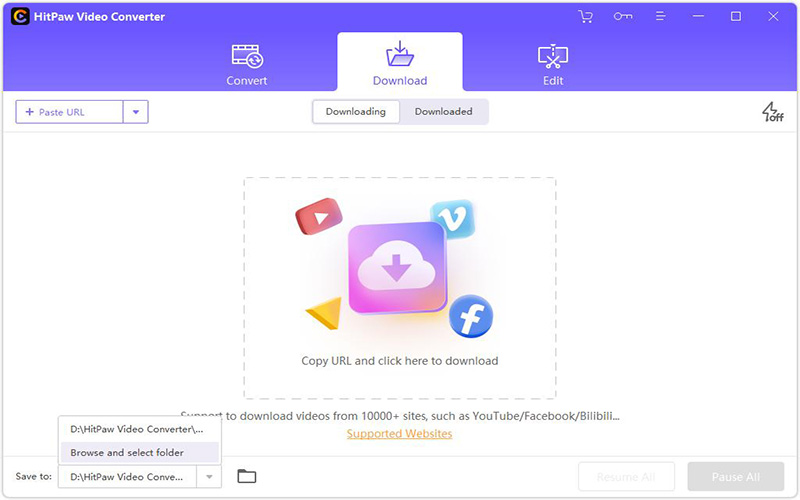
Step 03Launch the web browser on your PC, navigate to the website you wish to download the video from and copy the URL of the video. In the case of YouTube, simply copy the URL of the YouTube video. Return to the Download screen. When you click on the sign that says "Paste URL," it will instantly paste the link that you copied into the interface.

Step 04After you have pasted in the URL, HitPaw Univd will immediately begin an automated analysis of the link. This application will display the video info as well as the audio info that is provided by the original video.

Step 05To begin downloading the video, you will need to click the Download option. The finished video will be displayed in the Finished tab once it has been completed. You have the option of either playing it with the built-in player, opening the output folder to inspect the converted files, or beginning the editing process on the video that was downloaded.

Part 2: How to Transfer A YouTube Video to A Flash Drive Online for Free
Using AceThinker Free Online Video Downloader will allow you to save a YouTube video without the need to download an additional file onto your computer.
YouTube to USB converter online free may download YouTube HD videos up to 720p even if it is merely a web-based program. There are no restrictions while using the program to download YouTube videos.
If you simply need the audio, you may use Free Online Video Downloader to convert the video to an MP3 file. Here is how to download youtube videos to a USB flash drive:
Step 01In order to begin a YouTube to USB download procedure, go to YouTube and search for the video you want to download. Make sure to save the URL.
Step 02You may open the YouTube to MP4 converter online by heading to the official website of AceThinker Free Online Video Downloader. After copying and pasting in a video URL, click the "Download" button to save it.
Step 03The download list will show when the link is analyzed. Download by right-clicking the "Download" button next to the quality of your choice. To save it, select "Save link as".
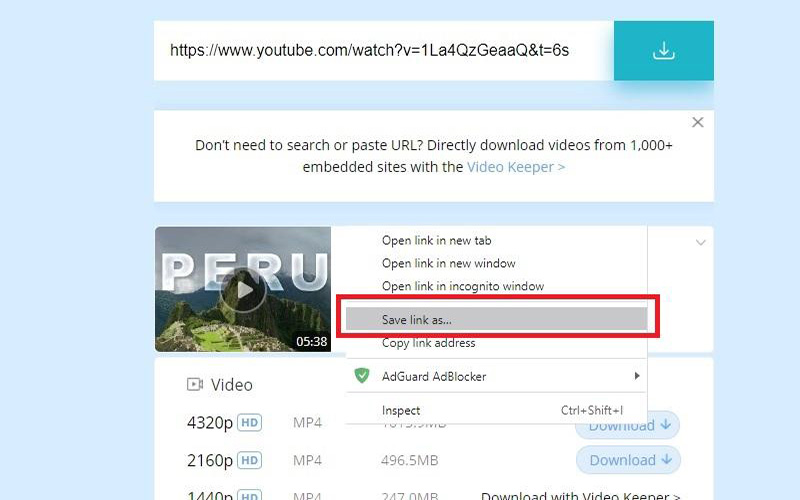
Step 04Open your computer's downloads folder after the YouTube video has been downloaded by the program. Take a look at the flash drive and see whether it is recognized. Open the USB device and transfer the video file from the downloads directory to the media directory on the USB drive. Then copy and paste it into the new location.

Pros
- Free and easy to use an online method
- No need to download any software
Cons
- No option to edit YouTube videos
- Limited features
- Only limited to download videos from few websites
Part 3: How to Save A YouTube Video to A Flash Drive with An Chrome Extension
With the help of the Addoncrop YouTube video downloader, you can effortlessly download 4k videos from YouTube, and you can even download up to 8k videos, each of which provides a spectacular resolution. You can also download videos in 1080p, 720p, 480p, and 144p resolutions to make the most optimal use of the space on your device.
The Addoncrop YouTube video downloader allows you to convert YouTube videos to mp3 format, making it a fast and simple way to get music from YouTube. You are now able to download your preferred songs and videos from YouTube at no cost.
Here is how to download a Youtube video to a flash drive:
Step 01Install the Addoncrop YouTube Video Downloader to Chrome.
Step 02Now, it will ask you to download Foxified extension. Click on “Let’s go” and download the extension.
Step 03Once the download is complete a new window tab will open. Click on the “Allow Permission” button.
Step 04Now, go to your YouTube Video and click on the puzzle icon on top right corner of Chrome. Next, click on Foxified.
Step 05It will show a menu bar where you can select the quality of your Video. Click on your desired quality and it will download the video.
Step 06Now, you can simply right click on the downloaded video and select the option “Tranfer to [USB Name]. You YouTube video will be saved to your USB.
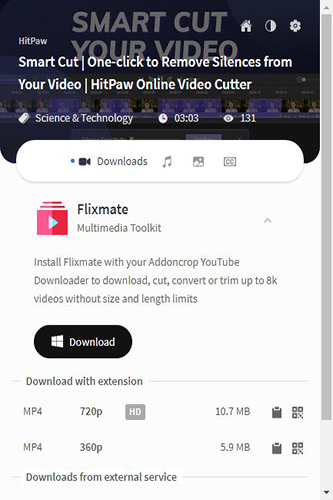
Pros
- An easy, simple, and fast method to download YouTube videos
- No need to download any software
Cons
- Only limited to YouTube videos
- No additional features
- No option to edit videos
Conclusion
Thousands of entertaining videos can be found on the internet, and everyone would be happy to have any of them on their computer. I hope you've learned how to download Youtube videos to a USB flash drive.
HitPaw Univd, in my opinion, is the simplest and most useful method of use. With it, you can convert, download and edit video with just one tool.






 HitPaw Watermark Remover
HitPaw Watermark Remover  HitPaw Univd
HitPaw Univd 


Share this article:
Select the product rating:
Joshua Hill
Editor-in-Chief
I have been working as a freelancer for more than five years. It always impresses me when I find new things and the latest knowledge. I think life is boundless but I know no bounds.
View all ArticlesLeave a Comment
Create your review for HitPaw articles