Savemedia YouTube Downloader Reviews and Alternatives
YouTube is a popular video streaming and hosting platform that is used by a number of users. And there are number of tools available in the market that helps users to download videos from YouTube easily and without any trouble. One of the tool that is talked currently in the market is save media YouTube downloader. But is this tool safe? This article will provide a detailed review of this tool and will also offer some alternatives to this tool that users can use to download YouTube videos.
Part 1. What is Save Media?
Savemedia YouTube downloader is a tool for downloading videos from various video streaming platforms. Users can use the tool on almost any platform such as Linux, MacOS, Windows, and smartphone devices. The tool allows users to download videos along with YouTube playlists. Savemedia platform supports downloading of videos from a huge number of platforms. On the other hand, the platform supports downloading videos in restricted formats only. To convert the audio and videos in the required format, users must download another conversion application.
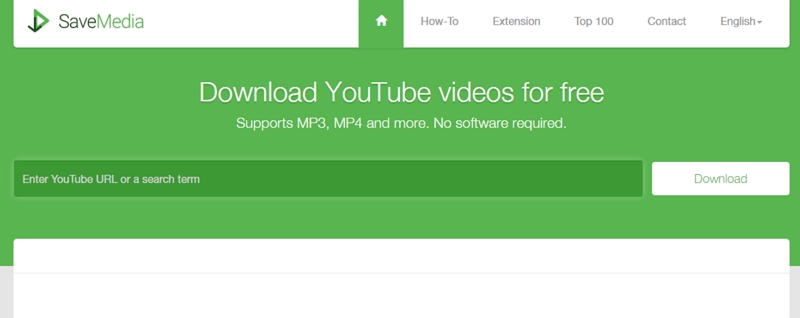
Part 2. The Pros and Cons of Save Media YouTube Downloader?
Below are some pros and cons of Savemedia website. Have a look.
- Download videos from more than 500 websites.
- download videos from both FB & IG
- Save videos to MP4/MP3 in SD and HD formats.
- Batch downloads are not supported.
- Supports limited audio formats.
- The website may be unavailable sometimes.
Part 3. Recommended Save Media YouTube Downloader Alternatives
This section talks about different alternatives to Savemedia YouTube downloader that users can opt for. Keep reading to know more.
1. Download4.cc
Download4 . website offers an e3xceptional platform to download videos limitlessly from all the social media platforms such as Twitter, Instagram, Facebook, and other video and music-sharing platforms and sites such as YouTube and much more. The platform has made the downloading of video a child’s play.
- Works best on all the operating systems
- The website provides a clean safest environment
- Does not have any hidden links
- Supports more than 1000+ websites around the web.
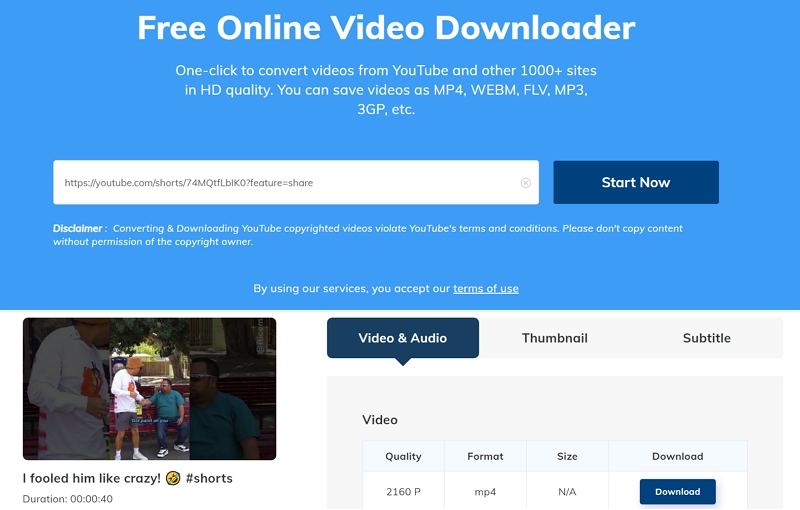
2. Y2Mate
Y2Mate is best suited for downloading HD and SD quality videos in different audio and video formats for free on your Linux, Windows, Mac OS, or mobile devices. The platform has an easy-to-use and simple interface for downloading videos from YouTube. It allows users to paste links of the videos or search for videos by name. Users can extract audio or download video using this online platform from different platforms such as YouTube, Vimeo, Facebook, Youku, Dailymotion, and others.
- Supports MP4, WMV, MP3, 3GP, AAC, MO, FLV, and other formats.
- Permits unlimited downloads of SD and HD videos.
- Upload files to DropBox and Google Drive.
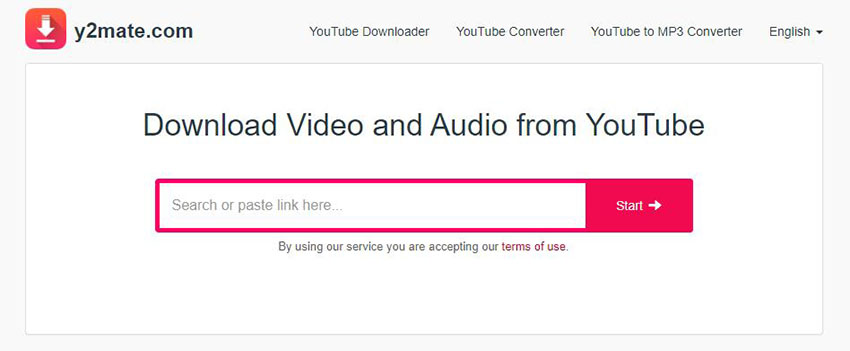
3. SaveFrom.Net
SaveFrom.Net is best suited for downloading videos from YouTube, Vimeo, Dailymotion, Twitter, Facebook, Instagram, and many other streaming platforms for free on Windows, MacOS, Android, Linux, and iPhone devices. The platform is another free tool that users can use to download videos on their PC or smartphone. The platform supports tons of video sites such as YouTube, Vimeo, Dailymotion, Facebook, Instagram, Twitter, and more.
- Supports MP4 format.
- Permits unlimited downloads of SD and HD videos.
- Compatible with all Chromium-based browsers such as Opera, Chrome, Safari, and Firefox.
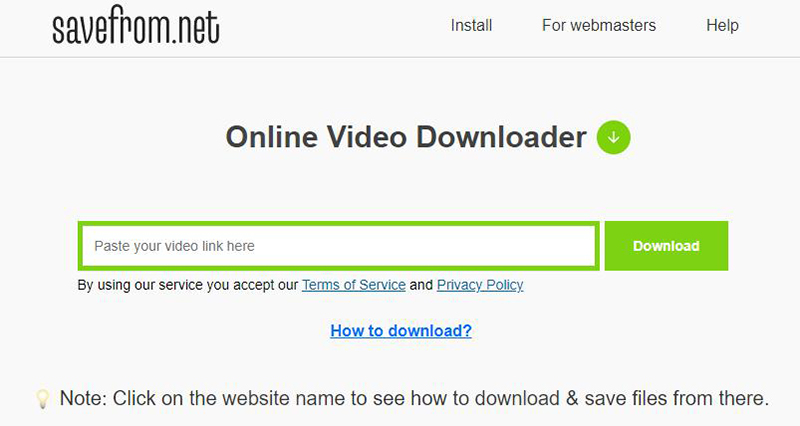
Part 4. What Is the Best YouTube Downloader?
We just had a look all the alternatives to save media YouTube downloader. However, all those alternatives were online platforms. Online platforms do perform as per expectations since they are dependent on internet speed. In addition to this, they do not provide a secure environment for the users.
At such time a dedicated tool is the solution. The best YouTube downloader at such times is nothing but HitPaw Univd (HitPaw Video Converter) . The tool helps in downloading YouTube videos easily. In addition to this, the tool comes with built in editor that users can use to edit the downloaded videos. Follow the below steps to know how to download YouTube videos using this tool.
Step 1.Launch HitPaw Univd and click the Download tab. Open YouTube in your browser on your device and copy the video URL of the video you wish to download.

Step 2.Go back to the Download section in the tool. Tap the Paste URL option that will paste the copied link automatically to the interface, and a dialog window will open.

Step 3.Tap the Download option to begin downloading the video.

Conclusion
All in all, we just had a look at a brief review of the Savemedia YouTube downloader. We saw the pros and cons of this tool. In addition to this, we also had a look at bunch of options that can substitute this tool. Lastly, we had a look at HitPaw Univd , which is the best YouTube downloader. The tool helps in downloading YouTube videos easily and comes with built in editor that users can use to edit the downloaded videos.









 HitPaw Edimakor
HitPaw Edimakor HitPaw VikPea (Video Enhancer)
HitPaw VikPea (Video Enhancer)



Share this article:
Select the product rating:
Joshua Hill
Editor-in-Chief
I have been working as a freelancer for more than five years. It always impresses me when I find new things and the latest knowledge. I think life is boundless but I know no bounds.
View all ArticlesLeave a Comment
Create your review for HitPaw articles