How to Get Free Tidal with T-Mobile
Tidal's superior music quality is undeniable. From the crisp sound of CD-quality 16bit/44.1kHz audio to its powerful 24bit/96kHz HD audio, Tidal delivers excellent audio quality that you can't find anywhere else.
However, Tidal's subscription plans are sometimes too expensive for some people to afford. If you're one of them, then you're in luck.
In this guide, we'll show you how to get free Tidal with T-Mobile. We'll walk you through the entire process step by step to get you rocking out in no time.
So, whether you're a music buff or just want to experience premium audio quality, this guide will help you get free access to Tidal's streaming library without breaking the bank.
Part 1. How to Get Free Tidal with T-Mobile
It's official - T-Mobile customers can now get three months of free access to Tidal's streaming library. All you need is a valid T-Mobile subscription, and you're good to go.
Here are the steps on how to get your free trial:
- 1.Open your browser and go to the following URL: https://tidal.com/partners/t-mobile-pl
- 2.Next, simply click on the vibrant pink button that says "Get TIDAL with T-Mobile."
- 3.You will be directed to a registration page. Enter your mobile number here. Please note that you must be a new T-Mobile user, and your number must not have been previously registered with T-Mobile.
- 4.Once you're done, a password will be automatically generated and sent to your phone. Simply enter the password to finalize the registration process.
- 5.After completing the registration process, you'll be able to enjoy Tidal streaming on T-Mobile absolutely free of charge.
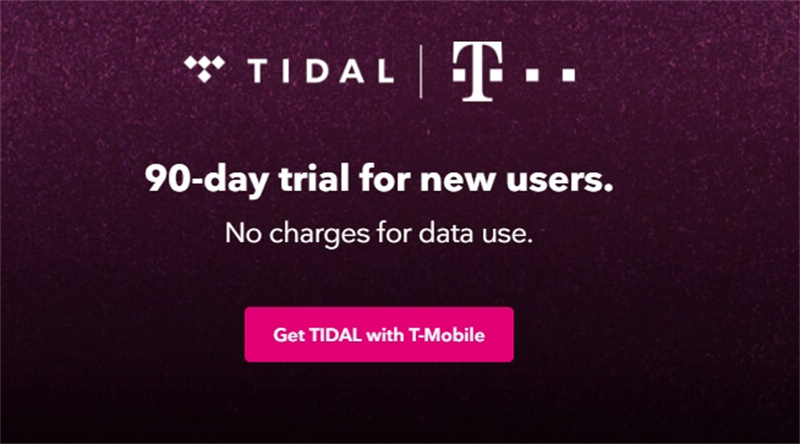
That's all there is to it. It's really that simple - no strings attached. Now, you can enjoy Tidal's vast library of music and experience premium audio quality for free.
Part 2. How to Get Tidal for Offline Listening without T-Mobile?
If you want to enjoy Tidal's music offline, then the best way is to convert the songs to MP3 format. Unfortunately, this isn't as easy as it sounds because Tidal doesn't allow users to download its tracks directly.
That's where HitPaw Univd (HitPaw Video Converter) comes in. It can help you download any song from Tidal and convert it to MP3 effortlessly.
HitPaw Univd is a reliable, user-friendly tool that helps you download any song from Tidal and convert it to MP3 with lossless audio quality in minutes. It supports both Windows and Mac OS X devices, so you can use it on almost any computer or laptop. Plus, the conversion speed is lightning-fast.
Features:
- Download Tidal music without subscription
- Download tracks, playlist, albums and artists from Tidal with a link only
- Convert Tidal to MP3, M4A, FLAC or WAV so you can play the music on any players and devices
- Blazing fast conversion speed – up to 120x faster than other converters.
- Built-in audio editor – trim, crop, adjust pitch/speed/volume, and more.
- Keep ID3 tags after conversion
- Supports both Windows and Mac OS X devices.
How to Download Tidal Music With HitPaw Univd?
Step 1:Free download and install HitPaw Univd on your PC or Mac. Launch it, and switch to the Toolbox to launch Tidal Music Converter.

Step 2:Now, you can visit Tidal website on the browser, and find the track, playlist or album that you want to download. Copy its link from the browser address bar.

Step 3:Now, paste the link to HitPaw Tidal Music Converter, and click Analysis.

Step 4:After analysis, you can preview all songs in the playlist or album, select an output format for those music and click Conver All to start converting Tidal to MP3 320kbps.

There you have it. With HitPaw Univd, you can now download your favorite Tidal tracks with ease and convert them to MP3 for offline listening.
Part 3. FAQs of T-Mobile Tidal
Q1. What is T-Mobile?
A1. T-Mobile is a wireless telecommunications provider based in the United States. It offers advanced 4G LTE and a nationwide 5G network that provides reliable connectivity to all. Not only that, but it also continues to create competition and innovation in wireless and other areas with its undisputed services.
Q2. How Much Does Tidal Cost with T-Mobile?
A2. T-Mobile customers can get free access to Tidal's streaming library for up to three months when they sign up. After the trial period is over, you will be charged the standard rate.
Q3. How to Cancel Tidal Subscription with T-Mobile?
A3. Canceling your Tidal subscription with T-Mobile is very easy. All you need to do is send an SMS saying “TIDAL ANULUJ” to 8017, and you're done.
The Bottom Line
Tidal is a great streaming service that offers top-notch audio quality. With its partnership with T-Mobile, it is now easier than ever to get free access to its library.
With Tidal and T-Mobile, you can enjoy audiophile-level audio quality for up to three months, completely free of charge.
However, if you want to download the songs from Tidal and listen to them offline, then we highly recommend using HitPaw Univd. It's an easy-to-use tool that allows you to download your favorite Tidal tracks and convert them to MP3 lossless. Plus, it also comes with a powerful audio editor, which you can use to customize the audio quality of your downloaded songs according to your preference.
So what are you waiting for? Get your free Tidal subscription now and start enjoying top-notch audio quality with ease. And if you want to take it a step further, download HitPaw Univd so that you can listen to your favorite tunes even when you're offline.






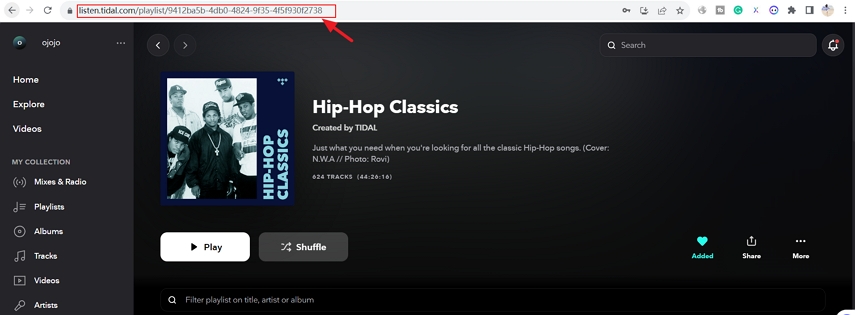

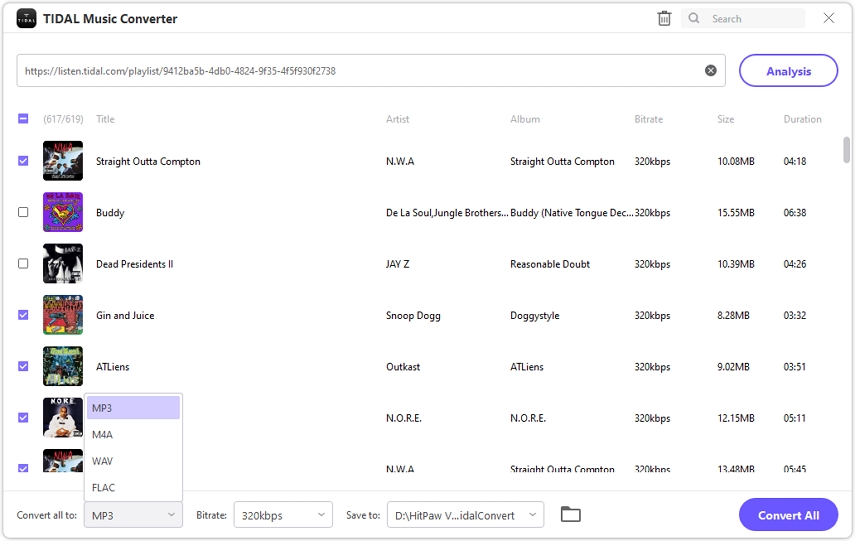

 HitPaw Edimakor
HitPaw Edimakor HitPaw VikPea (Video Enhancer)
HitPaw VikPea (Video Enhancer)



Share this article:
Select the product rating:
Joshua Hill
Editor-in-Chief
I have been working as a freelancer for more than five years. It always impresses me when I find new things and the latest knowledge. I think life is boundless but I know no bounds.
View all ArticlesLeave a Comment
Create your review for HitPaw articles