Tidal HiFi vs Master: Is HiFi Better than Master on Tidal
If you are concerned only about the audio quality then what would be a better music streaming platform that Tidal. Tidal HiFi and HiFi Plus paid subscription plans provide high-quality streaming sound. The HiFi plan provides lossless and high-fidelity audio quality. Therefore, when users stream music on a HiFi plan, they get a CD-quality sound. Tidal plans utilize FLAC files that are uncompressed. This means the files retain all of the original data from the tracks. That brings you a fuller and richer quality that users will appreciate. If you are confused between the Tidal HiFi Plus and HiFi plan, then this article will help you get going. Keep reading to know more.
Part 1. Brief Introduction to Tidal HiFi and Master
Before we move on to Tidal HiFi vs HiFi Plus, let us have a look at what exactly both the plans are.
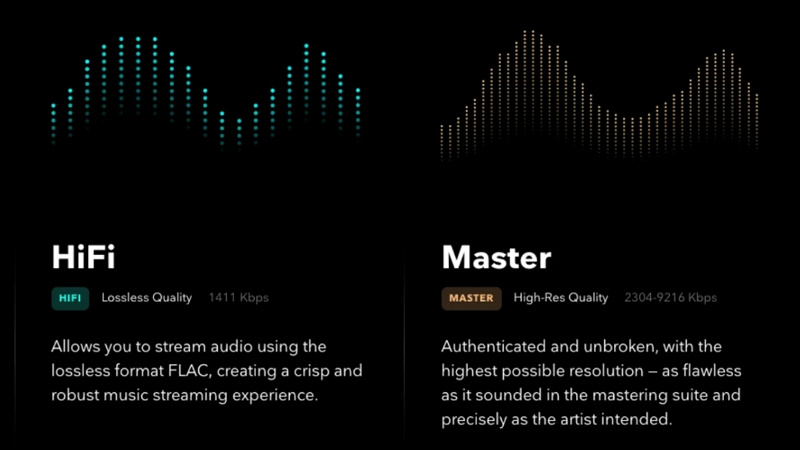
Tidal HiFi is an entry-level paid plan that allows users to listen to tracks in high-fidelity lossless audio. The plan streams audio quality at 1411kbps in lossless FLAC format or 16-bit/44.1 kHz resolution. This is the same quality that users get on most basic streaming plans. With this plan, users can stream more than 100 million compressed and lossless songs and listen to their music in its purest form. Users can also get access to the collection of more than 650,000 videos.
2. What Is Tidal Master?Tidal joined hands with MQA (Master Quality Authenticated) to offer Tidal Master quality plan with master-quality audio (normally 96 kHz/24 bits). This is the highest possible resolution. With your Tidal Master or HiFi Plus subscription, users can access and listen to Master quality songs on iOS, Android, and desktop app and device. Presently, Tidal has millions of tracks in Tidal Master quality from Tidal artist owners, major labels, and major independent labels. Additionally, many users tend to download Tidal MQA music to improve their listening experience.
Part 2. Detailed Comparison of Tidal HiFi and Master
This section talks about the detailed comparison between Tidal HiFi vs Master. Keep reading to know more.
1. Tidal HiFi vs Tidal Master: Music Library
When it comes to music library of both the Tidal premium plans, it is quite the same. Both of them provides over 650K videos and more than 100 million songs. Once users subscribe to Tidal HiFi or Tidal Master plan, they can enjoy HiFi and Master songs with ease.
2. Tidal HiFi vs Master: Audio Quality
Let us talk about Tidal streaming quality for both the plans. Tidal HiFi comes with high-fidelity lossless audio and supports CD-quality audio streaming at a bit rate of 1411kbps or 44.1 kHz. This Tidal bitrate means users can select lossless audio quality or standard audio quality after subscribing to HiFi plan. It is known that the Tidal app is popular for its sound quality. Hence, if you are not interested in the audio quality of your music, the basic Tidal HiFi quality will suffice your needs.
Tidal Masters plan provides audio at 192kHz or 9216kbps. With this quality, users can get closer to the feelings that the music artist is actually performing live. Apart from MQA, the Master plan also provides different other options to select from. Once users subscribe to this plan, they will not only be able to enjoy MQA Tidal quality but also Dolby Atmos, HiRes FLAC, FLAC, and Sony 360 Reality Audio.
3. Tidal Master vs HiFi: Price Plans
How much is Tidal per month for both the plans? Both plans offer users 30 days trial. Users will get to listen to various songs and enjoy the solid TidalHiFi quality for 30 days for free before making a sound decision.
Is Tidal HiFi Plus worth it? Well, the plan comes for a price tag of $9.99 per month. For University student, $9.99 per month will be the cost after showing a valid ID proof. Not just this, Tidal offers discounts to the US military and First Responders as well. For them, Tidal Premium has a price tag of $5.99. There is a Tidal family plan too, which comes at a price tag of $14.99 per month.
How much is Tidal worth when it comes to HiFi plan? Well, for students, it comes at a price tag of $19.99 and $9.99. The US Military and First Responder will have to pay just $11.99 per month. The Family plan comes at a price tag of $22.99 per month.
4. Tidal Hi Fi vs Master: Compatibility
In this Tidal Master vs HiFi battle, compatibility plays a very important role. Tidal provides support on a wide range of devices, such as Smart TVs, streamers, audio devices, mobiles & tablet, DJ software, laptop, and desktop. On the other hand, not all Tidal-compatible devices support Tidal Master and HiFi.
For Androids, devices with Android 6 or more and Kindle Fire with Android 4.4.4 or more are compatible with both the plans. For iOS devices, only iPads and iPhones with iOS 13 or higher support both the plans.
For Mac, both Tidal plans are only available on Mac OS X 10.10 or higher with a RAM of 512MB or 1GB and a processor of Intel® Core™ Duo or quicker. For Windows, Windows 7 or later with a RAM of 512MB and 1GB and a CPU of 2.33GHz Intel® Pentium® 4 or faster processor provides support to Tidal Master and HiFi.
For web browsers, only the latest version of Firefox, Google Chrome, Brave, Opera, and Vivaldi supports Tidal HiFi and Master plans. For home audio devices, both plans integrate with Roon, Sonos, Heos by Denon, Naim, Google Cast or Chromecast, BluOS by Bluesound, and audio devices that can be linked to desktop app via USB. Among Streamers and Smart TVs, both plans are available on Apple TV, Roku TV, Android TV, Fire TV, and Chromecast.
Part 3. How to Tidal Music for Free Offline Playback without HiFi or Masters?
Is Tidal worth it to shell money? If you wish to discover more high-quality Tidal music without any restrictions, then you can use HitPaw Univd (HitPaw Video Converter). This tool can convert and download Tidal music to WAV, FLAC, M4A, and other audio format without a Tidal HiFi or Master subscription. Now, let use have a look at how to use HitPaw to get high-quality music tracks on the computer. Follow the below steps to know how to use this tool.
- Convert Tidal music to MP3, M4A, WAV or FLAC
- Maintain the original audio quality of the Tidal tracks
- Fast and efficient conversion without compromising quality
- Convert multiple tracks or playlists from Tidal simultaneously
- Preserve metadata and ID3 tags in the converted files
- Enjoy Tidal music offline on various devices without limits
Step 1:Launch HitPaw and select TIDAL Converter on the main page.

Step 2:Open TIDAL on a browser and sign in with your account. Copy the link of the song, playlist, or album.

Step 3:Paste the TIDAL link in the HitPaw search box and tap Analysis option.

Step 4:Once the analysis is done, all songs are listed on the screen.

Step 5:Users can select to convert the tracks to FLAC, MP3, WAV, and M4A.

Step 6:Lastly, tap Convert All to begin converting music from Tidal to computer.

Conclusion
All in all, we just had a look at in-depth comparison between Tidal HiFi and Master plan that will help you make a sound decision. If you want to download and keep Tidal tracks for listening offline forever, then HitPaw Univd is your best choice. The tool can convert and download Tidal music to WAV, FLAC, M4A, and other audio formats. HitPaw not only saves you money but also gives you access to all of Tidal's songs while enjoying high-quality music.






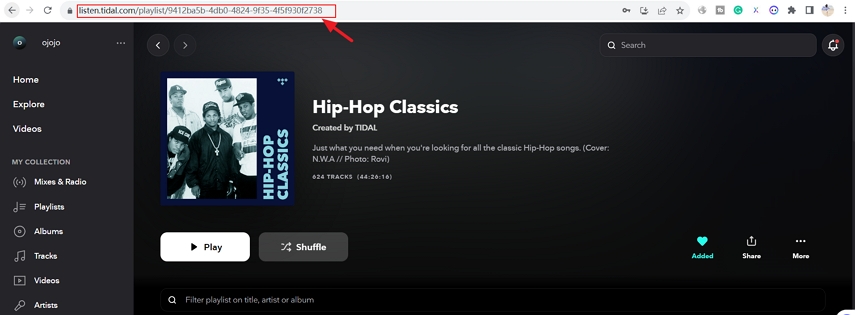

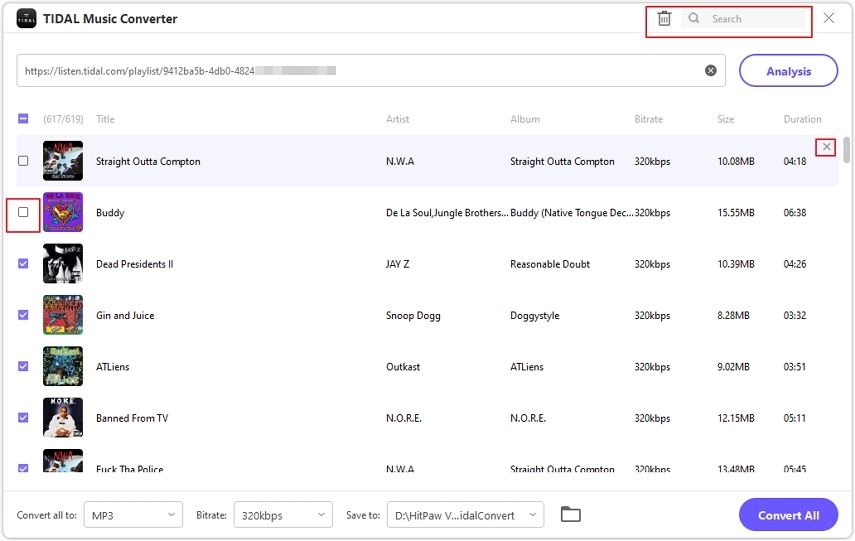
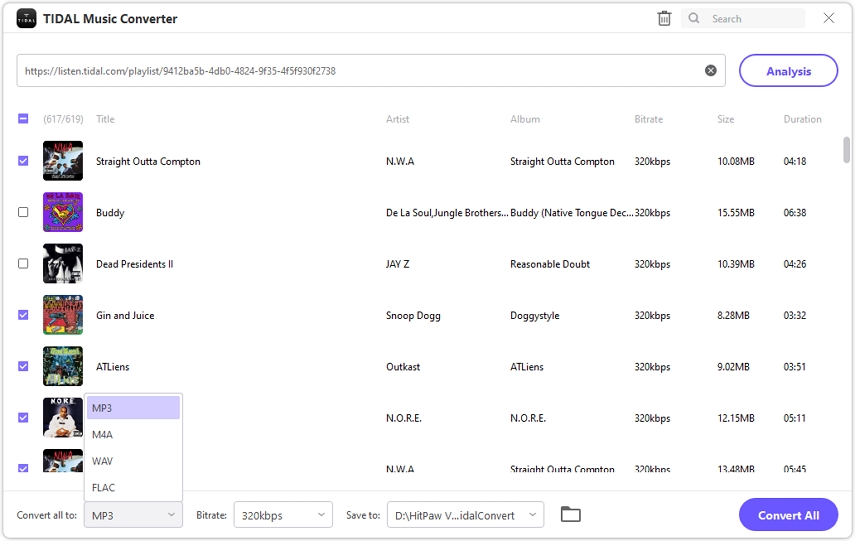


 HitPaw Edimakor
HitPaw Edimakor HitPaw VikPea (Video Enhancer)
HitPaw VikPea (Video Enhancer)


Share this article:
Select the product rating:
Joshua Hill
Editor-in-Chief
I have been working as a freelancer for more than five years. It always impresses me when I find new things and the latest knowledge. I think life is boundless but I know no bounds.
View all ArticlesLeave a Comment
Create your review for HitPaw articles