7 Best Free Songs App for iPhone to Have in 2025
As the cadence of music streaming becomes increasingly prominent and more and more users are constantly seeking accessible avenues to listen to their favorite beats, the demand for free alternatives has never been greater. In this article, we'll introduce top 7 music apps free for iPhone and explore the diverse world of them that bring the joy of music to your fingertips without breaking the bank. Join us to uncover the possibilities of free music on your iOS devices.
Part 1. 7 Most Popular Free Music Applications for iPhone
In daily life, people like to listen to music in various scenarios, such as waiting for the bus/subway or exercising outdoors, and music apps play an important role in these scenes, providing people with a convenient and enjoyable music experience.Here are some of the most popular apps free music for iPhone at the moment, let's take a look at them!
1. Spotify

Spotify is one of the best apps for music on iPhone, known for its seamless streaming of music. The free tier of Spotify provides users with access to a diverse range of music, enabling them to explore various genres, artists, and playlists without requiring a subscription.
Pros
- Vast Music Library
- Personalized Playlists
- User-Friendly Interface
- Social Integration
- Cross-Platform Synchronization
Cons
- Ad Interruptions
- Shuffle-Only Playlists
- No Unlimited Skips
2. Deezer

Among the many music apps for free iPhone, Deezer stands out as a music streaming platform that provides personalized recommendations tailored to users' diverse preferences. Deezer's free plan comes with a range of features.
Pros
- Expansive Music Library
- Personalized Recommendations
- Unique feature - Flow
- High-Quality Audio
- Cross-Device Synchronization
Cons
- Ad Interruptions
- Limited Skips
- Shuffle-Only Playlists
3. Tidal

Tidal is considered one of best music apps for iPhone in the realm of music streaming, thanks to its emphasis on high-fidelity sound and distinctive artist collaborations. The free tier of Tidal provides an intriguing introduction, though it may come with certain limitations.
Pros
- High-Fidelity Audio
- Exclusive Content
- Extensive Music Catalog
- Curated Playlists
- Offline Listening
Cons
- Ad Interruptions
- Limited Audio Quality
- Exclusive Content Restrictions
4. Amazon Music

Amazon Music is also one of the best apps for music for iPhone, this versatile streaming platform seamlessly integrates with the extensive Amazon Prime ecosystem, providing both free and premium tiers, each with its distinct set of features.
Pros
- Extensive Music Library
- Voice-Activated Controls
- Amazon Prime Integration
- Offline Listening
- Cross-Device Synchronization
Cons
- Ad Interruptions
- Limited Skips
- Shuffle-Only Playlists
5. SoundCloud

SoundCloud is a distinctive music streaming platform known for its diverse and extensive musical content. Serving as a platform for both emerging and established artists, SoundCloud provides users with an immersive experience through its free tier, making it becomes one of the best free music app for iPhone.
Pros
- User-Generated Content
- Diverse Genres
- Up-and-Coming Artists
- Community Engagement
- Basic Offline Listening
Cons
- Ad Interruptions
- Limited Offline Listening
- Promoted Content
6. YouTube Music

YouTube Music is regarded as a good free music app for iPhone that effectively combines music streaming with the visual appeal of music videos. YouTube Music provides a distinctive blend of auditory and visual experiences through its free tier.
Pros
- Vast Content Library
- Visual Enhancements
- Smart Recommendations
- Cross-Platform Integration
- Basic Offline Listening
Cons
- Ad Interruptions
- Limited Offline Listening
- Background Playback Limitations
7. Pandora

Pandora is recognized as one of the best free apps for music on iPhone, appreciated for its innovative approach to personalized radio. Pandora's free tier allows music enthusiasts to explore curated stations and discover a diverse range of tunes.
Pros
- Personalized Radio Stations
- Thumbs Up/Down Feedback
- Discovery Mode
- Limited Ad Interruptions
- Basic Offline Listening
Cons
- Ad-supported Playback
- Offline Listening Limitations
- Skip Limitations
Part 2. Which One Is the Best Music App Free for iPhone?
| Features | Spotify | Deezer | Tidal | Amazon Music | SoundCloud | YouTube Music | Pandora |
|---|---|---|---|---|---|---|---|
| Download | Yes (Premium) | Yes (Premium) | Yes (Premium) | Yes (Premium) | Yes (Premium) | Yes (Premium) | Yes (Premium) |
| Audio Quality | Varied | Varied | Varied | Varied | High-Fidelity | Varied | Varied |
| Cross-Platform Sync | Yes | Yes | Yes | Yes | Yes | Yes | Yes |
| Ad Interruptions | Yes | Yes | Yes (with limitations) | Yes (with limitations) | Yes | Yes | Yes |
| Voice Controls | No | No | No | Yes | No | Yes | No |
Part 3. Tips and Tricks: Download Music to Listen on Your iPhone for Free and Quickly
In a world where music accompanies every moment, connectivity issues, cache limitations, and memory constraints can hinder the seamless enjoyment of your favorite tunes. Meet the solution: HitPaw Univd (HitPaw Video Converter).
As the demand for music-on-the-go rises, HitPaw Univd offers a lifeline for those facing internet challenges. With its exceptional capability to download music, users can create a personal library, breaking free from dependency on a stable internet connection. HitPaw Univd ensures that your playlist is always at your fingertips, empowering you to revel in the joy of music without constraints. Say goodbye to interruptions and savor the freedom to listen to your favorite tracks anytime, anywhere.
Highlighted Features:
- Support downloading songs from Spotify, Apple Music, Tidal, Deezer, and Amazon Music
- Download songs, playlists, and albums by simply entering the URL
- Losslessly convert music format to MP3/WMA/M4A
- 120X faster download and conversion speed
- Download music, videos, and images from over 10,000 websites
- With a variety of editing features
How to Download Music from HitPaw Univd (Take Spotify as an Example)
Step 1: Enter Spotify Music Converter
Install and launch HitPaw Univd, you can click Convert Spotify Music on the main interface or Spotify Music Converter in the toolbox.


Step 2: Log in to Spotify Account
Click the "Sign In" button on the top right corner to log in Spotify account to download songs
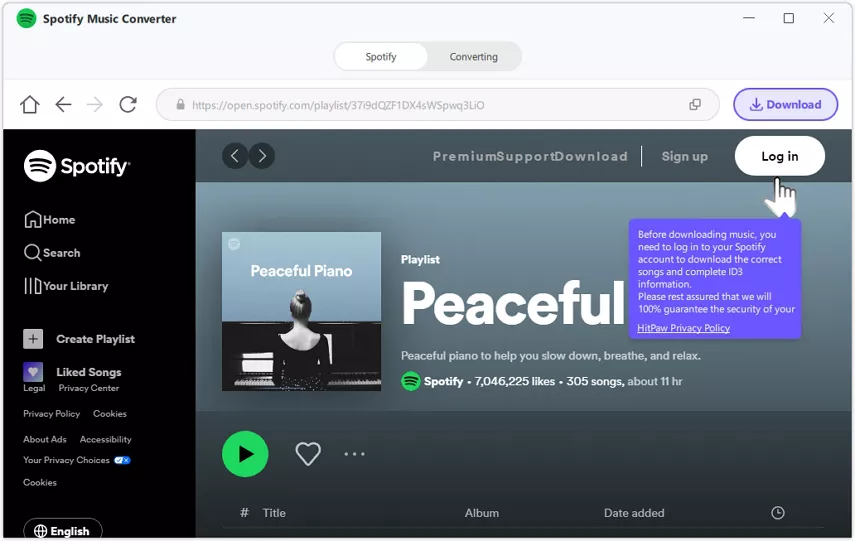
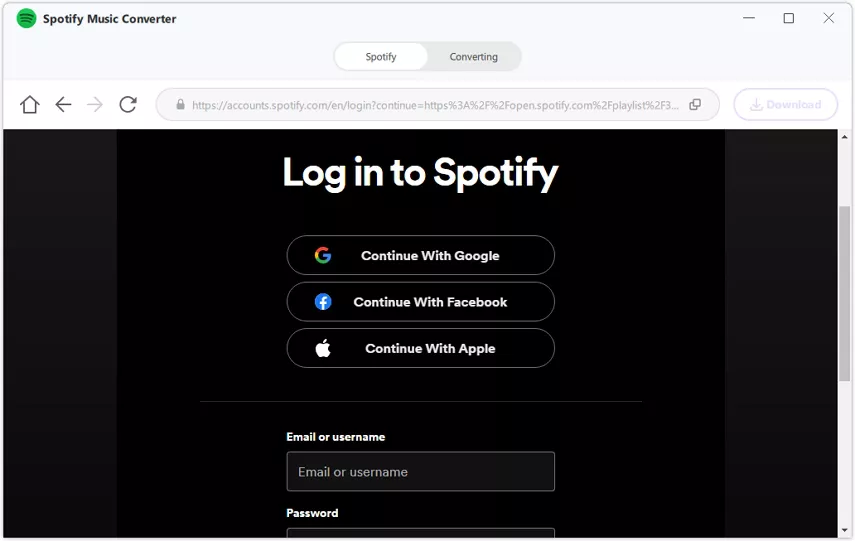
Step 3: Download Song, Artist, Album, or Playlist
Click or open the track, artist, album, or playlist you want to download, and you will see the link in the address bar, then click the download button next to it.
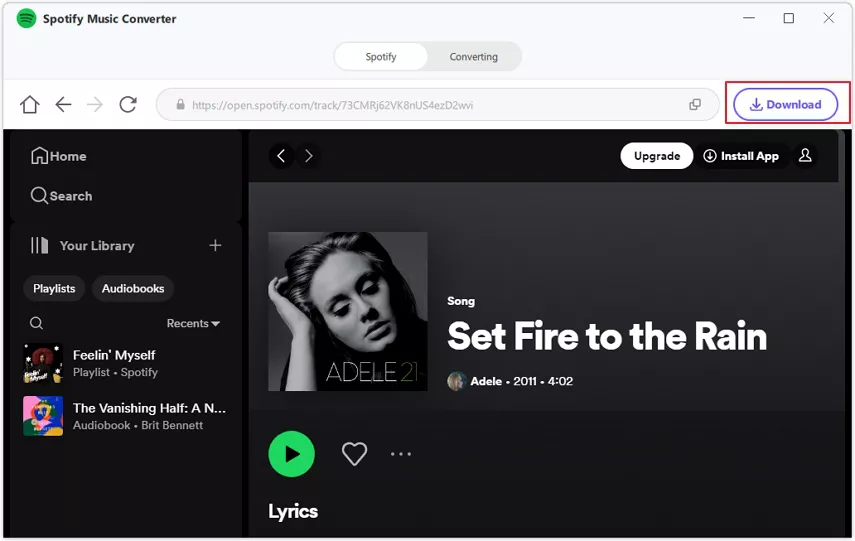
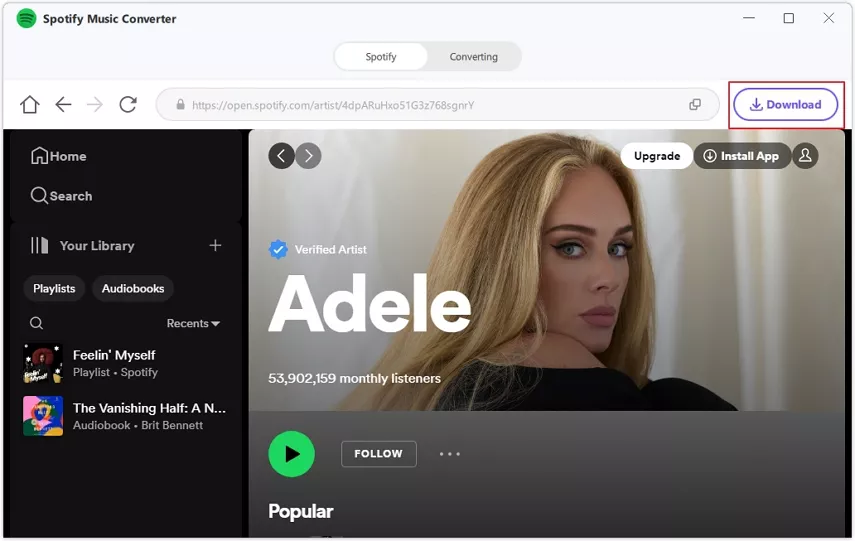
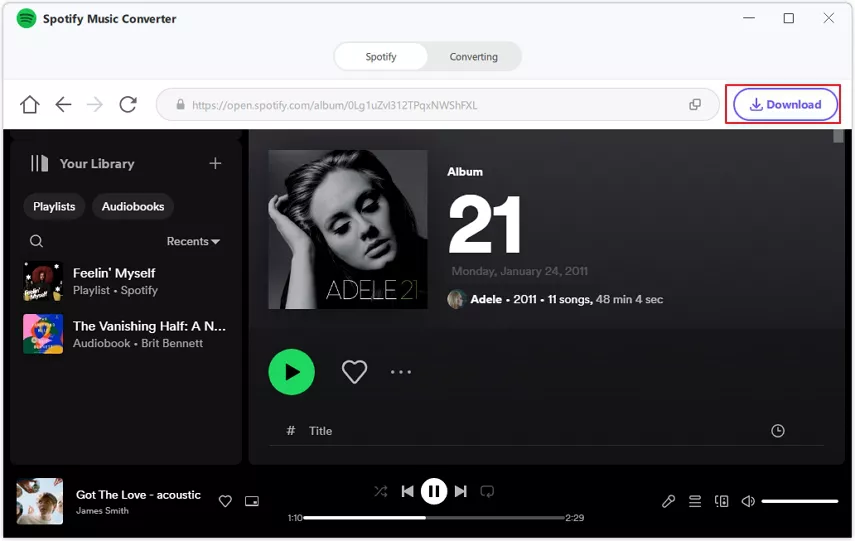
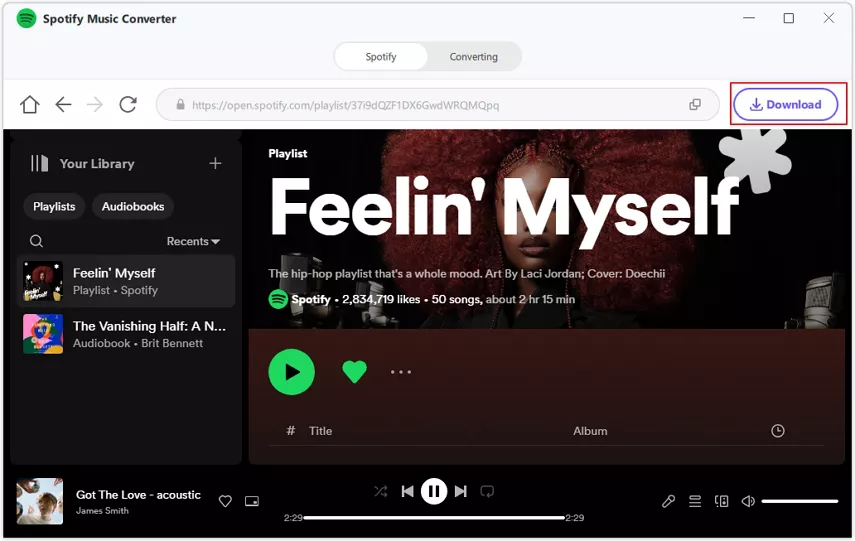
Step 4: Select Output Format
Once you click the "Download" button, the analysis of tracks/playlists/artists/albums will begin. When the analysis is done, you can switch to the "Converting" tab to preview the songs. You are free to search or delete files. In the "Convert All to" option, you can choose the output format as well as the bitrate for all your music documents.
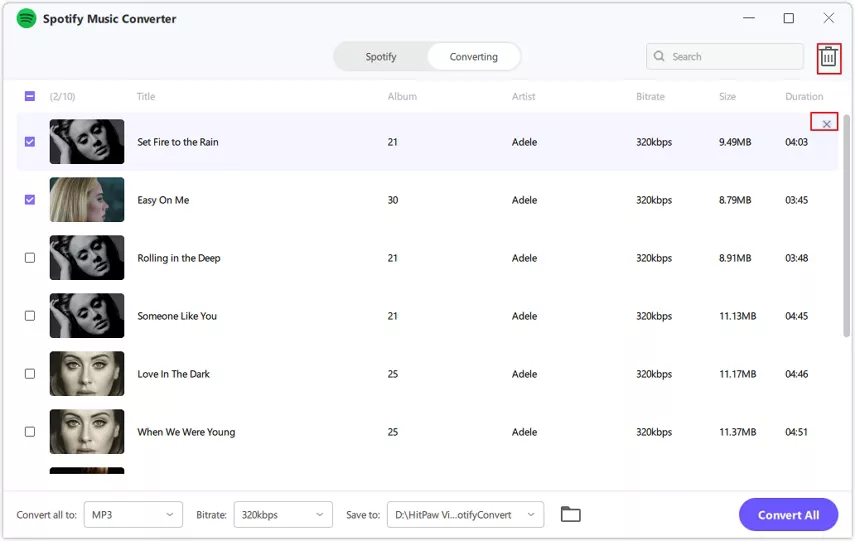
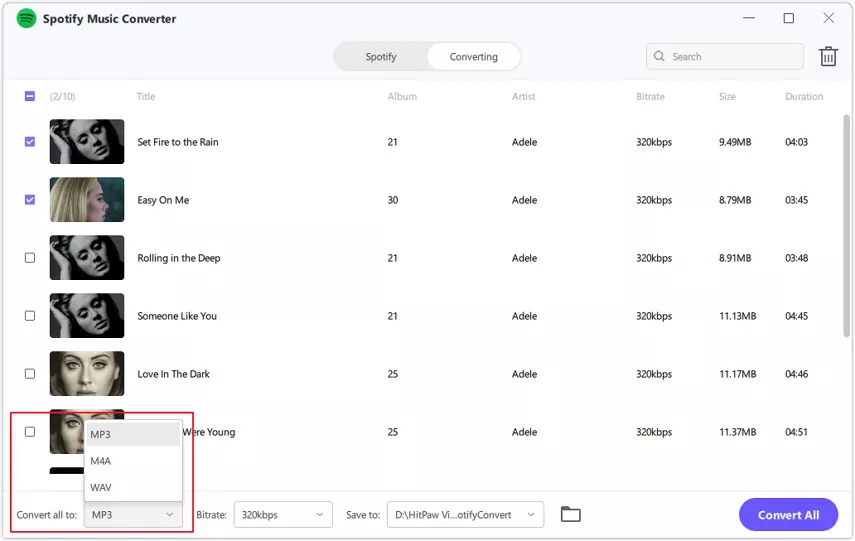
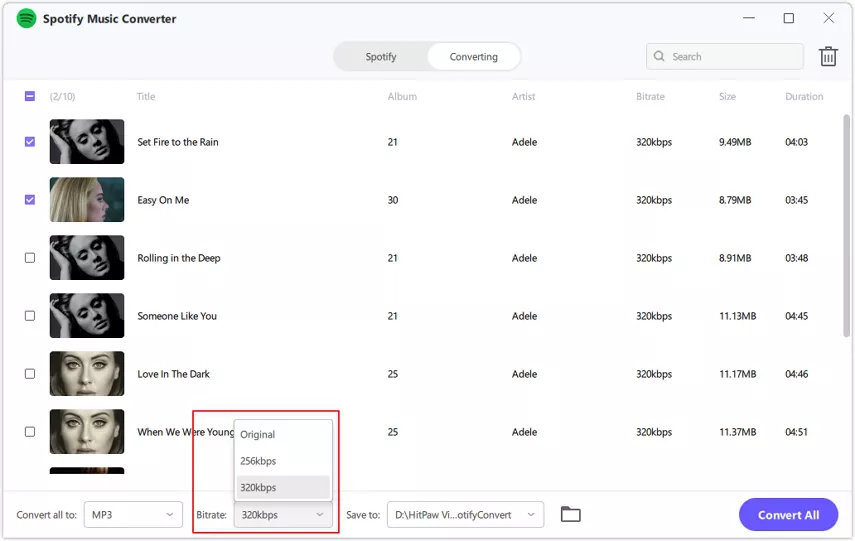
Step 5: Start the Download
Click the “Convert All” button to batch convert music from Spotify to your desired format at high speed.
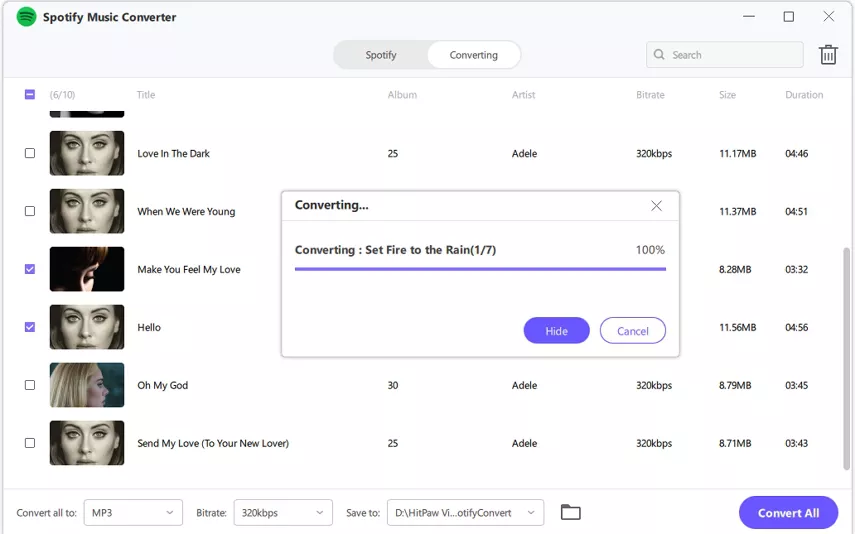
Part 4. FAQs about Music Apps
Q1. Is there a totally free music app for iPhone?
A1. Many free music apps for iPhone without subscription offer limited features and occasional advertisements. Some examples include Spotify, YouTube Music, SoundCloud, and Pandora. They typically provide free access to a vast music library but may include ads, limitations on offline listening, and other restrictions.
Q2. What's the most used music app?
A2. Spotify is one of the most widely used and best music apps free for iPhone in the world. It boasted a large user base and offered both free and premium subscription options. Other highly used music apps include Apple Music, YouTube Music, and Amazon Music, each with its own unique features and user base.
Conclusion
After sharing so many free music apps for iPhone, I believe you also have your own thoughts. However, if you want to enjoy listening to offline music on any device, HitPaw Univd is the best choice, and it is perfect for users looking to solve their music streaming challenges, providing a seamless way to enjoy music on the go.






 HitPaw Edimakor
HitPaw Edimakor HitPaw VikPea (Video Enhancer)
HitPaw VikPea (Video Enhancer)

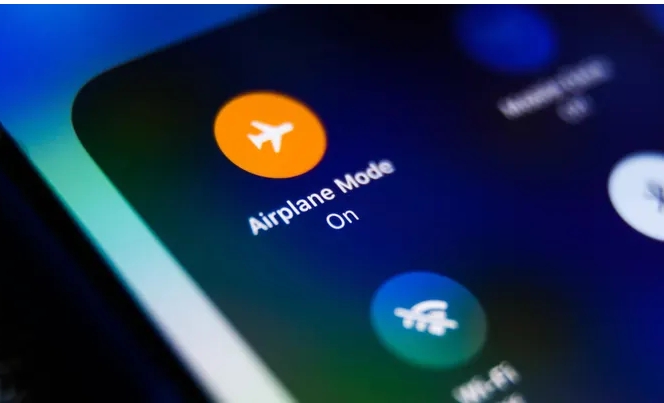

Share this article:
Select the product rating:
Joshua Hill
Editor-in-Chief
I have been working as a freelancer for more than five years. It always impresses me when I find new things and the latest knowledge. I think life is boundless but I know no bounds.
View all ArticlesLeave a Comment
Create your review for HitPaw articles