How to Convert Deezer to MP3 on Windows, Mac and Online in 2025
It's hard to deny that Deezer is one of the best online music streaming services out there. With it, you can find up to 90 million HiFi music and create your own playlists.
But if you want to enjoy the downloaded Deezer playlist on other devices, you can convert them to MP3 and take them with you wherever you go.
In this guide, we’ll show you the top ways to convert Deezer to MP3 on PC, Mac, mobile phones and online. So, whether you’re an Apple or Android fan, we’ve got you covered. Let’s get started!

Part 1. Can I Download Music from Deezer Premium?
Yes, with a Deezer Premium subscription, you can download music for offline playback. Here are the steps to download music from Deezer using the official method:
- Open the Deezer app on your device and log in to your Deezer Premium account.
- Search for the song or album you want to download.
- Once you've found the song or album, click on the "Download" button next to it.
- The song or album will begin to download, and you can track its progress in the Downloads section of the app.
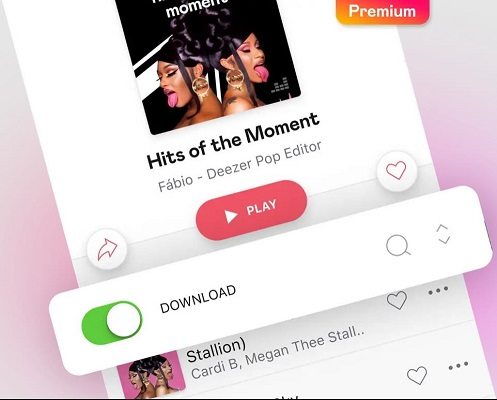
Note that you can only download music from Deezer if you have a Deezer Premium subscription. If you don't have a Deezer Premium subscription, you won't be able to download music for offline playback.
Part 2. The Best Way to Download Music from Deezer without Premium
If your subscription is about to expire, you should know that the downloaded music with premium can’t be accessed offline after expiration. And also, you can only listen to the downloaded music within Deezer app, which means you can’t transfer the downloaded songs to other devices or players.
Is there a way to bypass these restrictions? HitPaw Univd (HitPaw Video Converter) is a powerful video and audio converter that supports downloading music from Deezer to MP3, M4A or lossless FLAC/WAV. Moreover, you don’t need a premium subscription to download Deezer song to MP3.
So, if you want to convert Deezer to MP3 or FLAC for offline playback, HitPaw Univd's Deezer Music Converter for Windows and Mac is the best way to go.
Highlighted Features:
- Download Deezer music, playlists and podcasts to MP3, FLAC, WAV, or M4A.
- Batch download and conversion process.
- Keep original audio quality, supports converting Deezer to MP3 320kpbs.
- Preserve original ID3 information.
- 120x faster convert speed.
- Adds-on features: Spotify Music Converter, Apple Music Converter, Video Converter, Video Downloader, video/audio editor, etc.
- Support Windows and Mac systems.
How to Use HitPaw Univd to Download and Convert Deezer to MP3?
Using HitPaw Univd to download Deezer music to MP3 or FLAC is easy. Here are the steps:
-
1.Download and install HitPaw Univd on your PC/Mac.
-
2.Launch the program and choose Deezer Music Converter from the Toolbox.

-
3. Log in to your Deezer account and open the music or playlist you want to download. Copy and paste the URL of the song or playlist.

-
4. Now, paste the link to the search box of HitPaw Deezer Music Converter. Click the Analysis button to start parse the link.

-
5.After analysis, we can see the music details. Here, we can choose an output format and bitrate for the downloaded songs. HitPaw Deezer Music Converter supports converting Deezer to MP3 320kpbs. The FLAC and WAV formats are lossless formats.

-
6.Finally, click the Convert All button to start converting Deezer songs to MP3.

And that’s it - you’ve successfully converted Deezer to MP3 320kpbs. The process is easy and fast, and the results are lossless. HitPaw Univd also supports to download from Spotify to MP3, convert Apple Music to MP3 as well as convert deezer to MP3.
Part 3: How to Convert Deezer to MP3 Online?
If you don’t want to install any software, there are also some online tools that can help you convert Deezer music to MP3. Here are two of the most popular ones:
1.Soundloaders:
Soundloaders is an online tool that allows you to convert Deezer to MP3 easily. It is free to use and doesn't require any software installation or registration.
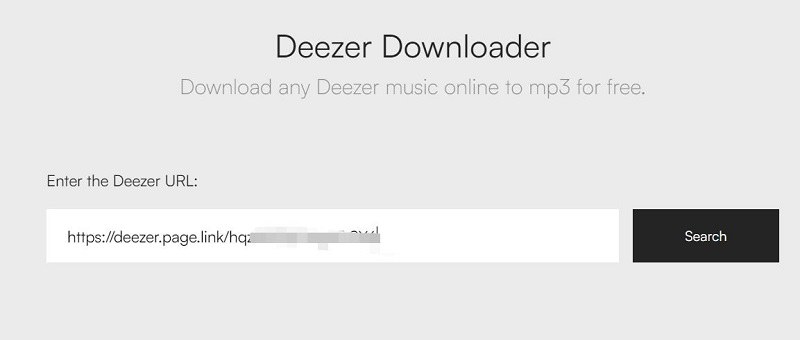
Pros & Cons
- No software installation or registration required
- Free to use
- Simple and easy to use
- Supports various formats, including MP3, WAV, AAC, and FLAC
- Some users may find the interface a bit confusing
- The quality of the output file may not be as good as the original file
How to Download Deezer to MP3 Online?
- Go to the Soundloaders website.
- Open Deezer and find the track that you want to download
- Copy the link of the track from Deezer
- Paste the link into the Soundloaders input box
- Click on the "Download" button
- Select the format you want to convert the file to (MP3, WAV, AAC, or FLAC)
- Click on the "Convert" button
- Wait for the conversion to finish and then click on the "Download" button to save the file to your computer
2.Deezer Downloader
Deezer Downloader is another online tool that allows you to convert Deezer to MP3. It is free to use and doesn't require any software installation or registration.

Pros & Cons
- No software installation or registration required
- Free to use
- Supports various formats, including MP3, WAV, and FLAC
- Allows you to download the whole playlist
- The interface may be a bit confusing for some users
- The quality of the output file may not be as good as the original file
How to Download Deezer Music Online?
- Go to the Deezer Downloader website
- Open Deezer and find the track or playlist that you want to download
- Copy the link of the track or playlist from Deezer
- Paste the link into the Deezer Downloader input box
- Click on the "Download" button
- Select the format you want to convert the file to (MP3, WAV, or FLAC)
- Click on the "Download" button to start the download process
- Wait for the download to finish and then save the file to your computer
Part 4. Convert Deezer to MP3 on iPhone/Android
When it comes to downloading Deezer music and converting it to MP3 on your iPhone or Android, there are two methods you can use.
But before that you need to download Deezer to a computer using the desktop software HitPaw Deezer Converter and then transfer the downloaded songs to iPhone/Android.
1. Telegram Deezer Bot
Telegram Deezer Bot is a great way to download and convert Deezer music to MP3 on your iPhone or Android. It's free and easy to use.
Here's a guide on how to use Telegram Deezer Bot:
- Step 1: Download the Telegram app from the App Store or Google Play Store.
- Step 2: Open the app and search for 'Deezer Bot' in the search box.
- Step 3: Select the Deezer Bot and click on 'Start' to begin.
- Step 4: You will now see various options like download, search, etc.
- Step 5: Choose the 'Download' option and enter the name of the Deezer track you want to download.
- Step 6: Select the format you want to convert the track to (MP3, WAV, AAC, or FLAC).
- Step 7: Click on the 'Download' button and wait for the download to finish.
- Step 8: Once it's finished, you can save the file on your device.
2. Shortcuts:
Shortcuts is another great way to download and convert Deezer music to MP3 on your iPhone or Android. It is a powerful automation tool built into iOS and iPadOS that allows you to build custom shortcuts to perform various tasks.
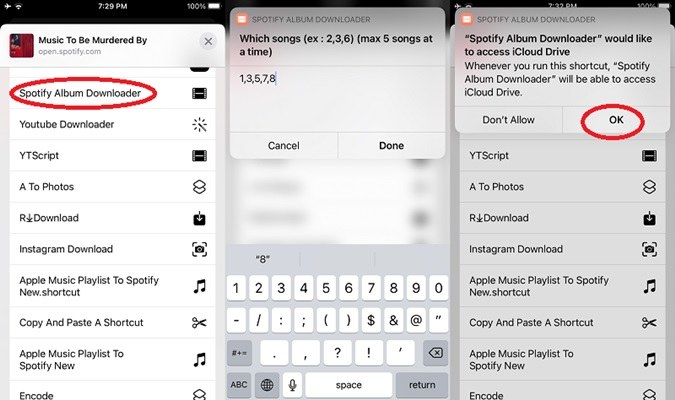
Here's a guide on how to use Shortcuts for downloading and converting Deezer music to MP3:
- Step 1: Download the Shortcuts app from the App Store.
- Step 2: Go to 'My Shortcuts' and click on plus sign to begin your shortcut.
- Step 3: Name the shortcut and click on 'Add Action'.
- Step 4: Search for 'Deezer' in the search bar and select the option to download Deezer music.
- Step 5: Enter the name of the track you want to download from Deezer.
- Step 6: Select the format you want to convert the track to (MP3, WAV, AAC, or FLAC).
- Step 7: Click on 'Done' and then click on the play button to start downloading.
- Step 8: Once the download is finished, you can save the file on your device.
Part 5. FAQs
1. Which One is the Best Deezer to MP3 Converter?
All these ways we discussed above are helpful in downloading Deezer to MP3. The desktop program HitPaw Univd is the top recommended for its batch downloads, lossless conversion, and GPU acceleration.
2. Can I Download Deezer Playlist to MP3?
Yes, you can use a desktop software like HitPaw Univd or an online tool like Deezer Downloader to download Deezer playlists to MP3. You can also use the Telegram Deezer Bot or Shortcuts app to download and convert Deezer music to MP3 on your iPhone or Android.
3. Is It Legal to Download Deezer Playlist to MP3 Format?
Yes, it is legal to download Deezer music for personal use. However, you must not distribute the downloaded files or use them for commercial purposes.
The Bottom Line
Downloading and converting Deezer music to MP3 is a great way to enjoy your favorite Deezer tracks offline and transfer them to other players. You can use desktop software like HitPaw Univd to download Deezer to MP3 320kpbs easily. This desktop program supports downloading Deezer song, playlist and podcasts without quality loss.
You can also use online tools like Deezer Downloader or the Telegram Deezer Bot or Shortcuts app to download and convert Deezer music to MP3 on your iPhone or Android. Just remember to use the downloaded Deezer music for personal use only and not for commercial purposes. Enjoy your favorite Deezer songs in MP3 format!





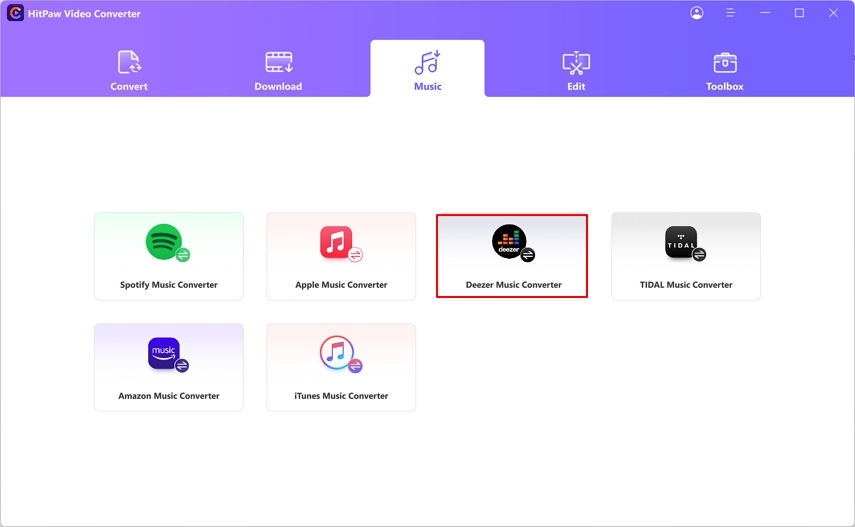
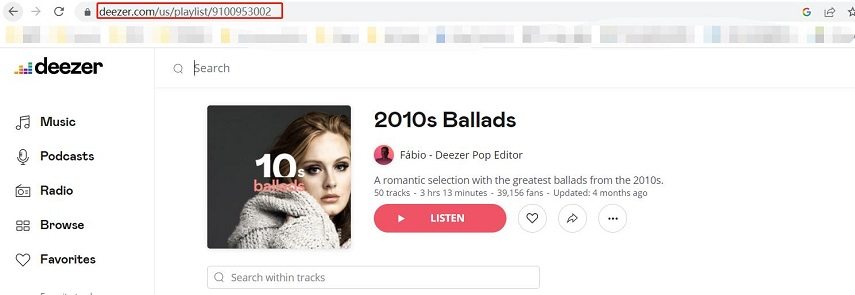
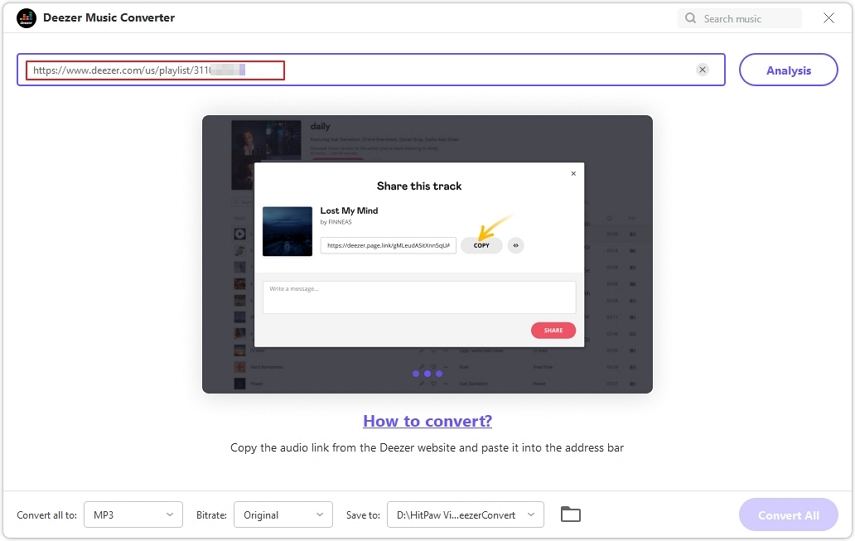
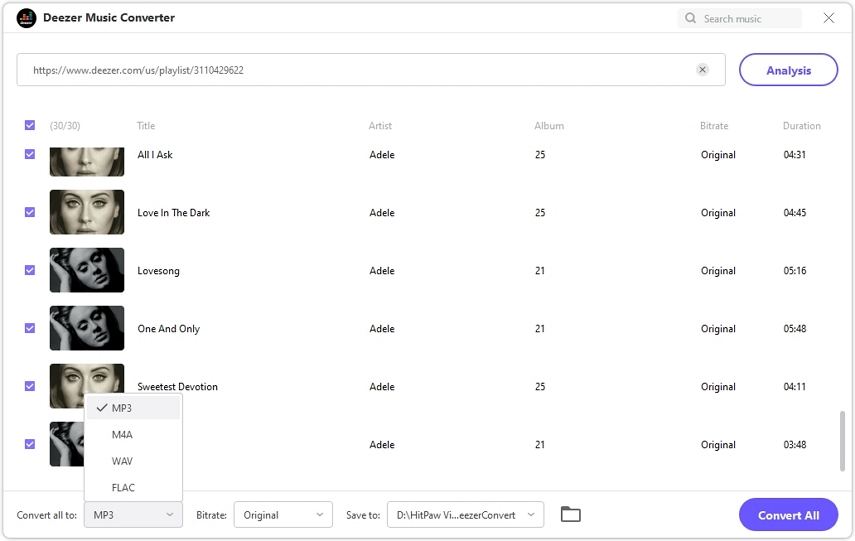
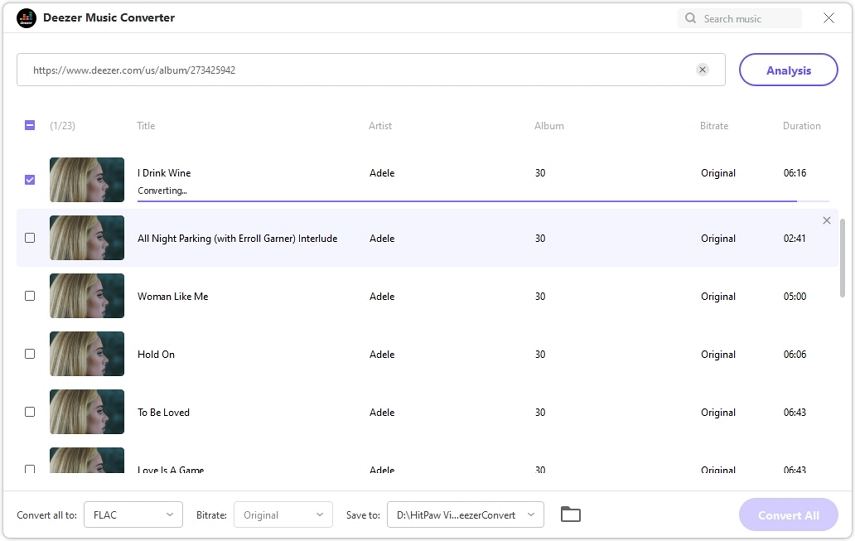

 HitPaw Edimakor
HitPaw Edimakor HitPaw VikPea (Video Enhancer)
HitPaw VikPea (Video Enhancer)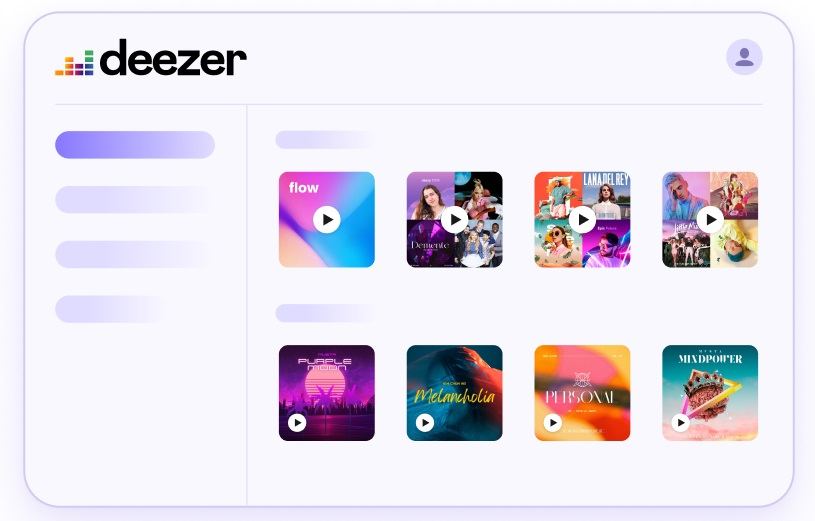
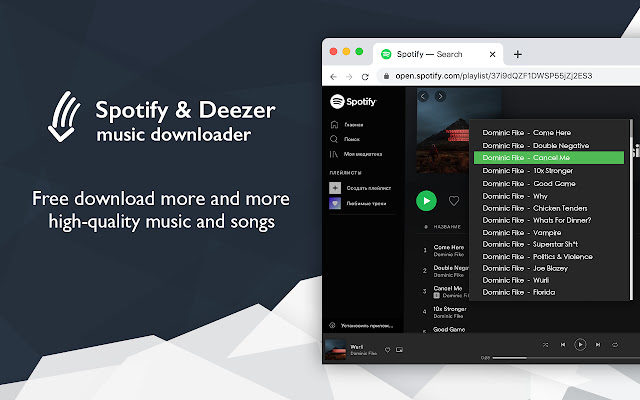


Share this article:
Select the product rating:
Joshua Hill
Editor-in-Chief
I have been working as a freelancer for more than five years. It always impresses me when I find new things and the latest knowledge. I think life is boundless but I know no bounds.
View all ArticlesLeave a Comment
Create your review for HitPaw articles