How to Download and Listen Deezer Music Offline
Can I download and keep music from Deezer? For those who are not aware, let us first make clear that listeners can download songs from Deezer to listen offline. This is applicable only for users with paid subscription. They can download music to listen on the go without the need of any internet connection. But, can I download music from Deezer without any subscription? Well, there is a foolproof solution that can help you get access to Deezer offline music without the need of any subscription.
Part 1. Best Way to Download Music from Deezer for Listening Offline
Users cannot listen to or download music offline from within Deezer if they do not have access to subscription. If you do not have the paid subscription available, HitPaw Univd (HitPaw Video Converter) can be used to effectively listen and download content from Deezer for offline listening. It allows converting and downloading any content on Deezer to your device so that you can get download music from Deezer for offline listening.
- Download and convert Deezer to MP3, M4A, FLAC and WAV losslessly
- Download Deezer music for offline listening without premium
- Support Batch download of Deezer songs and playlist
- Keeps all meta Information in ID3 tags
- User-friendly and fast download speed
All you need to do is register your Deezer account on HitPaw and download any content on Deezer. You can download albums, playlists, audiobooks, and podcast episodes using this tool. Follow the given below steps to know how to listen to Deezer offline using this tool.
Step 1.Download, install, and launch the tool on your device and click Deezer Music on the Convert section or switching to the Toolbox and clicking Deezer Music Converter option.

Step 2.Go to Deezer app or visit Deezer website on a browser, open a playlist, track, or album on Deezer and copy the URL link.

Step 3.All you need to do is paste the URL in the search box and tap Analysis option.

Step 4.HitPaw offers different output formats such as FLAC, MP3, WAV, and M4A for conversion.

Step 5.Select the audio tracks and choose the required output format. Once done, click the Convert All option to start converting music.

Part 2. How to Listen to Deezer Offline Using Deezer Offline Mode
Can you download music from Deezer officially? Well, yes! You can download music for offline listening on the app if you are subscribed to either Deezer Premium, Deezer Student, Deezer HiFi, Deezer Family, or Deezer Family HiFi subscription. With this, you can download albums, playlists, audiobooks, and podcast episodes. Follow the below steps to know how to download music from Deezer.
1.Open Deezer Music on your smartphone and navigate to Favorites.
2.Select the Music tab to view all of your favorite tracks, albums and playlists
3.Select DOWNLOAD to download your content available for offline listening.

Note:
- You cannot download tracks unless you add them to a playlist or to their favorites.
- The download feature does not work on the Deezer website.
- You cannot get access to all downloaded songs once the Deezer subscription is expired. You need to renew the subscription monthly
- You can only listen to the downloaded songs via Deezer Music app.
- You are not allowed to move them to any other places. If they need to download the songs to their device, they need to use HitPaw Univd.
Part 3. FAQs about Listening to Deezer Offline
Q1. Can you download music on Deezer for free?
A1. As mentioned earlier, the Deezer offers free trial to new users. In this trial period, users can use the download feature for offline listening of the music.
Q2. Does Deezer work in airplane mode?
A2. Yes. If you have a paid subscription and have already downloaded music on Deezer, then users can listen to music in airplane mode as well.
Q3. Where does Deezer store offline music?
A3. Users can find the location details of the downloaded music under Data and storage option on the Deezer mobile app.
Q4. What're the Limitations of Deezer Offline Mode?
A4. The Offline Mode is only available with the paid subscription account. This means that free users cannot use this feature. Users cannot access specific information or online content from the online database when the app is in Offline Mode. The downloaded albums and songs are saved in a location that is not found easily. This allows users to access the downloaded music from within the Deezer app only.
Conclusion
With that being said, we just had a look at how to listen on Deezer in offline mode. Even though users can use the paid subscription, the best way is to use HitPaw Univd to effectively listen and download content from Deezer for offline listening. It does not matter if you have free or paid subscriptions, you can download any content on Deezer. User can download albums, playlists, audiobooks, and podcast episodes.





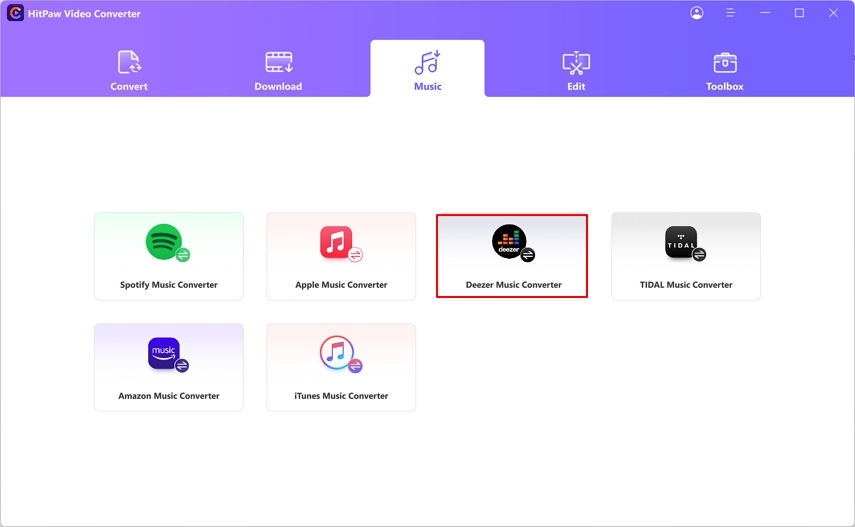
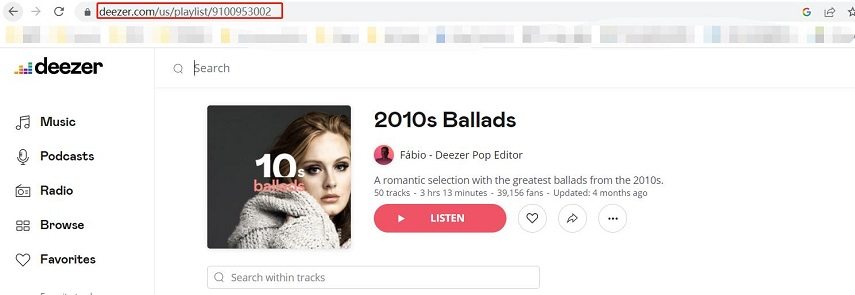
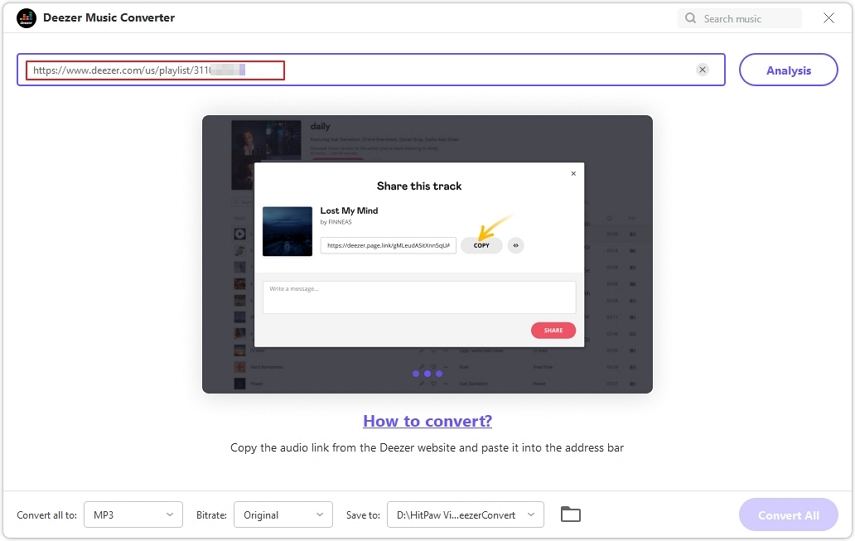
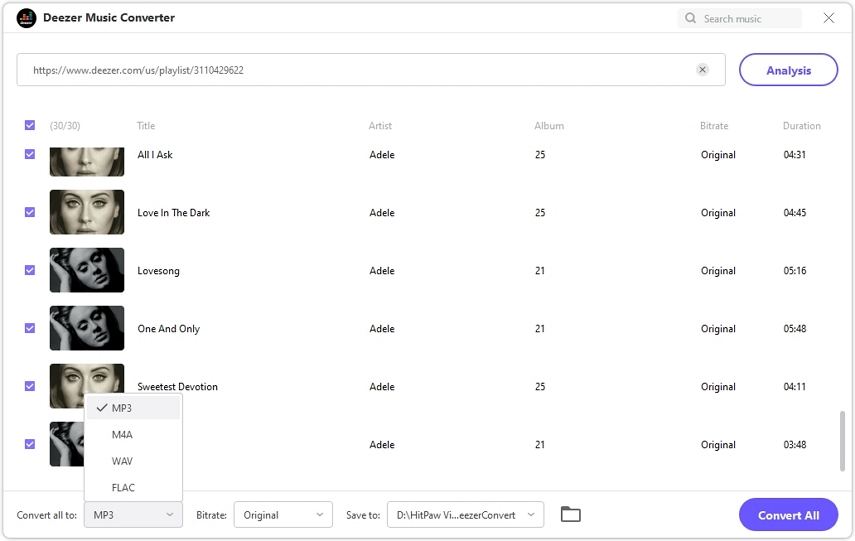
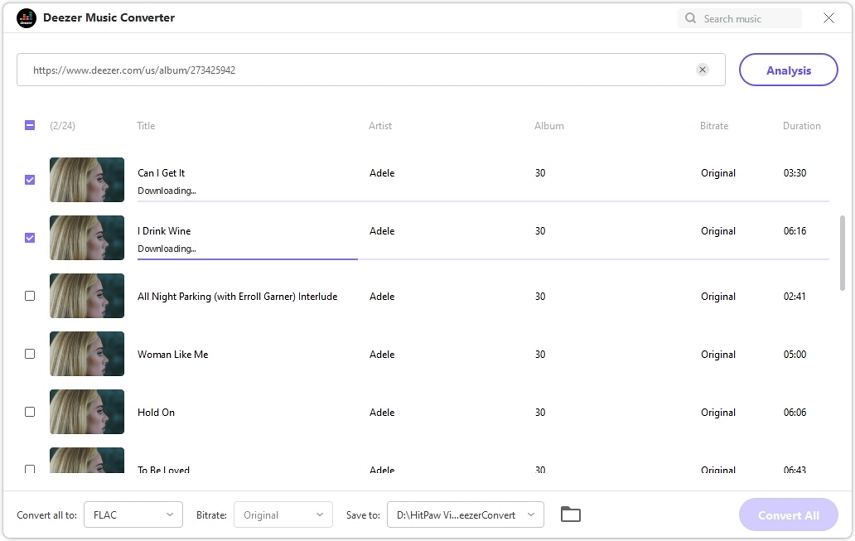
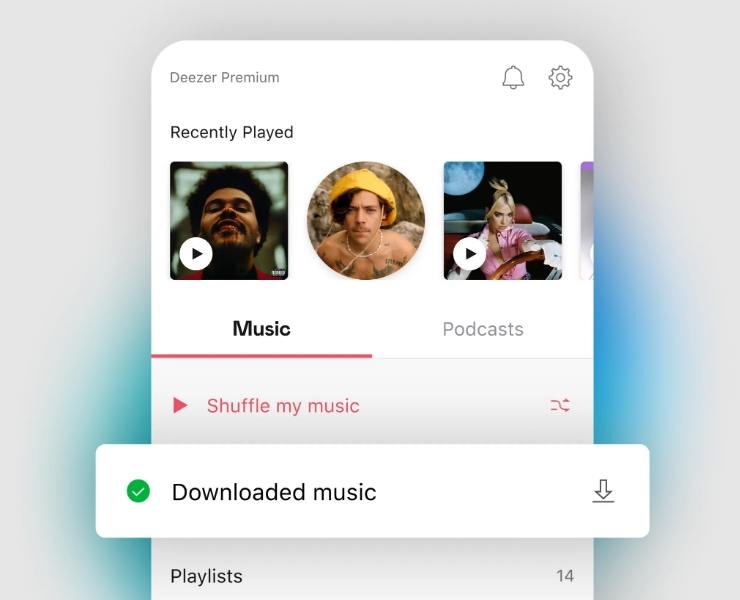

 HitPaw Edimakor
HitPaw Edimakor HitPaw VikPea (Video Enhancer)
HitPaw VikPea (Video Enhancer)
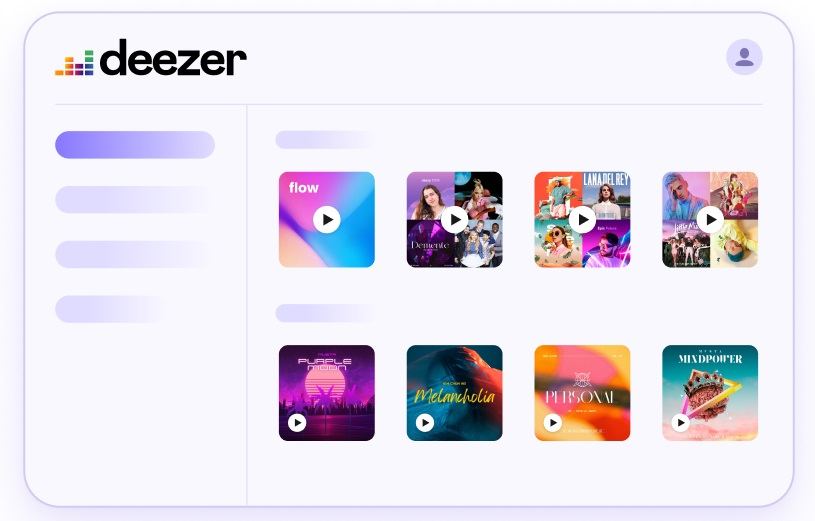
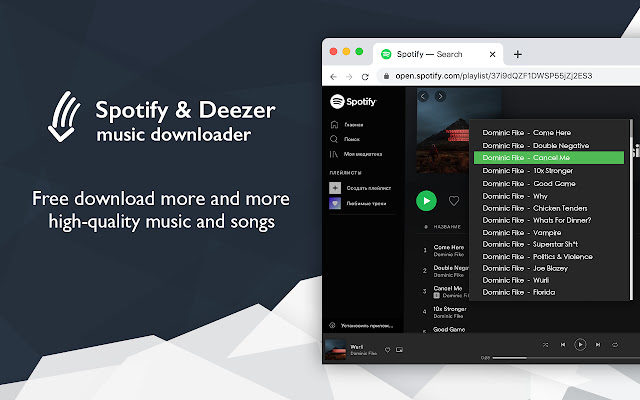

Share this article:
Select the product rating:
Joshua Hill
Editor-in-Chief
I have been working as a freelancer for more than five years. It always impresses me when I find new things and the latest knowledge. I think life is boundless but I know no bounds.
View all ArticlesLeave a Comment
Create your review for HitPaw articles