[Useful Tips] Top 10 WEBP Converters in 2025
Are you looking for the best WEBP converters to handle your image conversion needs? Delve into our comprehensive guide featuring the top 10 WEBP converters in 2024. Whether you're a professional designer or an enthusiast, these converters offer the tools you need to efficiently convert your images to the WEBP format.
Discover the versatility and functionality of these converters, ensuring seamless image conversion for your projects. With our curated list, you'll find the perfect tool to meet your WEBP conversion requirements effortlessly.
Part 1. Top 10 WEBP Converters in 2024
In the realm of digital media, having a reliable WEBP converter is crucial for various tasks like sharing, editing, and optimizing images. Let's explore the top 10 WEBP converters that offer seamless conversion and versatility for your multimedia needs.
1. The Best WEBP Converter - HitPaw Univd (HitPaw Video Converter)
HitPaw WebP Converter holds a winning place when it comes to converting images to WEBP format. Offering excellent security, functionality, and versatility, the HitPaw Univd consists of an intuitive interface and robust features. It makes the conversion process simple for its users and allows them to use it without interruption of any ads or watermarks.
Why HitPaw Univd Is The Best WEBP Converter
- HitPaw Univd allows its users to convert multiple videos simultaneously.
- HitPaw Univd makes sure that the users get high-quality outputs.
- HitPaw Univd offers a user-friendly interface with intuitive controls.
- It offers a wide variety of output formats for its users.
- HitPaw Univd offers speedy conversions, saving users their time and effort.
Steps to Convert Image Files to WEBP
Step 1. Launch HitPaw Univd on your Mac or Windows system.
Step 2. Switch to the Toolbox tab. Choose Image Converter function to import the image files you want to convert.

Step 3. When you point to a file, there will be a magnifying glass icon. You can preview the image by clicking the image.
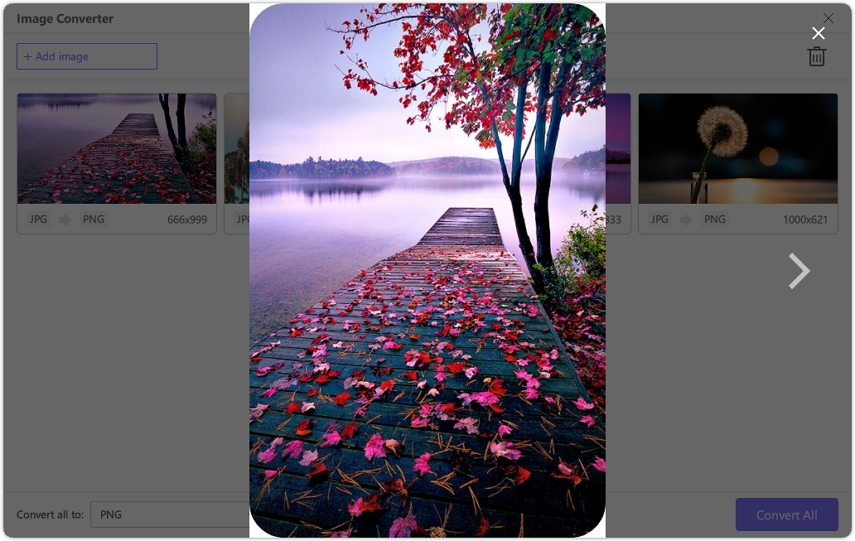
Step 4. In the “Convert all to” option, you can choose an output format for all the imported images.

Step 5. Click the Convert All button to batch convert image to WEBP at high speed.

Watch the following video to learn more details:
2. XnConvert
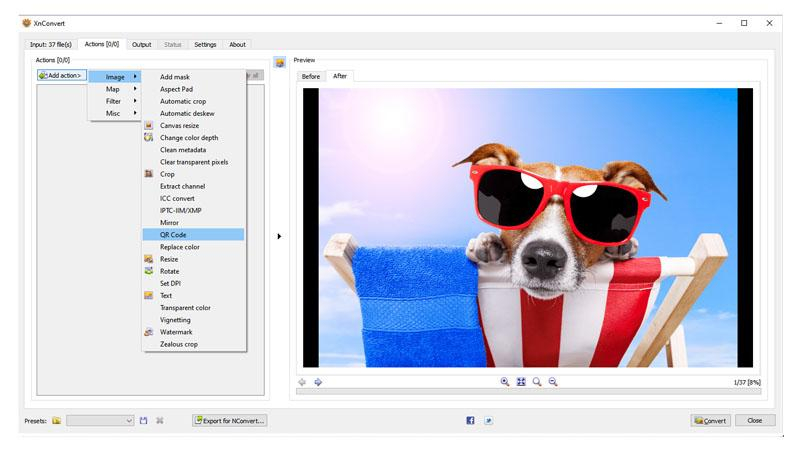
XnConvert is a versatile and powerful image conversion software that supports a wide range of file formats, including WEBP. It offers a user-friendly interface with batch processing capabilities, making it ideal for users dealing with large quantities of images. However, its advanced features may require some learning curve for new users.
Pros
- Wide range of supported file formats.
- Batch processing capability for efficient workflow.
- Customizable conversion settings for precise control.
Cons
- Learning curve for users unfamiliar with advanced features.
- Limited technical support compared to other software.
3. Adapter

Adapter is a user-friendly media conversion tool that supports various image and video formats, including WEBP. It offers a simple and intuitive interface, making it accessible to users of all skill levels. However, its functionality may be limited compared to more advanced software options.
Pros
- Intuitive interface for easy navigation and usage.
- Supports a wide range of media formats for conversion.
- Quick and efficient conversion process.
Cons
- Lack of batch processing capabilities may slow down workflow.
- Occasional compatibility issues with certain file formats.
4. ImBatch

ImBatch is a powerful batch image processor that allows users to perform various operations on multiple images simultaneously, including converting to and from WEBP format. Its extensive features cater to advanced users and professionals but may overwhelm beginners.
Pros
- Robust batch processing capabilities for efficiency.
- Extensive range of image processing and editing tools.
- Customizable workflows and automation options.
Cons
- Steeper learning curve for new users.
- Requires some technical knowledge to utilize advanced features effectively.
5. Pixillion Image Converter

Pixillion Image Converter is a simple yet effective tool for converting image files to various formats, including WEBP. Its intuitive interface makes it suitable for users of all levels, while its batch processing feature enhances efficiency. However, it may lack some advanced features required by professional users.
Pros
- Intuitive and user-friendly interface.
- Supports a wide range of image formats for conversion.
- Batch processing capability for handling multiple files simultaneously.
Cons
- Occasional compatibility issues with certain file formats.
- Lack of customization options for conversion settings.
6. ImageMagick

ImageMagick is a powerful command-line tool for processing and converting images, including WEBP files. Its extensive features and customization options make it popular among developers and advanced users. However, its command-line interface may be daunting for beginners.
Pros
- A comprehensive set of image processing and conversion tools.
- Supports a wide range of image formats and advanced features.
- The command-line interface allows for automation and batch processing.
Cons
- Requires some technical knowledge to utilize advanced features effectively.
- Limited graphical user interface compared to other software.
7. Format Factory

Format Factory is a multifunctional media converter that supports image conversion to and from WEBP format. Its user-friendly interface and comprehensive format support make it suitable for various multimedia tasks. However, it may lack some advanced features required by professional users.
Pros
- Intuitive and easy-to-use interface for quick navigation.
- Supports a wide range of multimedia formats for conversion.
- Batch processing capability for efficient workflow.
Cons
- Occasional compatibility issues with certain file formats.
- Lack of customization options for conversion settings.
8. XnView MP
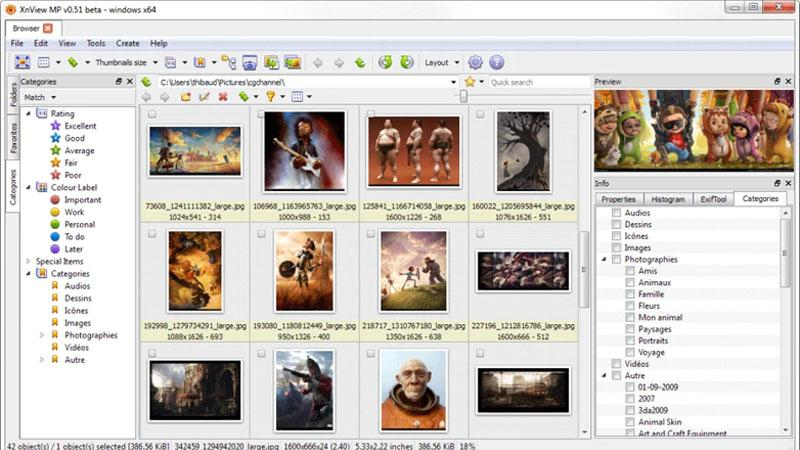
XnView MP is a versatile image viewer and converter that supports a wide range of formats, including WEBP. It boasts a user-friendly interface and powerful batch-processing capabilities, making it suitable for both beginners and advanced users. However, it may lack some advanced features found in more specialized software.
Pros
- User-friendly interface with intuitive navigation.
- Supports a vast array of image formats for conversion.
- Batch processing feature for efficient handling of multiple files.
Cons
- May lack some advanced features required for complex tasks.
- Limited customization options for conversion settings.
9. FileOptimizer
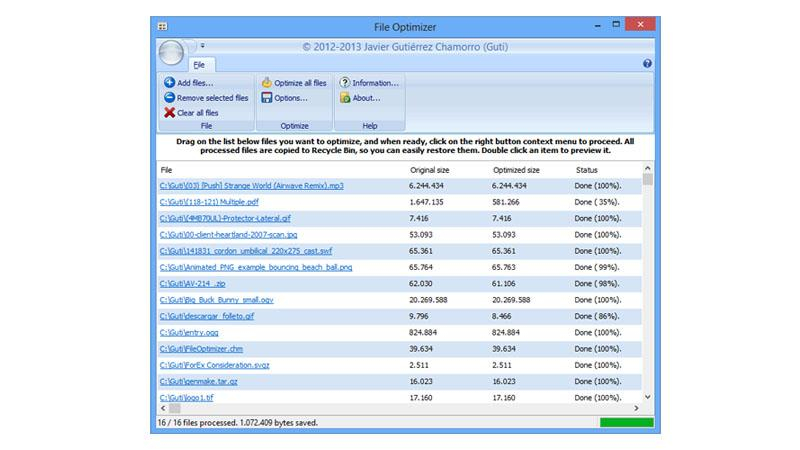
FileOptimizer is a powerful tool for optimizing and compressing various file formats, including images in WEBP format. Its intuitive interface and extensive optimization options make it popular among users seeking to reduce file size without sacrificing quality. However, it may have limited functionality compared to dedicated image converters.
Pros
- Intuitive interface with straightforward optimization options.
- Supports a wide range of file formats for optimization.
- Allows for batch processing to optimize multiple files simultaneously.
Cons
- The optimization process may be time-consuming for large files or batches.
- Limited customization options for optimization settings.
10. reaConverter
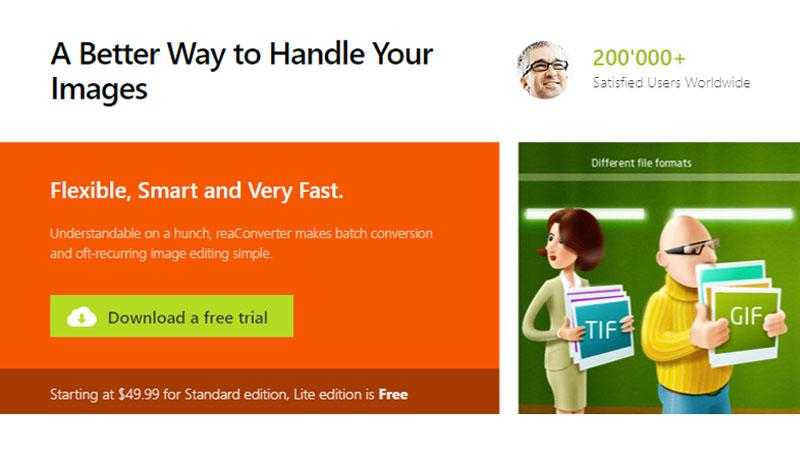
reaConverter is a comprehensive batch image converter that supports conversion to and from WEBP format. Its extensive feature set and customizable options make it suitable for various image-processing tasks. However, its complexity may be overwhelming for novice users.
Pros
- Extensive format support for conversion to and from WEBP.
- Advanced editing and customization options for precise image processing.
- Batch processing capabilities for efficient handling of large volumes of files.
Cons
- Requires technical knowledge to utilize advanced features effectively.
- May consume significant system resources during intensive batch-processing tasks.
The Bottom Line
In conclusion, when it comes to converting WEBP files efficiently and reliably, HitPaw Univd emerges as the top choice among the various options available. Its user-friendly interface, robust functionality, and consistent performance make it the best WEBP converter for users of all levels.
With HitPaw Univd, users can enjoy seamless conversion of their image files to WEBP format with ease. Upgrade your conversion experience today with HitPaw Univd.






 HitPaw Edimakor
HitPaw Edimakor HitPaw VikPea (Video Enhancer)
HitPaw VikPea (Video Enhancer)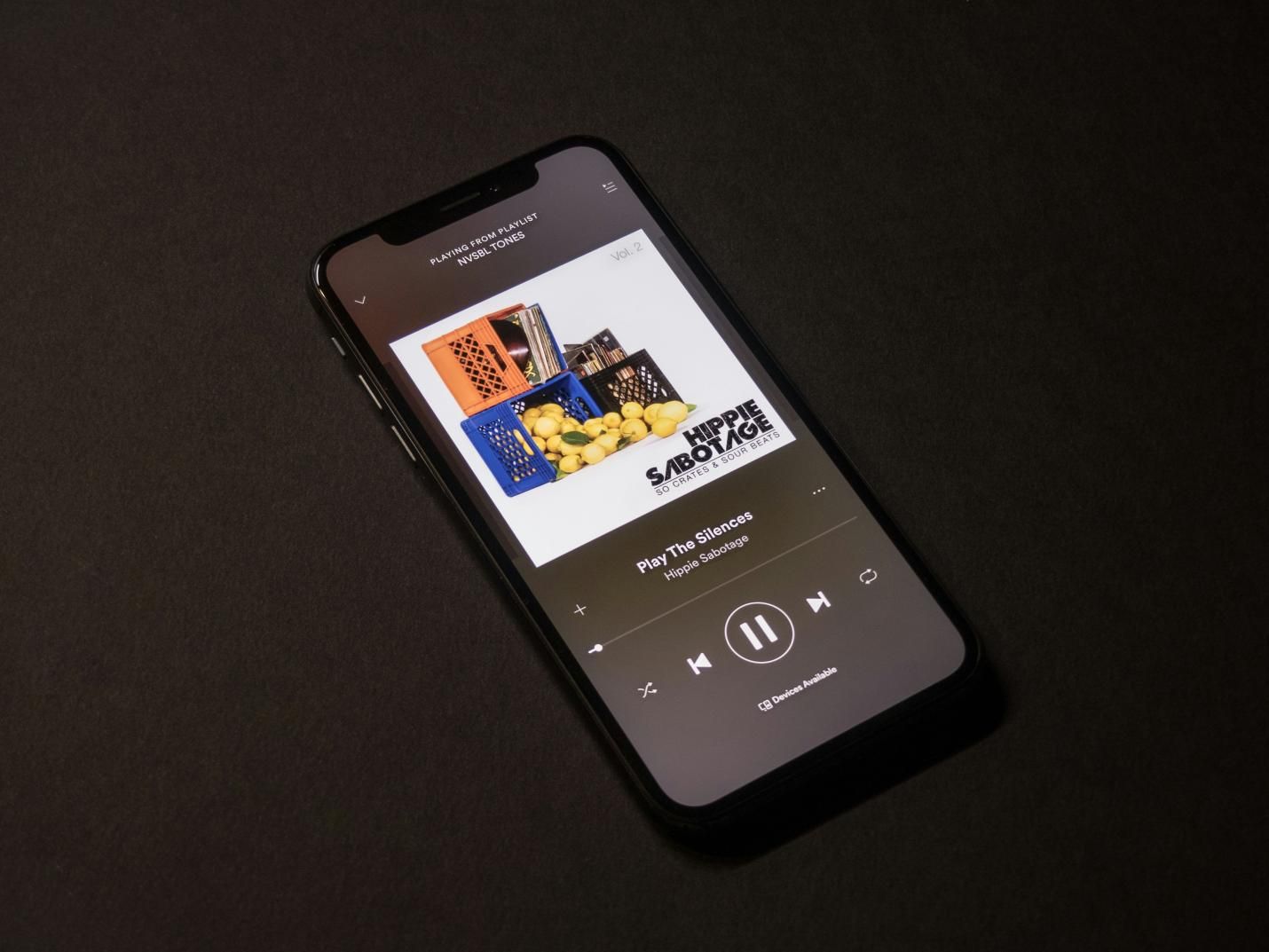



Share this article:
Select the product rating:
Joshua Hill
Editor-in-Chief
I have been working as a freelancer for more than five years. It always impresses me when I find new things and the latest knowledge. I think life is boundless but I know no bounds.
View all ArticlesLeave a Comment
Create your review for HitPaw articles