Best 6 JPG Compressor Online Free to Reduce Size without Quality-loss
In today's digital landscape, where image-heavy content dominates online communication, the importance of utilizing online JPG compressors cannot be overstated. These tools offer a vital solution for reducing file sizes without sacrificing image quality, enabling faster loading times, smoother sharing, and efficient storage management.
In the following passage, we'll delve into the top six free online JPG file compressors, evaluating their pros and cons to help users make informed choices. Additionally, we'll introduce HitPaw Univd (HitPaw Video Converter) as a versatile alternative for comprehensive image compression needs, offering a seamless blend of quality and efficiency.
Part 1: Top 6 Free Online JPG File Compressors
In today's digital era, where visuals play a crucial role in online communication, the need to optimize image file sizes without compromising quality is paramount. Thankfully, numerous online JPG file compressors cater to this need, offering users various features and functionalities to achieve efficient compression. In this segment, we'll delve into the top six free online JPG file compressors, discussing their unique attributes, pros, and cons.
1. Compress2go
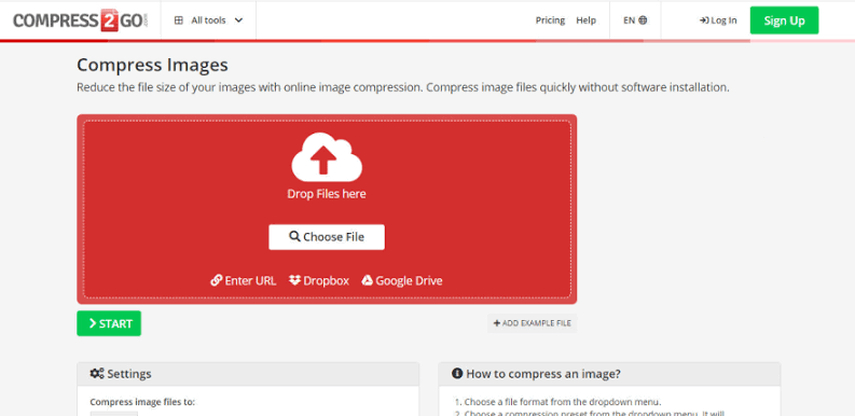
Compress2go is a user-friendly online JPG compressor that offers quick and hassle-free compression. Its intuitive interface allows users to upload and compress images with ease. However, one of its drawbacks is that it may sacrifice some image quality in the compression process, particularly noticeable in high-resolution images. Despite this, Compress2go remains a popular choice for users seeking a straightforward compression solution.
2. Compress JPEG
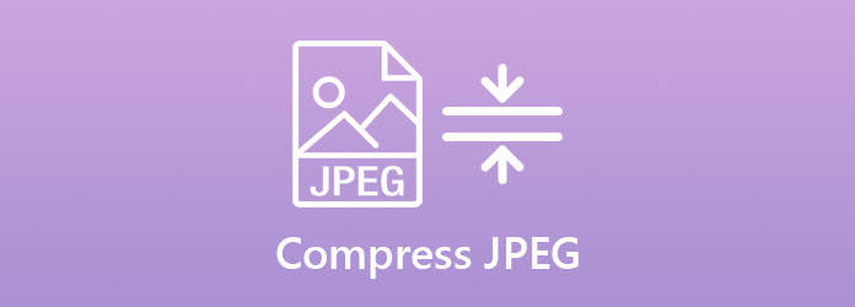
Compress JPEG is another popular online compressor known for its simplicity and effectiveness. It offers straightforward compression with decent quality retention. Users can easily upload images and adjust compression settings to suit their preferences. While Compress JPEG provides reliable compression results, it may offer fewer customization options than some other compressors on this list.
3. iLoveIMG

iLoveIMG stands out among online JPG compressors due to its comprehensive set of features. In addition to compression, it offers various image editing tools, such as resizing, cropping, and converting formats. This makes it a versatile solution for users looking for more than just compression. However, the abundance of features may be overwhelming for those seeking a simple compression tool.
4. FreeConvert
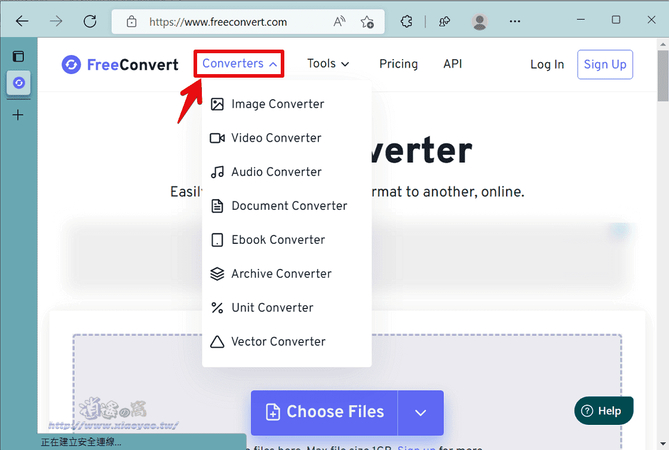
FreeConvert is a handy online tool that not only compresses JPG files but also supports batch compression and multiple file formats. Its user-friendly interface and fast processing make it a convenient option for users with multiple images to compress. However, like Compress2go, FreeConvert may sacrifice some image quality in favor of compression speed.
5. TinyJPG
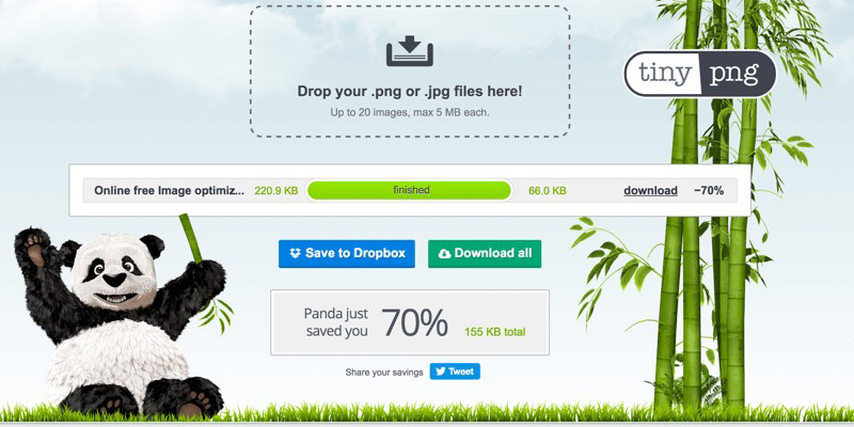
TinyJPG specializes in compressing JPG files with minimal quality loss. It uses advanced compression techniques to reduce file sizes while maintaining high image quality. This makes it an excellent choice for users who prioritize image quality above all else. However, TinyJPG may be slower than some other compressors, particularly when compressing large files.
6. JPEG Optimizer
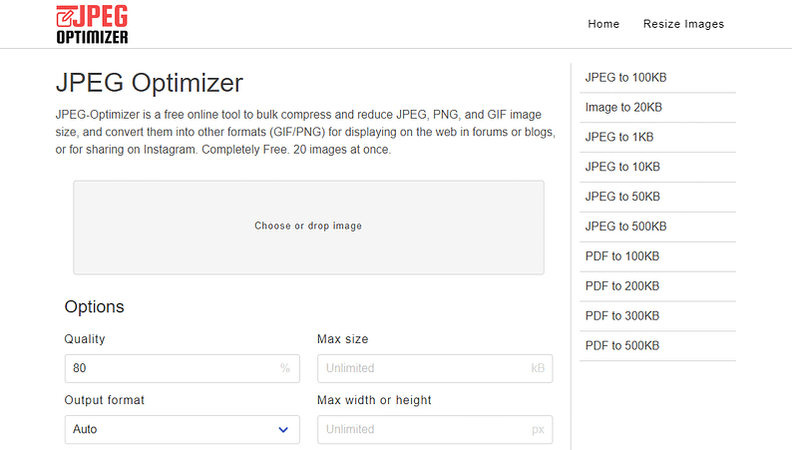
JPEG Optimizer offers users precise control over compression settings, allowing them to customize the compression process according to their preferences. It provides options for adjusting compression quality, resizing images, and removing metadata. While this level of control is beneficial for some users, it may be overwhelming for others who prefer a simpler compression process.
Part 2: Best Alternative to JPG File Compressor Online Free
HitPaw Univd is a comprehensive multimedia tool designed to meet various video and image editing needs, including image compression. It stands out as an excellent alternative to traditional online JPG compressors due to its versatility, powerful features, and user-friendly interface.
Main Features of HitPaw Univd
- Image Compression:
HitPaw Univd allows users to compress images efficiently while maintaining high quality. With advanced algorithms, it can reduce file sizes without significant loss of detail or clarity, ensuring optimal results for online sharing. - Batch Processing:
This feature enables users to compress multiple images simultaneously, saving time and effort. Whether you have a few images or an entire photo album, HitPaw Univd streamlines the compression process for convenience. - Customizable Settings:
HitPaw Univd offers flexible compression settings, allowing users to adjust parameters such as compression level, resolution, and format. This level of customization ensures that users can tailor the compression process to suit their specific needs and preferences. - Wide Format Support:
In addition to JPEG, HitPaw Univd supports various image formats, including PNG, BMP, TIFF, and more. This versatility makes it suitable for compressing images in different file formats, ensuring compatibility with various platforms and devices.
How to Compress JPG File Images?
To compress images for Discord using HitPaw Univd, follow these simple steps:
1. Download and Install HitPaw Univd:Begin by downloading HitPaw Univd from the official website. Follow the on-screen instructions to install the software on your computer.
2. Import Your Images:Click on the "Add Files" button to import the images you wish to compress. HitPaw supports various image formats, so feel free to add JPEGs, PNGs, or any other compatible files.

3. Select Compression Settings:With your images imported, navigate to the compression settings menu. Here, you can adjust parameters such as image quality, resolution, and file format to achieve your desired results.

4. Preview and Compress:Before proceeding, take advantage of HitPaw's preview feature to assess the impact of your compression settings on image quality. Once satisfied, hit the "Compress" button to initiate the process.

5. Save Your Compressed Images:Once compression is complete, HitPaw Univd will prompt you to choose a destination folder for your compressed images. Select your preferred location and save your files.

Part 3: FAQs about Free Online JPG Image Size Compressor
Q1. How do I choose the best JPG compressor for my needs?
A1. Consider factors like compression quality, speed, and additional features offered by each compressor. Test a few options to see which one best suits your requirements.
Q2. Are there any limitations to using free online JPG compressors?
A2. Free online compressors may have file size limitations or offer fewer customization options compared to paid alternatives. Evaluate your needs and budget to determine if a free compressor meets your requirements.
Conclusion
In conclusion, optimizing JPG file sizes is crucial for effective online communication, balancing quality and efficiency. While the top free online compressors offer various features and trade-offs, HitPaw Univd emerges as a comprehensive solution with its versatile image compression capabilities. Take action today to enhance your online communication and streamline your digital content-sharing process.





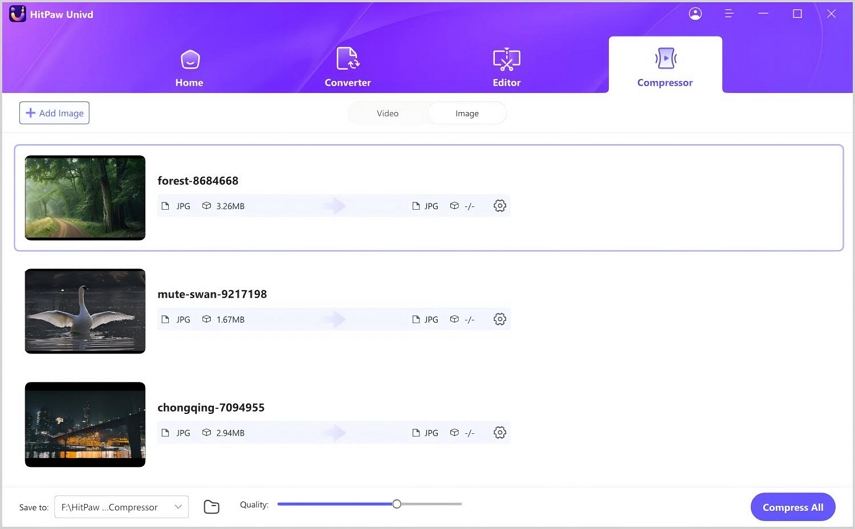
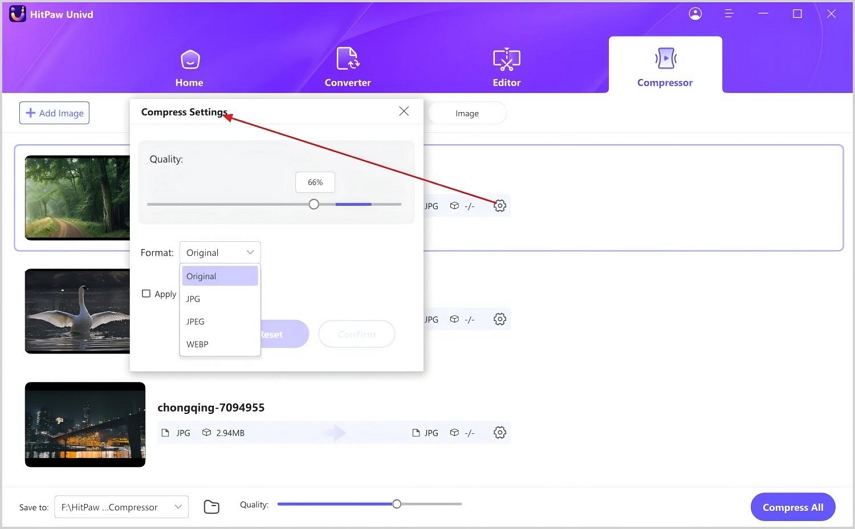
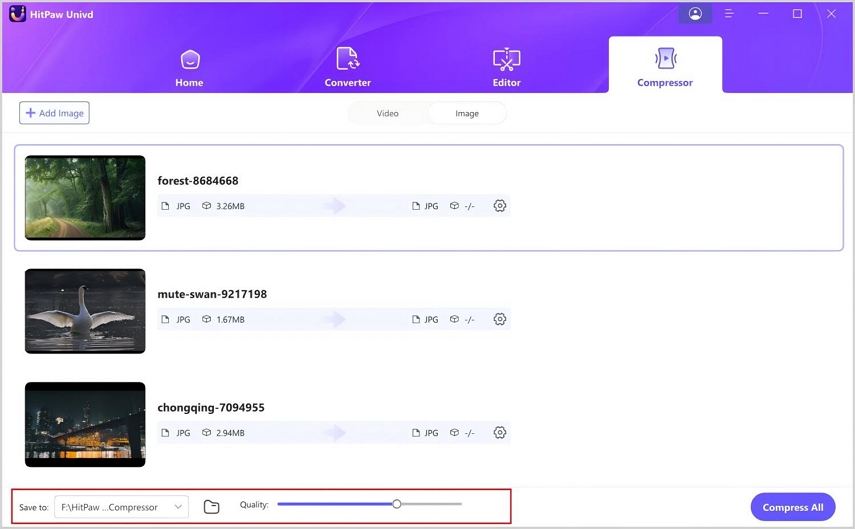
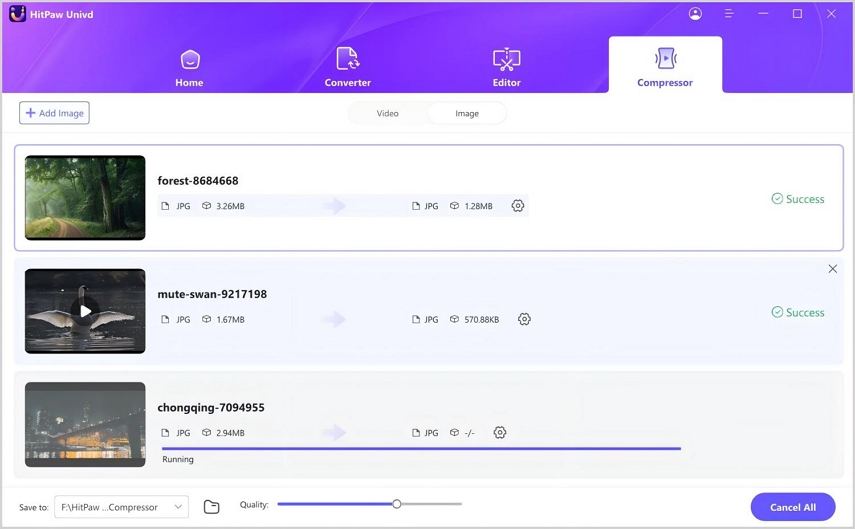

 HitPaw Edimakor
HitPaw Edimakor HitPaw VikPea (Video Enhancer)
HitPaw VikPea (Video Enhancer)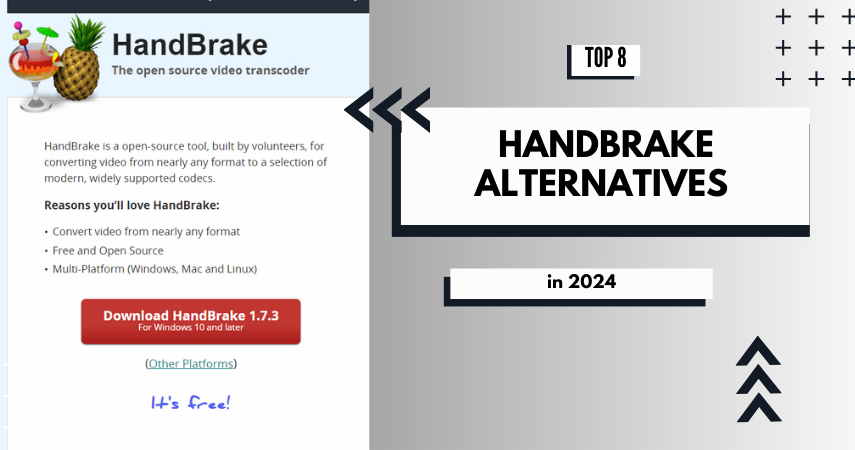



Share this article:
Select the product rating:
Joshua Hill
Editor-in-Chief
I have been working as a freelancer for more than five years. It always impresses me when I find new things and the latest knowledge. I think life is boundless but I know no bounds.
View all ArticlesLeave a Comment
Create your review for HitPaw articles