Top 8 FFmpeg MP4 to WAV Alternatives in 2025
FFmpeg boasts incredible power for multimedia manipulation, but its command-line interface can be daunting for new users. If you're looking for a simpler way to convert your MP4 videos to WAV audio files, you've come to the right place! This comprehensive guide dives into the top 8 alternatives to FFmpeg MP4 to WAV conversion, offering user-friendly interfaces and a variety of features to streamline the process.
Top 8 FFmpeg MP4 to WAV Alternatives
The world of video processing software offers a wealth of options for converting MP4 files to WAV. Here are some of the best contenders to consider in 2024:
1. HitPaw Univd (HitPaw Video Converter)
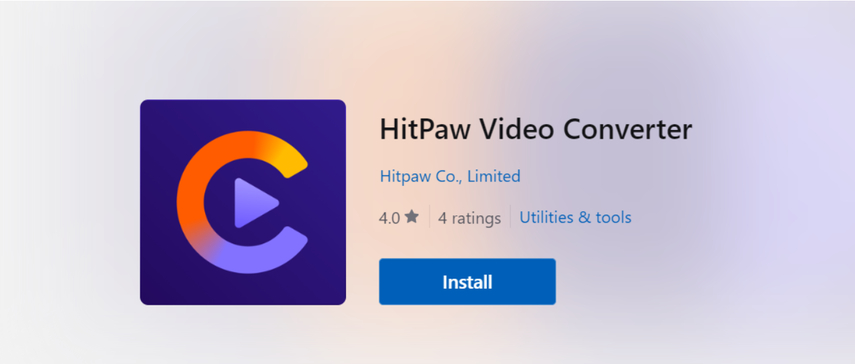
HitPaw Univd emerges as a frontrunner for MP4 to WAV conversion. Its intuitive interface caters to users of all experience levels, allowing them to complete the conversion process in just a few clicks. Packed with features like blazing-fast speed, lossless conversion, and batch processing, HitPaw empowers you to tackle even the most demanding conversions with ease.
2. VEED.IO
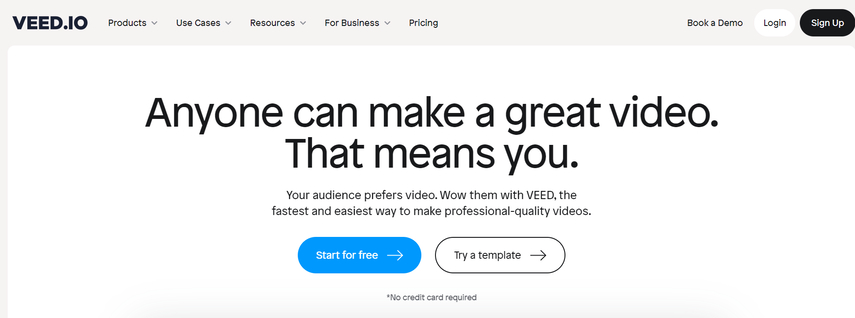
VEED.IO takes the cloud-based approach, offering basic conversion functionalities alongside its video editing tools. While VEED.IO might not be ideal for bulk conversions, it serves as a convenient option for occasional MP4 to WAV needs, particularly for those who prefer a web-based solution.
3. FreeConvert

FreeConvert stands as a free online converter supporting a vast array of file formats, including MP4 to WAV. It's a quick and straightforward solution for occasional conversions, but be mindful that processing speed might be slower compared to dedicated software.
4. Freemake Video Converter

Freemake Video Converter offers MP4 to WAV conversion as one of its many features within its free desktop software. With a user-friendly interface and support for various audio formats, Freemake is a solid option for basic conversion needs, particularly for those seeking a free desktop solution.
5. Any Video Converter

Any Video Converter joins the ranks as another desktop program known for its user-friendly interface and extensive format support, including MP4 to WAV conversion. It expands its functionality by offering basic video editing and burning capabilities, making it a versatile tool for multimedia tasks.
6. Wondershare UniConverter
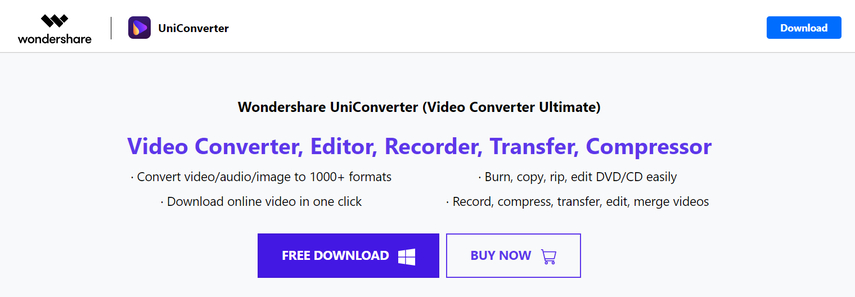
Wondershare UniConverter steps up as a feature-rich video converter software that effortlessly handles MP4 to WAV conversions. It provides advanced options like batch processing and editing tools for a more comprehensive video processing experience, catering to users who require a feature-packed solution.
7. Movavi Video Converter
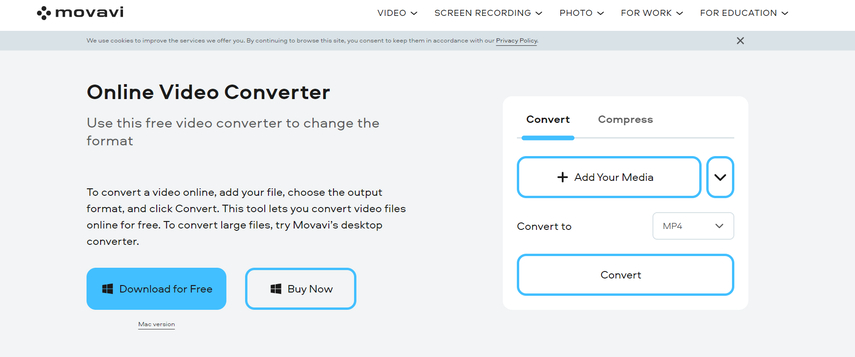
Movavi Video Converter stands out for its user-friendly approach, excelling at converting MP4 videos to WAV audio files. It goes beyond basic conversion by offering additional features like video editing and screen recording, making it a well-rounded tool for various multimedia tasks.
8. CloudConvert
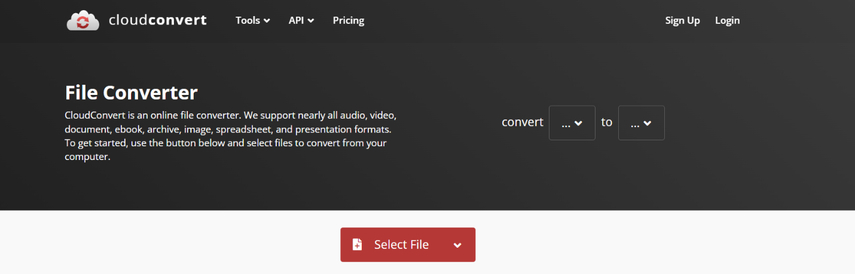
CloudConvert takes the cloud-based route, offering file conversion for a vast array of formats, including MP4 to WAV. Similar to VEED.IO, it's a convenient option for occasional conversions, but processing speed and potential file size limitations are factors to consider, especially for larger files.
Ultra-Tips: The Best Video Converter to Convert Videos
HitPaw Univd emerges as the standout choice for MP4 to WAV conversion due to its exceptional features:
- Intuitive Interface: A user-friendly interface that makes conversion effortless, even for beginners.
- Blazing-fast Speed: Leverage hardware acceleration for the fastest MP4 to WAV conversion speeds, saving you valuable time.
- Lossless Conversion: Maintain the original audio quality during the conversion process, ensuring the highest fidelity for your WAV files.
- Batch Conversion: Convert multiple MP4 files to WAV simultaneously, saving you time and effort, especially when dealing with large batches of files.
- Extensive Format Support: Supports a wide range of video and audio formats beyond MP4 and WAV, providing versatility for your multimedia needs.
- Additional Features: Go beyond basic conversion with video editing tools like trimming, cropping, adding subtitles, and more, allowing you to refine your MP4 videos before converting them to WAV.
You can also learn about HitPaw Univd through the following video.
How to Convert MP4 to WAV with HitPaw Univd?
Follow these simple steps to effortlessly convert your MP4 videos to WAV using HitPaw Univd:
Step 1: Download and Install
Head over to the official HitPaw website and download the software (The installation process is straightforward, ensuring you're up and running in no time.
Step 2: Launch and Choose Converter
Once installed, launch HitPaw Univd. The main interface greets you with various modules, but for our conversion needs, click on "Convert."

Step 3: Add Your MP4 Files
There are two ways to add your MP4 videos. Drag and drop your files directly into the program window, or click the "+" button to browse and select them from your computer.

Step 4: Choose Output Format
HitPaw provides a clear overview of your added files. Look for the "Output Format" section, typically found on the bottom left side of the interface. Click the dropdown menu and navigate to the "Audio" category. From there, select "WAV" as your desired output format.

Step 5: Optional: Adjust Settings (Audio Quality)
For users who require more control, HitPaw offers additional customization options. Click the edit icon (often resembling a pen icon) next to the file name. This opens a window where you can adjust audio quality parameters like bitrate and sample rate to suit your specific needs. HitPaw provides recommended settings for optimal quality, but feel free to experiment for advanced users.

Step 6: Start the Conversion
Once you're satisfied with your settings, click one the harware acceleration detection and then click on the prominent "Convert" button. HitPaw takes care of the rest, efficiently converting your MP4 videos to high-quality WAV audio files.

HitPaw Univd stands out as the user-friendly champion for MP4 to WAV conversion. Its intuitive interface empowers users of all experience levels to achieve flawless conversions with exceptional speed and quality. Beyond basic conversion, HitPaw offers a treasure trove of additional features, making it a valuable asset for your multimedia toolkit.
So, why settle for the complexities of FFmpeg? Download HitPaw Univd today and experience the difference! Effortlessly convert your MP4 videos to WAV audio files, all while enjoying the convenience of a user-friendly interface and the power of additional video editing tools.
FAQs
Q1. Is it always necessary to convert MP4 to WAV?
A1. Not necessarily. The choice boils down to your specific needs. MP4 files utilize compressed audio, resulting in smaller file sizes compared to WAV's uncompressed format. If you only need the audio for basic playback and don't require the highest fidelity, using the MP4 audio directly might suffice. However, WAV files reign supreme in professional audio editing due to their lossless quality, ensuring the audio remains uncompromised during the editing process.
Q2. Can I convert other video formats to WAV using these alternatives?
A2. Absolutely! Most of the mentioned tools boast support for converting various video formats (like AVI, MOV, FLV) to WAV alongside MP4. It's always a good practice to check the supported input formats for each program before using it to ensure compatibility with your specific video files.
Conclusion
While FFmpeg offers immense power for video processing, its command-line interface can be a significant hurdle for users unfamiliar with its syntax. Thankfully, the world of video processing software offers a wealth of user-friendly alternatives that excel at MP4 to WAV conversion. This comprehensive guide explored eight top contenders, each boasting unique features to streamline the conversion process.
For an exceptional user experience, HitPaw Univd stands out as the clear frontrunner. Its intuitive interface, blazing-fast speed, lossless conversion, and batch processing capabilities make it the ideal choice for both beginners and experienced users alike. Furthermore, HitPaw empowers you to go beyond basic conversion with its integrated video editing tools.
So, ditch the complexities of FFmpeg and embrace the user-friendly world of these MP4 to WAV conversion alternatives. Download HitPaw Univd today and experience the difference in converting your MP4 videos to high-quality WAV audio files!






 HitPaw Edimakor
HitPaw Edimakor HitPaw VikPea (Video Enhancer)
HitPaw VikPea (Video Enhancer)



Share this article:
Select the product rating:
Joshua Hill
Editor-in-Chief
I have been working as a freelancer for more than five years. It always impresses me when I find new things and the latest knowledge. I think life is boundless but I know no bounds.
View all ArticlesLeave a Comment
Create your review for HitPaw articles