How to Download and Use Xmanager Spotify Premium APK
Spotify, a dominant force in the music streaming world, offers a vast library of songs, podcasts, and personalized playlists. However, its free tier comes with limitations like ads and restricted song skipping. This is where Xmanager Spotify Premium APK comes in - promising access to Spotify Premium features like ad-free listening, unlimited skips, and on-demand playback, all for free. This guide will explore Xmanager Spotify Premium APK, its functionalities, and a safer alternative for enjoying your favorite music.
Part 1. What is Xmanager Spotify APK?

Xmanager Spotify APK refers to a modified version of the official Spotify app obtained through an APK (Android Package Kit) file. This modified app claims to unlock Spotify Premium features without requiring a paid subscription. While tempting, there are important considerations:
Pros
- Free Access to Premium Features: Xmanager Spotify APK supposedly grants access to features like ad-free listening, unlimited song skips, and on-demand playback, replicating the benefits of a Spotify Premium subscription.
Cons
- Security Risks: Downloading APKs from untrusted sources can expose your device to malware or viruses.
- Account Suspension: Spotify actively detects and bans accounts using unauthorized apps like Xmanager.
- App Instability: Modified APKs may be unstable and prone to crashes or bugs.
- Unethical Use: Bypassing Spotify's premium model undermines the platform's ability to pay artists and maintain its service.
Important Note: Downloading and using Xmanager Spotify APK carries inherent risks. We strongly recommend considering these drawbacks before proceeding.
Part 2. How to Get Spotify Premium APK with Xmanager (Use at Your Own Risk)
Disclaimer: Due to the potential security risks and ethical considerations, we cannot provide a detailed guide on downloading and using the Xmanager Spotify APK. However, information is readily available online if you choose to proceed at your own risk.
Here's a general outline of the process (use with caution):
1. Download Xmanager Spotify APK:Search for "Xmanager Spotify APK" online, but be cautious of untrusted websites.

2. Enable Unknown Sources:To permit installations from sources other than the official app store on your Android device, first go to your Settings and then to Security.
3. Install Xmanager Spotify APK:Run the downloaded APK file and follow the on-screen instructions.
4. Launch and Use Xmanager Spotify APK:Open the Xmanager Spotify app and log in with your Spotify account (use a throwaway account if concerned about bans).
Remember: This method carries inherent risks. Proceed with caution and be aware of the potential consequences.
Part 3. Best Alternative to Spotify Xmanager APK: HitPaw Univd (HitPaw Video Converter)
While Xmanager Spotify APK offers a tempting proposition, a safer and more reliable alternative exists - HitPaw Univd. This versatile software goes beyond simple video conversion and offers a solution for enjoying your favorite music offline.

Key Features of HitPaw Univd:
- Lossless Audio Recording: HitPaw preserves the original audio quality during the recording process, ensuring your downloaded music sounds great.
- Multiple Format Support: HitPaw allows you to convert the downloaded recordings into various audio formats compatible with most music players, such as MP3 or FLAC.
- Batch Processing: Save time by recording multiple songs simultaneously, perfect for creating a custom playlist of your favorite Spotify tracks.
How to Download Music Using HitPaw Univd:
1. Download and Install HitPaw Univd:Visit the official HitPaw website to download and install the software on your computer.
2. Launch HitPaw Univd and Select Screen Recorder:Open HitPaw Univd and choose the "Screen Recorder" option from the main interface.

3. Play Spotify Music on Your Desktop:To download songs or playlists on Spotify's desktop, log in to your account and select the ones you want to download.
4. Configure Screen Recording Settings:On HitPaw Univd, click on the "Settings" icon (usually a gear icon) within the screen recording section. Here, you can define the recording area (set it to capture only the Spotify playback window) and choose the desired audio output format (e.g., MP3).

5. Start Recording and Play Spotify Music:Click the big red "REC" button on the HitPaw Univd to initiate the recording process. Simultaneously, start playing the songs or playlist on the Spotify desktop app.
6. Stop Recording and Manage Downloaded Files:Once you've finished recording the desired music, click the red "Stop" button on the HitPaw Univd.

Watch the following video to learn more details:
Part 4. FAQs about Xmanager Spotify Premium APK Download
Q1. Is Xmanager Spotify Safe?
A1. We cannot guarantee the safety of Xmanager Spotify APK. Downloading APKs from untrusted sources can expose your device to malware or viruses. Additionally, Spotify actively detects and bans accounts using unauthorized apps.
Q2. How do I fix Xmanager Spotify not working?
A2. Unfortunately, there's no guaranteed fix for Xmanager Spotify not working. Modified apps are often unstable and prone to malfunctions. Furthermore, Spotify frequently updates its app to detect and disable unauthorized access.
Conclusion
While Xmanager Spotify Premium APK offers a tempting shortcut to premium features, the risks involved are significant. Security breaches, account bans, and app instability are all potential consequences. A safer and more reliable alternative is the HitPaw Univd. This software allows you to record audio playing on your computer, essentially creating high-quality MP3 or other format files of your favorite Spotify music for offline listening.







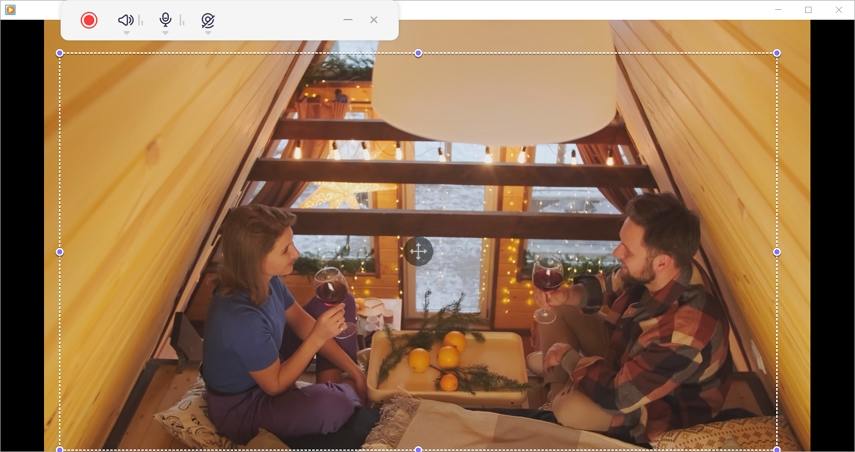
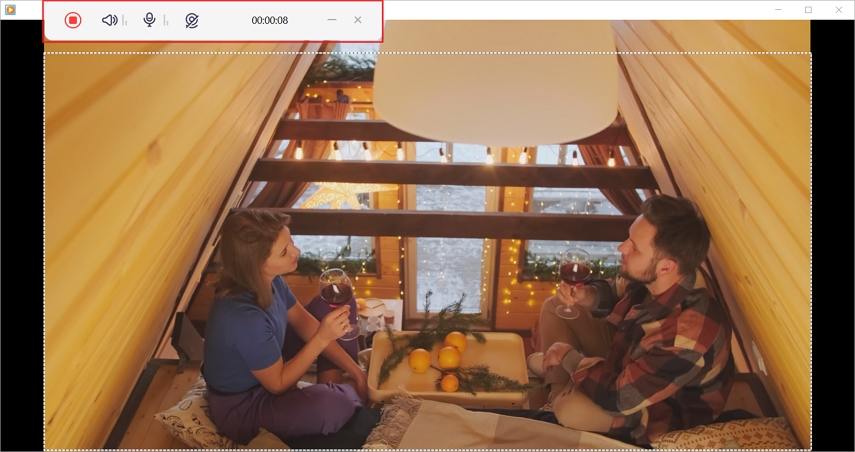

 HitPaw Edimakor
HitPaw Edimakor HitPaw VikPea (Video Enhancer)
HitPaw VikPea (Video Enhancer)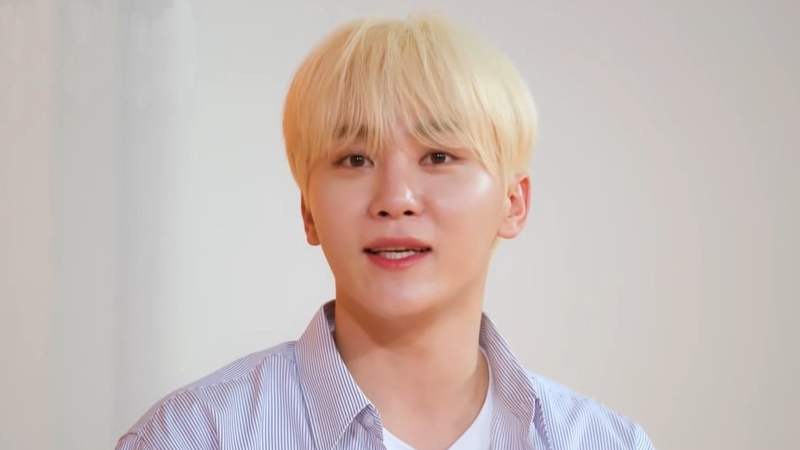



Share this article:
Select the product rating:
Joshua Hill
Editor-in-Chief
I have been working as a freelancer for more than five years. It always impresses me when I find new things and the latest knowledge. I think life is boundless but I know no bounds.
View all ArticlesLeave a Comment
Create your review for HitPaw articles