Top 5 SBS 3D Video Converters in 2025
Discover the top 5 SBS (Side-by-Side) 3D video converters of 2024, your ultimate solution for converting and enjoying immersive 3D content. Whether you're a cinephile or content creator, these converters offer unparalleled quality and ease of use. Join us as we delve into the world of SBS 3D video conversion and unveil the top tools to elevate your viewing experience.
Part 1. What Is A SBS 3D Converter?
SBS 3D converters are specialized software tools designed to convert standard 2D videos into Side-by-Side (SBS) 3D format. This format splits the video frame into two halves, allowing it to be viewed in 3D when used with compatible devices and stereoscopic 3D glasses.
Reasons to Use a SBS 3D Converter
1. Device Compatibility: SBS 3D converters ensure that your converted videos are compatible with a wide range of devices, including 3D-capable TVs, projectors, and VR headsets. This versatility allows you to enjoy immersive 3D content on various platforms without compatibility issues.
2. Editing Capabilities: Many SBS 3D converters offer advanced editing features, allowing you to customize your converted videos with effects, subtitles, and other enhancements. This flexibility enables you to tailor your 3D content to suit your preferences or project requirements.
3. Playback Quality: SBS 3D converters prioritize maintaining high playback quality, ensuring that your converted videos retain sharpness, clarity, and depth. By preserving the integrity of the original video during conversion, these converters deliver an immersive and visually stunning 3D viewing experience.
Part 2. Top 5 SBS 3D Video Converters
In the world of SBS 3D video conversion, selecting the right software is crucial for achieving high-quality results. Let's delve into the top 5 SBS 3D video converters of 2024, each offering unique features and functionalities to cater to your needs.
1. Aiseesoft 3D Converter
Unlock the world of immersive 3D videos with Aiseesoft 3D Converter, offering versatility and high-quality output for transforming standard videos into captivating SBS 3D format.
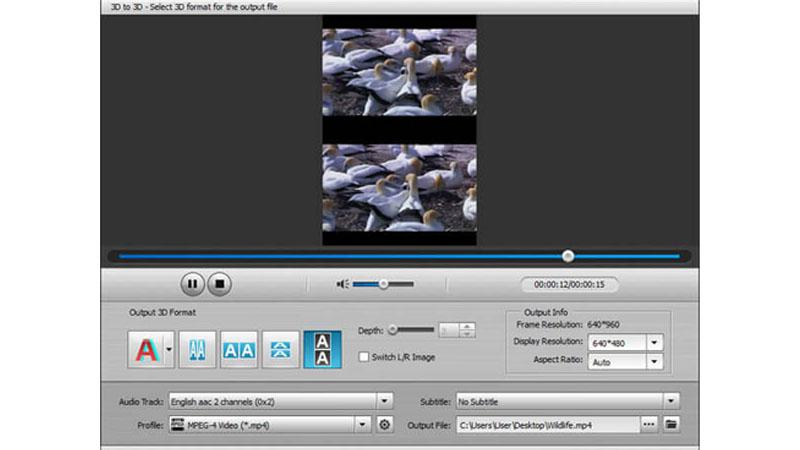
Pros
- Versatility: Aiseesoft 3D Converter supports a wide range of input and output formats, making it compatible with various devices and platforms.
- User-Friendly Interface: With its intuitive interface, Aiseesoft 3D Converter makes the conversion process straightforward and accessible to users of all skill levels.
- High-Quality Output: This converter maintains excellent video quality during conversion, ensuring sharpness and clarity in the resulting SBS 3D videos.
Cons
- Limited Advanced Editing: Aiseesoft 3D Converter may lack advanced editing features compared to other software, limiting customization options.
- Price: The full version of Aiseesoft 3D Converter may be relatively expensive for some users, especially considering the features offered.
2. DVDFab 2D to 3D Converter
Experience seamless conversion with DVDFab 2D to 3D Converter, featuring fast processing speed and extensive customization options for creating personalized SBS 3D videos.

Pros
- Fast Conversion: DVDFab 2D to 3D Converter offers swift and efficient conversion, allowing users to create SBS 3D videos quickly.
- Customization Options: This converter provides extensive customization options, including adjusting 3D depth and adding effects, enabling users to personalize their videos.
- Wide Format Support: DVDFab 2D to 3D Converter supports a broad range of input and output formats, ensuring compatibility with various devices and platforms.
Cons
- Price: The full version of DVDFab 2D to 3D Converter may be relatively expensive compared to other software options.
- Compatibility Issues: Certain users have reported encountering compatibility issues with specific video formats or devices when using DVDFab 2D to 3D Converter.
3. Tipard 3D Converter
Create stunning SBS 3D videos effortlessly with Tipard 3D Converter, boasting an intuitive interface, fast conversion speed, and convenient preview function for optimal results.
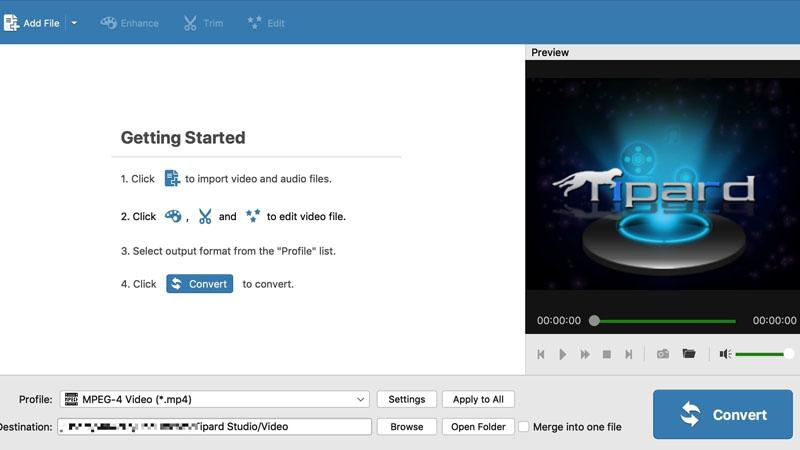
Pros
- User-Friendly Interface: Tipard 3D Converter features an intuitive interface that makes the conversion process simple and accessible to users of all levels.
- Fast Conversion Speed: This converter offers quick and efficient conversion, allowing users to create SBS 3D videos in a timely manner.
- Preview Function: Tipard 3D Converter includes a preview function that enables users to preview their videos before conversion, ensuring optimal results.
Cons
- Output Quality: Some users have reported experiencing a slight decrease in output quality when using Tipard 3D Converter, particularly with complex video files.
- Price: The full version of Tipard 3D Converter may be priced higher than similar converters with comparable features.
4. Dimo
Unleash your creativity with Dimo, offering comprehensive format support and advanced editing tools for crafting high-quality SBS 3D videos with precision and ease.

Pros
- Comprehensive Format Support: Dimo supports a wide range of input and output formats, ensuring compatibility with various devices and platforms.
- Advanced Editing Tools: This converter offers advanced editing features, including 3D depth adjustment and video cropping, enabling users to customize their videos.
- High-Quality Output: Dimo ensures high-quality output, preserving the sharpness and clarity of videos during the conversion process.
Cons
- Price: The full version of Dimo may be priced higher than other software options, which could be a deterrent for budget-conscious users.
- System Requirements: Dimo may require a powerful system with adequate hardware specifications for optimal performance, which could be a limitation for some users.
5. Amazing 3D Video Converter
Dive into the world of immersive 3D content with Amazing 3D Video Converter, featuring affordability, fast conversion speed, and a user-friendly interface for seamless video transformation.

Pros
- Affordability: Amazing 3D Video Converter is competitively priced, making it an affordable option for users on a budget.
- Fast Conversion: This converter offers fast and efficient conversion, allowing users to create SBS 3D videos quickly and easily.
- Intuitive Interface: Amazing 3D Video Converter features a user-friendly interface, making it accessible to users of all skill levels.
Cons
- Compatibility Issues: Certain users have reported encountering compatibility issues with specific video formats or devices when using Amazing 3D Video Converter.
- Output Quality: While Amazing 3D Video Converter delivers satisfactory output quality, it may not match the level of clarity and sharpness offered by more premium converters.
Part 3. Pro-Tips. Best 2D to 3D Converter- HitPaw Univd (HitPaw Video Converter)
HitPaw Univd gives an incredible result when it comes to converting 2D to 3D. It offers a user-friendly interface with speedy conversions so that its users can enjoy a hassle-free experience with high-quality outputs.
Why Choose HitPaw Univd
- HitPaw Univd works efficiently and offers speedy conversions.
- HitPaw Univd consists of a wide variety of formats for video downloads.
- HitPaw Univd offers a user-friendly interface with intuitive controls.
- HitPaw makes sure that its users get a high-quality output with no loss in resolution.
- HitPaw allows users to download more than one videos at the same time.
Steps to Convert 2D to 3D
Step 1 — Open HitPaw Univd: Download and install the HitPaw software on your computer.
Step 2: Launch HitPaw Univd and switch to the Toolbox tab. Select 2D Video to 3D feature there.
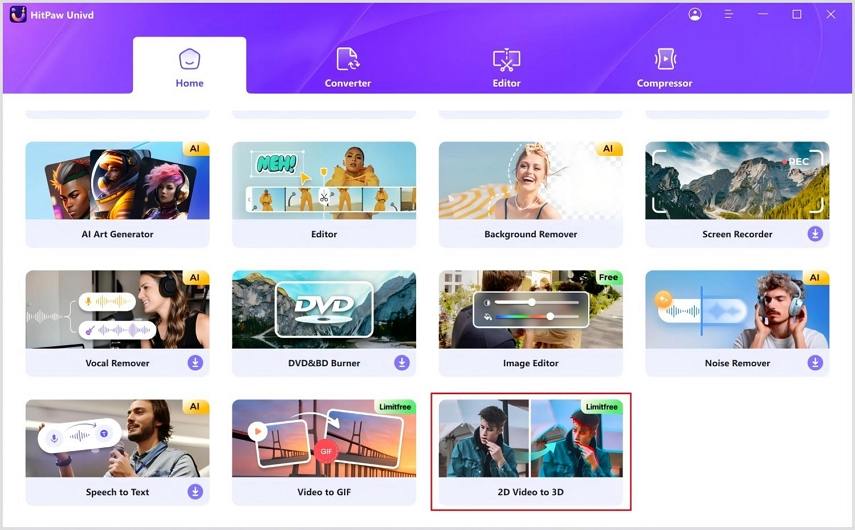
Step 3:HitPaw Video Convert supports Split-Mode. You can select an split mode from the provided effects. There are the most popular effects including Anaglyph Side By Side(Full Width), Anaglyph Red/Cyan Gray, Anaglyph Green/Magenta Gray, and more.
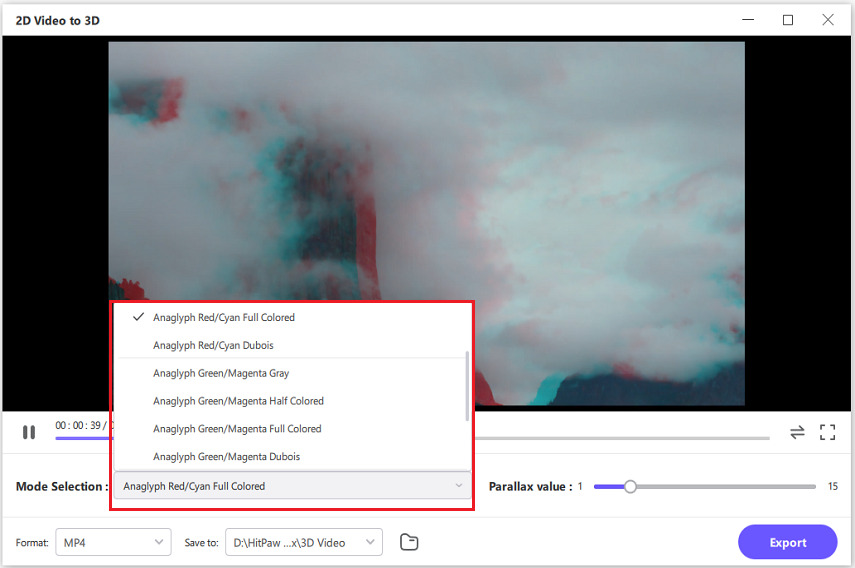
Step 4: After confirming the split mode and parallax value, you can select an output format for the converted 3D video. There are the most popular six formats: MP4, MOV, MKV, AVI, WMV, and WEBM.

Step 5: HitPaw Univd supports real-time preview effects. Thus, we can wear the VR devices to preview the effect and adjust it for the best output.
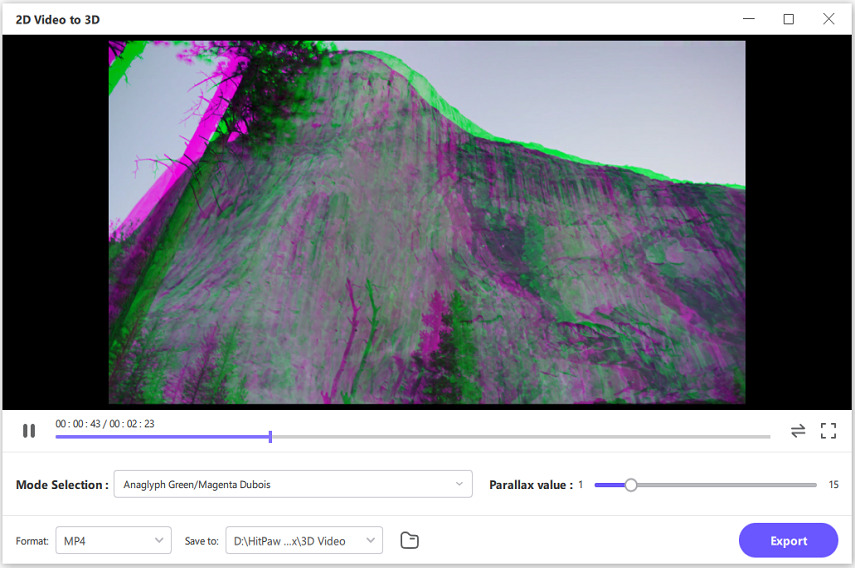
Watch the following video to learn more details:
Follow the steps above to convert your 2D videos into high-quality 3D videos without any trouble using HitPaw Univd and then enjoy your favorite videos in a whole new dimension.
Conclusion
In conclusion, choosing the right SBS 3D video converter is essential for transforming standard videos into captivating 3D experiences. Each software offers unique features and functionalities to meet various needs.
For those seeking a versatile and reliable option, HitPaw Univd stands out, providing seamless conversion with high-quality output and a user-friendly interface. Elevate your video experience with HitPaw Univd and unlock a world of immersive content creation.






 HitPaw Edimakor
HitPaw Edimakor HitPaw VikPea (Video Enhancer)
HitPaw VikPea (Video Enhancer)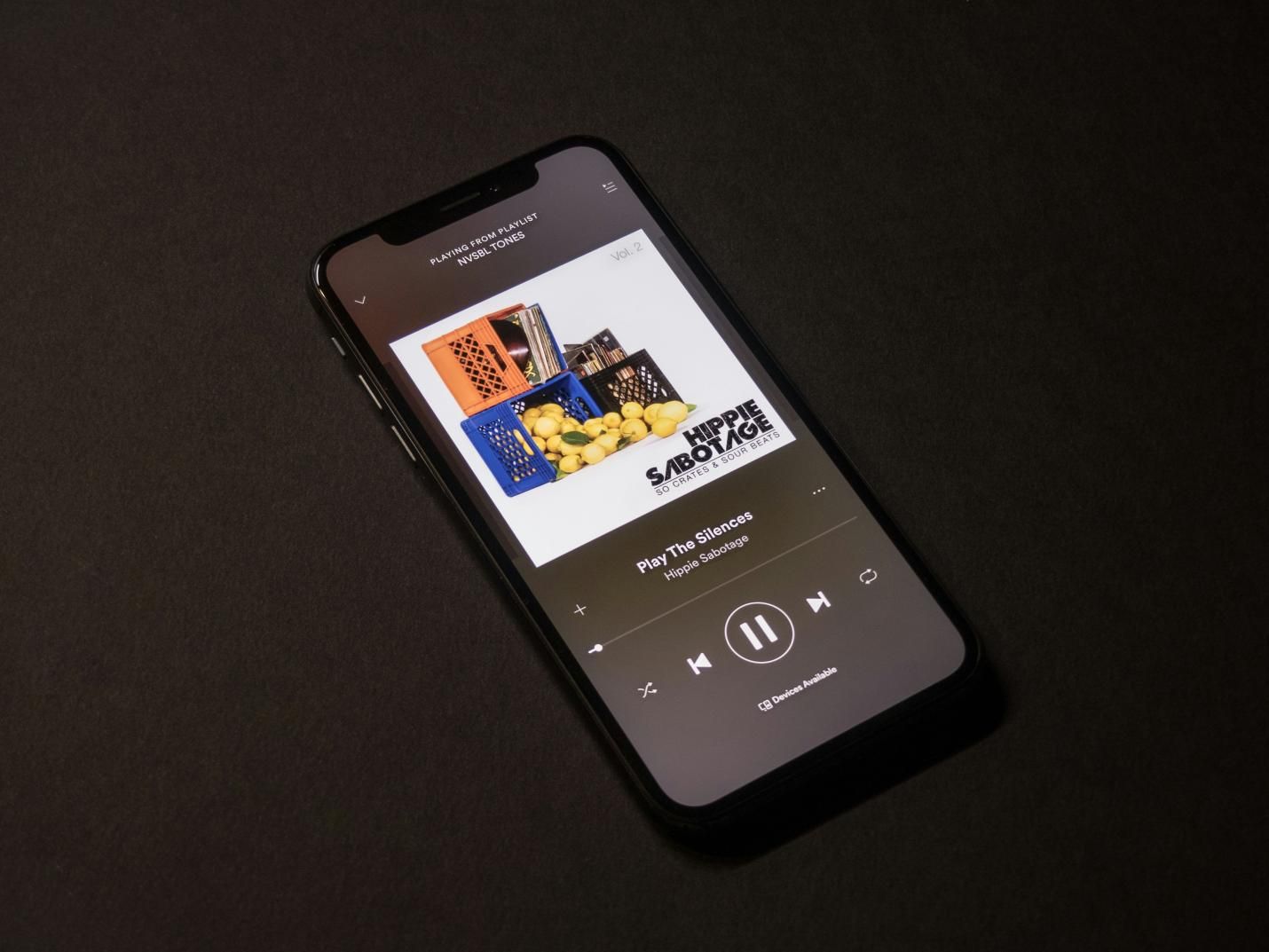



Share this article:
Select the product rating:
Joshua Hill
Editor-in-Chief
I have been working as a freelancer for more than five years. It always impresses me when I find new things and the latest knowledge. I think life is boundless but I know no bounds.
View all ArticlesLeave a Comment
Create your review for HitPaw articles