Download Periscope Videos in 5 Ways Online & Offline
Launch in 2015, Periscope has become one of the most popular live streaming services. People from all over the world use it for watching live videos as well as streaming their own broadcasting events. However, any video on Periscope is visible for only 24 hours, so it’s important to download it quickly.
Luckily, there’re tons of Periscope video downloader tools available on the internet. To make it easier for you, we have shortlisted the best options that you should try right away.

Part 1: Top 4 Periscope Video Downloader Online (Completely Free)
Below are the four popular tools that anyone can use to download periscope video online. Read on and find out which Periscope live video downloader suits your requirements.
PSCP Video Downloader
Just as the name indicates, this downloader is specifically developed to allow users to download Periscope video online effortlessly. It is very easy to get started.
All you have to do is copy paste the Periscope video link and the program will take it from there and show several download options. Despite being a free tool, it doesn’t put any upper limit on the video size or duration. However, the longer the video, the more time it takes to process and download it.
Other than periscope, you can also download Twitter videos without any trouble. Note that if you wish to save a live video, the wait until the streaming is over to download the whole clip. Else, this downloader will save specific parts.
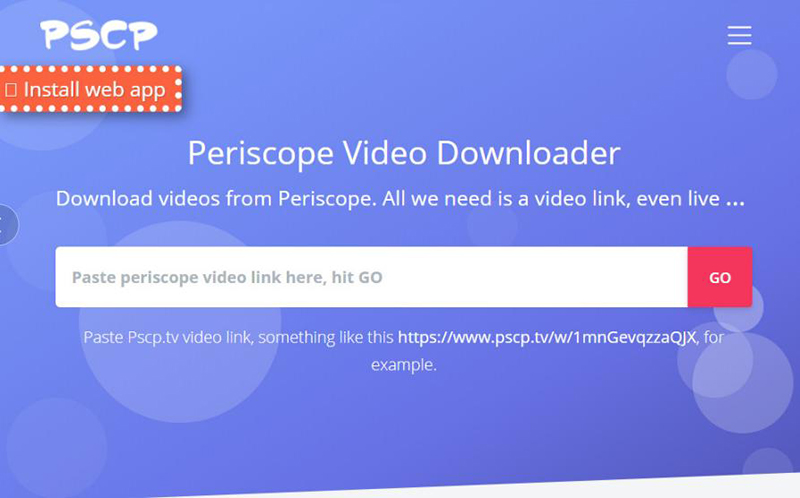
Pros:
- Offers a quick procedure to download Periscope videos
- No limits on video length or size
- Web app available
Scopedown
Another popular third-party downloader that you can use to save any Periscope video on your device. Since it’s an online tool, you no longer have to worry about the compatibility issues and can use it on any browser or device.
As good and efficient this tool is, Scopedown allow you to download a Periscope clip in the “.ts” format. You may have to use an extra player like VLC Player for this ts file as the codec is necessary to playback.
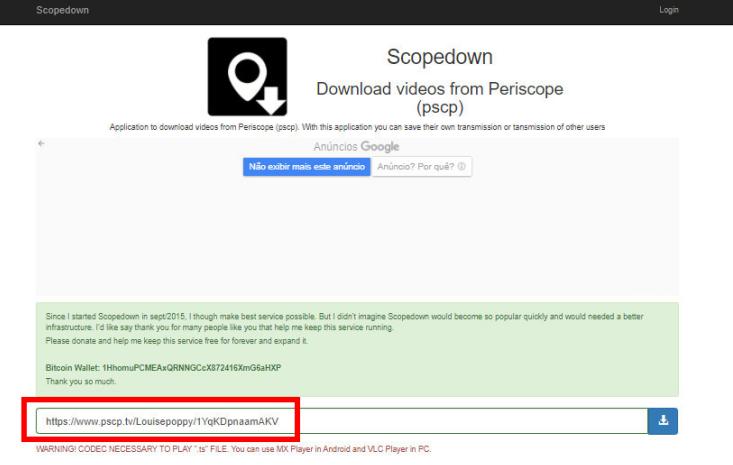
Pros:
- It has a Google Chrome extension for quick downloading process
- User interface is quite simple
- Download speed is fast for smaller videos
Getvideo.at
This website lets you save a video from Periscope as well as other sites including YouTube, Rutube, Vimeo, MySpace, and many more. With just a few clicks, you can have your favorite Periscope video downloaded on your device.
However, this program saves an online video in only MP4 format and also the quality is low. This explains why it is not a go-to choice for most users. But since it’s a free tool and works on all devices, many beginners find it a handy option for a one-time use.

Pros:
- Works with many video-streaming platforms
- Supports two languages, English and Russian
Clipr
The last tool on our list of Periscope video downloader Chrome is Clips but that doesn’t make it any less efficient than other players. Initially developed for gamers, this tool has quickly become one of the best options to download Periscope clips in satisfactory quality.
The best thing about Clipr is its ease-of-use and modern interface to give users a perfect downloading experience. In addition, there’re no irritating ads or upsells whatsoever while using it.

Pros:
- No need for any signup or installing any additional plug-ins
- Simple download process
- Doesn’t bombard you with ads
Part 2: Best Periscope Video Downloader for Desktop Users (Fast & Easy)
The aforementioned online Periscope downloader video programs are not so friendly when it comes to speed, format compatibility, and ability to download in high quality. That’s where HitPaw Univd (HitPaw Video Converter) becomes your ideal companion.
It is primarily a video converter but also performs as a comprehensive video downloader, having compatibility with all popular video formats. Using it, anyone can download a Periscope video in multiple resolutions including 1080p and 4k.
Aside from periscope, the program allows you to download videos from almost 10,000 platforms including Facebook, Instagram, YouTube, Dailymotion, and so on. You can use the free version to download a few video but to access all its stellar features, get the premium version.
Additional features of HitPaw Univd include a built-in video editor and batch conversion. All these traits make it our top pick of 2022 to download Periscope videos with great ease and comfort.
1. Features of HitPaw Univd
Below are the noteworthy traits of this powerful software:
-
1
Provides a click-through process to download Periscope videos
-
2
Super-fast download speed due to GPU acceleration
-
3
You can save any Periscope clip in multiple formats and resolutions as needed
-
4
Supports 1080p and 4k videos
-
5
It lets you download videos from almost 10,000 video-streaming platforms
-
6
A built-in editor for slight editing
-
7
It comes loaded with video conversion feature that allows you to convert a video clip to 1000 audio/video formats
2. Steps for Periscope Video Downloading in HitPaw Univd
The two most popular traits of HitPaw Univd are its ease-of-use and blazing-fast download speed. Check out the below steps to use this program:
Step 01After installation, run HitPaw Univd on your PC.
Step 02Go to its “Download” tab. Then, copy the Periscope video link, and click on “Paste URL” on HitPaw Univd.
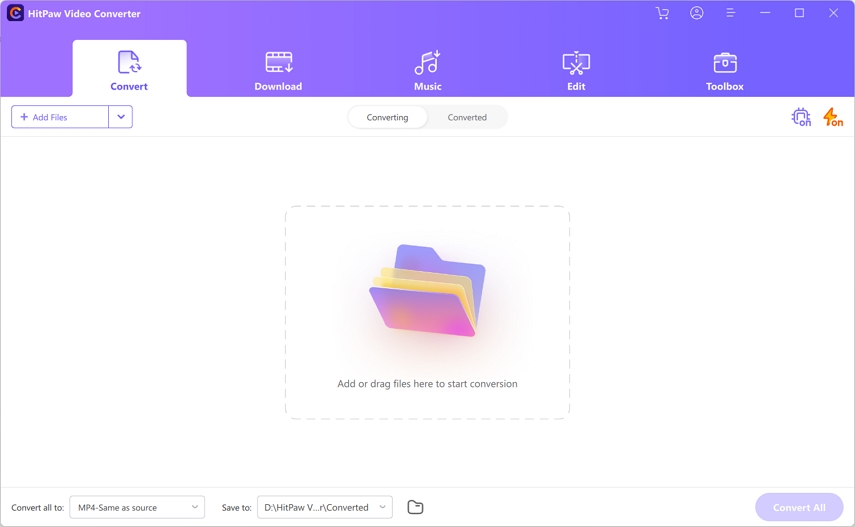
Step 03Within a few seconds, you’ll see links to several resolutions and formats in which you can download that video. Just choose any option and hit Download.
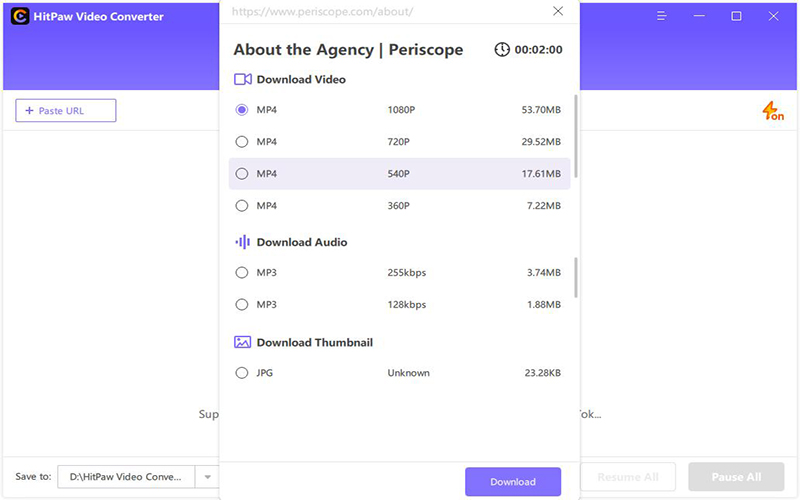
Step 04The program will take some time to download the video. You can either view the video in the output folder or edit it before saving.
Conclusion
A lot many online tools empower users to Periscope download video without going through any hassles. You can use any of the abovementioned programs to save a Periscope video for free but don’t expect fast downloading speed and high-quality visuals.
That’s why we strongly recommend our readers to use HitPaw Univd whenever they need to download a Periscope video or stream. It is the easiest, friendliest, and most reliable desktop software that guarantees trustworthy user experience.






 HitPaw Watermark Remover
HitPaw Watermark Remover  HitPaw Univd
HitPaw Univd 


Share this article:
Select the product rating:
Joshua Hill
Editor-in-Chief
I have been working as a freelancer for more than five years. It always impresses me when I find new things and the latest knowledge. I think life is boundless but I know no bounds.
View all ArticlesLeave a Comment
Create your review for HitPaw articles