The Ultimate Guide to Choosing the Best Video Downloader App
In an era where online videos dominate our digital landscape, having a reliable video downloader app is essential for anyone looking to save, share, or enjoy content offline. With countless options available, navigating the sea of choices can be daunting. Fear not! Our comprehensive guide is here to simplify the process, offering insights, tips, and comparisons to help you make an informed decision and find the perfect top 6 video downloader app tailored to your preferences and requirements.
Recommended Video Downloader for Mac and Windows
HitPaw Univd (HitPaw Video Converter) is one of the best Mac Video Downloaders. You can effortlessly download videos in high quality from over 10,000 websites, including YouTube, Netflix, Hulu, Disney Plus, etc.

Part 1. What is the Benefits of Video Downloader Apps
Let’s delve into the benefits of video downloader apps and why they’re advantageous compared to online video downloaders:
1. Offline Viewing Convenience:
- Video downloader apps allow you to download videos and store them locally on your device. This feature is particularly useful for offline viewing.
- Imagine being on a long flight, commuting, or in a remote area with limited internet connectivity. With a video downloader app, you can enjoy your downloaded videos anytime, anywhere without relying on an active internet connection.
2. Archiving Content:
- YouTube, along with other platforms like Twitter, TikTok, Reddit, and Facebook, hosts millions of videos covering various subjects.
- Video downloaders enable you to create a personal library of your favorite content. Even if a video is removed from the platform, you’ll still have access to it through your local storage.
3. Data Savings:
- Downloading videos eliminates the need for continuous data streaming. This can be a significant advantage, especially for users with limited data plans.
- By saving videos locally, you avoid consuming data every time you want to watch a video, thus reducing data costs.
4. Video Editing and Repurposing:
- Content creators, educators, and professionals find video downloaders valuable for various purposes:
- Repurposing clips: You can extract specific segments from downloaded videos and incorporate them into your own content.
Part 2. Top 5 Video Downloader Apps
1. TubeMate
TubeMate is a multimedia app through which you download videos from different online websites. As its name implies, it was primarily developed for downloading videos from YouTube, but it also allows you to download video from various websites like Facebook, Instagram, Twitter, etc.
It also comes with a media player through which you can view downloaded videos. However, the built-in media player isn’t very impressive but it can be used to play your files. Go and download youtube video downloader app now!

2. NewPipe
NewPipe is a Freeware Open Source lightweight YouTube App. It has a frontend YouTube interface. The best thing about the App is you can run it without any Google API or the irritating Google Play Services.
Basically, the NewPipe App just collects YT website URL source and displays it in the form of the App. But this App can prove to be very powerful if you have a low-end Android phone with limited power.

3. Snaptube
Snaptube is a simple downloading app that allows you to download video and audio files from various popular online video and music sharing websites. It is currently available only for android devices and can be easily installed in a few steps. In addition to video downloading, it enables its users to download just the audio instead of the whole video with the direct mp3 download feature.
Previously, it was mainly used for downloading YouTube videos, but now, you can also download videos from other streaming websites such as Vimeo, Dailymotion, Facebook, and many more.

4. Vidmate
VidMate is an android app that you can use to download videos for mobile phones and other android devices. With this app, you can download unlimited HD videos and high-quality mp3 music so that it will be convenient for you to access your favorite content without the need for network connection. Vidmate is one of the best youtube video downloader app for android.
It also allows you to choose from multiple video resolutions, which makes it easier for you to adjust the video quality depending upon the storage capacity of the phone.
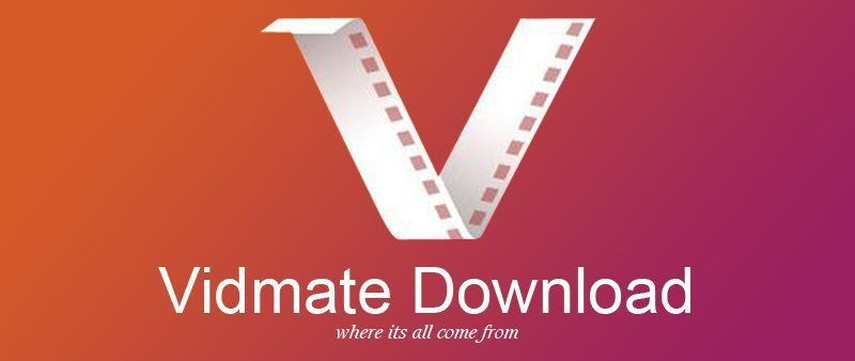
5. iTube
iTube is a beautiful Android App with the ability to play YouTube videos without any adverts, with background play support, thus acting as a music player App for Android. This App could be the best YouTube alternative on your phone. It is the best YouTube music App alternative for Android to turn YouTube into a robust music repository that acts as an actual music player.

6. KeepVid
KeepVid is one of free video downloaders for Mac, enabling you to download YouTube videos for free Mac. The videos you download can be saved in MP4, MP3, M4A, or WebM format. With its straightforward interface, beginners can easily get started by simply copying and pasting the URL into the provided textbox.
Although it confidently lists hundreds of other online video downloaders, claiming to be a safer and more powerful alternative, it's important to note that online video downloaders are not entirely safe. They might be ban ned or display harmful ads. You should be cautious when using it to download YouTube video free Mac.
Part 3. Best Recommendation: How To Download Video on Windows/Mac
HitPaw Univd stands out as the premier choice for video downloading programs, offering unparalleled versatility and ease of use. With its intuitive interface and powerful features, HitPaw Univd empowers users to effortlessly download videos from a wide range of platforms, including YouTube, Facebook, Instagram, and more. Its advanced functionality, such as batch downloading, high-speed conversion, and support for multiple formats, ensures a seamless and efficient downloading experience.
Features
- Format Conversion: Seamlessly convert between various photo and video formats for compatibility across devices.
- Video Downloading: Download videos from over 10,000 sites, including YouTube, Facebook, Instagram, etc., for offline viewing.
- Music Downloading: Extract audio tracks from videos and download music from famous platforms effortlessly.
- Video Editing: Trim, crop, merge, add subtitles, apply effects, and more with intuitive editing tools.
- Additional Tools: Access popular tools like image compressor, screen recording, 2D to 3D conversion, etc., enhancing versatility.
Steps to Use HitPaw Univd
1. Launch HitPaw Univd and choose the download tab.
2. Copy the Video URL: Go to the website where the video is located (e.g., YouTube) and find the video you want to download. Right-click on the video or use the share button to copy its URL.

3. Paste the URL and Choose the Format: Return to HitPaw Univd and paste the copied URL into the designated area.

Then, choose the format in which you want to save the video. HitPaw supports various formats, including MP4, AVI, MKV, and more.

4. Downloading YouTube Video: Once you've pasted the URL and selected the format, HitPaw Univd will begin downloading the YouTube video automatically. You'll see a progress bar indicating the download status.

5. Save and Edit: After the download is complete, you can save the downloaded video to your computer by selecting the destination folder.

Watch the following video to learn more details:
Part 4. FAQs of Video Downloader App
Q1. What's the best video downloader for Android?
A1. HitPaw Univd app is the best choice for your video downloading needs on Android. You can download and install the app to your phone, and enjoy downloading from YouTube, BiliBili, Dailymotion, etc.
Q2. Is it legal to use a video downloader app?
A2. While downloading videos for personal use may be permissible, redistributing or using downloaded content without permission may infringe on copyright laws. Always respect the rights of content creators.
Q3. Is there a safe YouTube downloader?
A3. Yes. HitPaw Univd is 100% safe for your video downloading from YouTube. You can download it for free from the official website and start to use.
Conclusion
Selecting the right video downloader app can greatly enhance your online video experience. By considering factors such as features, reliability, and ease of use, you can find the perfect app to suit your needs. Among the plethora of options available, HitPaw Univd is the best Mac video downloader for its comprehensive functionality and user-friendly interface.






 HitPaw Edimakor
HitPaw Edimakor HitPaw VikPea (Video Enhancer)
HitPaw VikPea (Video Enhancer)



Share this article:
Select the product rating:
Joshua Hill
Editor-in-Chief
I have been working as a freelancer for more than five years. It always impresses me when I find new things and the latest knowledge. I think life is boundless but I know no bounds.
View all ArticlesLeave a Comment
Create your review for HitPaw articles