How to Download Instagram Videos on PC, Mac, iPhone in 2025
Instagram is one of the most followed social media sites when it comes to images and videos. With a user base of billions of people, it is an engagement channel for many celebrities and influencers also.
Instagram surely has plenty of exciting features to connect with people and share your interests with video making. However, as of now, there is no such provision on this site for Instagram video download on the user’s systems to view offline.
Nevertheless, if you are looking for a way to download videos from Instagram, we got you covered. Through this post, we will introduce you to some safest and most efficient Instagram video downloader tools.
Table of Contents
Must-Read Tips Before Downloading Instagram Video
Now, before you step ahead to know how to save Instagram videos, let's have a look at some of the FAQs which will provide you with a better idea about downloading Instagram story videos.
1. Is it legal to download Instagram videos?
If you are thinking about whether it's legal to download Instagram videos then the answer is yes, if you are not downloading the copyright-protected videos. It is suggested to use the downloading apps only for personal use to keep safe.
2. How long can an Instagram video be in 2024?
A video on Instagram can be up to 60 seconds. If you wish to upload a longer video, you can do it with Instagram IGTV.
So, how to download a video from Instagram?
Given below are the different methods for Instagram video free download.
Way 1. Use Instagram Video Downloader Software
Another way of downloading Instagram videos is by using a quality Instagram video downloader software such as HitPaw Univd (HitPaw Video Converter). This desktop software is available for both Windows and Mac. With this efficient Instagram private video downloader, you can download video from Instagram without losing quality.
Some highlighted features of HitPaw Univd
- Converts videos and audio files to/from 1000 formats without losing quality.
- Downloads audio and video files from more than 10000 websites such as YouTube, Instagram, TikTok, Vimeo, Facebook etc. So, you can download Instagram videos to play on iPhone or share to social platform in HD.
- It provides top-quality videos with a conversion speed 60 times faster than any other app or platform.
- Features an option for add-on video editing to enhance the experience of your video.
The Steps to Download Video from Instagram with HitPaw Video Download Software
Step 02 Choose the Download tab, and select Instagram Downloader feature. You can also find the Instagram Downloader tool from the Toolbox tab.
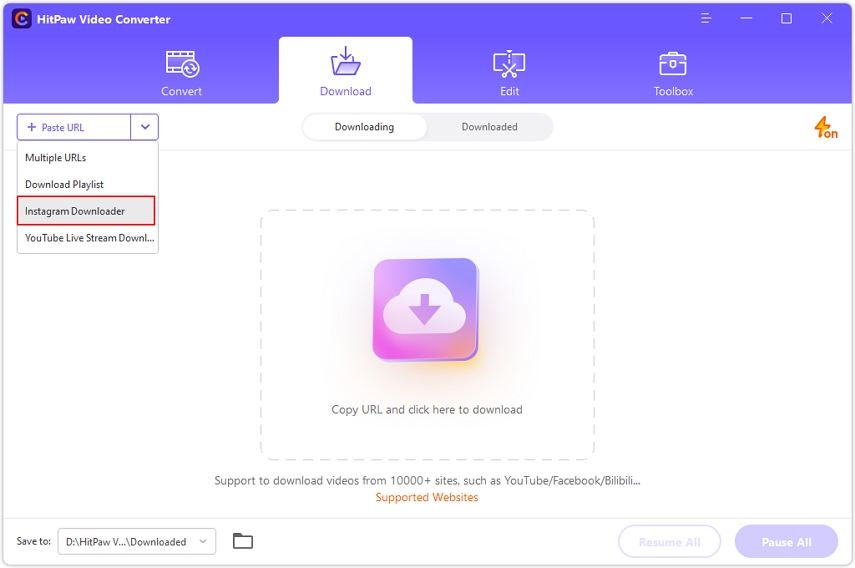
Step 03 Enter a user name or video link to the search box. This program will analyze posts, photos and videos under this link. You can select a post or video to preview within HitPaw Univd.
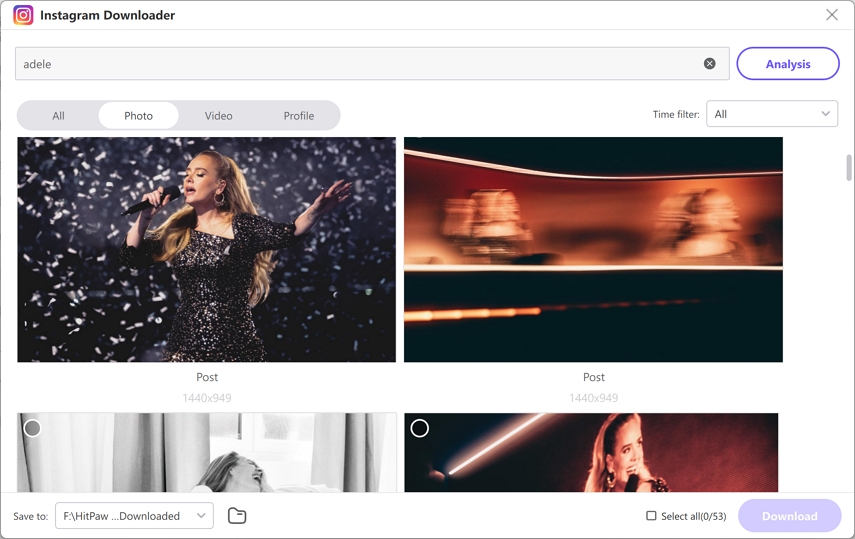
Step 04 Check the video(s) you need and click the Download button to save the videos to computer.
This is the easiest way to download video from Instagram in batch without quality loss. Also see how to convert instagram to MP4.
Way 2. Use Online Solutions
Now, if you want to know how can you download Instagram videos using online solutions, end your search with download4.cc. This online Instagram downloader video is available for free and saves videos from more than 1000 websites like Instagram, Twitter, Facebook, YouTube and so on in just a single click. You can watch these downloaded videos offline anytime you want by converting them directly into MP3 or MP4 formats. The only downside of this method is that it does not support GPU acceleration. The download could be slow when you don't have a strong internet connection.
How to save videos from Instagram to gallery using download4.cc online solution?
Step 1: Go to https://www.download4.cc/ to download videos immediately from their links.
Step 2: Enter the Instagram video link in the search box provided and then tap on the Paste URL Now button.
Step 3: Now, save the downloaded video on your computer device.

Way 3. Use Add-Ons
Now, another way that will let you know how to capture videos from Instagram? Is by using add-ons. To use this approach for Instagram download video you need a browser extension.
- Open the Chrome web store and search for Instagram downloader. For mac systems, installation of Chrome is required.
- Then, hit on the “add to Chrome'' option from the top right side to install the add-on. After that, you might need to restart your Chrome for it to work properly.
- Now, open Instagram and look for the video you wish to download on your system. Some new icons will appear on the top right side of the video such as view, download and share, as added by the downloader.
- Tap on the download icon to save the video on your system.
FAQs about Downloading Instagram Videos
1. Can I download videos from Instagram?
Instagram doesn't allow you to download any video, photos, reels, and tagged from it. But you can find Instagram downloader, such as HitPaw Univd to help you.
2. What is the best Instagram video downloader?
HitPaw Univd is the best Instagram video downloader for its fast batch download speed and user-friendly interface. Besides videos, you can also use it to download Instagram photos, reels, profiles, tagged, and stories in batches.
The Bottom Line
If you did not know how to copy a video from Instagram, the above-given methods will be highly helpful. You can opt for any of the ways to download Instagram videos, but our recommendation is to go for professional Instagram video downloader tool like HitPaw Univd. This desktop software is easy to use and gets your job done efficiently. Moreover, it can let you download videos and audio from a wide array of sites into different formats for your convenience and choice.






 HitPaw Watermark Remover
HitPaw Watermark Remover  HitPaw Univd
HitPaw Univd 


Share this article:
Select the product rating:
Joshua Hill
Editor-in-Chief
I have been working as a freelancer for more than five years. It always impresses me when I find new things and the latest knowledge. I think life is boundless but I know no bounds.
View all ArticlesLeave a Comment
Create your review for HitPaw articles