3 Easy Methods on Convert Instagram to MP3 on Win/Mac/Mobile
In today's digital world, music permeates various online platforms, and Instagram is no exception. It's a vibrant hub for content creators, with Instagram Reels often featuring captivating visuals set to engaging audio. But what if you want to convert Instagram to MP3 files? This blog post dives into 3 easy methods to achieve just that, allowing you to save your favorite Instagram audio and create personalized playlists for offline listening.
Part 1: Best Instagram to MP3 Downloader and Converter for Windows and Mac
While downloading Instagram videos directly might not be officially supported, several tools and methods can help you achieve this goal while maintaining audio quality.
HitPaw Univd (HitPaw Video Converter) goes beyond simple video conversion. It empowers you to download videos from various online platforms, including Instagram, and convert them to a variety of audio formats, including MP3.
Here's why it's a popular choice:
- User-friendly interface: With HitPaw, downloading and converting files has never been easier. This tool is created to be easily accessible so that anyone can use it without any prior technical expertise. Its interface is intuitive and straightforward, ensuring that you can complete your task easily and efficiently.
- High-quality downloads: Maintain the original audio quality of your downloaded Instagram videos when converting them to MP3.
- Batch processing: Save time by downloading and converting multiple Instagram videos to MP3 simultaneously.
- Additional features: HitPaw offers various functionalities beyond downloading and converting, such as video editing, screen recording, and subtitle editing.
Steps to download Instagram video and convert it to MP3 using HitPaw Univd:
Step 1:Download and install the HitPaw Univd on your Mac or Windows PC.
Step 2:Launch the software and click on "Toolbox" to find Instagram Downloader.

Step 3:Download Instagram Profile, Photos, Videos and Posts
Paste the IG URL or a name on Instagram Downloader search bar and wait for analyzing.
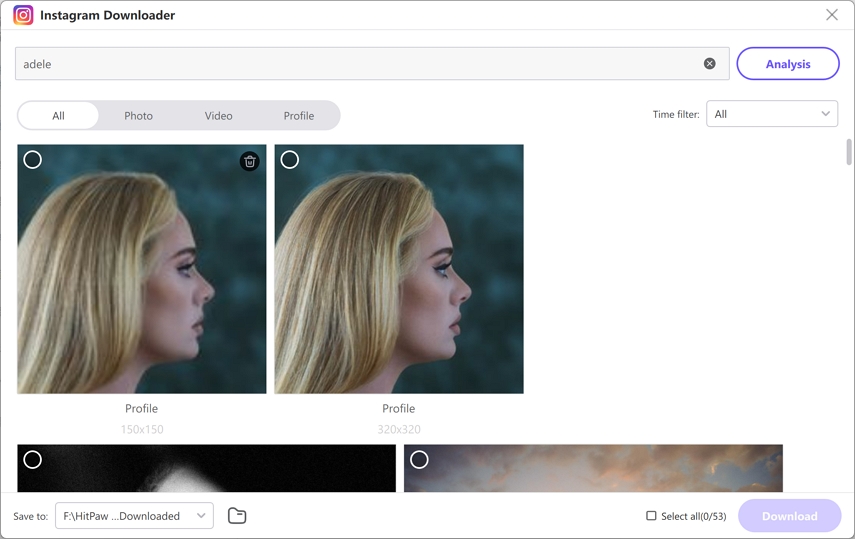
Step 4:Download Instagram Reels
Paste the IG reel address on Instagram Downloader and wait for analyzing. Preview the reels and select the one(s) you want to download. Click the Download button to start downloading the Insta reels to computer.
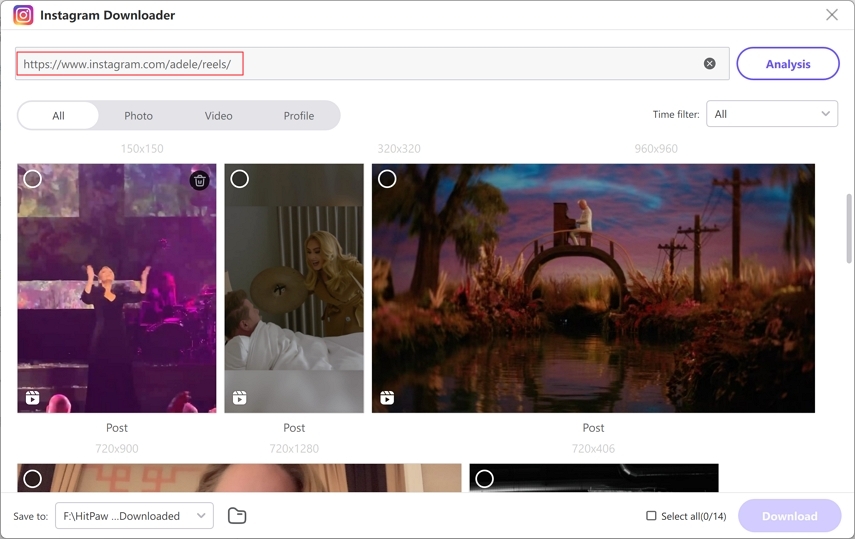
Step 5:Download Instagram Tagged Photos, Videos, etc.
Enter a Instagram tagged link in the search bar, after analyzing, you can download Insgram videos
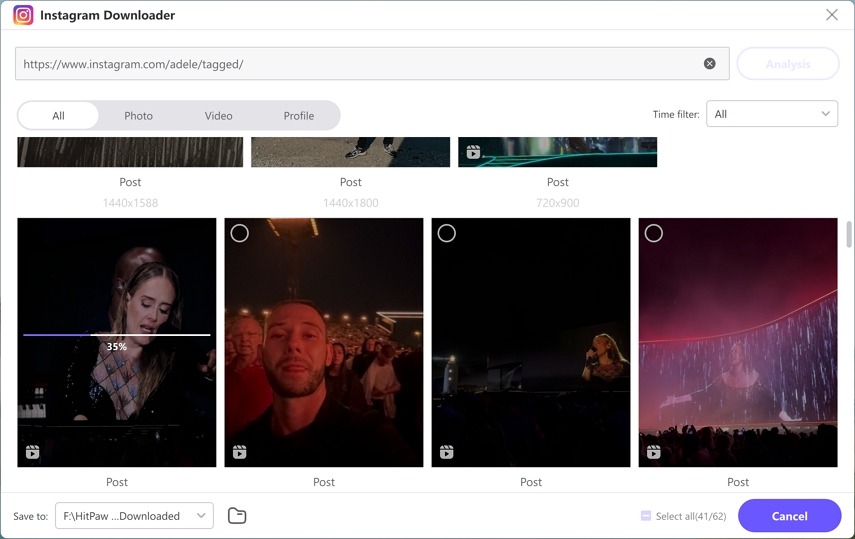
Watch the following video to learn more details:
Part 2: Online Tools for Converting Instagram Reels to MP3
For those seeking online alternatives, here are a option to consider.
These online tools allow you to paste the Instagram video URL and download it in various formats, including MP3. They offer convenience, but be mindful of:
- Potential limitations: Some tools might have limitations on file size, video quality, and available formats.
- Security concerns: Exercise caution when using online tools, as some might contain intrusive advertisements or malware or violate Instagram's terms of service.

Steps to download and convert using an online tool:
- 1.To download an Instagram video, you need to first copy its URL. You can refer to Part 4 for instructions on how to do this.
- 2.Visit the chosen online converter website.
- 3.You can put the URL you copied into the correct field.
- 4.Choose MP3 as the desired output format.
- 5.Click the "Download" button and follow any further instructions provided.
Important Note: It is crucial to respect copyright laws and download content only if you have the necessary permissions or if it falls under fair use. Always check the source and ownership of the content before downloading.
Part 3: Downloading Instagram Reels to MP3 using Mobile Apps
For on-the-go convenience, consider Snaptube. These apps offer download and conversion functionalities directly on your mobile device. However, keep in mind:
- Compatibility: These apps might be exclusive to specific operating systems (e.g., Android).
- Legality: Downloading copyrighted content without permission might be against the app's terms of service and potentially illegal.
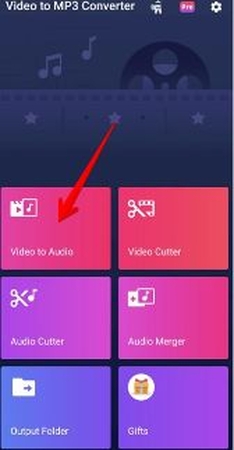
Steps to download and convert using a mobile app:
- 1.To get started with the app, you need to download and install it on your phone. Just ensure that your mobile device is compatible with the chosen app.
- 2.Open the app and search for the Instagram video you want to download (some apps might require you to paste the URL).
- 3.Select the video and choose MP3 as the desired output format.
- 4.Follow the app's specific instructions to initiate the download and conversion process.
Part 4: How to Extract the Instagram Reels URL
Before using any of the methods mentioned above, you'll need to extract the URL of the Instagram video you want to convert. Here's how:
On the Instagram mobile app:
- 1.Open the Instagram app and navigate to the desired Reel.
- 2.To access more options while watching a video, simply tap the small dots located in the lower right-hand corner of the screen.
- 3.To copy a link, right-click on it and select "Copy Link".
On the Instagram website:
- 1.Go to the Instagram website and log in to your account (if necessary).
- 2.Navigate to the desired Reel.
- 3.Click the three dots in the top right corner of the video.
- 4.To copy a link, simply choose the "Copy Link" from the menu.
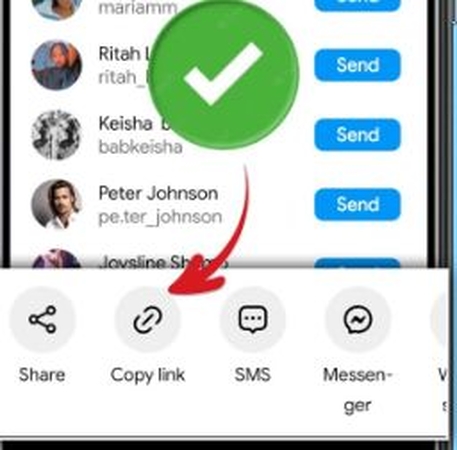
The copied URL can then be used with any of the methods mentioned in this guide to download and convert the Instagram video to MP3 format.
Conclusion on Convert Instagram to MP3
Downloading Instagram videos and converting them to MP3 format will allow you to enjoy your favorite audio content offline and curate personalized playlists. This guide has equipped you with various methods, from the user-friendly and feature-rich HitPaw Univd to online tools and mobile apps.
Remember to prioritize reputable sources, respect copyrights, and choose tools that work with your needs and preferences. By following the mentioned guidelines, you can safely and effectively download and convert your favorite Instagram audio content.





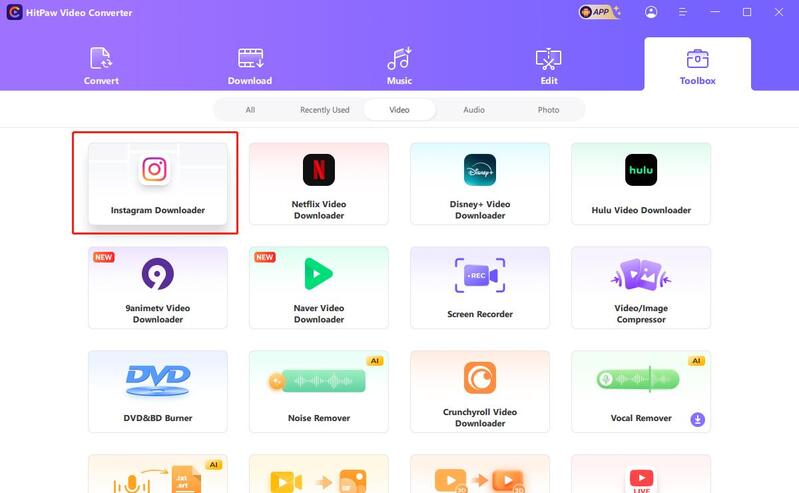

 HitPaw Edimakor
HitPaw Edimakor HitPaw VikPea (Video Enhancer)
HitPaw VikPea (Video Enhancer)
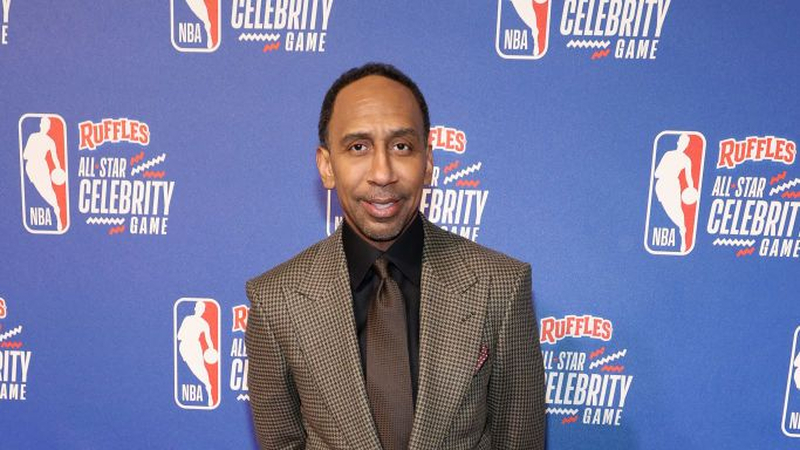


Share this article:
Select the product rating:
Joshua Hill
Editor-in-Chief
I have been working as a freelancer for more than five years. It always impresses me when I find new things and the latest knowledge. I think life is boundless but I know no bounds.
View all ArticlesLeave a Comment
Create your review for HitPaw articles