5 Best Ways to Download Facebook Live Videos in 2025
The popularity of Facebook live videos has grown immensely over the years and nowadays, some of the most engaging and appealing content can be found at Facebook live. If you come across a Facebook live video that somehow appeals to you, it’s only natural for you to want to save it offline to allow you to rewatch it anytime and anywhere. Additionally, this will also allow you to share the video with friends and family.
As the popularity of Facebook live increases over the years, so does the need to download and save Facebook live videos offline. Here, the question of how to download Facebook live videos arises. In this guide, we’ll go over the various methods and techniques that you can use to download your favorite Facebook live videos.
So, without further ado, let’s get straight into the article.
Part 1. How to Save and Download Facebook Live Video to Computer
To answer the question of how to download a Facebook live video, you must first understand the official way of doing so. In this method, we’ll discuss how you can download your own live videos as soon as the stream has ended. This will allow you to share your live videos for your audience to view them whenever they want.
With that said, let’s take a look at how you can download your Facebook live videos with ease.
- First and foremost, you need to go to Facebook on your computer and log in using your email address and password.
-
Once your live stream has ended, tap on your profile picture in the top-left corner and select “Videos”.

- Under the “Videos” page, all your uploaded as well as streamed videos will appear. From here, select the live video that you want to save.
-
Tap on the three dots in the top-right corner of your screen and select “Download” to begin downloading the video on your computer.

- Patiently wait for the download to complete after which, you will be able to access the video offline from your computer.
Part 2. How to Download Someone Else's Facebook Live Video?
Now that you’re aware of the official method of how to save a Facebook live video from your profile, let’s move on to how to download someone else’s fb live video.
1. HitPaw Univd (HitPaw Video Converter) - Download Video from 10000+ Streaming Sites
If you want to download fb live video with ease and without having to encounter much hassle during the process, then you are highly recommended to use HitPaw Univd and Downloader.
HitPaw Univd is arguably one of the best video downloader software to download videos from multiple video-sharing sites, including Facebook, YouTube, Vimeo, TikTok, and more, instantly and with ease.
Highlighted Features of HitPaw Univd:
- Download videos from Facebook and other 10000+ site
- Convert videos to 1000+ formats after downloading
- Convert videos to different devices and platforms
- Edit videos after downloading: cut, trim, merge, add filters, watermarks and change playback speed
- Compress large video at optimal quality
- Batch process and GPU acceleration
How to Download Facebook Live Video with HitPaw Univd
The steps below illustrate how to download a live video from Facebook with the help of HitPaw Univd.
-
1.Download and install the HitPaw Univd on your computer to begin.
-
2.Once the installation completes, launch the software. Go to the Facebook live video that you want to save and copy its web address.
-
3. Go to the “Download” section and paste the copied link.

-
4. Once the software has identified the video, you will receive a list of formats available to download the video in. Select the desired format and hit “Download”.

-
5.Patiently wait for the download to complete. Once the download is complete, you’ll be able to view your downloaded video from the “Downloaded” section.

2. Use Online Video Downloader Tools to Download Facebook Live Video
If you don’t feel like installing a third-party tool to help you download Facebook live video, then you should consider using online video tools for this purpose. These are web-based tools that serve the same purpose as video conversion or downloading software. Since these are web-based tools; therefore, no initial software downloads are necessary in order to use these tools. For this reason, they are considered to be the more efficient alternative.
However, there are various downsides associated with using online tools to download Facebook live videos. In case the video that you want to download is too large, then the online tool might start to lag and can potentially crash during the download. Furthermore, the conversion rates offered by these online tools are incomparable to software specially designed for this purpose.
With that said, let’s take a look at the two most popular online tools that you can use to download a Facebook live video.
download4.cc
If you want to save Facebook live video with ease and without much effort, then you are highly recommended to consider using download4.cc for this purpose. This web-based tool provides a simple, yet effective solution for users trying and struggling to download their favorite Facebook live videos on their computers.
The steps below illustrate how you can use download4.cc to download a Facebook live video.
-
1.Go to download4.cc using your web browser to begin.
-
2.Next, go to the Facebook live video that you want to download and copy its web address.
-
3.Paste the copied link inside download4.cc and hit “Start Now”. Then, wait for the website to analyze the pasted link.

-
4.Afterward, you will see a list of all available formats and qualities to download the video. Select the desired version and hit “Download”.

-
5.Wait for the download to complete. Afterward, you’ll be able to view the video offline on your computer.
Fbdownloader
Another great online tool that can help you answer the question of how to download a Facebook live video is Fbdownloader. This tool proves to be ideal for beginners because of its straightforwardness and user-friendliness. You will certainly not have anything to complain about while using this online tool to download your favorite Facebook live videos.
Follow the steps below to understand how you can use Fbdownloader to download any Facebook live video.
- Open the Facebook live video that you want to download and copy its web address.
- Go to Fbdownloader and paste the link that you had previously copied.
- Select the desired video quality and format and hit download. The video will begin to download on your computer.
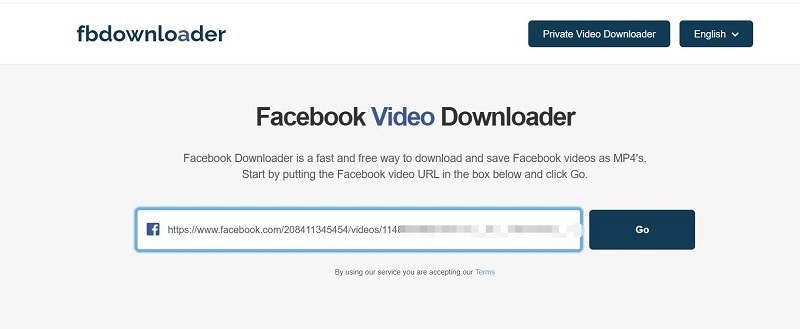
3. Downlaod Facebook Live Videos on iOS and Android
Now that you’re fully aware of how to download someone else's Facebook live video on a computer, let’s take a look at how you can do that same on an iOS and Android device. For this, we’ll recommend you different apps for both Android and iOS devices that fulfill this purpose.
Video Downloader for Facebook (Android)
If you’re an Android user, then we suggest you to use Video Downloader for Facebook to help you download fb live video. This app proves to be one of the best Facebook video downloaders on the Google Play Store with an average rating of 4.6 out of 5. While this tool is ideal for download Facebook live videos, the downside associated with using this app is that it doesn’t support downloads from any video-sharing platform other than Facebook.
The steps below illustrate how you can use this app to download any Facebook live video.
- Download the Video Download for Facebook app from the Google Play Store.
- Once installed, launch the app and select “Browse Facebook” and log in to your Facebook account.
- Look for the live video that you want to download and open it.
- A dialogue box will appear on your screen. Hit “Download” to begin downloading the live video.
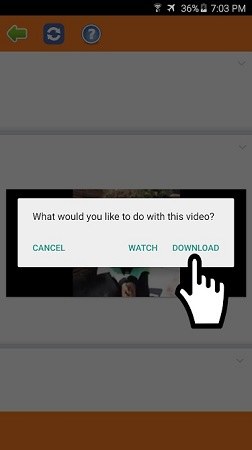
MyMedia - File Manager (iOS)
For iOS users, we recommend the app MyMedia for the purpose of downloading any Facebook live video instantly and without much effort. MyMedia makes it incredibly easy for iPhone and iPad users to download their favorite Facebook live videos on their device.
Follow the steps to understand how to download Facebook live video using MyMedia.
- To begin, you need to download and install MyMedia from the App Store.
- Go to the Facebook live video that you want to download, tap on “Share” and select “Copy Link”.
- Next, launch the app and select the browser button. Go to an online tool such as savefrom.net.
- Paste the video link that you had copied earlier and hit “Download”.
- Once the video is downloaded, go to the “Media” tab, select the downloaded video and hit “Save to Camera Roll”.
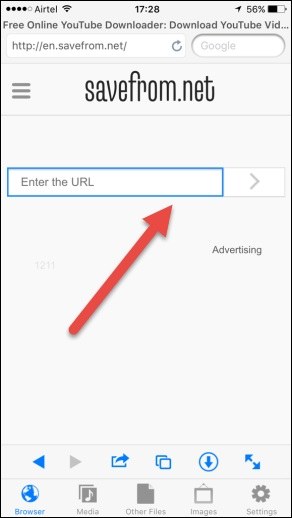
4. Download Facebook Live Video using a Browser Extension
If you want to download a Facebook live video without having to download and install any software, then you are highly recommended to use a browser extension for this purpose. There are various chrome extensions that allow users to effectively download videos from popular video-sharing sites, such as Facebook, YouTube, Vimeo, TikTok, and more. The extension that we’ve chosen for you is Video Downloader For FB.
Follow the steps below to understand how you can use this chrome extension to download your favorite Facebook live videos.
- First and foremost, you need to get the Video Downloader For FB Chrome extension from the Chrome Web Store.
- Go to Facebook and open the live video that you want to download.
- Tap on the extension icon and hit the Download button.
- Save the video as an MP4 file in either HD or SD quality.

The Bottom Line
Thanks to today’s guide, you must be fully aware of all the various methods to download Facebook live video on your computer, iPhone, iPad, or Android device. The process is actually fairly easy if you choose the right tool for the job. The tools mentioned in this guide are arguably the best options for you and will certainly make your task incredibly simpler and effortless.
To ensure the optimum experience while downloading your favorite Facebook live videos, be sure to consider using the HitPaw Univd for this purpose. This software’s video downloading feature is highly customizable ensuring that requirements and demands get fulfilled without you having to go through any inconvenience.
Furthermore, the HitPaw Univd can also assist you with various other tasks and functions related to video downloading and conversions from one format to the other. You will certainly not be disappointed if you choose to use the HitPaw Univd to assist you with the task of downloading any Facebook live video.

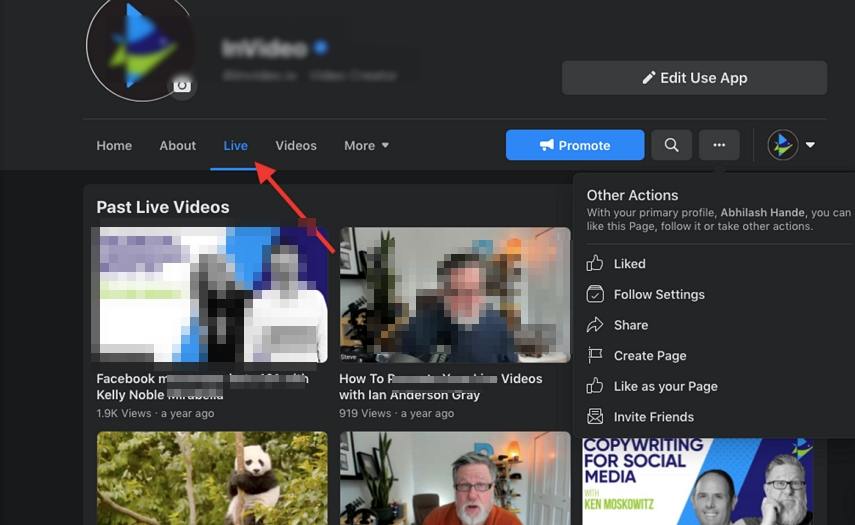
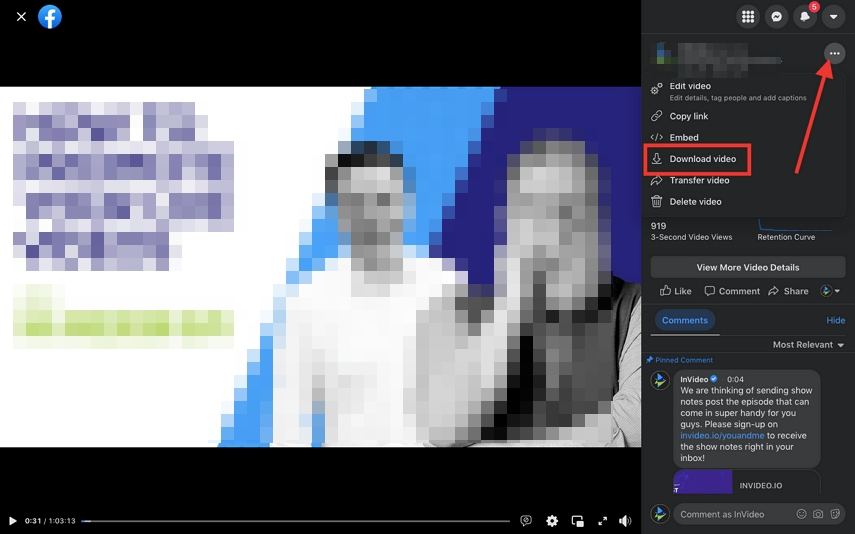








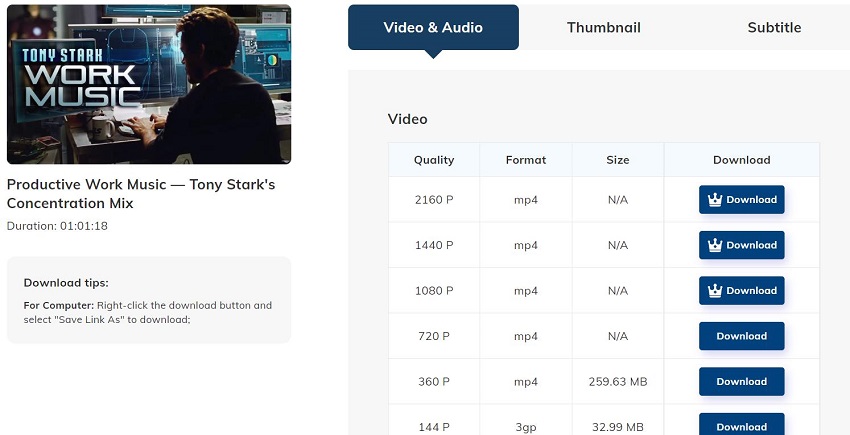

 HitPaw Edimakor
HitPaw Edimakor HitPaw VikPea (Video Enhancer)
HitPaw VikPea (Video Enhancer)



Share this article:
Select the product rating:
Joshua Hill
Editor-in-Chief
I have been working as a freelancer for more than five years. It always impresses me when I find new things and the latest knowledge. I think life is boundless but I know no bounds.
View all ArticlesLeave a Comment
Create your review for HitPaw articles