Spotify vs iHeartRadio: A Full Comparison
In the vast landscape of music streaming services, Spotify and iHeartRadio stand out as popular choices. Both offer unique features and content libraries, catering to diverse music tastes.
This full comparison delves into the strengths and weaknesses of Spotify and iHeartRadio, helping you make an informed decision about which platform aligns best with your music preferences and listening habits. Let's explore the differences and find the perfect fit for you.
Part 1. Comparison of Spotify vs iHeartRadio
Spotify is one of the most popular music streaming services globally, offering a vast library of songs, playlists, podcasts, and personalized recommendations. On the other hand, iHeartRadio provides access to live radio stations, podcasts, and curated playlists, with a focus on radio-style programming and live events. Let's dive deeper into the comparison of these two platforms across various aspects.
1. Music Library

Spotify:
- Boasts an extensive music library with millions of songs from various genres and languages.
- Offers a wide range of curated playlists, including personalized playlists like Discover Weekly and Release Radar.
- Provides access to podcasts, audiobooks, and exclusive content from artists.
iHeartRadio:
- Offers access to thousands of live radio stations from across the United States.
- Curates playlists based on mood, genre, and activities.
- Provides access to podcasts and exclusive live events and performances.
2. Audio Quality

Spotify:
- Offers multiple audio quality options, including Normal (96 kbps), High (160 kbps), and Very High (320 kbps) for premium subscribers.
- Provides an excellent balance between sound quality and data usage.
iHeartRadio:
- Offers audio streaming at a maximum bitrate of 128 kbps for free users and up to 320 kbps for paid subscribers.
- Provides decent audio quality suitable for casual listening.
3. Music Discovery

Spotify:
- Employs advanced algorithms and machine learning to offer personalized music recommendations based on listening history, preferences, and user behavior.
- Features curated playlists, daily mixes, and the "Discover Weekly" playlist, which updates with new music every Monday.
iHeartRadio:
- Offers curated playlists and stations based on genres, moods, and activities.
- Provides access to live radio stations and DJ-curated playlists.
4. Price and Plans

Spotify:
- Offers both free and premium subscription plans.
- Premium subscription removes ads, provides offline listening, and offers unlimited skips.
- Family and student plans are also available at discounted rates.
iHeartRadio:
- Offers a free tier supported by ads.
- Premium Plus subscription removes ads, provides unlimited skips, and offers offline listening.
- No family or student plans available.
5. User Interface and Experience
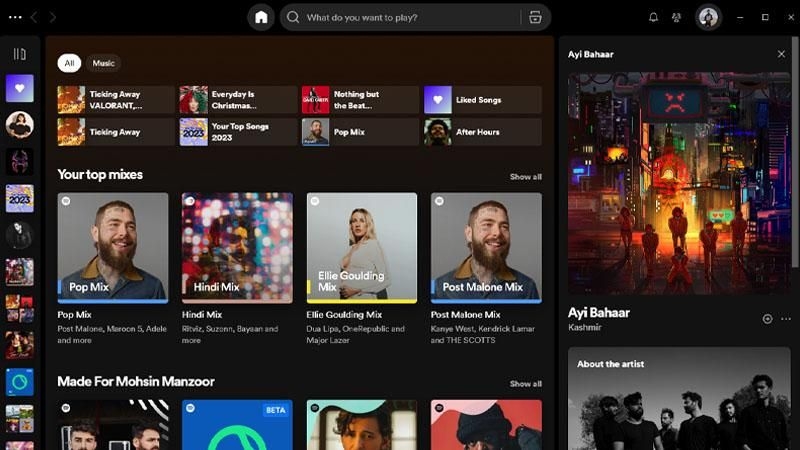
Spotify:
- Features a clean and intuitive user interface with easy navigation.
- Offers customizable playlists and the ability to create collaborative playlists with friends.
- Provides a seamless cross-platform experience across devices.
iHeartRadio:
- Features a user-friendly interface optimized for radio-style listening.
- Offers quick access to live radio stations, podcasts, and playlists.
- Provides a straightforward and easy-to-use experience.
6. Platforms and Devices Compatibility

Spotify:
- Available on various platforms, including iOS, Android, Windows, macOS, and web browsers.
- Supports integration with smart speakers, car stereos, and other connected devices.
iHeartRadio:
- Available on iOS, Android, Windows, macOS, and web browsers.
- Supports integration with smart speakers, car stereos, and other connected devices.
7. Availability

Spotify:
- Available in numerous countries worldwide, with a presence in over 90 markets.
- Offers localized content and playlists tailored to different regions.
iHeartRadio:
- Primarily available in the United States and Canada.
- Offers limited availability in other countries through the iHeartRadio app.
8. Price
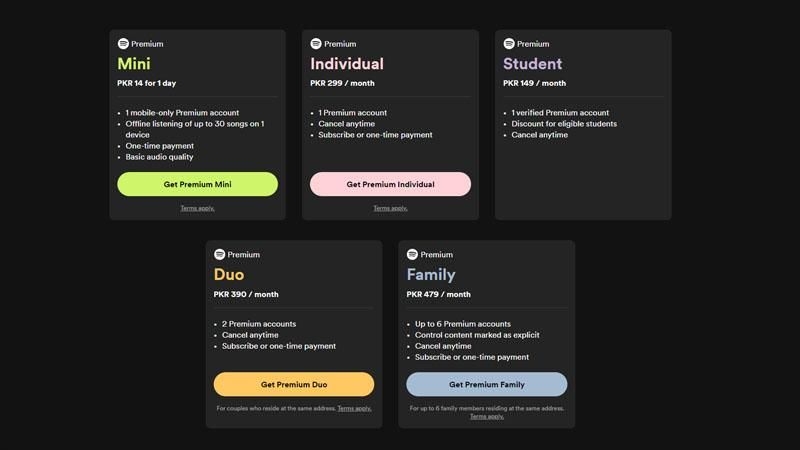
Spotify:
- Spotify Premium subscription starts at $9.99 per month for individuals.
- Family plan for up to six members is available for $14.99 per month.
- Student plan is available at a discounted rate of $4.99 per month.
iHeartRadio:
- iHeartRadio Plus subscription starts at $4.99 per month.
- iHeartRadio All Access subscription starts at $9.99 per month.
In summary, while both Spotify and iHeartRadio offer unique features and content, the choice ultimately depends on individual preferences regarding music discovery, audio quality, pricing, and user experience. Evaluate your priorities and preferences to determine which platform better suits your needs.
Spotify vs iHeartRadio: Which one will you choose?
Part 2. Pro-Tips. Download Spotify Music for Offline Unlimited Listening
Buying Spotify premium can be costly. But Spotify does not allow its free users to download or listen to music offline. However, HitPaw Univd (HitPaw Video Converter) provides high-quality downloads to its users. With its user-friendly interface and speedy conversions, users can listen to their favorite Spotify tracks anytime, anywhere for free.
Why Choose HitPaw Univd to Download Spotify Music
- HitPaw Univd provides a user-friendly interface for easy navigation.
- It makes downloading efficient by supporting batch conversions.
- It makes sure that there is no loss and that the original audio quality is preserved.
- It provides speedy conversions and saves users their precious time.
- HitPaw Univd allows its users to download content without any interruption of ads.
Steps to Download Spotify Music
Step 1 —Open HitPaw Univd on your Computer.
Step 2 —Click the “Spotify Music Converter” button. Search the Spotify music you want to download.

Step 3 —From the address bar, you'll see a Download button. You can click it to download a Spofity track, playlist, artist, or album directly.

Step 4 —After analysis, you can switch to the Converting tab. You can preview the song id3 tags, and choose a desired format to convert. And click "Convert All" to download and convert Spotify songs to MP3 without losing quality.

Watch the following video to learn more details:
Conclusion
In conclusion, the comparison between Spotify and iHeartRadio highlights their distinct features and offerings. Whether you prioritize extensive music libraries, personalized recommendations, or live radio experiences, each platform has something unique to offer.
Consider your preferences and requirements to make an informed choice. Additionally, for users seeking versatile media management, HitPaw Univd provides comprehensive solutions for downloading, converting, and enhancing audio and video content. Elevate your media experience with HitPaw Univd.






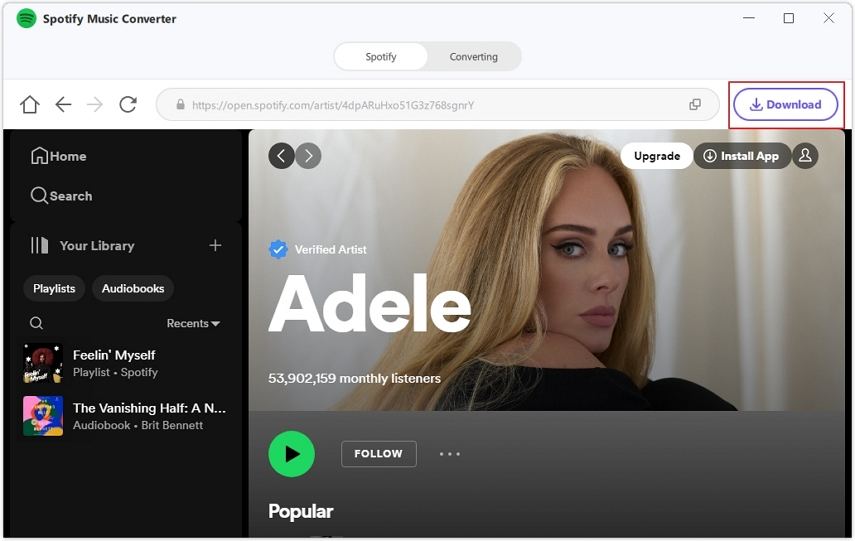


 HitPaw Edimakor
HitPaw Edimakor HitPaw VikPea (Video Enhancer)
HitPaw VikPea (Video Enhancer)



Share this article:
Select the product rating:
Joshua Hill
Editor-in-Chief
I have been working as a freelancer for more than five years. It always impresses me when I find new things and the latest knowledge. I think life is boundless but I know no bounds.
View all ArticlesLeave a Comment
Create your review for HitPaw articles