A Detailed Guide to Download Videos from PuhuTV
Looking to download your favorite videos from PuhuTV for offline viewing? You're in the right place! In this detailed guide, we'll walk you through the step-by-step process of accessing and saving content from PuhuTV. Whether it's captivating series, entertaining shows, or thought-provoking documentaries, you'll learn how to enjoy them offline at your convenience. Let's dive into the world of downloading videos from PuhuTV!
Part 1. What Is PuhuTV?
PuhuTV is a popular Turkish streaming platform that offers a diverse range of content, including TV series, movies, documentaries, and more. With its user-friendly interface and extensive library, PuhuTV has become a go-to destination for entertainment enthusiasts in Turkey and beyond.

Features of PuhuTV
- Wide Range of Content: PuhuTV boasts a vast collection of Turkish and international TV series, movies, and documentaries.
- Original Productions: The platform produces and showcases original content, including exclusive series and movies.
- User-Friendly Interface: PuhuTV's interface is intuitive and easy to navigate, ensuring a seamless viewing experience.
- HD Quality: Content on PuhuTV is available in high-definition quality, enhancing the viewing experience.
- Offline Viewing: Users can download content from PuhuTV for offline viewing, allowing them to enjoy their favorite shows and movies anytime, anywhere.
Part 2. Top 7 PuhuTV Downloaders to Download Videos
Downloading videos from PuhuTV for offline viewing is a convenient way to enjoy your favorite content at your own pace. While PuhuTV itself does not provide an official download option, there are 7 third-party tools and software available that can help you download PuhuTV videos effortlessly.
1. Best Download PuhuTV Video with HitPaw Video Converter
When it comes to downloading videos from PuhuTV, it is necessary to use a third-party tool since PuhuTV does not consist of a built-in downloader. HitPaw Univd (HitPaw Video Converter) offers downloads from over 1000 different websites making it a reliable choice to get high-quality downloads.
Why Choose HitPaw Univd to Download PuhuTV Videos
- HitPaw Univd provides high-quality outputs by maintaining the original quality of the audio.
- HitPaw Univd ensures the safety of the data of its users so they don’t have to worry about the safety of their data.
- HitPaw Univd supports a user-friendly interface making it easy for users of all skill levels to use it.
- HitPaw Univd allows its users to download content without any interruption of ads.
- HitPaw Univd allows its users to download multiple files simultaneously.
Steps to Download PuhuTV Videos
-
Step 1 —Download the HitPaw Univd and install it by using on-screen instructions.
-
Step 2 —Go to the PuhuTV website. Search for the video you want to download and copy its URL.

-
Step 3 —Go back to the HitPaw Univd interface and paste the URL you copied.

-
Step 4 —Click on the “Download” button to let the downloading begin.

-
Step 5 —Look for the downloaded video in the designated folder once the downloading is completed.

Watch the following video to learn more details:
2. AnyDownloader
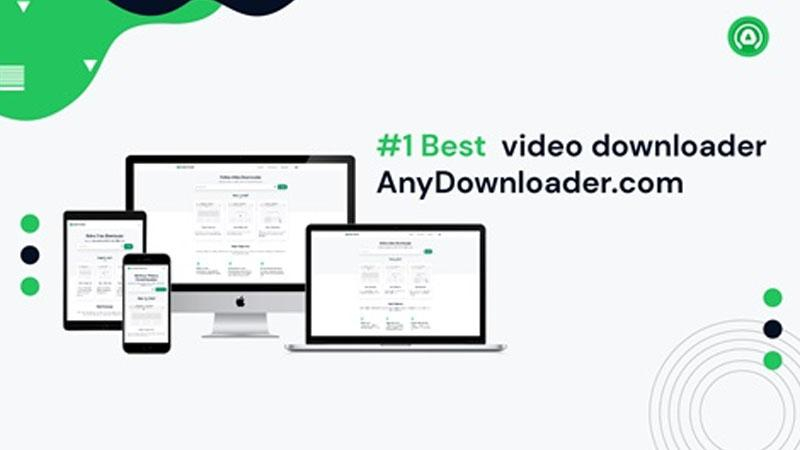
AnyDownloader is a versatile online tool that allows users to download videos from various platforms, including PuhuTV. Simply paste the video URL into AnyDownloader's interface, and it will generate downloadable links for you to save the video to your device hassle-free.
Pros
- Versatile Compatibility: AnyDownloader supports downloading videos from multiple websites, including PuhuTV, YouTube, and more.
- User-Friendly Interface: The interface is intuitive and easy to navigate, making it accessible for users of all levels.
- Fast Download Speed: AnyDownloader offers fast download speeds, allowing users to save videos quickly and efficiently.
Cons
- Limited Features
- Ads
- Dependency on Internet Connection
3. Keepvid.to

Keepvid.to is a user-friendly website that enables users to download videos from PuhuTV and other websites with ease. Simply copy the video URL, and paste it into Keepvid.to's search bar, and click the "Download" button to save the video to your device in your preferred format.
Pros
- Simple Interface: Keepvid.to features a straightforward interface that makes downloading videos from PuhuTV hassle-free.
- Multiple Formats: Users can choose from various video formats and quality options, catering to different preferences and device compatibility.
- No Software Installation Required: Keepvid.to is a web-based downloader, eliminating the need for software installation and ensuring compatibility across devices.
Cons
- Limited Supported Websites
- Reliance on Internet Connection
- Occasional Errors
4. GETOF.NET
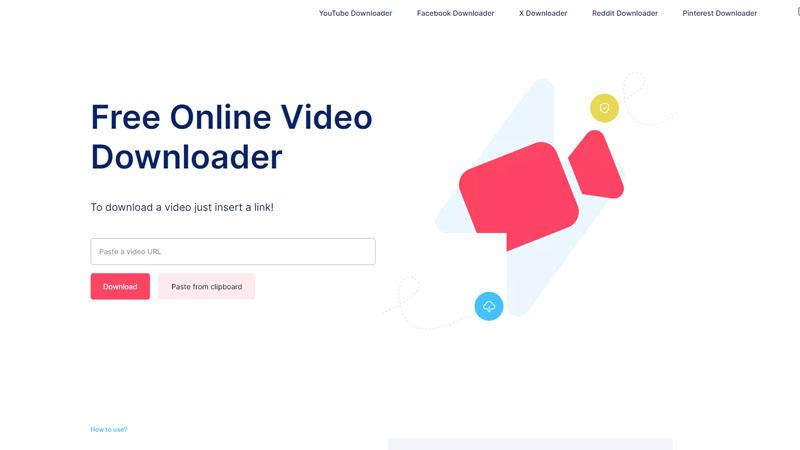
GETOF.NET is a powerful online tool that allows users to download videos from PuhuTV and other websites quickly and easily. With its intuitive interface, users can simply paste the video URL into GETOF.NET's search bar, select their desired video quality, and download the video to their device in no time.
Pros
- Wide Compatibility: GETOF.NET supports downloading videos from various websites, including PuhuTV, YouTube, and more.
- Multiple Download Options: Users can choose from different video formats and quality settings, providing flexibility in downloading videos based on their preferences.
- Fast and Efficient: GETOF.NET offers fast download speeds, allowing users to save videos quickly and easily.
Cons
- Ads
- Limited Features
- Dependency on Internet Connection
5. YtMaat
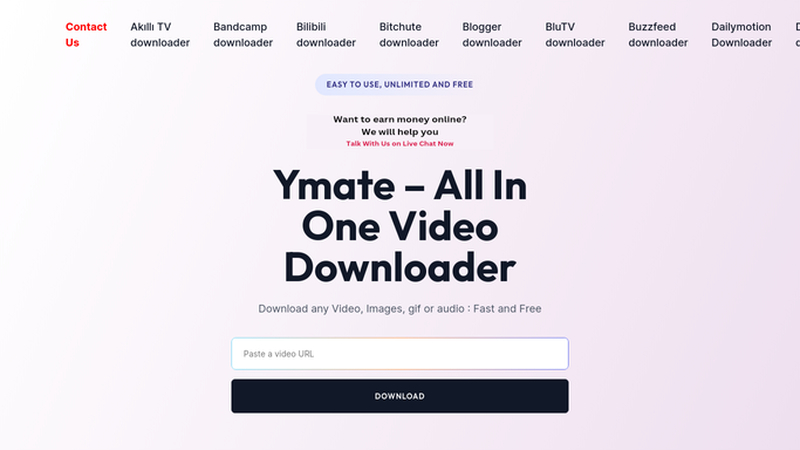
YtMaat is a reliable online tool that enables users to download videos from PuhuTV and other websites effortlessly. By pasting the video URL into YtMaat's interface, users can choose their desired video quality and format before downloading the video to their device for offline viewing.
Pros
- Simple Interface: YtMaat features a user-friendly interface that makes downloading PuhuTV videos straightforward and easy.
- Quick Download Speed: The platform offers fast download speeds, allowing users to save videos efficiently.
- No Registration Required: Users can download videos from YtMaat without the need for registration or account creation, ensuring a hassle-free experience.
Cons
- Limited Supported Websites
- Dependency on Internet Connection
- Occasional Errors
6. Y2mp3 Tools

Y2mp3 Tools is a convenient online tool that allows users to download videos from PuhuTV and convert them to MP3 audio files if desired. Users can simply paste the video URL into Y2mp3 Tools' interface, select the MP3 format option, and download the audio file to their device with ease.
Pros
- Multiple Download Options: Y2mp3 Tools offers various download options, including video and audio formats, catering to different preferences.
- Simple Interface: The platform features a straightforward interface that makes downloading videos from PuhuTV easy and accessible.
- Quick Conversion: Y2mp3 Tools provides fast conversion speeds, allowing users to convert videos to audio formats efficiently.
Cons
- Limited Features
- Ads
- Dependency on Internet Connection
7. Y2bs

Y2bs is a straightforward online tool that enables users to download videos from PuhuTV and other websites quickly and easily. By pasting the video URL into Y2bs' interface, users can choose their preferred video quality and format before downloading the video to their device hassle-free.
Pros
- Wide Compatibility: Y2bs supports downloading videos from various websites, including PuhuTV, YouTube, and more.
- Quick Download Speed: The platform offers fast download speeds, allowing users to save videos efficiently.
- No Software Installation Required: Y2bs is a web-based downloader, eliminating the need for software installation and ensuring compatibility across devices.
Cons
- Limited Supported Websites
- Ads
- Dependency on Internet Connection
Conclusion
In conclusion, with the plethora of PuhuTV downloaders available, users can conveniently save their favorite videos for offline viewing. Each downloader offers unique features and functionalities, catering to different user preferences.
For further versatility in managing downloaded videos and ensuring compatibility across various formats, consider utilizing HitPaw Univd. Elevate your multimedia experience and enjoy seamless video conversion with HitPaw today.










 HitPaw Edimakor
HitPaw Edimakor HitPaw VikPea (Video Enhancer)
HitPaw VikPea (Video Enhancer)

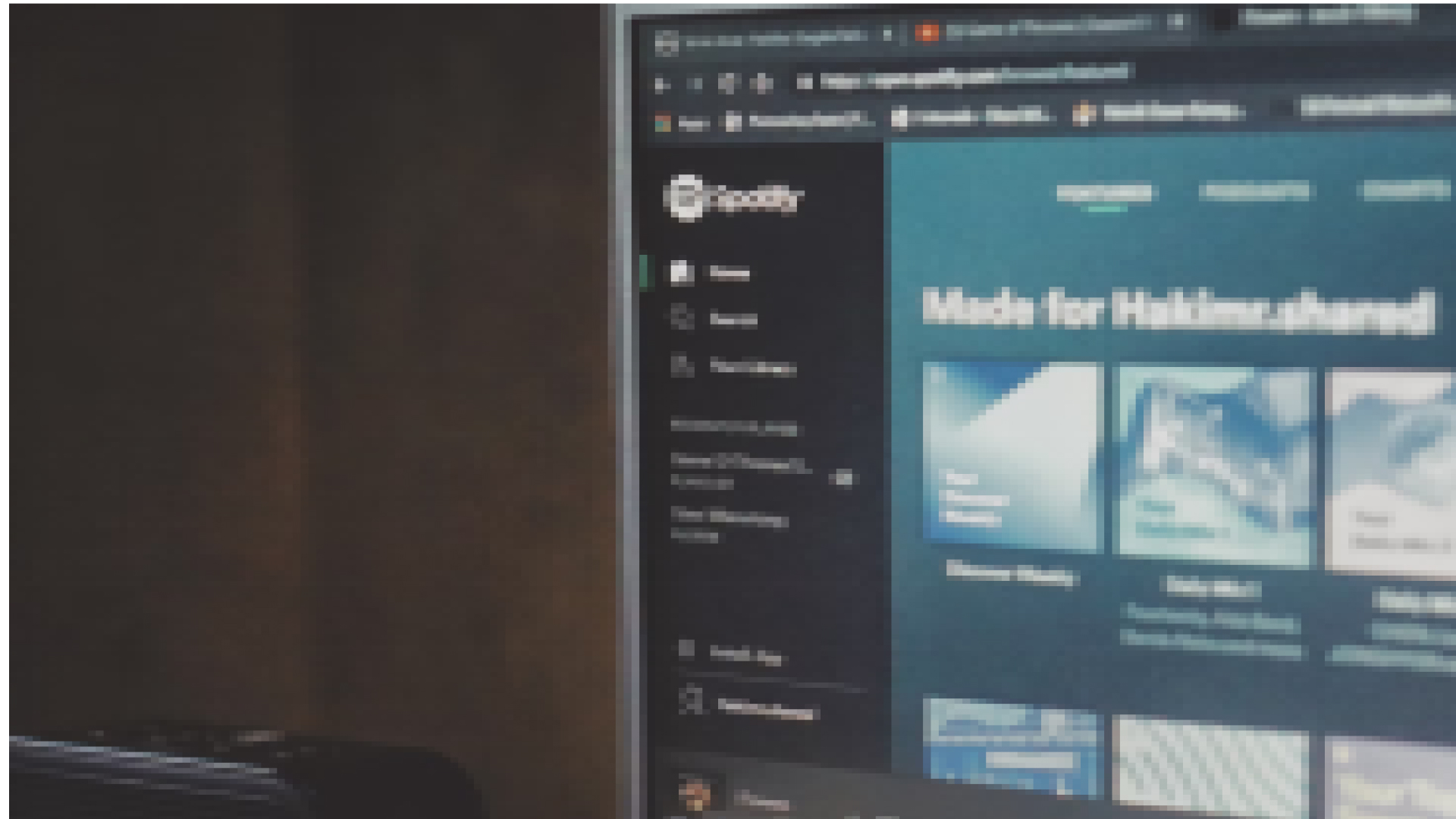

Share this article:
Select the product rating:
Joshua Hill
Editor-in-Chief
I have been working as a freelancer for more than five years. It always impresses me when I find new things and the latest knowledge. I think life is boundless but I know no bounds.
View all ArticlesLeave a Comment
Create your review for HitPaw articles