6 Ways for Odysee Video Download
Odysee is a decentralized video platform that allows users to upload and share videos on the LBRY blockchain. It is a great alternative to YouTube and other mainstream video sites, as it respects the freedom and privacy of its users. However, sometimes you may want to download Odysee videos to your device for offline viewing, editing, or backup. How can you do that? In this article, we will show you 6 simple and effective ways for Odysee video download. Let’s get started!

Odysee Video Download with HitPaw Univd (HitPaw Video Converter)
If you are looking for a simple and effective way to download videos from Odysee, a decentralized video platform built on the LBRY blockchain, you should try HitPaw Univd. This is a versatile and user-friendly software that can not only convert videos to various formats and devices, but also download videos from Odysee and many other popular websites, such as YouTube, Twitch, Facebook, Instagram, and more. HitPaw Univd is the best solution for Odysee video download. It is compatible with Windows and Mac operating systems and supports hundreds of video and audio formats.
Watch the following video to learn more details:
Features of HitPaw Univd
- Fast and easy downloading process: You can download Odysee videos in just a few clicks. All you need to do is copy and paste the video URL, select the output format and quality, and click the download button.
- High-quality video output: You can download Odysee videos in high-definition resolution without compromising the original quality. You can choose from different resolutions, such as 1080p, 720p, 480p, and more. You can also download audio-only files if you prefer.
- Batch download and conversion: You can download multiple Odysee videos at once and save your time and effort. You can also convert the downloaded videos to different formats, such as MP4, MKV, AVI, MOV, WMV, and more.
- Free trial and affordable price: You can download and install HitPaw Univd for free and try its features for a limited time. If you are satisfied with the software, you can purchase the full version at a reasonable price and enjoy unlimited downloads and conversions.
How to use HitPaw Univd?
Step 1: Launch HitPaw Univd and go to the Download option. Here, you can enter the URL of the video that you want to download.
Step 2: Open YouTube in your web browser and find the video that you are looking for. Copy the URL of the video from the address bar.

Step 3: Go back to HitPaw Univd and click on the “Paste URL” button to automatically paste the URL and start the video analysis. You can also drag and drop the URL into the interface.

Step 4: After the analysis is done, you can see the video and audio details provided by the original source. You can change the file format, resolution, subtitles, and cover image according to your preferences.

Step 5: Click on the “Download” button to begin the download process. You can track the download progress and speed directly within the interface. You can also pause and resume downloads as you wish.

Step 6: Once the download is finished, you can access the downloaded video within the “Finished” tab. You can use the built-in player to watch the video, browse the output folder, or use editing tools to improve the video.

With these steps, you can seamlessly navigate HitPaw Univd to accomplish your desired tasks efficiently.
Other 5 Ways for Odysee Video Download
If you don’t want to use HitPaw Univd, there are other ways to download Odysee videos as well. Here are 5 more options that you can try:
Directly Download from Website
This is the easiest way to download Odysee videos, as it doesn’t require any additional software. You just need to go to the Odysee website and open the video you want to download. Then, click on the “…” icon under the video and select “Download”. This will start downloading the video file to your computer.
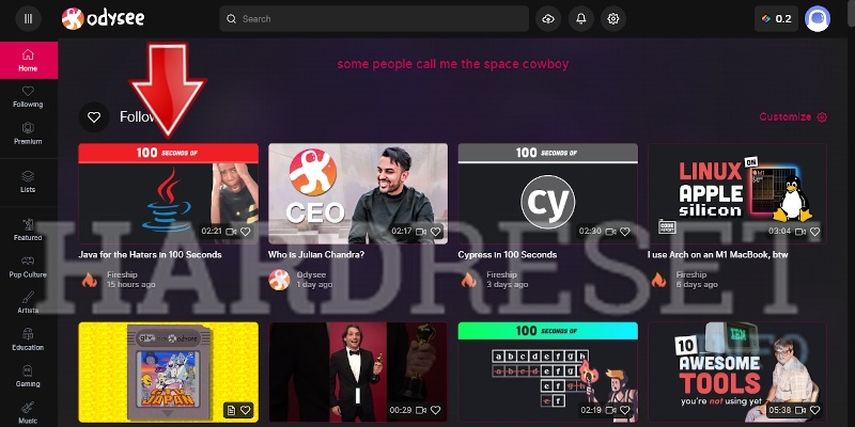
Pros:
- No installation or registration required
- Works for all videos on Odysee
- Supports high-definition resolution
Price: Free
Use a Browser Extension
Another quick way to download Odysee videos is by using a browser extension. This adds a download button directly to your browser, so you can easily grab videos from Odysee. One of the best browser extensions for Odysee video download is Video DownloadHelper, which is available for Chrome and Firefox.
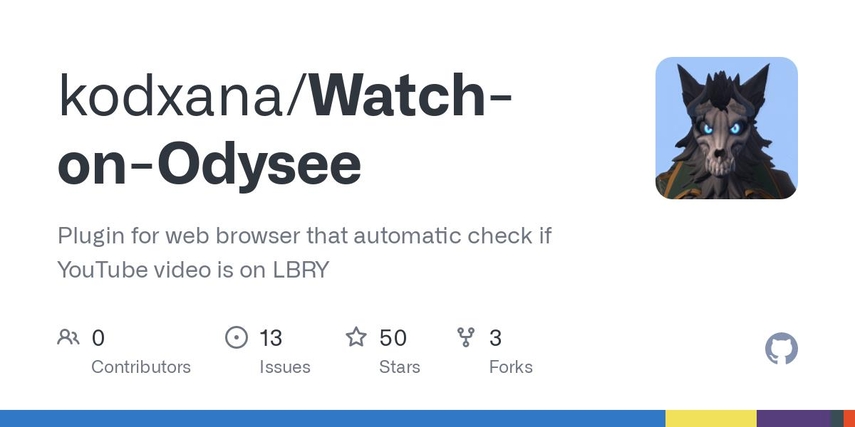
Pros:
- Easy to use and convenient
- Supports multiple video formats and qualities
- Works for many other video sites as well
Price: Free, but some features require a premium license
Use an Online Downloader
If you don’t want to install anything on your computer, you can also use an online downloader to download Odysee videos. There are many online downloaders that can help you with this task, such as AceThinker, WonderFox, and HardReset. However, online downloaders have some limitations, such as slow speed, low quality, and limited downloads.
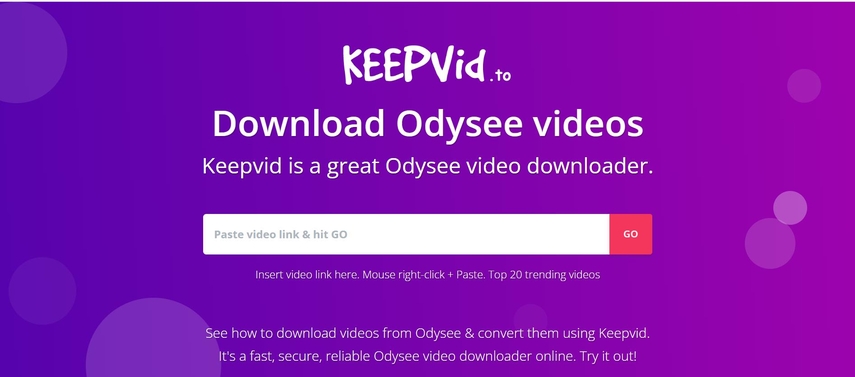
Pros:
- No installation or registration required
- Compatible with any browser and device
- Simple and straightforward to use
Price: Free, but some sites may have ads or pop-ups
Use a Screen Recorder
Another alternative way to download Odysee videos is to use a screen recorder. This is a software that can capture anything that happens on your screen, including Odysee videos. You can use a screen recorder to record Odysee videos and save them as video files on your computer. Some of the best screen recorders for Odysee video download are OBS Studio, Bandicam, and Camtasia.
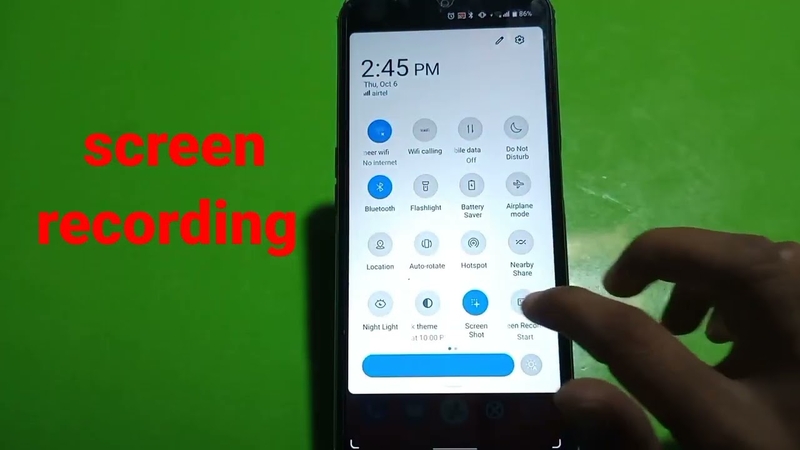
Pros:
- Can record any video on Odysee, even if it is not available for download
- Can customize the recording area, quality, and audio
- Can edit the recorded video with annotations, effects, and transitions
Price: Free or paid, depending on the software
Use a Mobile App
The last way to download Odysee videos is to use a mobile app. This is a convenient option if you want to download Odysee videos to your smartphone or tablet. You can use the official Odysee app, which has a built-in download feature, or you can use a third-party app, such as VidMate, SnapTube, or TubeMate . However, mobile apps may have some drawbacks, such as compatibility issues, security risks, and ads.
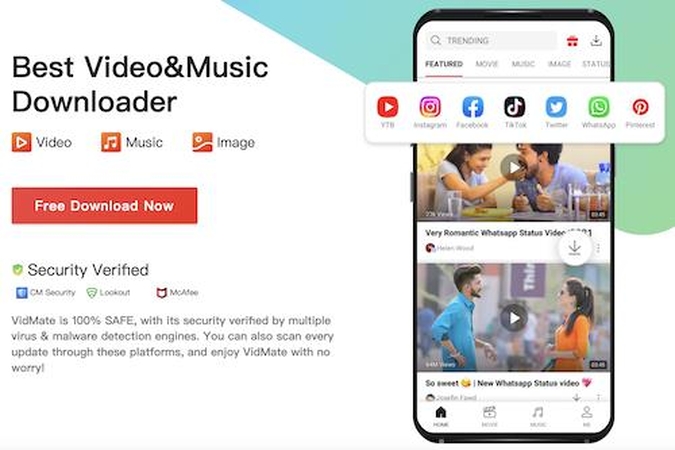
Pros:
- Easy to use and portable
- Supports multiple video formats and qualities
- Can download Odysee videos in the background
Price: Free, but some apps may have ads or in-app purchases
Frequently Asked Questions
Here are some of the common questions that people have about Odysee video download:
Q1. Can I download Odysee videos without losing video quality?
A1. Yes, you can download Odysee videos without losing video quality, as long as you choose the highest resolution and format available. However, some methods may not support high-definition resolution, such as online downloaders and mobile apps. In that case, you can use HitPaw Univd or a browser extension to download Odysee videos in HD quality.
Q2. Is the Odysee Downloader compatible with all internet browsers?
A2. Yes, the Odysee Downloader is compatible with all internet browsers, such as Chrome, Firefox, Safari, Edge, and Opera. However, some browsers may have different settings or extensions that may interfere with the downloader. If you encounter any problems, you can try using a different browser or disabling any conflicting extensions.
Q3. What is the best video format for downloading Odysee videos?
A3. The best video format for downloading Odysee videos depends on your preference and device. Generally, MP4 is the most widely supported and compatible video format, as it can play on almost any device and media player. However, you can also choose other video formats, such as AVI, MKV, MOV, and more, depending on the quality and size you want.
Conclusion
Odysee is a fantastic video platform that offers a lot of content and features for its users. However, if you want to download Odysee videos to your device for offline viewing, editing, or backup, you need to use a reliable and effective method. In this article, we have shown you 6 ways for Odysee video download, each with its own pros and cons. You can choose the one that suits your needs and preferences best. However, if you want the best and easiest way to download Odysee videos, we highly recommend using HitPaw Univd. This is a powerful and user-friendly video converter and downloader that can help you download Odysee videos in high quality and fast speed.






 HitPaw Edimakor
HitPaw Edimakor HitPaw VikPea (Video Enhancer)
HitPaw VikPea (Video Enhancer)



Share this article:
Select the product rating:
Joshua Hill
Editor-in-Chief
I have been working as a freelancer for more than five years. It always impresses me when I find new things and the latest knowledge. I think life is boundless but I know no bounds.
View all ArticlesLeave a Comment
Create your review for HitPaw articles