How to Download Movies from FMovies in 4 Ways
"Is there a tool I can use on fmovies where I can download the video from their site?"
FMovies is a renowned online platform celebrated for its extensive library of movies and TV series across various genres. Given its popularity, users often desire methods to download from Fmovies for offline enjoyment. In this comprehensive guide, we'll explore four effective ways ranging from FMovies downloader, to browser extension on how to download FMovies videos, ensuring uninterrupted access to your favorite films, even without an internet connection.
Best Movies Downloader with High Quality
Looking for a reliable tool to download movies for offline viewing? Look no further than HitPaw Univd (HitPaw Video Converter). It can download movies from Soap2Day,YouTube, Twitter, CineHub, more than 1000 other websites and will allow you to convert videos to various file formats, including MP4, MOV, WMV, AVI, etc.

Part 1: Can I Download Movies from FMovies?
Unfortunately, FMovies does not offer an official movie download feature on its platform. While the site allows users to stream a wide range of movies and TV shows for free, Fmovies download movies free is no longer available for uses.
However, there are alternative methods and third-party tools available that users may explore to Fmovies download for offline viewing. It's important to note that using third-party tools may not always be legal or safe, so users should exercise caution and ensure they comply with copyright laws and regulations in their region.

Part 2: How to Download Movies from FMovies with Browser Extension
To download movies from FMovies using browser extensions like Video DownloadHelper and HSL Downloader, follow these steps to know how to download a movie from Fmovies.
1. Video DownloadHelper
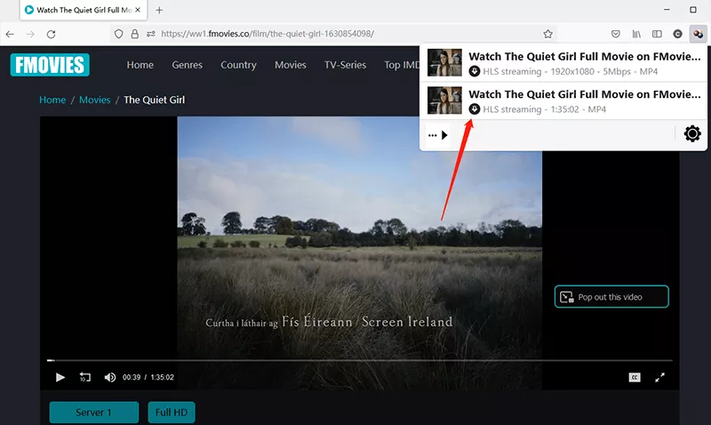
- To download movies from FMovies, install the Video DownloadHelper extension from the official browser extension store.
- Visit the FMovies website and navigate to the movie you want to download from FMovies.
- Play the movie, and the Video DownloadHelper icon activated will be in your browser's toolbar.
- Click on the Video DownloadHelper icon to display a list of available video resolutions and formats.
- Choose the resolution and format you prefer and click on the download option.
- The movie will start downloading to your computer.
2. HSL Downloader
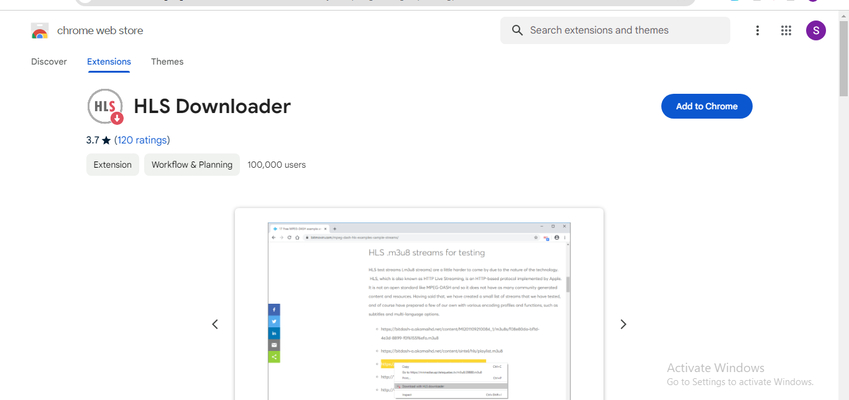
- Install the HSL Downloader extension from the official browser extension store.
- Open the FMovies website and locate the movie you wish to download.
- Play the movie, and the HSL Downloader extension should detect the video stream.
- Click on the HSL Downloader icon to display the available video streams.
- Choose the desired video stream and click on the download button.
- The movie will start downloading to your computer.
Please note that the availability and functionality of these extensions may vary based on your browser and the specific version of the extensions. Additionally, ensure you download content legally and responsibly, adhering to copyright laws and regulations.
Part 3: How to Download Movies from FMovies Online
To learn how to download movies from Fmovies for free, you can utilize the following online FMovies downloaders
1. 9xBuddy
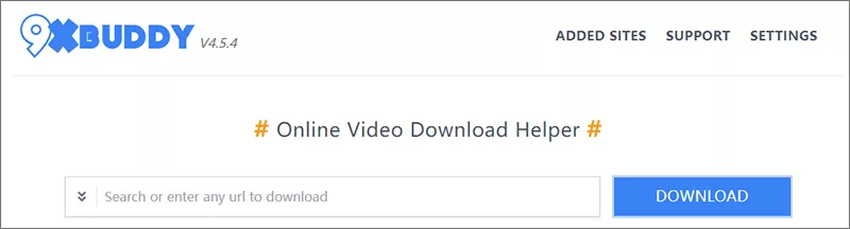
- Visit the FMovies website and locate the movie you want to download.
- Copy the URL of the movie page from your browser's address bar.
- Go to the 9xBuddy website and paste the FMovies URL into the provided box.
- Click the "Download" button, and 9xBuddy will analyze the video and provide download links for various resolutions and formats.
- Choose the desired resolution and format, then click on the download link to save the movie to your device.
2. Video Downloader Pro
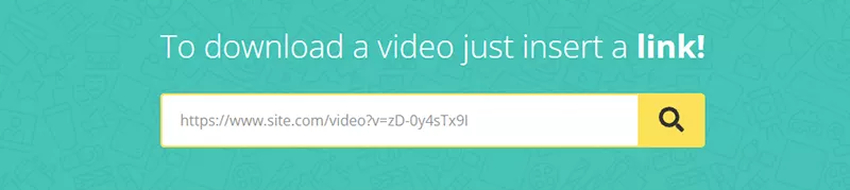
- Visit the Video Downloader Pro extension in your web browser.
- Navigate to the FMovies website and find the movie you wish to download.
- Play the movie, and the Video Downloader Pro extension will detect the video stream.
- Click on the Video Downloader Pro icon in your browser's toolbar to display the available video streams.
- Choose the desired video stream and click the download button to initiate the download process.
- Once the download is complete, you can access the movie on your device for offline viewing.
Part 4: Alternatives to FMoives If FMovies not Working
If FMovies isn't working for you, exploring alternative streaming platforms like 123series, TheFlixer might be viable. Read more Is FMovies Safe and its Best Alternatives in 2024.
1. 123series
123series offers a vast collection of movies and TV series for online streaming, catering to various tastes and preferences. The platform boasts a user-friendly interface, making it easy to navigate and discover new content without hassle. Users can enjoy high-quality streaming seamlessly with no registration or subscription fees. Whether you're into classic films or the latest TV shows, 123series provides a convenient alternative to FMovies, ensuring you never run out of entertainment options.
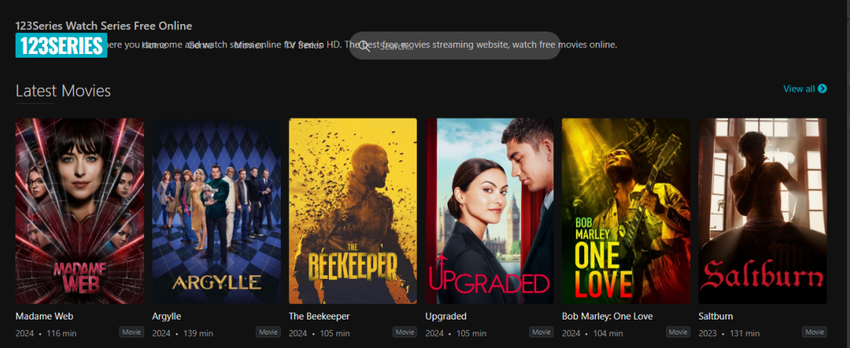
2. TheFlixer
TheFlixer offers a wide selection of movies and TV shows for users to enjoy, covering various genres and categories to suit diverse preferences. With its user-friendly interface, navigating TheFlixer is a breeze, allowing users to discover and stream content seamlessly. The platform is accessible without registration or subscription fees, making it an attractive option for entertainment enthusiasts. Whether you're in the mood for the latest blockbusters or timeless classics, TheFlixer provides a reliable alternative to FMovies, ensuring a satisfying streaming experience.
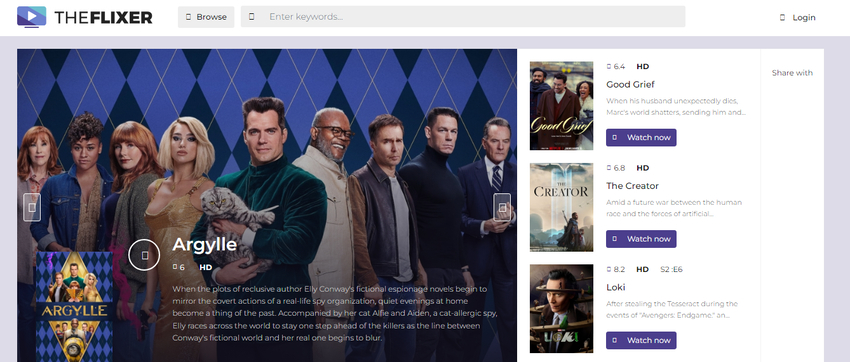
Bonus Tips: Download Movies from Websites like FMovies?
Unlock a world of entertainment with HitPaw Univd, your gateway to seamless video downloads. From FMovies to YouTube and beyond, it's your ticket to accessing your favorite content. With support for multiple video formats, batch downloading capabilities, and a user-friendly interface, HitPaw simplifies your video journey. Say goodbye to watermarks and embrace premium features at an affordable price. Experience the convenience and versatility of HitPaw Univd today!
- Download movies from YouTube, Soap2Day, Instagram, Netflix, Hulu, Dailymotion, etc.
- Support up to 8K/4k video resolution and 320Kbps audio quality
- Extract audio from YouTube videos for seamless offline listening experiences
- Convert videos into over 1000 formats, ensuring compatibility across devices and applications
- Built-in editor to enhance or edit downloaded movies
Steps to Download Movies for Offline Watching
Here's a quick guide to downloading YouTube movies/videos using HitPaw Univd.
Step 1:Install HitPaw Univd from its official website or click the provided button. Once installed, launch the program on your computer.
Step 2:Open the software's Download window and paste the YouTube video link you want to download into the designated area. The program will automatically recognize and import the video URL.

Step 3:A pop-up window will appear with various output video resolutions. Select your preferred video format from the options provided and click the Download button.

Step 4:Allow the program to complete the downloading process. Once finished, locate the downloaded video in the specified output folder. You can then proceed to edit the downloaded files according to your preferences.

FAQs about Downloading Movies from FMovies
1. Can we download movies on FMovies?
FMovies doesn't offer a built-in feature to download movies directly from its platform. However, users can explore third-party tools and methods to download movies from FMovies. These methods often involve browser extensions, online downloaders, or other software tools that capture and save streaming content from websites like FMovies. It's essential to exercise caution and ensure you comply with copyright laws when downloading movies from online streaming platforms.
2. How do you download movies from fmovies for free?
HitPaw Univd allows you to download movies from FMovies. This versatile tool lets you capture videos from various online streaming platforms, including FMovies, and save them for offline viewing. With HitPaw Univd, you can enjoy your favorite movies anytime, anywhere, without the need for an internet connection.
Conclusion
Exploring FMovies for your favorite movies? Discovering them is just a few clicks away, and myriad options are available for downloading. From browser extensions like Video DownloadHelper to online downloaders like 9xBuddy,this guide helped you learn how to download movies from Fmovies.
Yet, amid this array, HitPaw Univd stands out as a beacon of simplicity and efficiency. Its intuitive interface, extensive format support, and batch downloading from Netflix, Hulu, etc. redefine the movie-watching experience.









 HitPaw Edimakor
HitPaw Edimakor HitPaw VikPea (Video Enhancer)
HitPaw VikPea (Video Enhancer)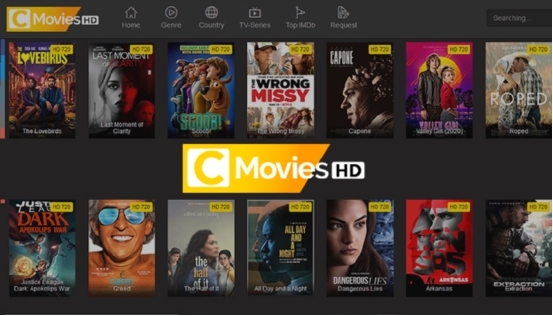



Share this article:
Select the product rating:
Joshua Hill
Editor-in-Chief
I have been working as a freelancer for more than five years. It always impresses me when I find new things and the latest knowledge. I think life is boundless but I know no bounds.
View all ArticlesLeave a Comment
Create your review for HitPaw articles