Top 5 AI Music Generator to Make Unique Music
In the past, when you were required to add suitable music to the video, creating your own unique would take long hours. Luckily, the emergence of AI music generator has changed the dynamics of creating music altogether.
Now, you can opt for the AI generated music by only entering the prompt text. If you want to know how it is done, look at the 5 excitingly good listed in this post.
Part 1: Top 5 AI Music Generators for Creators
Despite trying various options, if you cannot access the best AI music generator from text, look at the following breathtaking options.
1. Mubert
Mubert is an open-source AI music generator making the correct headlines worldwide. The AI music video generator has wonderful and creative features to produce standout music. If you're fed up with producing traditional music and would love to produce unique music, Mubert is purely designed for you.
On top of that, Mubert also enables you to create soundtrack experiences and personalized music in the games or apps.
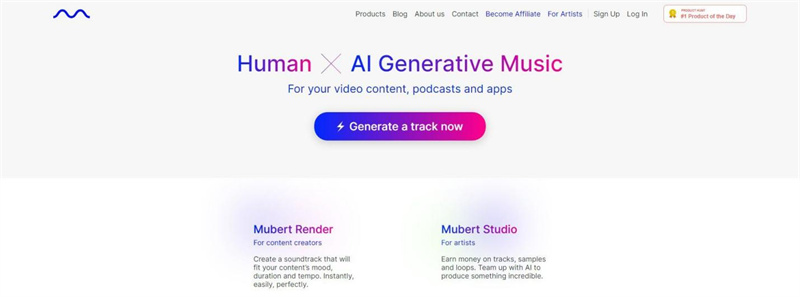
2. Soundful
Another eye-catching free AI music generator that can help you access mesmerizing music is Soundful. Despite offering an intuitive and effortless user interface, Soundful brings terrific background music that could be added to podcasts, streams, and videos.
Although Soundful asks you to sign up with the account, you can do your job by selecting the genre, customizing the inputs, and creating the tracks. You can continue exploring the various music templates unless you find the most appropriate option there.
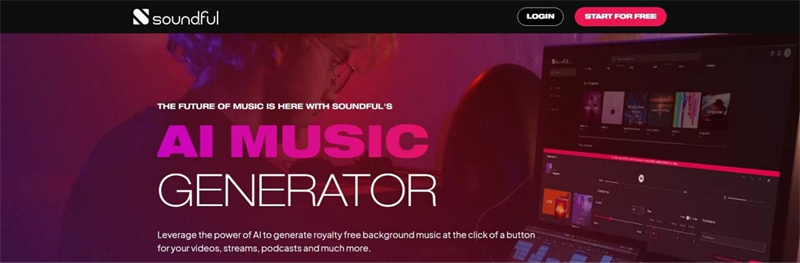
3. Rotor
Apart from creating the audio music tracks, you can also look at the AI music video generator courtesy of the Rotor. It is a highly professional and attractive AI music generator free that comes up with mind-blowing and stunning capabilities to elevate the quality of music immensely. On top of that, you don't need to get prior knowledge of the tool to start producing the AI generated music.
Instead, you only need to move into the Rotor's official website before searching for the desired video templates. Then, you can produce mesmerizing video content in no time. Although Rotor is an underrated tool, and most people don't admire the services it comes up with, it is surely worth trying.
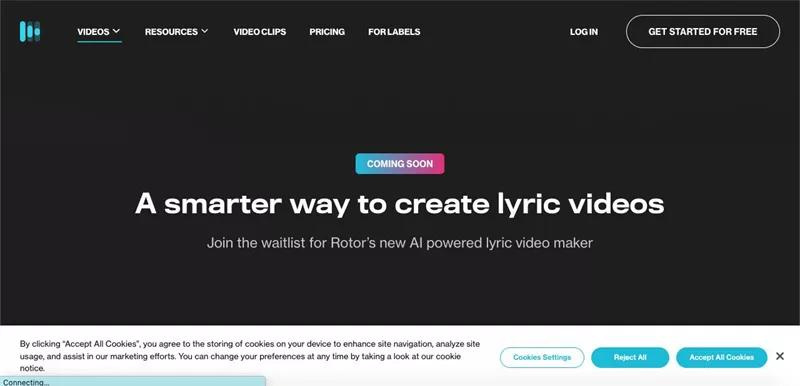
4. Aiva
Aiva was introduced in 2016 and has not looked back since then. Creating amazing and stunning AI generated music and allowing you to add that music into video is one of the best things about this AI music generator. You can compose wonderful soundtracks for various purposes, including movies, video games, and ads.
Despite having no knowledge to produce the music, you can use the Aiva from scratch as it allows you to produce sensational and highly attractive music effortlessly. On top of that, Aiva also comes up with specified music formats and presets and the massive ability to edit multiple soundtracks.
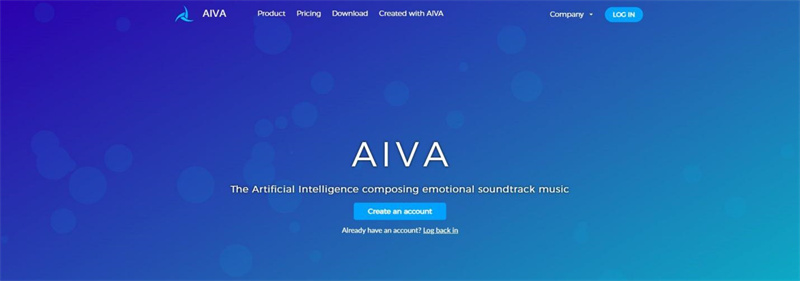
5. Beatbot
Some people prefer to avoid creating large songs and would like to produce short songs.
For that, you can look at the Beatbot, the best AI song generators. It is one of the most exciting ways to access the eye-catching and terrific soundtracks by entering the prompt text.
On top of that, using the Beatbot is free, and you don't need to pay a penny to start producing the songs. Since Beatbot depends upon AI technology, it only asks you to visit the official website, and then you can enter the desired text to turn it into a magnificent soundtrack.
Apart from allowing you to create exciting songs, Beatbot also helps you to download songs with wonderful sound quality.
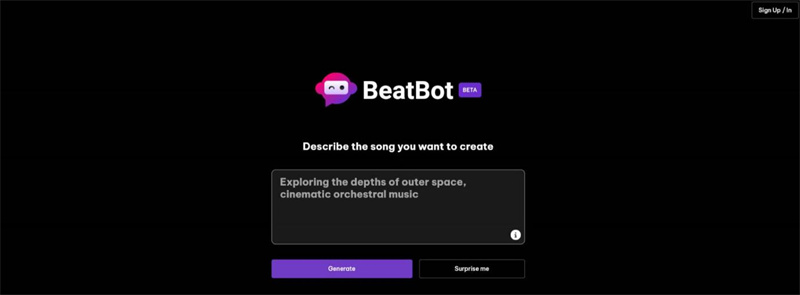
Part 2: Frequently Asked Questions (FAQs)
Q1. What is the best AI text-to-song generator?
A1. If you want to turn the text to song AI, you can watch out for several options. However, Mubert remains the standout option that enables you to produce highly quality AI-generated music through text prompts.
Q2. Is there an AI beat generator?
A2. The AI-generated music tools listed in this guide, including Beethoven, Beatbot, and Mubert, have the credentials to produce the beats. You can test them and then see which option suits you more. Apart from these options, you can also try out various options to find the most appropriate tools.
Q3. Is AI-generated music copyrighted?
A3. The question is a bit tricky to answer. AI-generated music is copyrighted and protected, but you don't know who owns it as you've generated it automatically. Thus, there is a clear answer to that question. Hence, you can continue producing the music by text prompt without considering whether the music you download is copyright protected.
Q4. What is the best AI music video generator?
A4.
Terming an AI music video generators as the best tool is challenging, as you'll have to check several things before making that claim. But, you can say that Rotor is one of the best ways to produce mesmerizing video music with minimal effort.
Extra Tip: How to Add AI-Generated Music to Video Online
You have downloaded AI-generated music and would love to add that music to the video. How to add music to the video without affecting the quality of the video? You can watch out for the HitPaw Add Music to Video Online, which enables you to add audio to the video in no time. The best thing about this remarkable tool is that it supports multiple video formats, and you won't see the quality of the video getting compromised.
Features:- Easy to use
- Allows you to add background music to the video effortlessly
- 100% safe
- Supports all audio and video formats
- Doesn't come up with the ads
- Download the edited videos without a watermark
Look at the step-by-step guide below to know how to add the audio to the video via HitPaw Add Music to Video Online.
Add Now!Step 1:Visit the official webpage of the tool and then import the video or drop and drag the video into the main interface of the HitPaw Online Add Music to Video.

Step 2:Choose the music you'd like to add and adjust its duration on the video. Doing so helps you to add the background music automatically.

Step 3:Preview the edited video clip after adding the audio and clip on the ''Save'' icon to get the video downloaded. Despite offering free services, the tool allows you to add audio songs to video in no time, courtesy of the highly impressive algorithm.

Final Thoughts
Despite hundreds of breathtaking options, looking at the best AI music generator free remains a big challenge. This post has helped you access the reliable AI music generator by revealing the 5 flawless tools and mentioning their attributes. All the options will satisfy you, and testing them will be a good gig.
HitPaw Add Music to Video Online is the best option, provided you want to add the background music to the video effortlessly. It is a highly attractive tool that empowers you to get the music added to the video, keeping the original quality of the video intact.
Add Now!
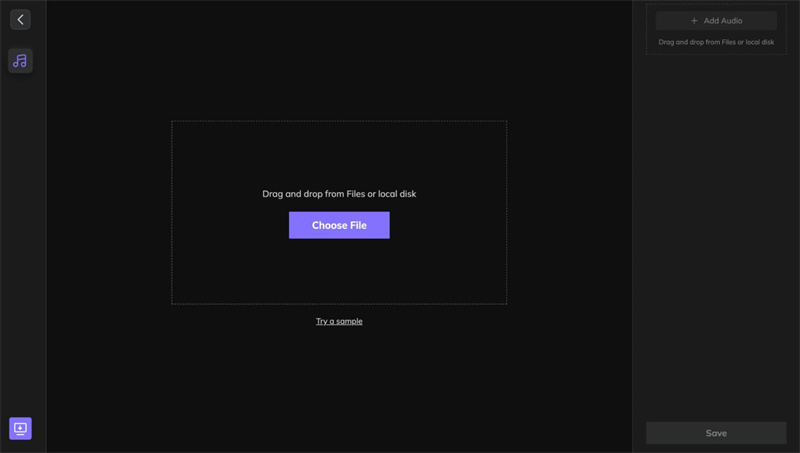
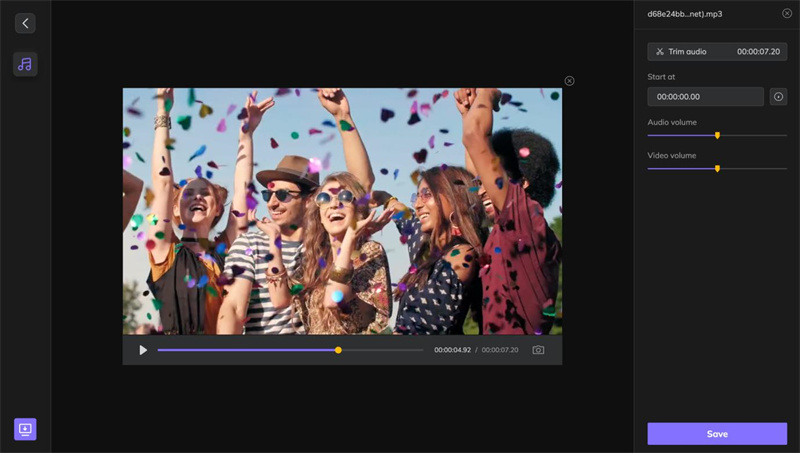
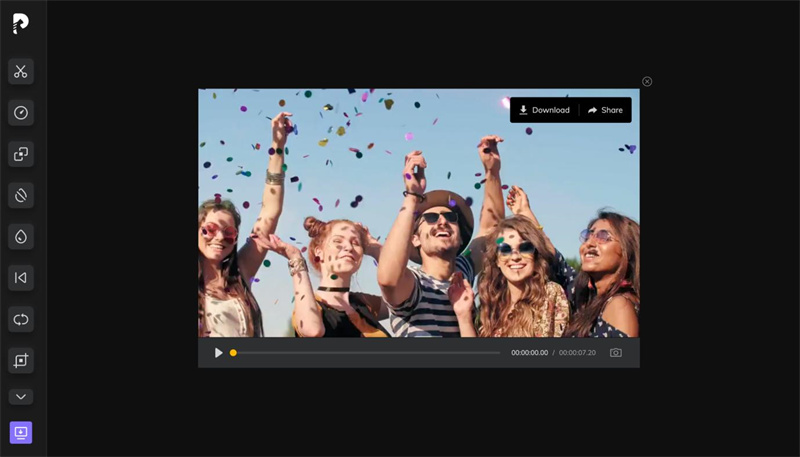

 HitPaw VoicePea
HitPaw VoicePea  HitPaw Edimakor
HitPaw Edimakor HitPaw VikPea (Video Enhancer)
HitPaw VikPea (Video Enhancer)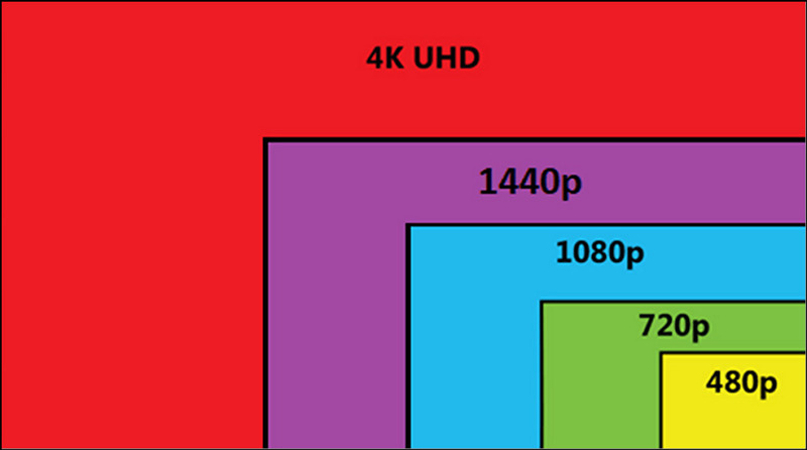



Share this article:
Select the product rating:
Joshua Hill
Editor-in-Chief
I have been working as a freelancer for more than five years. It always impresses me when I find new things and the latest knowledge. I think life is boundless but I know no bounds.
View all ArticlesLeave a Comment
Create your review for HitPaw articles