A Comprehensive Guide on How to Change 4K Aspect Ratio Easily
The 4K aspect ratio plays a crucial role in how videos and images are displayed, impacting their quality across devices. Whether you're streaming movies, editing professional content, or playing games, understanding the aspect ratio of 4K helps ensure an optimal viewing experience. With various aspect ratios like 16:9 or 17:9, each dimension serves specific needs. However, selecting the right one can be challenging. This guide offers everything about the aspect ratio of 4K, types, advantages, disadvantages, and how to change them easily.
Part 1: What is 4K Aspect Ratio?
The 4K aspect ratio is the proportional relationship between the width and height of a 4K resolution video or display, defining how the content is displayed on a screen. In simpler terms, it describes the shape of the image or video and determines how it fits on different screens. For 4K resolution, this relationship enhances the viewing experience by balancing width and height to deliver sharp, immersive visuals across various applications, including entertainment, gaming, and professional editing.
Part 2: What Type of 4K Aspect Ratios?

The 4K aspect ratio varies depending on the type of 4K resolution and its intended application. Different formats cater to specific devices and content requirements, ensuring the best possible experience for users.
1. 16:9 Aspect Ratio
It means that for every 16 units of width, there are 9 units of height. This 4K aspect ratio of Ultra High Definition or UHD (3840 x 2160 pixels) is the standard for most TVs, streaming platforms, and gaming consoles. However, it is ideal for home entertainment systems, YouTube videos, and widescreen movies.
2. 17:9 Aspect Ratio
It means that for every 17 units of width, there are 9 units of height. This 4K aspect ratio of Digital Cinema Initiatives or DCI (4096 x 2160 pixels) is a slightly wider format that is tailored for professional cinematic content. However, it's preferred in professional movie production and projection, giving filmmakers more creative flexibility.
3. Other Variations
Different devices, such as tablets, widescreen monitors, cameras, and immersive gaming setups, may support unique aspect ratios like 21:9 (ultrawide) or custom settings for specific applications. It is especially beneficial for multitasking or cinematic gaming experiences.
Part 3: Advantages and Disadvantages of 4K Aspect Ratios and Resolutions
The 4K aspect ratio and resolution offer significant benefits, but they also come with some challenges. Let's look at the pros and cons to understand how they impact various use cases.
Pros
- Enhance quality with sharp, detailed visuals
- An immersive experience with wide fields of view for movies and gaming
- 16:9 aspect ratio widely supported by devices and platforms
- A 17:9 aspect ratio is ideal for professional filmmaking
- Suitable for entertainment, editing, and gaming
Cons
- Some devices/platforms may crop or distort content
- Large-sized 4K videos require significant storage and bandwidth
- Needs advanced GPUs and processors for smooth performance
- Limited native 4K content in some industries
- Quickly depletes battery life on portable devices
Part 4: How to Change 4K Aspect Ratio Easily
After learning everything about the 4K aspect ratio, let's dive into a simple and effective AI software to change it. HitPaw Univd (HitPaw Video Converter) is a powerful tool designed for seamless video customisation with advanced AI technology. It offers different editing features, including the Auto Reframe tool. With the range of aspect ratios, you can also choose the presets for YouTube, Facebook, and Instagram. You will get high-quality results regardless of the resolution. It even lets you preview the output before exporting it to your system.
Key Features:
- Suitable for beginners & professionals to change aspect ratio
- Accessible on all devices for changing video aspect ratio
- Offer the manual video cropping option to change the aspect ratio
- Change the video aspect ratio of multiple videos in batches
- Let you crop/rotate, add filters/watermark, and change speed/volume
Steps for Changing Video Aspect Ratio using HitPaw Univd:
Step 1. Select Auto Reframe ToolFirst of all, you need to launch the software and navigate to the "Edit" section. Now, click the "Auto Reframe" tool to select it.
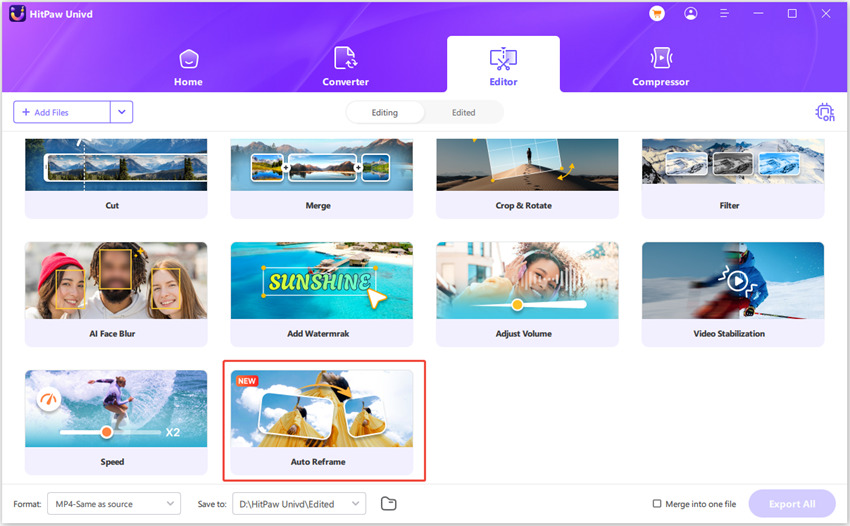
Step 2. Upload Video File
Next, you have to drag and drop the original 4K video file, which requires a change in its aspect ratio. It will take some time to detect the video scenes.
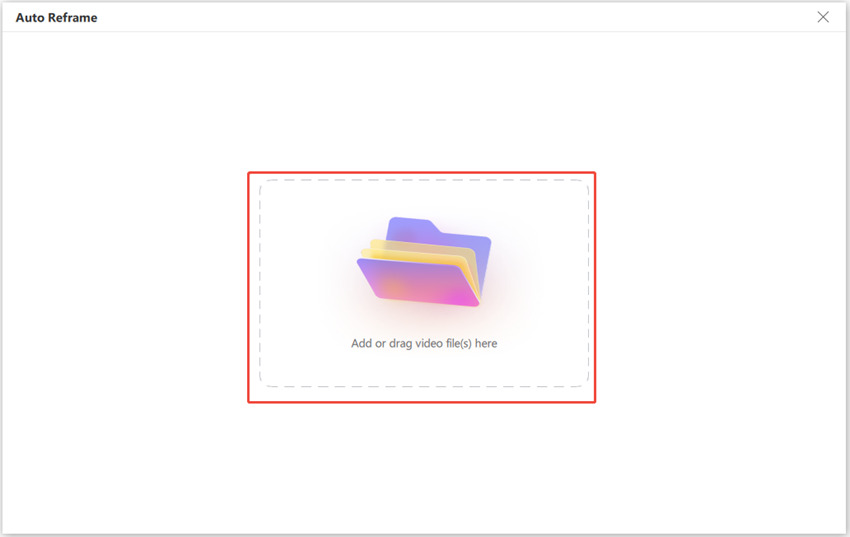
Step 3. Choose the Aspect Ratio
When the video is uploaded, you can select the desired aspect ratio from the side column. You can either choose a custom option or a preset for social platforms. It even allows cropping the video manually.
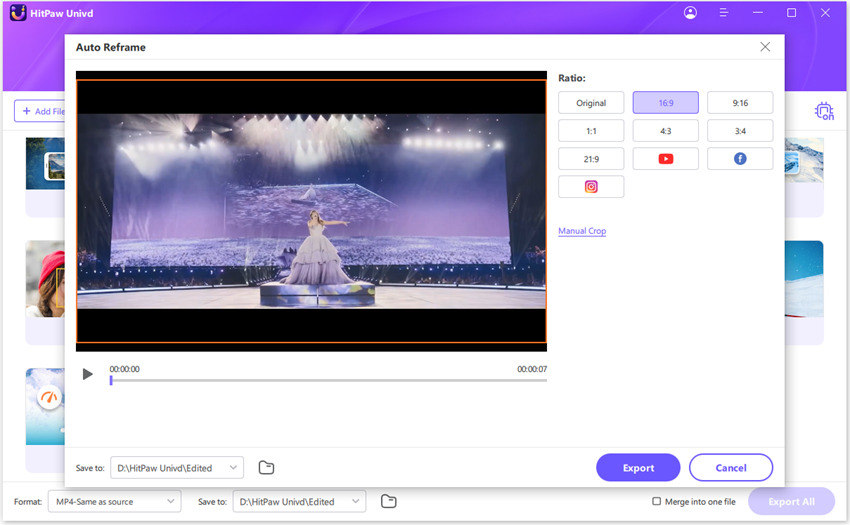
Step 4. Export the Video
Since the real-time preview is available in its media player, you can check when the aspect ratio is fine. Then, choose the destination folder and hit the "Export" button. That's all!
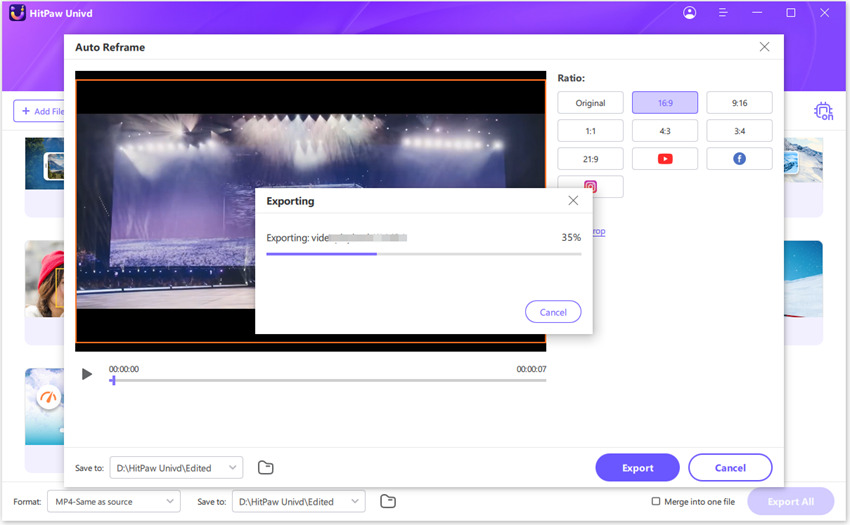
Pros
- Intuitive and beginner-friendly
- High-quality results without sacrificing quality
- Compatible with various formats and resolutions
Cons
- Advanced features are locked in the premium version
Part 5: FAQs about 4K Aspect Ratio
Q1. What is the Academy ratio for 4K resolution?
A1. The Academy Ratio is typically 1.375:1, primarily used in classic cinema. For 4K, this ratio can be adapted for older movies or creative projects.
Q2. What aspect ratio is 4K?
A2. Common 4K aspect ratios are 16:9 (UHD) and 17:9 (DCI 4K), but others, like 1:1.9, are also used for specific applications like ultrawide monitors.
Conclusion
This post has provided everything to make you understand the importance of the 4K aspect ratio and the differences between 16:9, 17:9, and others. While each ratio has its benefits and challenges, HitPaw Univd makes adjusting aspect ratios simple and accessible, preserving quality, ensuring compatibility, and enhancing your content's impact. Try this software and start exploring the possibilities today!






 HitPaw Univd
HitPaw Univd 



Share this article:
Select the product rating:
Joshua Hill
Editor-in-Chief
I have been working as a freelancer for more than five years. It always impresses me when I find new things and the latest knowledge. I think life is boundless but I know no bounds.
View all ArticlesLeave a Comment
Create your review for HitPaw articles