Does Pluto TV have commercials?
Pluto TV stands out as a beacon of entertainment, offering a vast array of channels and content without the need for a subscription fee. Owned by ViacomCBS, this platform boasts over 250 channels and caters to a diverse audience. It offers from popular networks like CBS News, Nickelodeon, and MTV. However, amidst the plethora of content, one burning question often arises: Does Pluto TV have commercials? In this comprehensive analysis, we delve into the intricacies of Pluto TV, exploring its advertising model, global availability, and more.

Part 1: Does Pluto TV Have Commercials?
While Pluto TV prides itself on being free for users, this freedom comes with a trade-off: advertisements. Is Pluto TV 100% free? Yes. The platform relies on promotional commercials to sustain its operations and provide content at no cost to viewers. Therefore, when tuning in to your favorite shows or movies on Pluto TV, expect to encounter a fair share of commercials. However, for those seeking an ad-free experience, Pluto TV offers a subscription plan priced at $9.99 per month.
How Many Ads per Hour on Pluto TV?
Curious about the ad frequency on Pluto TV? Well, if you're like me and ready to bid farewell to interruptions, you're not alone. According to a recent Google search, Pluto TV typically airs around 10 minutes of ads per hour. Crunching the numbers, that equates to over 15 percent of your viewing time dedicated to commercials. It's a significant chunk of your entertainment session, and for many of us, it's becoming increasingly frustrating. Why does Pluto TV have so many commercials? Of course, for generating revenue.
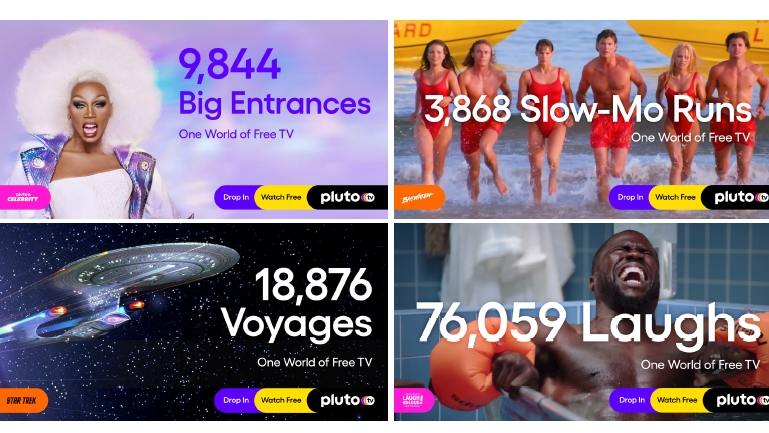
Is Pluto TV Available Everywhere?
Pluto TV's reach extends across multiple regions, including the United States, Europe, Brazil, Latin America, Switzerland, Germany, Austria, and more recently, the Nordics.
Users in these countries can access live channels through the Pluto TV website via any web-enabled device. However, the availability of certain channels and content may vary based on regional licensing agreements.
How to Get Seamless Viewing Experience of Pluto TV on Windows PC?
For Windows PC users eager to embark on their Pluto TV journey, the process is straightforward. By downloading and installing the Pluto TV application from the Microsoft Store, viewers can access a plethora of channels and content seamlessly. The step-by-step guide ensures a hassle-free installation experience, making Pluto TV readily accessible on Windows 10 devices.
Navigating Limitations and Challenges of Viewing Pluto TV
Pluto TV, while a popular free streaming service, does come with several significant limitations that may affect users' overall viewing experience.
- Firstly, the absence of offline downloads restricts users from accessing content without an internet connection, limiting the platform's portability.
- The availability of only a few episodes or seasons of popular on-demand content may leave viewers wanting more variety.
- The shortened versions of many TV channels may compromise the completeness of certain programs.
- The lack of a DVR function for live streams further restricts users' ability to record and watch content at their convenience.
- Regional barriers can make it challenging for users to access their desired content, particularly if they are located outside supported regions.
- Lastly, the presence of excessive and intrusive advertisements can detract from the viewing experience, causing frustration among users.
Part 2: Sites Like Pluto TV
If you're in search of alternatives to Plut TV, here are 10 best streaming TV apps similar to Pluto TV that you might find worth considering.
- Tubi TV
- Crackle
- Xumo TV
- Hoopla
- Kanopy
- The Roku Channel
- Stirr
- ConTV
- FilmOn
- Popcornflix
Part 3: Pro Tips: Download Movies from 10000+ Sites for Ads-free Experience
HitPaw Univd (HitPaw Video Converter) is a professional tool designed to streamline the viewing experience by allowing users to download their favorite content from most websites.
With features tailored to address common issues such as regional barriers and excessive advertisements, this downloader empowers users to watch their desired content offline.
Main Features in HitPaw Univd
- Download videos, movies, TV shows, dramas from YouTube, Soap2day, Netflix, Bilibili, TikTok, etc.
- Download movies to 8k resolution
- Save subtitles along with videos
- Preserve original video and audio quality
- Offline access to the downloaded videos on all devices
- Watch movies without ads
- 20+ media tools to polish your video after downloading
- Available on both Windows and Mac systems
How to Download Videos With HitPaw Univd?
Here is a step-by-step guide for downloading videos from a website using HitPaw Univd:
Step 1:Free download and install HitPaw Univd. Launch it and swicth to the Download tab.
Step 2:Open the website that you desire to download video from. Find the video you need and open it in the browser. Copy the video link from the browser address bar.

Step 3:Now, click Paste URL in HitPaw Video Converer's Download tab. This program will automatically paste the link and start analyzing the video. After analysis, you can select a desired video format and resolution.

Step 4:Click the Download button to start downloading the video to computer.

Step 5:You can access to the downloaded video in the Downloaded tab. You can use the built-in player to enjoy your downloaded video withtou ads, or polish your video with the built-in editor.

The Bottom Line
While Pluto TV offers a wealth of entertainment options, including live channels and on-demand content, its reliance on advertisements can disrupt the viewing experience for some users.
However, with the option to subscribe for an ad-free experience and the availability of solutions like the HitPaw Univd, viewers can download movies to computer for offline watching without ads.





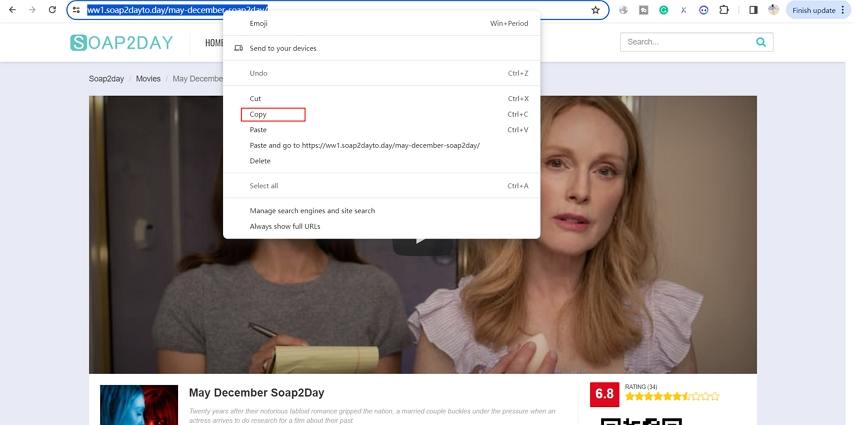
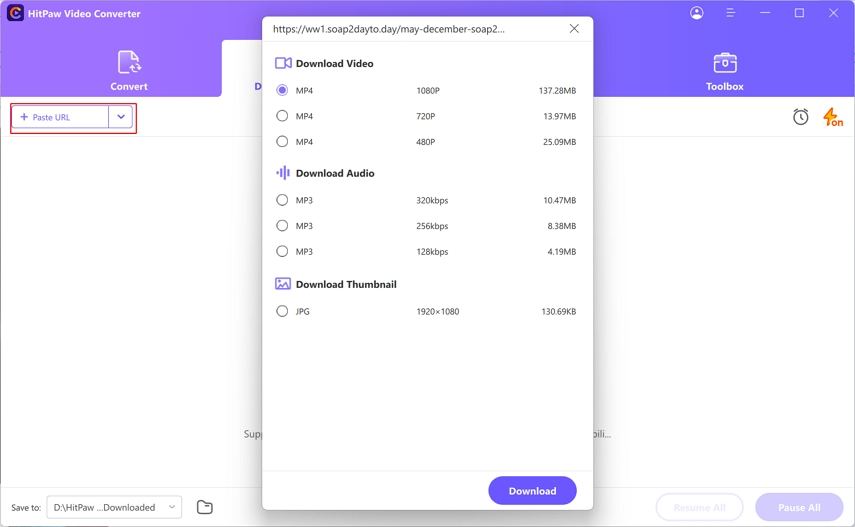
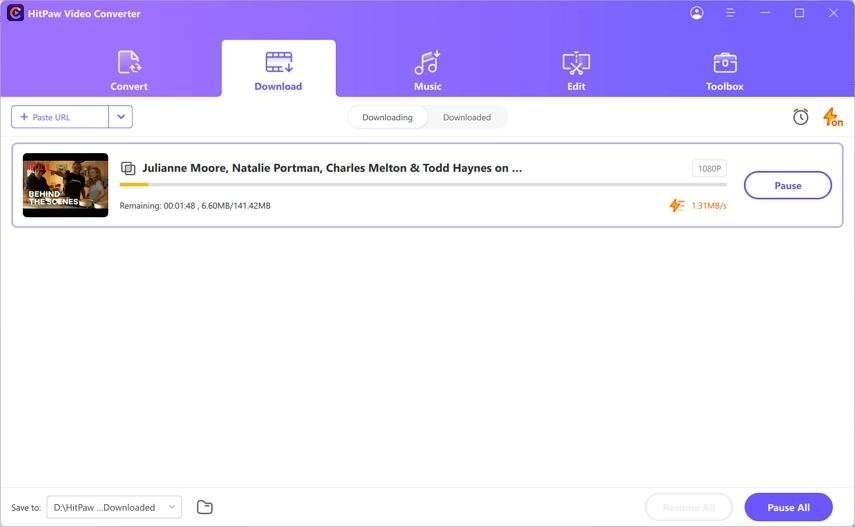


 HitPaw Edimakor
HitPaw Edimakor HitPaw VikPea (Video Enhancer)
HitPaw VikPea (Video Enhancer)



Share this article:
Select the product rating:
Joshua Hill
Editor-in-Chief
I have been working as a freelancer for more than five years. It always impresses me when I find new things and the latest knowledge. I think life is boundless but I know no bounds.
View all ArticlesLeave a Comment
Create your review for HitPaw articles