The Ultimate Guide to Finding the Best Vocal Compressor
Unlocking the secrets to achieving polished and professional-sounding vocals often lies in mastering the art of compression. In this comprehensive guide, we embark on a journey to demystify the world of vocal compression, empowering musicians, producers, and audio enthusiasts alike to find the perfect vocal compressor for their needs, revealing the best vocal compressor.
From understanding the fundamentals of compression to exploring advanced techniques and reviewing top-notch compressor units, this guide is your go-to resource for elevating vocal performances to new heights. Whether you're a seasoned professional seeking to refine your craft or a novice eager to dive into the world of audio processing, join us as we unravel the intricacies of finding the best vocal compressor for your unique sound.
Part 1. 5 Best Vocal Compressors
1. Universal Audio 1176LN
The Universal Audio 1176LN is a best compressor for vocals, known for its iconic sound and timeless design. Renowned for its fast attack and release times, the 1176LN excels at adding punch and presence to vocals, making it a favourite among professional engineers worldwide.

Price: Estimated price range: $2,000 - $3,000
2. Universal Audio LA-2A
The Universal Audio LA-2A is a tube-based optical compressor revered for its smooth and natural compression characteristics. With its gentle compression and musical tone, the LA-2A is prized for bringing warmth and depth to vocal performances, making it a staple in recording studios for decades.

Price: Estimated price range: $3,000 - $4,000
3. Empirical Labs Distressor
The Empirical Labs Distressor is a versatile and one of the best compressors for vocals renowned for its aggressive and colourful sound. With its unique combination of analogue distortion and dynamic control, the Distressor offers many sonic possibilities, from subtle smoothing to aggressive pumping, making it a favourite among engineers seeking creative flexibility.
Price: Estimated price range: $1,500 - $2,500
4. Empirical Labs EL8-X Distressor
The Empirical Labs EL8-X Distressor builds upon the legacy of the original Distressor with added features and enhancements. Offering increased control and flexibility, the EL8-X Distressor delivers the same signature sound with expanded functionality, making it a versatile tool for shaping vocals with precision.

Price: Estimated price range: $2,000 - $3,000
5. Summit Audio TLA-100A
The Summit Audio TLA-100A is an optical tube compressor revered for its transparent compression and musicality. With its smooth and natural sound, the TLA-100A excels at gently taming vocal dynamics while adding warmth and character, making it a favorite among engineers seeking a classic analog sound.
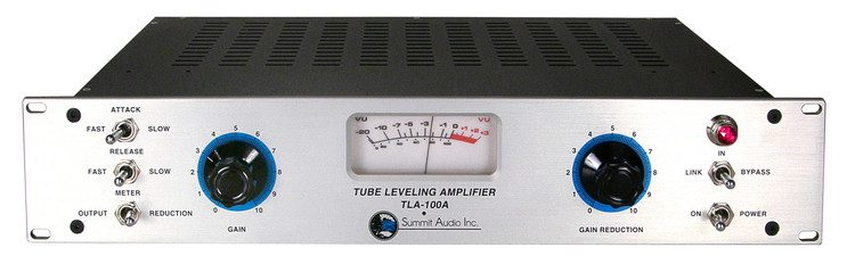
Price: Estimated price range: $1,500 - $2,500
Part 2. The Best Tool to Compress Videos/Images with HitPaw Univd (HitPaw Video Converter)
If you're grappling with hefty video and image sizes destined for social media fame, HitPaw Univd comes to the rescue. With its intuitive interface and powerful compression capabilities, HitPaw ensures that your videos and images maintain their brilliance while reducing file sizes. This best compressor for vocal supports multiple video and image formats, making it compatible with various platforms and devices. Whether you're dealing with MP4, MOV, JPG, or PNG files, HitPaw has got you covered.
Furthermore, HitPaw's batch processing feature allows you to compress multiple videos and images simultaneously, saving you valuable time and effort. Say goodbye to tedious one-by-one compression and hello to streamlined workflow efficiency. Uploading your content to social media platforms has always been challenging. With HitPaw Univd, you can retain the quality, shrink the file size, and easily make your mark on the digital landscape.
Features
- Effortlessly compress multiple videos at once with efficient batch processing.
- Choose from Small, Medium, and Normal settings for tailored compression.
- Customize compression options to meet diverse requirements for optimal results.
- Enjoy compatibility with various formats including MP4, MKV, MTS, TS, MPEG, and more.
- Access a suite of versatile tools including video conversion, downloading, editing, GIF creation, image editing, Spotify Music conversion, and iTunes Music conversion.
- Seamlessly compress both videos and images within a single platform for streamlined workflow efficiency.
Here's how to compress video and images through HitPaw Univd.
Compressing videos
Step 1: Install HitPaw Univd on your computer for free. Next, select the Video/Image Compressor option from the Toolbox section.

Step 2: Launch the application and add your videos. For example, to build the MP4 files, load them into the software.

Step 3: Click the gear icon to view the compression settings. You choose the appropriate video quality and compression level. If you're compressing multiple videos at the same ratio, select a compression level from the list of choices.

Step 4: Click "Compress" or "Compress All" to start the compression process after making any necessary adjustments to the settings. Keep your cool and let HitPaw Univd reduce the size of video files without compromising on quality.]

Compressing Images
Step 1: Click "Add Image" on the Image tab to add a picture or image to the application.
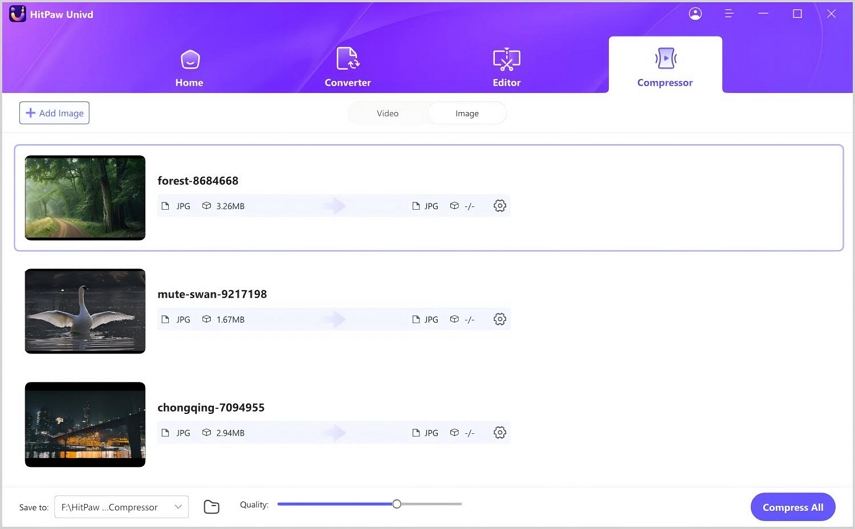
Step 2: You can select the proper compression level and quality for a file by clicking its gear icon. Options for "Original," "JPG," "JPEG," and "WEBP" are available in the format list. The compression level will be applied to every image in the list if you select the "Apply all to list" option. To save your configuration, click the Confirm button.
All of the files in the list will use the compression level you select from the bottom left. A medium compression level is advised. The file list shows the size of the video both before and after compression.
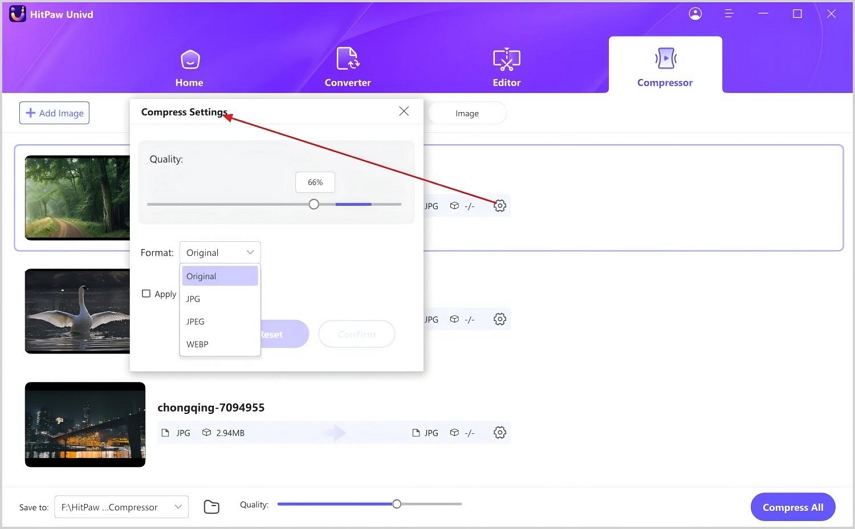
Step 3: To begin compressing all photos at once, click the Compress All option. You can access the compressed video(s) in the output folder once the compression process is complete.
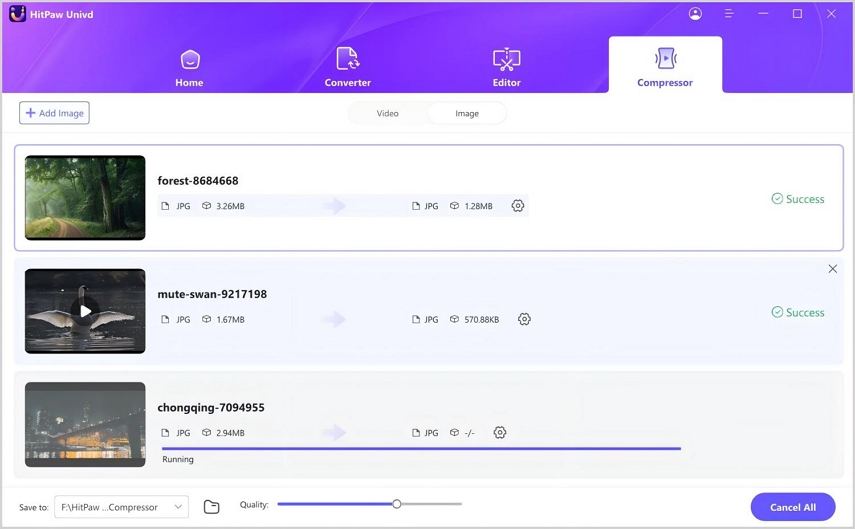
Part 3. FAQs of Best Vocal Compressor
Q1. Does compression make vocals sound better?
A1. Compression can enhance vocals by evening out dynamic range, ensuring consistency, and amplifying presence within a mix. It can also add warmth and character to the sound. However, excessive compression risks introducing artifacts and flattening dynamics. Ultimately, the effectiveness of compression in improving vocals depends on individual preferences and the desired artistic outcome.
Q2. What type of compression is best for vocals?
A2. The choice of compression for vocals hinges on specific sonic goals. Optical compression, like the LA-2A, is prized for its ability to smooth out vocal dynamics while maintaining naturalness delicately. On the other hand, FET compression, exemplified by the 1176, offers a more aggressive and punchy sound, ideal for adding energy and presence to vocals in dynamic mixes. Multi-band compression allows for precise control over specific vocal frequencies, ensuring transparent compression without affecting other parts of the sound spectrum. Meanwhile, Variable-Mu compression, such as the Fairchild 670, imparts a vintage warmth and character to vocals, lending them a nostalgic charm.
Bottom Line
In conclusion, we've presented five remarkable vocal compressors renowned for significantly enhancing vocal recordings, offering a spectrum of dynamic control and sonic versatility. However, for an all-encompassing solution that extends beyond vocal compression to efficiently handle both videos and images without compromising quality, we recommend the HitPaw Univd.
This best vocal compressor boasts a simple user interface and supports both Mac and Windows platforms, making it accessible to a wide range of users. With its powerful compression capabilities, HitPaw Univd ensures that your videos and images are compressed seamlessly while retaining their original quality. Whether you're a content creator, a videographer, or a photographer, HitPaw Univd provides the perfect balance of performance and simplicity, empowering you to effortlessly compress your media assets without sacrificing visual fidelity.






 HitPaw Edimakor
HitPaw Edimakor HitPaw VikPea (Video Enhancer)
HitPaw VikPea (Video Enhancer)



Share this article:
Select the product rating:
Joshua Hill
Editor-in-Chief
I have been working as a freelancer for more than five years. It always impresses me when I find new things and the latest knowledge. I think life is boundless but I know no bounds.
View all ArticlesLeave a Comment
Create your review for HitPaw articles