Tips on How to Improve GIF Quality
GIFs are a fun and engaging way to share animations, but sometimes they suffer from pixelation, low resolution, or poor color quality. Whether you're using GIFs for social media, websites, or presentations, enhancing their quality can make them look sharper, smoother, and more professional.
In this guide, we'll explore the best methods to enhance GIF quality, including upscaling resolution, reducing noise, sharpening details, and improving color accuracy.
Part 1. Why Do GIFs Appear Blurry?
GIFs can often appear blurry or pixelated, which can detract from their appeal. This issue usually arises because of limitations inherent to the GIF format. Let's break down the main reasons why GIFs tend to look unclear:
- Limited Color Range: GIFs can only display 256 colors at once, which may cause the image to look dull and blurry.
- Low Resolution: Many GIFs are created at a low resolution, which results in pixelation when scaled.
- Compression: To reduce file sizes, GIFs are heavily compressed, leading to quality loss, including blurriness and artifacts.
- Lack of Detail: GIFs often miss the subtle details that are present in higher-quality images or videos.
These factors can cause GIFs to appear less crisp and blurry, but with the right tools, you can improve their quality and get clearer, more professional-looking GIFs.
Part 2. Make a GIF Higher Quality with GIF Enhancer
If you're looking to improve the quality of GIFs, HitPaw Univd could be a great choice. It's a versatile software that not only serves as a video enhancer but also provides 20+ features. With its advanced algorithms, you can sharpen details, enhance colors, and reduce noise in GIFs, giving them a clearer and more polished look. Plus, it supports various formats and resolutions, including 4K, which can be especially useful if you're working with high-resolution GIFs or videos.

HitPaw Univd - All-in-one Video Solutions for Win & Mac
Secure Verified. 254,145 people have downloaded it.
- Supports over 1000 video and image formats including GIF, MP4, MOV, JPG, PNG, etc.
- Different AI enhancement models to improve your GIF's quality.
- Boost your GIFs to higher resolutions for sharper details.
- Create GIF in bulk from videos.
- Comes with other media tools such as video converter, video editor, compressor, noise remover, speech to text, etc.
Secure Verified. 254,145 people have downloaded it.
How to Improve Quality GIF with HitPaw Univd
Step 1:On the main interface, choose Video Enhancer featuer and import the GIF you want to enhance. You can either browse and select the file or simply drag and drop the GIF into the program.

Step 2:HitPaw Univd offers several AI models for enhancement. For improving GIF quality, it's recommended to choose the "General Denoise Model" to reduce noise and improve clarity. Ensure the format is set to GIF.

Step 3:
After the AI has enhanced the GIF, preview the results. If you're happy with the outcome, click the export button to save your high-quality GIF.
Step 4:
When the GIF is enhanced successfully, you can access to it from the Enhanced tab.
Part 3. Online Tools to Make a GIF Higher Quality
For those who prefer online solutions, several platforms offer quick and easy ways to improve the quality of GIFs. Let's look at some of the most popular options:
1. Ezgif
Ezgif is a versatile tool that started as a simple GIF maker but has since grown into a full-fledged online GIF editor. It offers features like resizing, cropping, optimising, and enhancing GIFs. It allows for the straightforward editing of GIFs, including color and contrast adjustments.
How to Make a GIF Less Blurry with Ezgif
Step 1:Upload your GIF to Ezgif.

Step 2:Use the crop and resize features to adjust the GIF's dimensions.
Step 3:Edit the timeline to remove unwanted frames and reduce the frame rate.
Step 4:Use lossy compression (LZF) to make your GIF smaller and clearer.
Step 5:Save your improved GIF to your computer or copy it to the clipboard.
Pros:
- Easy to use with no need for downloads.
- Supports various editing features like adding text or effects.
Cons:
- Some tools may require patience, as the website can occasionally be slow.
- It may not achieve as high-quality results as AI-powered tools.
2. Let's Enhance
Let's Enhance is an online platform that uses artificial intelligence to upscale images and GIFs, improving their resolution and sharpness. The tool automatically boosts image quality without losing color accuracy. It's quick and easy and perfect for anyone who needs fast enhancements.
How to Improve GIF Quality with Let's Enhance
Step 1:First Create an account on Let's Enhance - it's free and takes just a few seconds.
Step 2:Upload your GIF or image file (JPG, PNG, or WebP).

Step 3:Start batch processing for multiple GIFs at once.

Step 4:Download your high-resolution, enhanced GIF
Pros:
- AI-powered enhancement for better color accuracy.
- Quick and easy to use, with batch processing available.
Cons:
- The free version allows only a limited number of files to be processed.
- Does not support all image formats.
3. OnlineGifTools
OnlineGifTools is a free browser-based tool for enhancing GIFs. It allows you to sharpen GIFs, adjust contrast, and perform other basic enhancements. The interface is simple, making it easy for users to navigate and quickly apply edits to their GIFs.
How to Upscale GIF Quality Online
Step 1:Go to OnlineGifTools.
Step 2:Choose the enhancement option you need, such as sharpening or adjusting contrast.

Step 3:Upload your GIF file and apply the desired settings.

Step 4:Save or copy the enhanced GIF to your computer or clipboard.
Pros:
- Free to use with no watermarks.
- Quick and efficient for basic GIF edits.
Cons:
- Limited editing features compared to more comprehensive platforms.
- Not suitable for large files.
Final Verdict
Enhancing GIF quality is essential for creating visually appealing and professional-looking animations. Whether you want to sharpen details, reduce noise, or upscale resolution, using the right tool can make a significant difference. HitPaw Univd stands out as a powerful solution with its AI-powered video enhancer and over 20 versatile features, making it easy to improve GIF clarity and quality effortlessly.

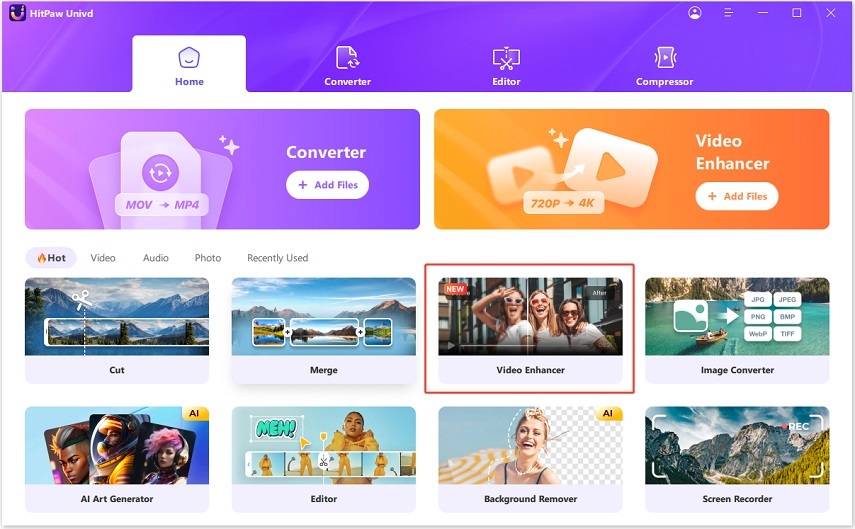
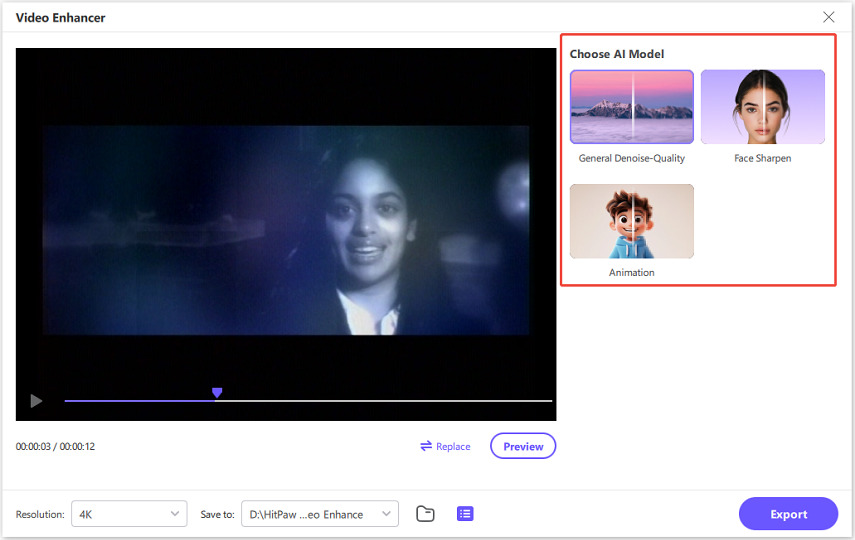
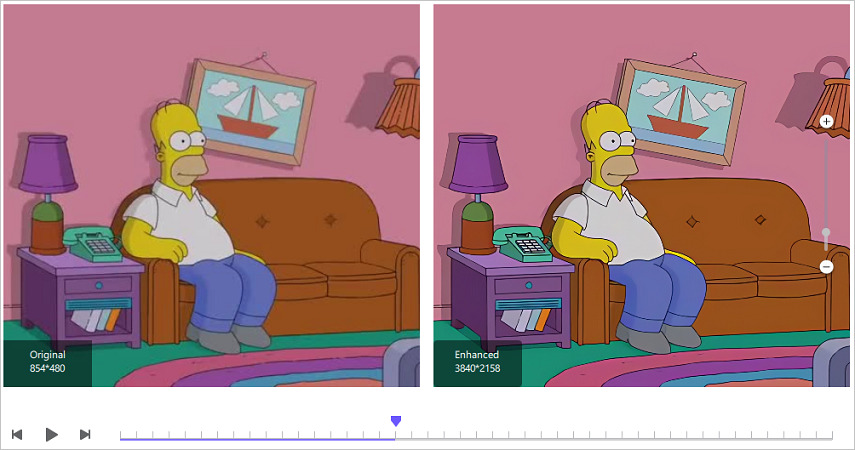
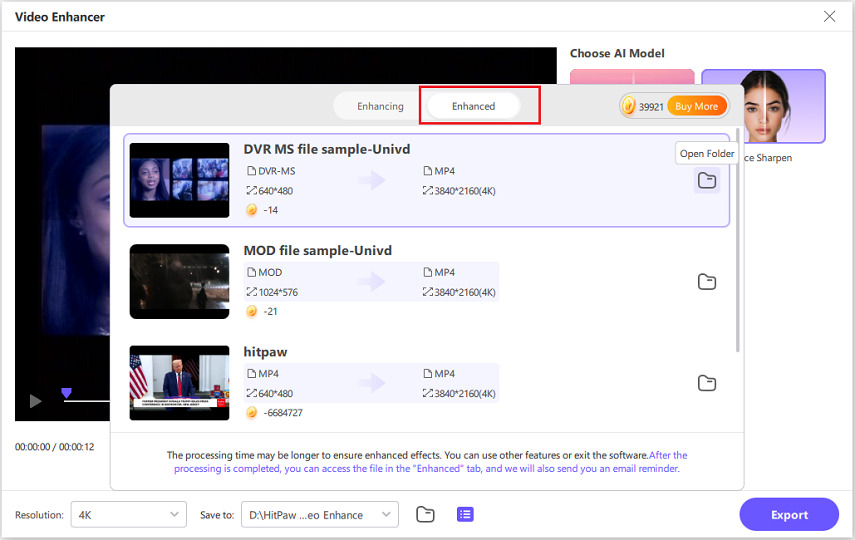
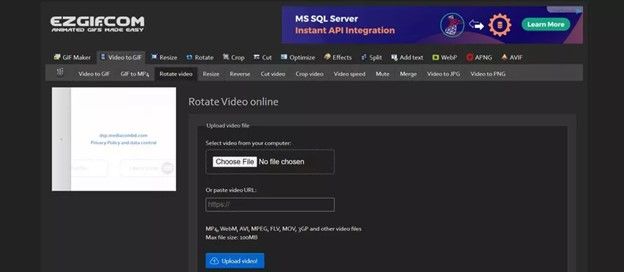
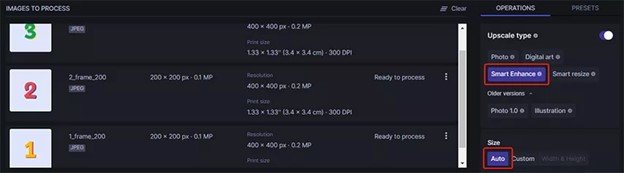
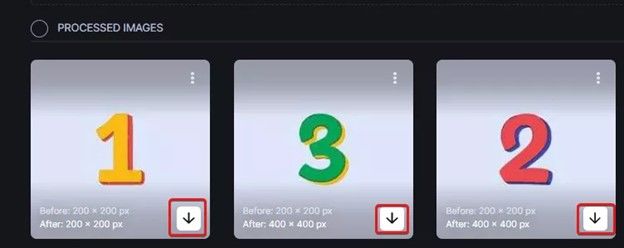

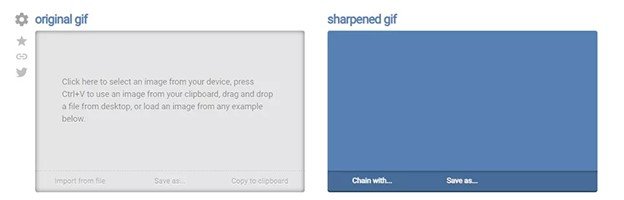





 HitPaw FotorPea
HitPaw FotorPea HitPaw VikPea (Video Enhancer)
HitPaw VikPea (Video Enhancer) HitPaw VoicePea
HitPaw VoicePea



Share this article:
Select the product rating:
Joshua Hill
Editor-in-Chief
I have been working as a freelancer for more than five years. It always impresses me when I find new things and the latest knowledge. I think life is boundless but I know no bounds.
View all ArticlesLeave a Comment
Create your review for HitPaw articles