How To Enhance CCTV Footage with best Video Enhancer Tools
CCTV video footage is essential for security purposes. However, sometimes the footage can be unclear, blurry, or of poor quality. This can make it difficult to identify important details like faces or license plates. Fortunately, several CCTV video enhancer tools can improve the clarity of your footage. In this blog, we will explore the best CCTV video enhancement tools, which can help you enhance faces in security camera pictures and make blurry footage clear.
Part 1. Why is CCTV Camera Footage so Blurry?
Sometimes, CCTV footage appears blurry, making it difficult to understand what's happening.

Here are some reasons that can cause this issue.
- Low-Resolution Cameras: Older or cheaper cameras may not capture enough detail.
- Poor Lighting: Low or excessive lighting can cause grainy or unclear footage.
- Incorrect Camera Positioning: Cameras placed too far away or at awkward angles can affect clarity.
- Dirty Camera Lenses: Dust or moisture on the lenses can impact video quality.
- Network Issues: Insufficient bandwidth can result in pixelation.
- Motion Blur: Fast-moving objects can appear blurry due to low shutter speed.
Security camera video enhancement is the process of improving the quality of CCTV footage to make it clearer and easier to interpret. This can be done using specialized software tools that sharpen, denoise, and adjust the brightness and contrast of the video.
The main reason for enhancing CCTV footage is to help security teams, law enforcement, and investigators identify critical details, such as faces, vehicles, or objects in a video. Enhancing footage can be crucial in criminal investigations, where clear and detailed images can help solve cases.
Part 2. 4 Best CCTV Video Enhancers
Here are four of the best tools that you can use to enhance your CCTV footage, whether you need to enhance faces in security camera pictures or make the footage clearer:
1. HitPaw Univd
One of the standout features of HitPaw UniVid is its AI-powered Video Enhancer, which takes video quality to the next level. If the security footage looks blurry, grainy, or low-resolution, this feature can reduce the noise and upscale it up to 4K resolution, making your videos clearer.

HitPaw Univd - All-in-one Video Solutions for Win & Mac
Secure Verified. 254,145 people have downloaded it.
- Enhance low-quality videos up to 4K resolutionfor a sharper and more detailed look. Reduce noise and improve video sharpness for clearer footage
- Smooth and enhance slow-motion effects for a more natural look
- Stabilize shaky footage and correct blurry visuals
- User-friendly interface, perfect for beginners
- More media tools in this versatile program: converter, editor, compressor, noise remover, vocal remover, etc.
Secure Verified. 254,145 people have downloaded it.
Step-by-Step Guide to Enhance CCTV Footage in HitPaw Univd
Step 1: Select Video Enhance FeatureStart by downloading, installing, and opening HitPaw Univd. On the main interface, find the feature Video Enhancer.
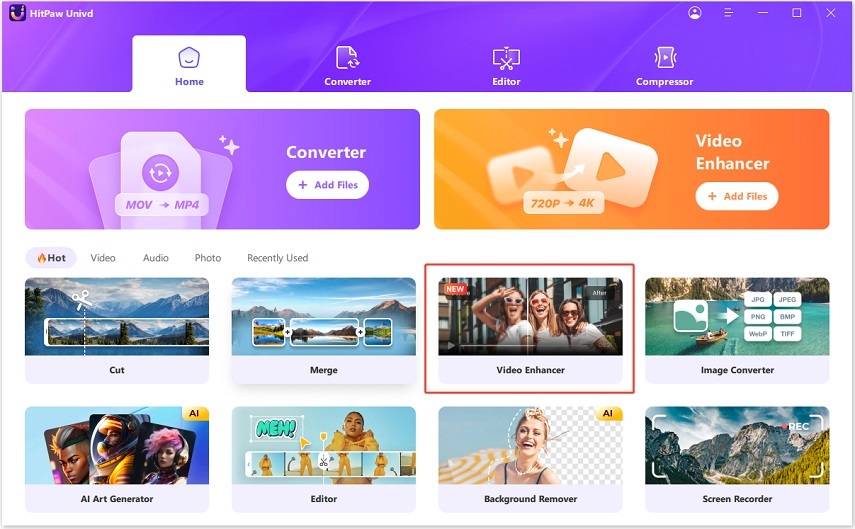
Import the footage that you want to enhance.
Step 3: Select an Enhance ModelOn the right side of the screen, find the "Choose AI Model" section. Depending on your footage's needs, choose the appropriate AI model, such as General Denoise-Quality, Face Sharpen or Animation. These options allow you to denoise, sharpen, stabilize, and brighten your video, depending on what's required.
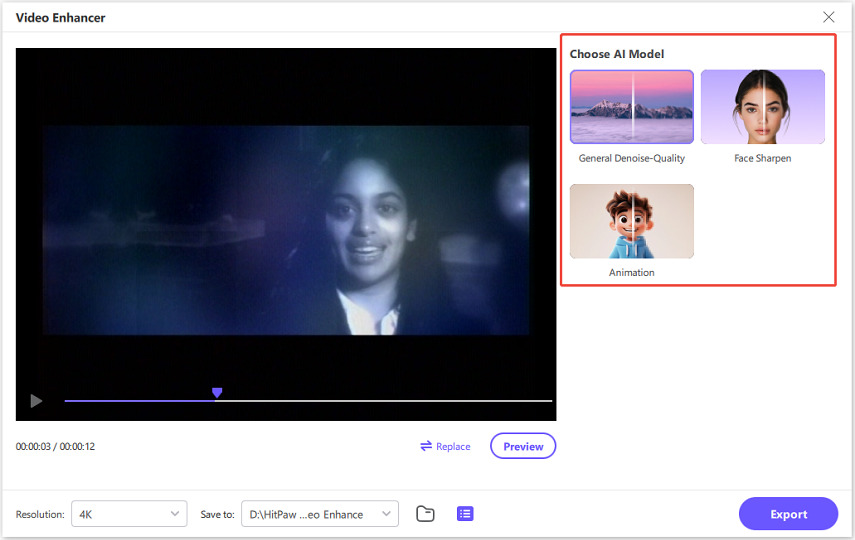
After selecting the model, click on the "Preview" button to review the changes made. Do the necessary changes if you are not satisfied with the result.
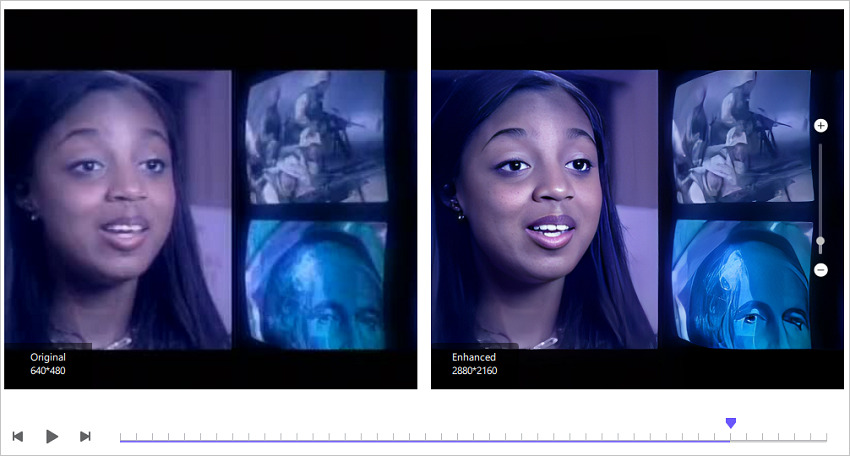
In the "Export " to save your enhanced CCTV footage.
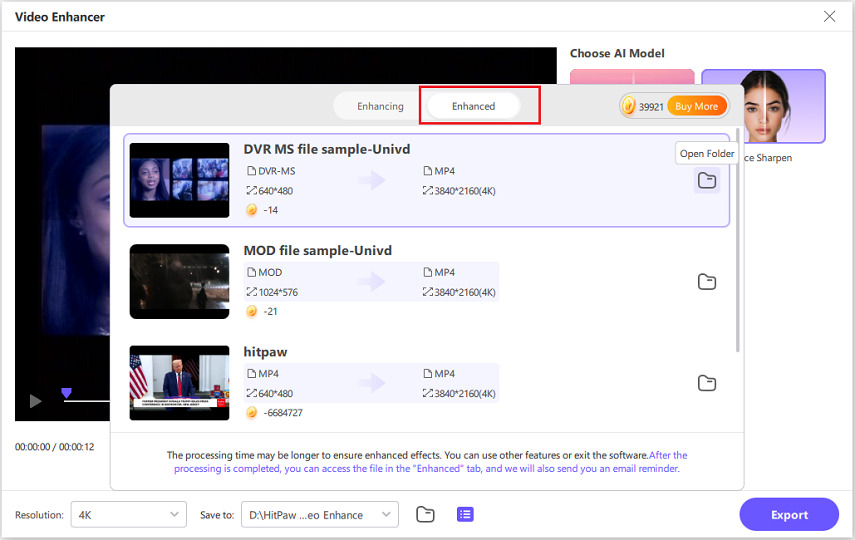
2. AMPED Five
AMPED Five is professional-grade software used mainly by law enforcement and forensic experts to enhance security camera footage. It's designed to extract the maximum amount of detail from poor-quality footage, which is crucial in investigations. It offers advanced features like frame-by-frame analysis, which is ideal for identifying subtle details in blurry footage.
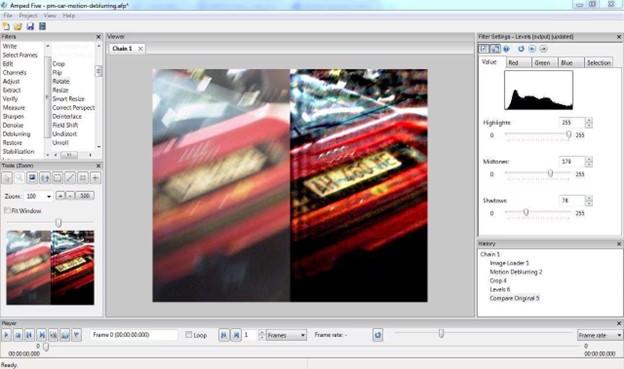
Key Features of AMPED Five:
- Forensic-grade video processing
- Frame-by-frame video analysis
- Customizable filters for enhancing footage
- Supports a wide range of video formats
Pros:
- Professional-grade enhancement tools
- Excellent for legal and investigative purposes
- High level of customization
Cons:
- Expensive compared to consumer-grade tools
- Requires some technical knowledge to use effectively
3. Adobe Premiere Pro
Adobe Premiere Pro is a widely known video editing tool that also comes with powerful video enhancement features. While it's not solely dedicated to CCTV footage, its advanced editing tools can significantly improve the quality of surveillance videos. With features like color correction and noise reduction, Adobe Premiere Pro can help transform blurry CCTV footage into clearer, more actionable content.
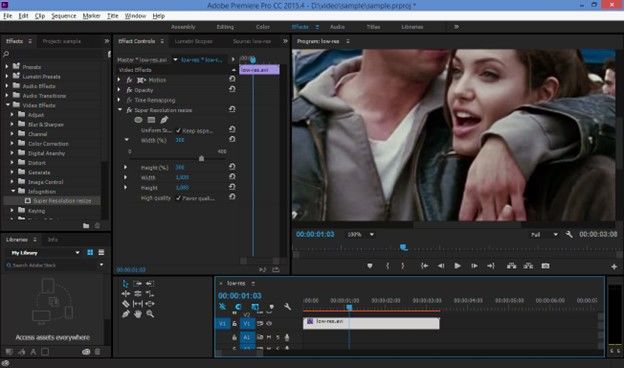
Key Features of Adobe Premiere Pro:
- Advanced video editing and color correction
- Supports a wide range of formats
- Real-time video preview
- Extensive plugin support for specialized tasks
Pros:
- Professional video editing features
- Regular updates and a large support community
- Versatile and adaptable for various types of video work
Cons:
- Expensive subscription model
- Steep learning curve for beginners
4. PowerDirector
PowerDirector is a video editing software that also features AI-powered tools for enhancing CCTV footage. It is known for its balance between ease of use and powerful enhancement capabilities. With its user-friendly interface, PowerDirector is great for both beginners and more experienced users who want to improve the clarity of security camera footage.

Key Features of PowerDirector:
- AI-powered video enhancement
- Multi-track video editing
- Comprehensive set of video editing tools
- 360-degree video support
Pros:
- Easy to use for beginners
- Fast processing speed
- Affordable pricing compared to other professional software
Cons:
- Some advanced features may be overwhelming for new users
- Not specifically designed for CCTV footage enhancement
Final Verdict
In conclusion, when it comes to enhancing CCTV footage, the tools mentioned above are among the best available. HitPaw UniVD stands out due to its user-friendly interface and AI-driven technology for enhancing faces in security camera pictures.
For professional needs, AMPED Five and Adobe Premiere Pro are excellent choices, offering in-depth customization and advanced features. PowerDirector is a great option for users seeking a balance between ease of use and powerful functionality. No matter your needs, these tools can help you improve the quality of your CCTV footage, ensuring that important details are clearly visible when you need them most.






 HitPaw FotorPea
HitPaw FotorPea HitPaw VikPea (Video Enhancer)
HitPaw VikPea (Video Enhancer) HitPaw VoicePea
HitPaw VoicePea



Share this article:
Select the product rating:
Joshua Hill
Editor-in-Chief
I have been working as a freelancer for more than five years. It always impresses me when I find new things and the latest knowledge. I think life is boundless but I know no bounds.
View all ArticlesLeave a Comment
Create your review for HitPaw articles