Best Video Enhancer Apps for Android and iPhone in 2025
In 2025, enhancing video quality on mobile devices has never been easier. Whether you want to sharpen details, upscale resolution, reduce noise, or enhance colors, the right video enhancer app can make all the difference. From AI-powered tools to professional-grade editors, these apps allow you to improve video clarity with just a few taps. In this guide, we'll explore the best video enhancer apps for Android and iPhone, helping you find the perfect solution for creating high-quality videos effortlessly.
Part 1. What is Video Enhancer App?
A video quality enhancer app is designed to improve the resolution and quality of your videos. These apps are powered by advanced technology, including AI video enhancer apps, that automatically enhance various aspects of your videos, like resolution, sharpness, and color.
With these apps, anyone can turn their low-quality footage into something crisp and professional. Whether you need to fix blurry videos, adjust lighting, or upscale to 4K, the right app can do it all.
Now, let's dive into the top video enhancer apps available for iPhone and Android.
Part 2. Quick Overview of the Best Video Enhancer Apps in 2025
App Name
Supports 4K
Editing Features
Filters
Available On
Best For
Google Play/App Store Rating
CapCut
Yes
Advanced editing tools, multi-layer editing, keyframe animation
Yes
Android & iOS
Social media content creators
4.8 / 5.0
KineMaster
Yes
Multi-layer editing, green screen, transitions, audio mixing
Yes
Android & iOS
Professional mobile video editing
4.4 / 5.0
Utool
Yes
AI video enhancement, resolution upscaling, noise reduction
Yes
Android & iOS
AI-powered video quality improvement
4.6 / 5.0
Videoleap
Yes
Pro-level editing tools, blending modes, special effects
Yes
Android & iOS
Creative video editing & visual effects
4.3 / 5.0
HiQuality
No
Basic editing, AI-powered enhancements, brightness & contrast adjustment
Yes
Android & iOS
Quick and easy video quality improvements
4.2 / 5.0
Part 3. 5 Top Video Enhancer Apps for iPhone & Android
In 2025, these five apps stand out as the best for enhancing video quality on mobile devices. From simple edits to AI-powered enhancements, there's something for everyone.
1. Capcut
Capcut is a popular free video quality enhancer app that is widely used by social media creators. It's available for both iOS and Android, making it a versatile option for users across devices. Capcut is perfect for creators who want to upscale their videos, especially for platforms like TikTok. Its AI-powered features make it easy to enhance video quality without needing advanced technical knowledge.
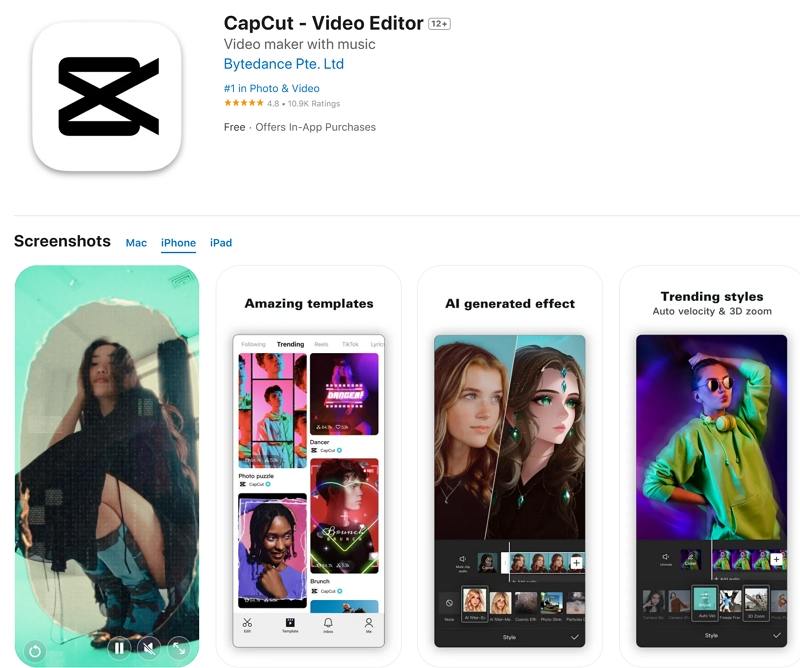
Key Features:
- Video upscaling to 4K
- Keyframe animation and advanced editing tools
- Background removal and stabilization
- Filters and transitions for enhanced effects
Pros:
- Free to use with powerful features
- Easy integration with TikTok
- Cross-platform support (iOS and Android)
Cons:
- Can be overwhelming for beginners
- Watermark on exported videos
- Limited video enhancement controls
Best For:
Capcut is ideal for video quality enhancer app free users and social media content creators who need a quick, efficient way to enhance their videos.
2. KineMaster
KineMaster is another powerful app that works on both Android and iOS. Known for its professional-grade features, it allows you to work with multiple layers of video, text, and effects. Whether you want to enhance your video's resolution or add cool transitions, KineMaster has the tools to get the job done. It's especially popular with professional creators looking for a more detailed editing experience.
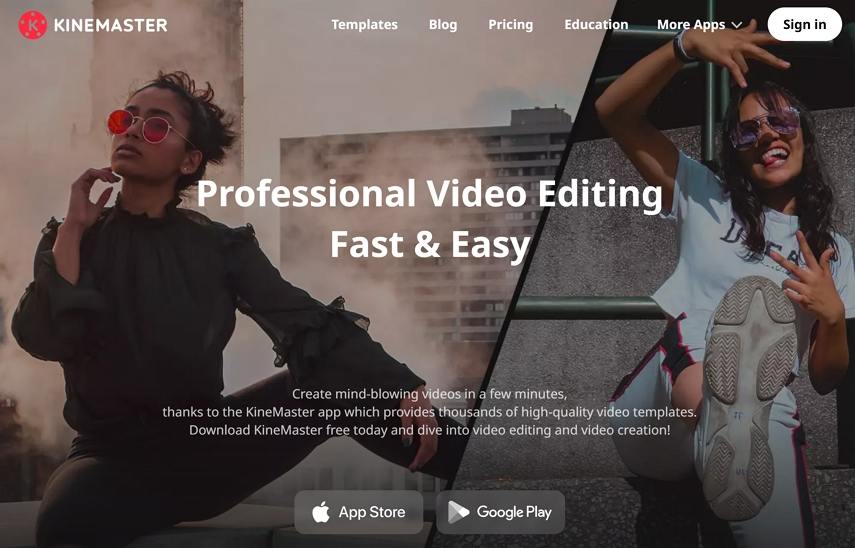
Key Features:
- 4K resolution export
- Multi-layer editing for advanced video projects
- Color correction and visual adjustments
- Speed control for slow-motion and fast-motion effects
Pros:
- AI-powered tools for automatic enhancements
- Extensive asset library (music, effects, templates)
- Professional editing features
Cons:
- Watermark in the free version
- High-performance requirements for editing
- Subscription required for advanced tools
Best For:
KineMaster is best for users who need a top video enhancer app with advanced editing capabilities and are willing to pay for premium features.
3. Utool
Utool is a great free video enhancer app powered by AI. This app helps you repair old or damaged videos, upscale their resolution, and remove noise. It's perfect for anyone looking to enhance the quality of older videos, turning blurry or pixelated footage into sharp, clear visuals.

Key Features:
- Video upscaling from 480p to 1080p or 4K
- Noise reduction for clearer audio and video
- AI-powered color correction
- Simple video editing tools like trimming and merging
Pros:
- AI-powered automatic enhancements
- Batch processing for multiple videos
- Easy-to-use interface for beginners
Cons:
- Limited editing features for advanced users
- High resource usage on some devices
- Free version has restricted access
Best For:
Utool is great for casual users who want a video quality improver app to enhance their old footage with minimal effort.
4. Videoleap
Videoleap is an excellent app for both iOS and Android users who are into creating professional-quality videos. It provides a wide range of editing options, from basic tools to advanced AI features. It's particularly good for those who want to work with video effects, transitions, and keyframe animations to bring their videos to life.
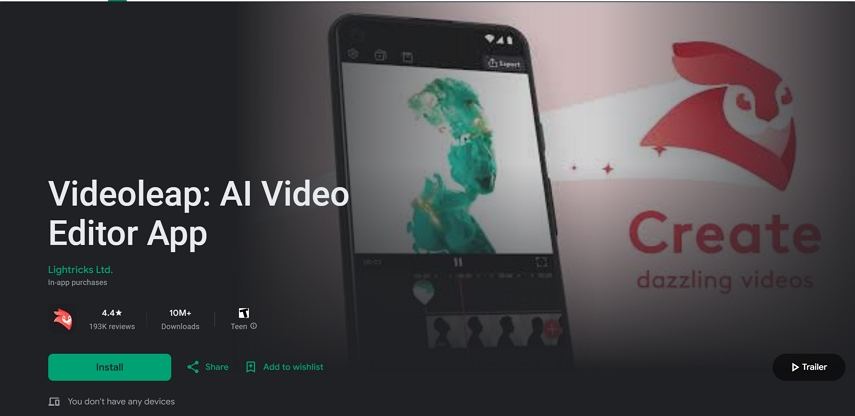
Key Features:
- 4K video export
- AI-powered upscaling and enhancement
- Chroma key (green screen) support
- Multi-layer editing and keyframe animations
Pros:
- Professional-grade features
- Real-time previewing of edits
- User-friendly interface for quick video creation
Cons:
- Some features are behind a paywall
- Can slow down with too many edits applied
- Limited support for some advanced features in free version
Best For:
Videoleap is perfect for creative video editors who want to experiment with advanced video effects and animations while still maintaining high-quality outputs.
5. HiQuality
HiQuality is a simple but effective AI video enhancer app that focuses on resolution upscaling. It's designed for those who want to improve the quality of everyday videos without complex editing. The app is ideal for enhancing selfies, YouTube videos, and even old black-and-white films.
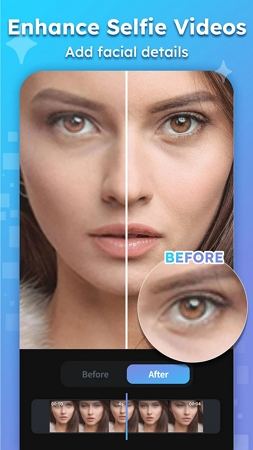
Key Features:
- Upscale videos to 4K resolution
- AI-enhanced facial details and color restoration
- Supports various video types like anime and old films
- Simple editing tools for video trimming and merging
Pros:
- Lightweight and efficient on most devices
- Free to use with basic features
- Great for casual video enhancement
Cons:
- Limited editing features beyond resolution enhancement
- Free version has restrictions on output resolution
- Limited customization options
Best For:
HiQuality is great for casual users who want an easy-to-use video quality enhancer app free to enhance their everyday videos.
Conclusion
With so many video enhancer apps available for Android and iPhone, finding the right one depends on your needs. Whether you're looking for AI-powered upscaling, professional editing tools, or quick enhancements, there's an app suited for you. CapCut and KineMaster are excellent for social media creators, while Utool and Videoleap offer advanced video enhancement features.
Meanwhile, if you need a more powerful and professional video enhancer, a desktop solution like HitPaw Univd is a great choice. With AI-driven enhancement models, support for 4K upscaling, and comprehensive editing tools, it ensures the highest video quality with ease.

HitPaw Univd - All-in-One Video Solutions for Win & Mac
Secure Verified. 254,145 people have downloaded it.
- Upscale videos to 4K resolution for sharper details and clarity
- Supports over 700 video formats: MP4, MOV, AVI, TS, etc.
- Reduce noise and compression artifact for cleaner visuals
- Sharpen facial features, eyes, and hair for stunning detail.
- A set of AI tools in this program: AI blur face, noise remover, vocal remover, speech to text, etc.
Secure Verified. 254,145 people have downloaded it.
Step 1. Import Your Video
Launch HitPaw Univd and open the Video Enhancer feature. Import the video that you want to increase quality.
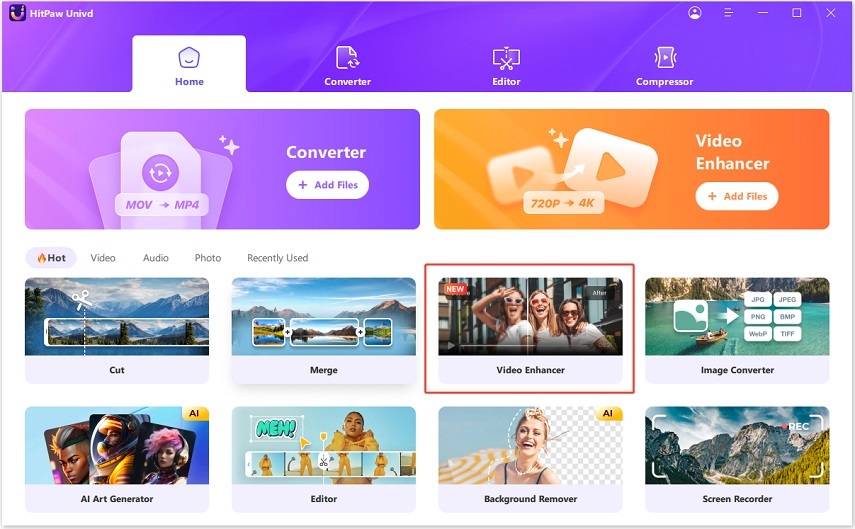
Step 2. Select an Enahncement Model
HitPaw Univd video enhancer provides three best AI enhancement models. Choose a suitable enhance AI model for your suits.
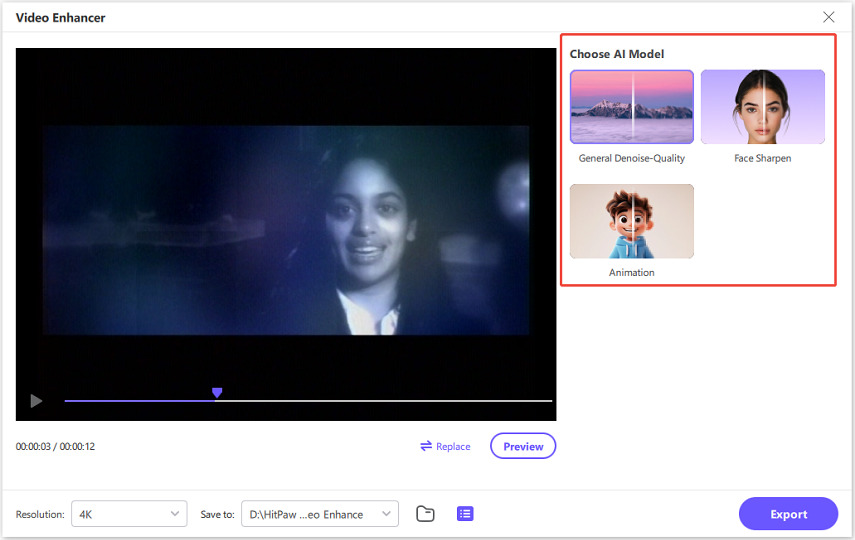
Step 3. Preview Enhanced Video
This program provides previewing the first 45 frames to help confirm whether the enhancement results are satisfied. If not, you can change the AI model or adjust the resolution to 4K.
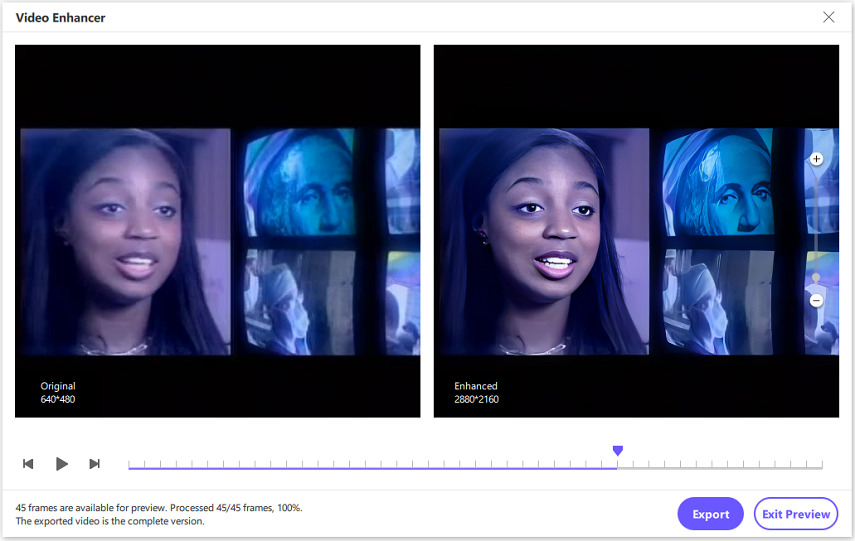
Step 4. Export Enhanced Video
Click the Export button to enhance the entire video if you are satisfied with the preview. When the enhancement completes, you can find the enhanced video in the Enhanced tab.
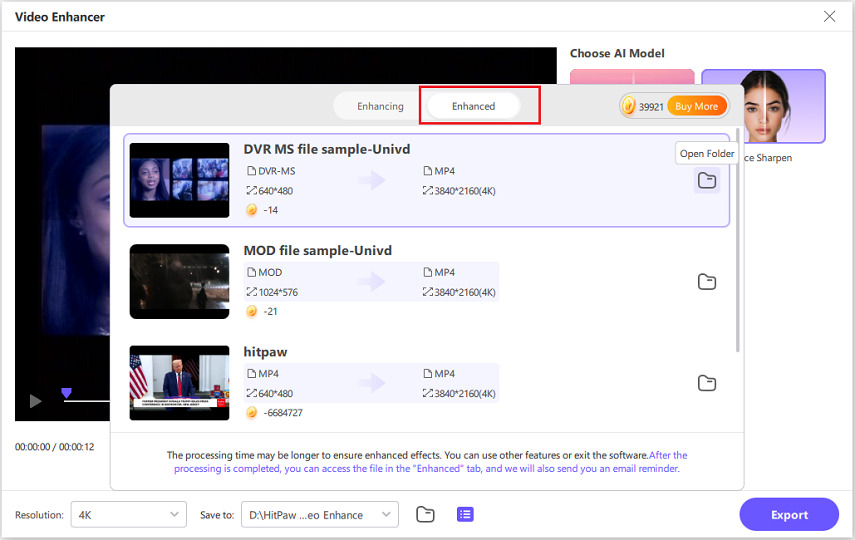


 HitPaw FotorPea
HitPaw FotorPea HitPaw VikPea (Video Enhancer)
HitPaw VikPea (Video Enhancer) HitPaw VoicePea
HitPaw VoicePea



Share this article:
Select the product rating:
Joshua Hill
Editor-in-Chief
I have been working as a freelancer for more than five years. It always impresses me when I find new things and the latest knowledge. I think life is boundless but I know no bounds.
View all ArticlesLeave a Comment
Create your review for HitPaw articles