A Full Guide on Tubidy 3GP Mobile Video Songs
Are you a fan of Tubidy 3GP mobile video songs? Delve into our comprehensive guide where we uncover everything you need to know about Tubidy's offerings. From popular hits to lesser-known gems, Tubidy offers a vast collection of mobile video songs in the convenient 3GP format. Join us as we explore the world of Tubidy, unraveling its features, benefits, and how to make the most of its extensive library.
Whether you're a music enthusiast or simply curious about Tubidy, this guide has got you covered. Let's embark on this musical journey together!
Part 1. What Is Tubidy 3GP Mobile Songs?
Tubidy is a popular platform offering a vast array of mobile video songs in the convenient 3GP format, catering to music enthusiasts worldwide. With Tubidy, users can access an extensive collection of music videos, ranging from trending hits to timeless classics, all optimized for mobile viewing.
Features of Tubidy 3GP Music Video Songs
- Wide Selection: Tubidy boasts a diverse library of music videos across various genres, ensuring something for every taste and preference.
- Mobile Optimization: The 3GP format ensures that videos are optimized for seamless playback on mobile devices, allowing users to enjoy their favorite tunes on the go.
- Search and Discovery: Tubidy's intuitive search and discovery features enable users to easily find and explore new music videos, making it a go-to destination for music discovery.
Experience the convenience and variety of Tubidy 3GP mobile songs, bringing your favorite music videos directly to your fingertips.
Part 2. Detailed Guide on Tubidy 3GP Music Download
Downloading music videos from Tubidy in the 3GP format is a straightforward process, allowing users to enjoy their favorite songs offline. Follow these detailed steps for Tubidy 3GP MP3 music download to your device:
- Access Tubidy Website: Open your preferred web browser on your mobile device and navigate to the Tubidy website.
- Search for Music: Use the search bar provided on the Tubidy homepage to search for the music video you wish to download. Enter the title or keywords related to the song you're looking for and press the search button.
- Select the Video: Browse through the search results and select the music video you want to download from the list of available options. Tap on the video to open its details page.
- Download the Video: On the video details page, you will typically find a "Download" button or link next to the video thumbnail. Tap on the download button to initiate the download process.
- Choose Download Format: Tubidy may offer various download formats for the music video, including 3GP. Select the 3GP format from the available options and confirm your selection.
- Start Download: Once you've selected the 3GP format, the download process will begin automatically. Depending on your internet connection speed and the size of the video, the download may take a few moments to complete.
- Monitor Download Progress: You can monitor the download progress through the notification panel or the download manager of your web browser. Once the download is complete, you will receive a notification indicating that the video has been successfully downloaded.
- Access Downloaded Video: Once the download is finished, you can access the downloaded Tubidy 3GP music video directly from your device's storage. It will typically be saved in the default download location specified by your browser.
By following these simple steps, you can easily download Tubidy 3GP music videos to your mobile device and enjoy them offline, anytime and anywhere.
Ensure you have a stable internet connection throughout the download process to avoid interruptions and ensure a smooth download experience.
Part 3. Pro-Tips: Convert Tubidy 3GP Songs to MP3 with HitPaw Univd (HitPaw Video Converter)
You might face issues in compatibility or interruptions when a 3GP video format is played as background music on a mobile device. It is recommended to convert 3GP songs to MP3 format to guarantee a smooth playback and make it compatible across a variety of devices. HitPaw Univd is a convenient tool for converting Tubidy 3GP songs to MP3 without any effort.
Why Choose HitPaw Univd to Convert 3GP to MP3
- HitPaw Univd allows its users to convert multiple videos simultaneously.
- HitPaw Univd makes sure that the users get high-quality outputs.
- HitPaw Univd offers a user-friendly interface with intuitive controls.
- It offers a wide variety of output formats for its users.
- HitPaw Univd offers speedy conversions, saving users their time and effort.
Steps to Convert Tubidy 3GP Mobile Video Songs to MP3
Step 1. Open the HiPaw Video Converter on your computer.
Step 2. Find the video you want to download, and search it with Google engine and then copy the URL to watch.

Step 3. Paste the URL into HitPaw Univd and click on Analysis.

Step 4. Select the resolution and format you need and press Download button to start downloading it.

Step 5. The download process is super-fast using full GPU acceleration. After download, you can access to the movies on the Downloaded tab.

Pro-Steps to Convert 3GP to MP4
Step 1: Add FilesClick on the "Add File" button on the top-left corner of the software to import your MP3 files or simply drag and drop them into the main interface.

Step 2: Select Output Format
Click on the "Convert all files to" button at the bottom-left corner and choose MP4 as the output format.

Step 3: Start Conversion
Click on the "Convert All" button at the bottom-right corner to start converting your MP3 files to WAV. Once completed, you can access your newly converted files in the selected destination folder.

Watch the following video to learn more details:
Part 4. FAQs of Tubidy 3GP Mobile Songs
Q1. Is Tubidy free to download songs free?
A1. Tubidy offers free downloads of songs and videos, making it accessible to users without any cost.
Q2. Is Tubidy a safe site?
A2. Tubidy is generally considered safe for downloading songs and videos, but users should exercise caution and ensure they are accessing the official Tubidy website to avoid potential risks.
Conclusion
In conclusion, Tubidy 3GP Mobile Songs offer a convenient way to access and download music and videos. For enhanced functionality and versatility in converting media files,try HitPaw Univd, a reliable and user-friendly tool.






 HitPaw Edimakor
HitPaw Edimakor HitPaw VikPea (Video Enhancer)
HitPaw VikPea (Video Enhancer)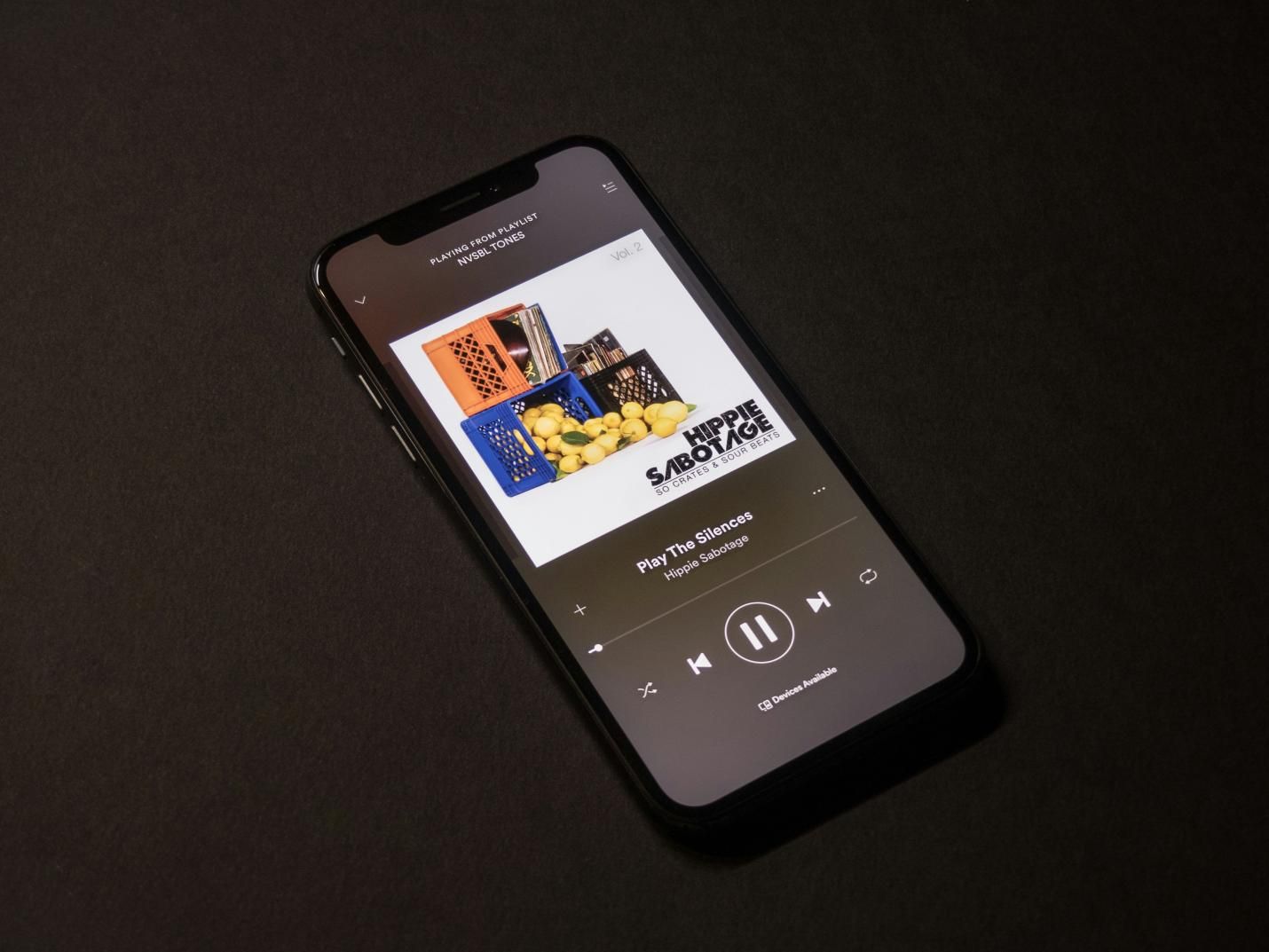



Share this article:
Select the product rating:
Joshua Hill
Editor-in-Chief
I have been working as a freelancer for more than five years. It always impresses me when I find new things and the latest knowledge. I think life is boundless but I know no bounds.
View all ArticlesLeave a Comment
Create your review for HitPaw articles