Detailed Guide on How to Replay a Song on YouTube Easily and Fast
In the era of digital streaming, YouTube has become the go-to platform for discovering and enjoying music of all genres. From the latest chart-toppers to timeless classics, YouTube houses a vast library of musical treasures. However, one common desire among music enthusiasts is the ability to loop a song on YouTube.
This article will guide you through the process to repeat a song on YouTube, whether you're using a mobile device or a computer. We'll delve into the nitty-gritty details and provide step-by-step instructions to ensure your music never stops playing and you get YouTube loop song. So, let's dive in and discover how to repeat a song on YouTube.
Part 1: How to Repeat Music on YouTube on Your Mobile
1.1 How to Put a Song on Repeat on YouTube using Android Website
Here's how to put a song on loop on YouTube if you use Android:
1.To access YouTube from your Android smartphone, use your favourite web browser and go there.
2.Turn on the desktop view on your android phone browser.

3.Once the song is playing, tap on the video to reveal the playback controls.
4.In the bottom-left corner of the screen, you'll find a loop icon represented by two arrows forming a circle. Tap on this icon.

5.The song will now loop continuously until you decide to turn off the repeat mode.
By following these steps, you can easily enjoy your favorite tracks on repeat mode using the YouTube website on your Android device. It's a handy feature for those moments when you can't get enough of a particular song.
1.2 How to Put a Song on Repeat YouTube using Playlist (Android/iPhone/iPad)
Creating a playlist is another method to loop a song on YouTube. Here's how you can do it:
1.Open the YouTube app on your Android, iPhone, or iPad.
2.Search for the song you want to listen to repeatedly and start playing it.
3.While the song is playing, tap on the "Add to playlist" button, which looks like a "+," usually located below the video.

4.If you haven't created a playlist yet, you'll be prompted to create one. Name it something like "My Favorites" or "Repeat Songs."
5.Once the song is added to your playlist, go to your profile and select "Library."
6.Find your newly created playlist and tap on it.

Using this approach, you may easily compile a library of your favorite tunes and play them in a never-ending loop. You can listen to music uninterrupted on your Android mobile, iOS device, or iPad.
With these simple tricks, you can have your favorite loop songs on YouTube playing on repeat mode whenever you desire. Whether you prefer using the YouTube website on your Android device or creating playlists on your mobile, these YouTube music loop methods ensure a seamless and uninterrupted listening experience.
Part 2: How to Loop Music on YouTube on Your Desktop (Web)
Looping music on YouTube using the web version is a breeze. Follow these steps:
1.Launch your browser of choice and go to YouTube.
2.Just start playing the music over and over again.

3.Once the song begins playing, right-click on the video screen to open the context menu.
4.In the menu, you will see an option called "Loop." Click on it.

5.The song will now loop continuously until you decide to turn off the repeat mode.
If you have a strong preference for a particular song and want to enjoy it offline or keep it permanently, downloading becomes necessary. HitPaw Univd (HitPaw Video Converter), a reliable third-party downloader, can fulfill this need seamlessly.
Part 3: Bonus - Backup a Song on YouTube

HitPaw Univd offers a lossless download function, backed by cutting-edge technology. Here are some advantages of using this tool for downloading music from YouTube:
- Lossless quality ensures your music sounds just as good as the original.
- Batch download capability for multiple songs at once.
- Additional features like format conversion and video editing.
- Easy interface for beginners.
Following these procedures will allow you to obtain music from YouTube using HitPaw Univd:
Step 1:Download and install HitPaw Univd on your computer.
Step 2:Copy the URL of the YouTube video containing the music you want to download.

Step 3:Paste the URL into the HitPaw Univd's URL box.

Step 4:Now it is up to you to go for the desired output format. Select the most appropriate one.

Step 5:Simply beginning the procedure requires that you click the "Download" button.

Step 6:Once the download is complete, you'll have your music saved on your computer.
With HitPaw Univd, you can enjoy your favorite YouTube music repeat offline, in high quality, and with added convenience.
Part 4: FAQs About Repeating a Song on YouTube
Q1. Where is the repeat button on YouTube?
A1. To find the repeat button on YouTube, simply click on the video playing on the YouTube website. You will see a loop icon represented by two arrows forming a circle. Click on this icon to enable repeat mode and you will get YouTube music on repeat.
Q2. Why won't YouTube let me loop a song?
A2. YouTube might not allow you to loop a song if the video uploader has disabled the loop feature. In such cases, you can use third-party tools or methods like creating a playlist to achieve the desired loop playback.
Conclusion
In this comprehensive guide, we explored various methods of how to repeat a song on YouTube, catering to both mobile and desktop users. Whether you prefer to use the YouTube website, create playlists, or leverage third-party tools, looping your favorite music is now a piece of cake.
And for those who want to keep their cherished tunes permanently, HitPaw Univd offers a seamless solution with lossless downloads and additional features. So, enjoy uninterrupted music on YouTube and save your favorite tracks hassle-free.

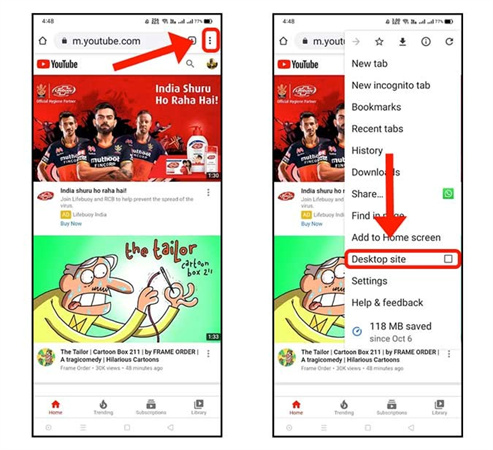
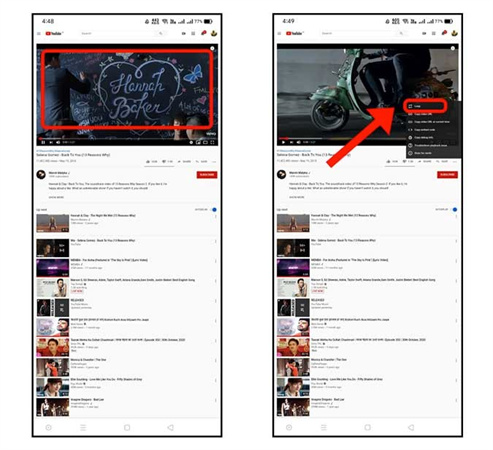
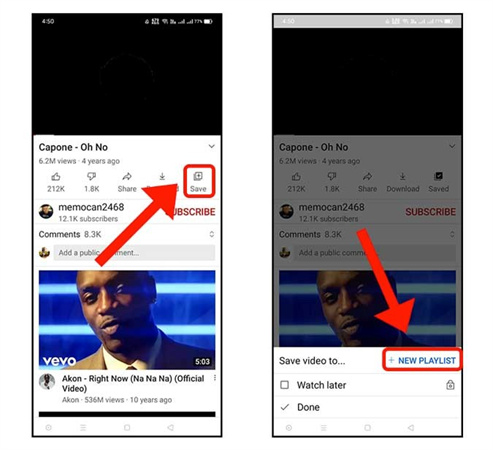
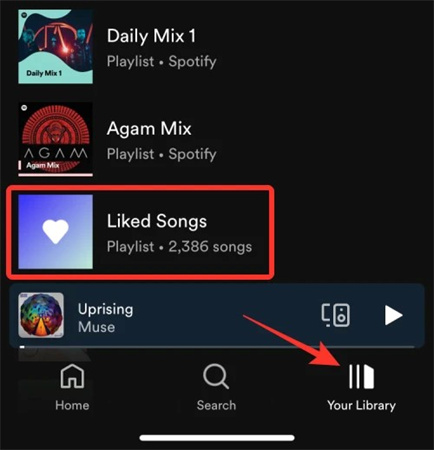

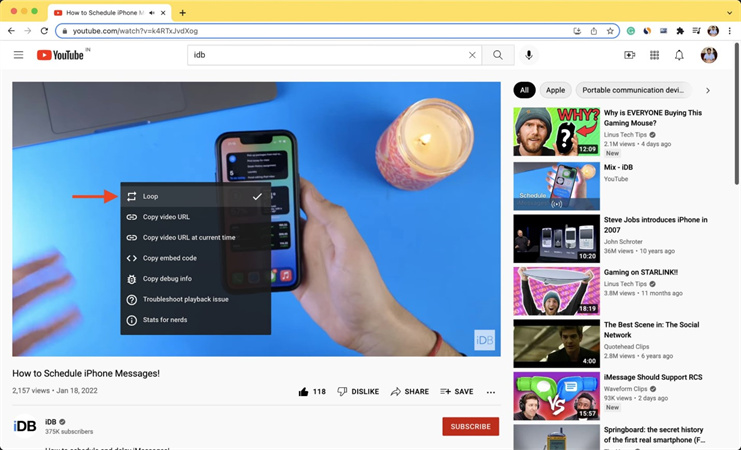









 HitPaw Edimakor
HitPaw Edimakor HitPaw VikPea (Video Enhancer)
HitPaw VikPea (Video Enhancer)



Share this article:
Select the product rating:
Joshua Hill
Editor-in-Chief
I have been working as a freelancer for more than five years. It always impresses me when I find new things and the latest knowledge. I think life is boundless but I know no bounds.
View all ArticlesLeave a Comment
Create your review for HitPaw articles