YouTube Music vs Spotify: Which One Is Perfect for You
YouTube Music and Spotify are two of the major leading music streaming platforms right now in the market. These platforms have managed to keep hold of a huge chunk of userbase all over the world. And hence, the inevitable YouTube Music vs Spotify battle begins. Users and creators all over the world are confused as to which service they should opt for. If you are among those users, then this article comes for your rescue. Today, we will shed some light on some of the major differences between the two platforms so that you can make a sound decision while choosing among them.
Part 1. YouTube Music vs Spotify: Music Discovery
Music Discovery is one of the key reasons to differentiate among the two platforms in this Spotify vs YouTube Music comparison. For fans who are not fond of making their playlists stale, Music Discovery feature is a boon for them. It allows lesser-known and independent artists to be discovered so it is simpler to get Spotify plays. Both platforms have a well-developed algorithm that actively studies user preferences and non-preferences. Both services then recommend tracks after knowing users’ taste.
YouTube has a unique way of suggesting customized playlists but it does not match the advanced algorithm by Spotify. The hybrid Spotify algorithm highlights in just the corrects direction and in the correct ways. Spotify also comes with RADAR playlists for up-and-coming artists and TASTEBREAKERS for some new and unique suggestions. Even though YouTube too offers Discover playlists weekly but the genre options and selection are very limited.

In this YouTube Music vs Spotify Reddit battle, as mentioned earlier, Music discovery becomes an important aspect for comparison. While both the platforms provide a mix of curated playlists and algorithms to keep users hooked to the platform, Spotify makes it simpler to discover new types of music by depending on algorithm-based music discovery and assisting users experience music more proficiently.
Part 2. YouTube Music vs Spotify: Audio Quality
This section compares the YouTube Music quality vs Spotify for you to have a detailed overview. When it comes to music files, not all are created equally. The more the bitrate of a file, the better the quality. There are some music subscription platforms developed for audiophiles, but even without one of those users wish to ensure they are getting high quality audio.
Spotify streams music by default at 96kbps, but users can switch to 160kbps anytime. With a premium subscription users can select to stream up to 320kbps. On the other hand, YouTube Music streams at 128kbps for free users. With a premium subscription of this platform, users jump to stream at up to 256kbps, but this is still lower than the highest options from Spotify.
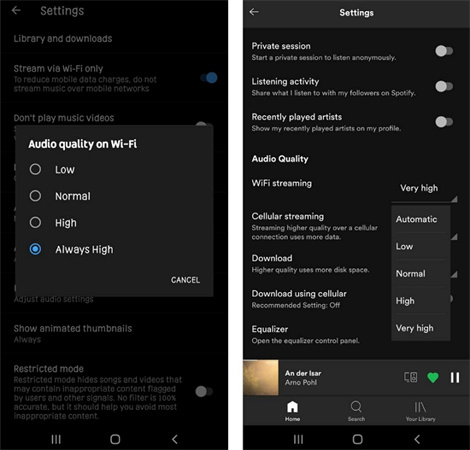
While both the apps limit the streaming quality based on whether users are on free plan or on paid, the free tier of YouTube Music limits out at 128 kbps whereas Spotify offers max 160 kbps on mobile. Spotify utilizes the efficient Ogg Vorbis format for songs it streams. This format offers an enhanced audio experience without consuming much of the network capacity or bandwidth to stream to your mobile device or laptop. Premium users can listen to higher quality music for many songs. Clearly, in this Spotify vs YouTube Music Reddit comparison for audio quality, Spotify takes the cup.
Part 3. YouTube Music vs Spotify: Pricing and Plans
While comparing the cost between YouTube Music Premium vs Spotify, it becomes very difficult for users to decide which platform to choose.
The free tier by Spotify enables users you hear by shuffle and is not available for particular playlists. Users are able to skip only 6 songs at a time. Spotify has a range of premium plans which eliminates the limitations and allows removing advertisements, to download, and enjoy the entire experience. Spotify's Premium plans consists:
- Individual: $9.99/month
- Duo Monthly: $13
- Family $ 16/month (for up to six accounts)
- Student: $5/month
The free tier of YouTube Music enables you to skip tracks as often as they would like within five seconds. The upgrade to YouTube Music Premium will let you download, remove all advertisements, and offer you with all the service features. Plans include:
- Individual: $9.99/month
- Family $15/month
- Student $5/month
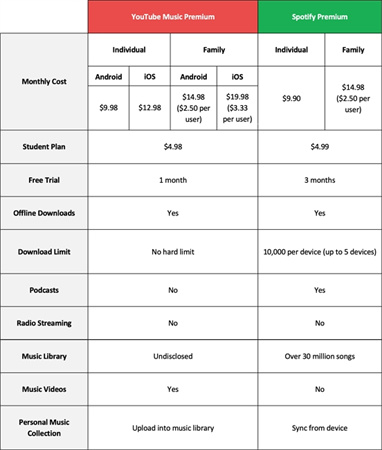
While Spotify free vs YouTube Music free both offers free plans, they also provide premium based plans for their users. The pricing structure for the premium plans is almost same in both the apps, including the student and family plans. For the individual plan, Spotify comes for a price tag of $9.99 per month, while the premium plan for YouTube Music comes for an additional $2 a month, but includes both YouTube Premium and YouTube Music offerings.
Part 4. YouTube Music vs. Spotify: App and Device Support
In this Spotify vs. YouTube Music comparison, Spotify has a significant head start when it comes to device support. Thanks to its dedicated app on almost every device imaginable. From video game consoles and cars to smart TVs and Fitbit trackers, users are almost guaranteed support for this service straight out of the box.
YouTube Music, on the other hand, has come a long way in device support. The platform has added support for smart displays, Apple Watches, Android Auto, smart speakers, casting, Apple CarPlay, and more. Yet, users will need to depend on the main YouTube app for playing music on non-Android smart TVs.
Winner: SpotifyClearly, in this Spotify Premium vs YouTube Music app and device support comparison, Spotify is the winner. It has direct integration with all popular digital assistants, including Alexa, Google Assistant, and Siri. Un fortunately, YouTube Music only operates with Apple’s Siri and Google Assistant. There’s no support for Alexa, which is unfortunate seeing it is a very essential assistant. Also, Spotify provides much better support for services, platforms, and other ecosystems.
Part 5. Spotify vs. YouTube Music: Which Should You Use?
In general, Spotify is an ultimate service. It has more playlists, is good for discovering new music, gives you access to loads of podcasts, and provides more robust social features. The app also comes with valuable features, including crossfade. On the other hand, YouTube Music can be used if users love watching music videos. It is also a good option for people who wish to get YouTube Premium features, even though that will need an additional $2 per month.
Bonus Tip: How to Download and Convert Spotify Music to MP3 for Offline Listening
Did you know that you can download and convert Spotify music to MP3 for offline listening? Well, as hard as it seems to believe, it is true! And HitPaw Univd (HitPaw Video Converter) is the tool that does this magic. The tool helps users to convert Spotify music in more than 300 audio formats including OGG, WAV, AAC, Flac, and many more. Also, you can transcode audio while keeping the original ID3 tags intact and not affecting the audio quality. Follow the below steps to know how to use this tool.
Step 1: Begin by downloading, installing, and launching HitPaw Univd on your device. On the main home page, select Spotify Music from the Add Files drop down list.

Step 2: Next, drag the albums, playlists, tracks, or artists from Spotify to begin the conversion. You can also copy-paste the link to the music in the search bar.

Step 3: After entering the link, the tool will analyze it from Spotify. Next, you can see all the music files on the screen once the analysis is done. Select the files here that you need to convert.

Step 4: Select the output format for all the music files in the Convert all to option. You can also select an output directory for the converted music files in the Save to option.

Step 5: Tap the Convert All option to rip songs from Spotify with batch conversion in one go.

Conclusion
All in all, we just had a brief comparison between YouTube Music vs Spotify. Clearly, after comparing some of the major points, Spotify is the winner. But, in the end, this totally depends on the user preferences and choices. Also, users can download and convert Spotify music to MP3 for offline listening with the help of HitPaw Univd.






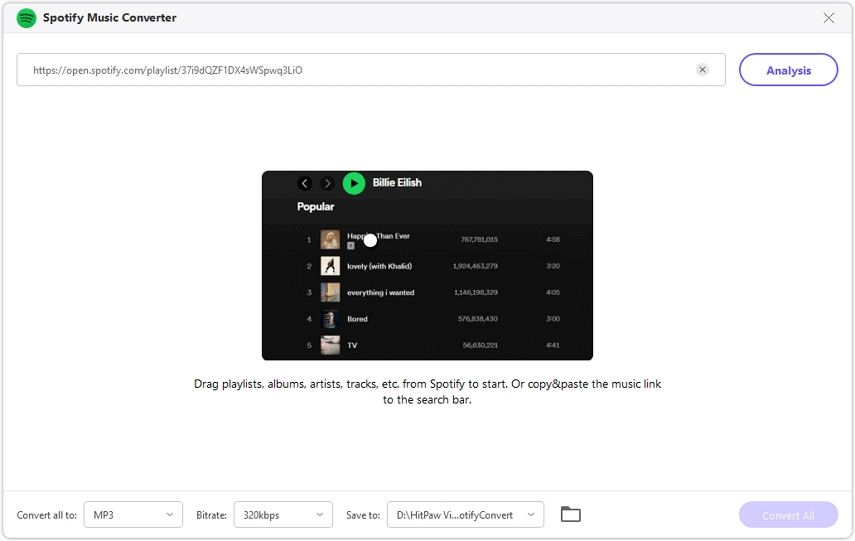
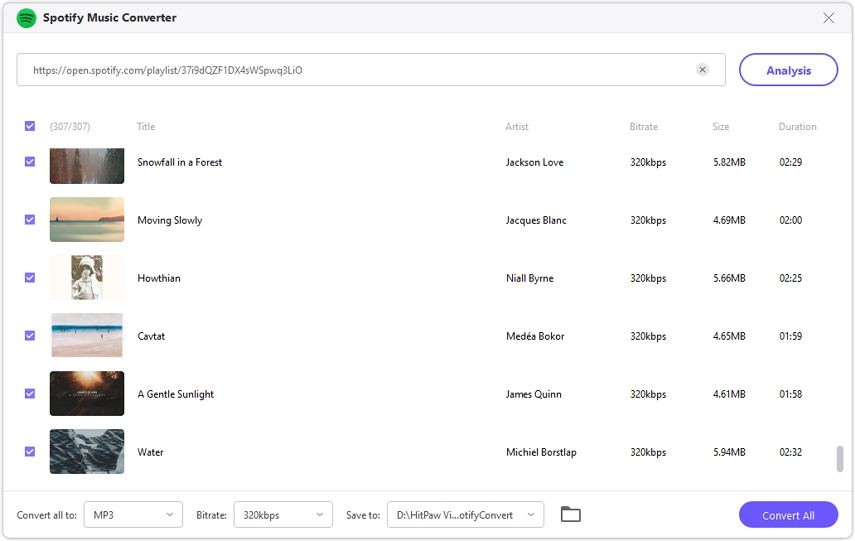



 HitPaw Edimakor
HitPaw Edimakor HitPaw VikPea (Video Enhancer)
HitPaw VikPea (Video Enhancer)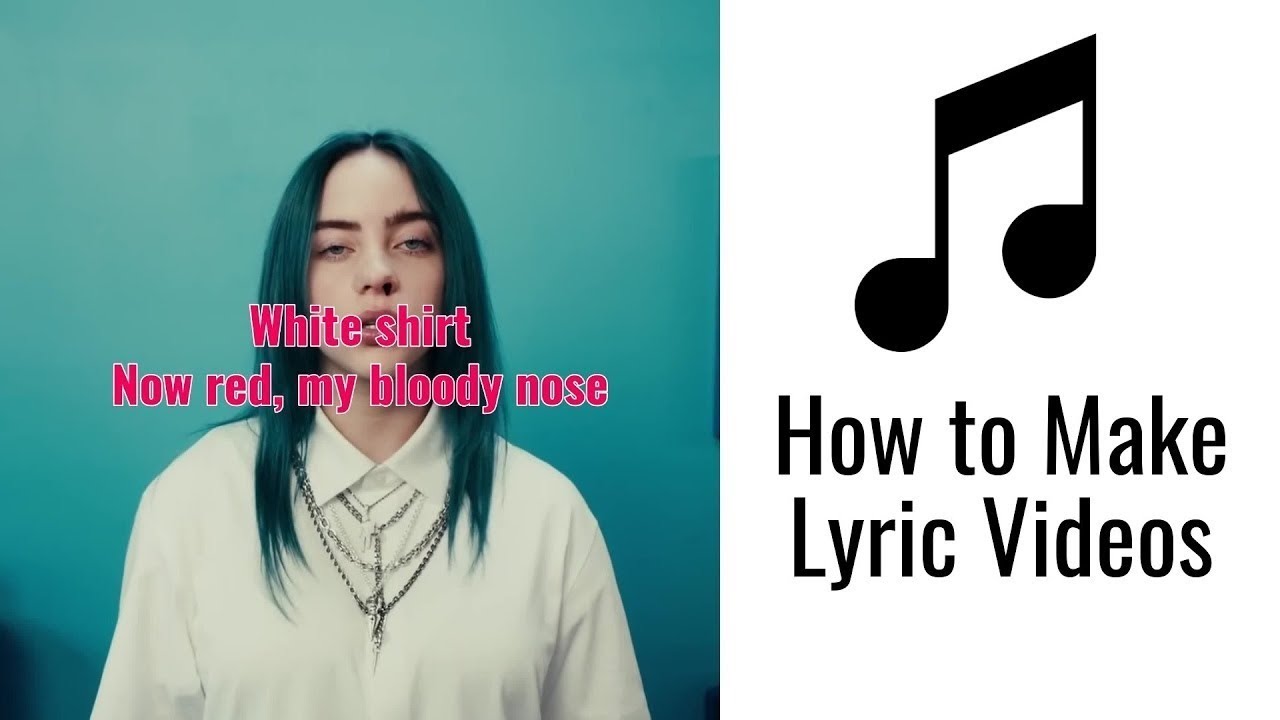

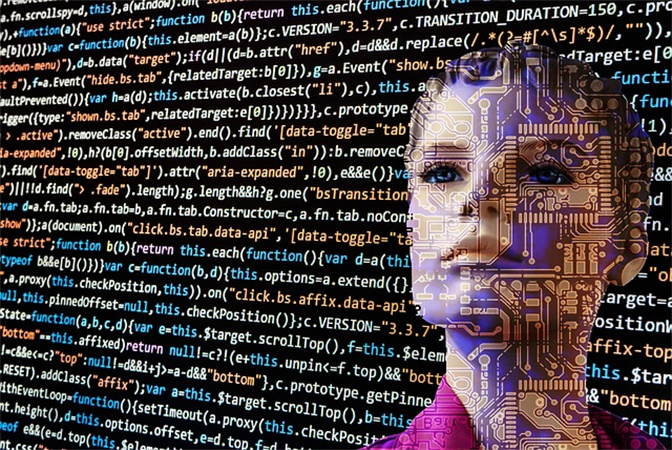

Share this article:
Select the product rating:
Joshua Hill
Editor-in-Chief
I have been working as a freelancer for more than five years. It always impresses me when I find new things and the latest knowledge. I think life is boundless but I know no bounds.
View all ArticlesLeave a Comment
Create your review for HitPaw articles