What is a VID file and How to Open or Convert VID file
Have you ever encountered a video file saved with the .VID extension and found it challenging to open or edit? A VID file is a video file typically containing encoded audio and video data. It may not be as common as other video formats like MP4 or AVI. To open a VID file, you need a compatible media player, such as Windows Media Player, VLC, or MX Player. If your media player doesn't support it, you can convert the VID file to a more common format using video conversion software.
Part 1. What is a .VID File?
The .VID format represents a generic video container. These files, encapsulated within the VID container format, can house various video types, including MP4 and others. While once more prevalent, particularly in systems like CCTV and certain game recording software, the use of .VID format has waned over the years, making encounters with such files relatively infrequent today.
Part 2. How to Open a .VID File on Your Computer or Mobile Phone?
A .VID file is a video file, and you can open it using various media players on your computer or mobile device. Here are some common ways to open a .VID file:
1. Open a .VID file on Your Computer:
Windows Media Player: If you have Windows Media Player installed on your Windows computer, you can simply double-click on the .VID file to open and play it.
VLC Media Player: VLC is a popular media player that supports a wide range of video formats. You can download and install VLC from its official website and then open the .VID file using VLC.
Other Media Players: There are many other media players available for Windows, such as PotPlayer, MPC-HC, etc. You can choose any of these players and use them to open and play the .VID file.
2. Open a .VID file on a Mobile Device:
Smartphone Apps: If you have a smartphone, you can download and install media player apps like VLC for Mobile, MX Player, etc. These apps allow you to open and play video files, including .VID files.
Default Video Player: Some mobile devices have a built-in video player that can open and play .VID files. You can simply navigate to the file location on your device and tap on it to play.
If you encounter any issues when trying to open a .VID file, it may be due to incompatible media player software or missing codecs. In such cases, you can try updating your media player or installing additional codecs to support the video format.
Part 3. How to Convert VID File to MP4?
If you encounter any issues when trying to open a .VID file, it may be due to incompatible media player software or missing codecs. To streamline playback or editing of .VID files, conversion to more widely supported formats may be necessary. HitPaw Univd (HitPaw Video Converter) offers a simple solution for this purpose. Here's a step-by-step guide on converting VID format using this vid file converter.
Watch this Video and Know More
Please Follow the Steps
Step 1:Install HitPaw Univd on your computer. TOpen the converter and click on "Add Video" to import the .VID files you wish to convert.
Step 2:Navigate to "Convert all" from the bottom menu and choose your desired format under the Video tab.

Step 3:Specify the output folder ad click on "Convert" to start the video conversion process.


By following these steps, you can effectively convert .VID files into more accessible formats, facilitating seamless playback and editing across various platforms and media players.
Part 4. Frequently Asked Questions About .VID Files
Q1. Can I edit a .VID file directly?
A1. Editing a .VID file directly may not be possible with standard editing software, as compatibility issues could arise. If you need to edit a .VID file, it's recommended to first convert it to a more widely supported format using a video converter.
Q2. How do I convert a .VID file to a different format?
A2. You can convert a .VID file to a different format using video conversion software like WonderFox Free HD Video Converter Factory. Simply download and install the software, import the .VID file, select your desired output format, specify the output folder, and initiate the conversion process.
Q3. Are there any risks associated with opening or converting .VID files?
A3. Generally, there are no significant risks associated with opening or converting .VID files. However, it's always advisable to use reputable software and exercise caution when downloading files from unknown sources to minimize the risk of malware or other security threats.
Q4. Can I play .VID files on mobile devices?
A4. Yes, you can play .VID files on mobile devices that support the format. However, since the VID format is less common, you may need to use a third-party media player app that is capable of handling .VID files.
Q5. Are there any limitations to using .VID files?
A5. One limitation of .VID files is their decreasing prevalence, which may result in compatibility issues with newer software and devices. Additionally, since it's a relatively obscure format, finding support or troubleshooting resources for .VID files may be more challenging compared to more widely used formats.
Summary
In conclusion, while encountering .VID files may be less common nowadays, understanding how to open and convert them can prove invaluable when faced with such media. Whether for personal or professional use, mastering the handling of .VID files ensures efficient multimedia management. You can try using various media players on your computer or mobile device to open a VID file, or you can convert it to a different format using HitPaw Univd if necessary.








 HitPaw Edimakor
HitPaw Edimakor HitPaw VikPea (Video Enhancer)
HitPaw VikPea (Video Enhancer)
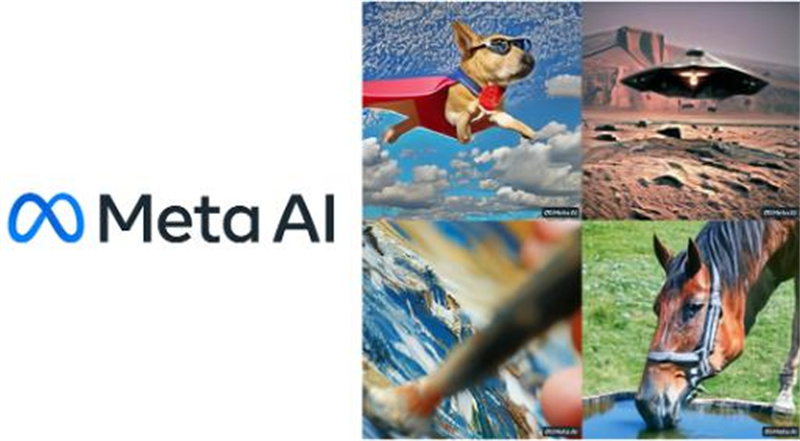
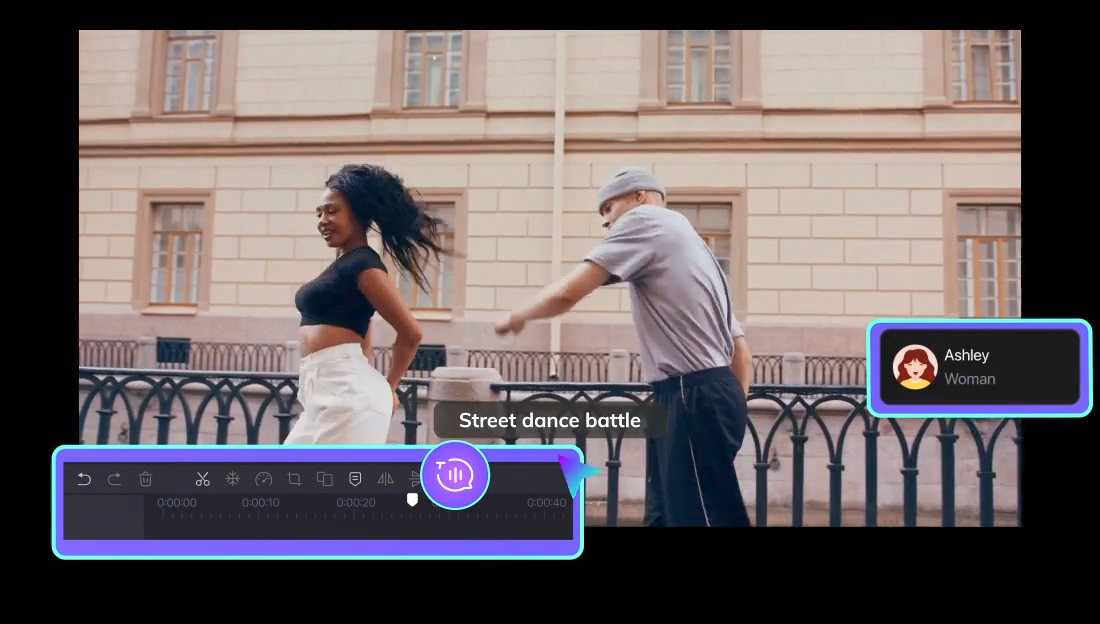

Share this article:
Select the product rating:
Joshua Hill
Editor-in-Chief
I have been working as a freelancer for more than five years. It always impresses me when I find new things and the latest knowledge. I think life is boundless but I know no bounds.
View all ArticlesLeave a Comment
Create your review for HitPaw articles