Top 5 Tools to Convert to Full HD without Watermark
Creating and uploading the videos on social media doesn't serve your purpose. Instead, you'll have to make the videos look wonderful and mesmerizing, and it is highly recommended that you aim for a Full HD resolution.
Thus, you can convert video to Full HD courtesy of the Full HD video downloader, and that's what this post is all about. Dig into this guide to explore the 5 amazing tools for converting video clips to Full HD, making them look wonderful and memorable.
Part 1: What is a Full HD Video Converter?
Full HD is a video resolution, and if you've clicked the videos into the 1080p or other resolution, a Full HD video format converter empowers you to convert the video into the preferred resolution.
Keep reading this guide to explore the fascinating options to convert the videos to Full HD.
Part 2: 5 Best 4K to Full HD Video Converter for Windows/Mac
If you want the Full HD resolution video converter, you can look at the 5 breathtaking and sublime options below.
2.1 HitPaw Univd (HitPaw Video Converter)
When it comes to going through the best Full HD resolution video converter, HitPaw Univd doesn't get beat for any tool. Supporting Full HD and 8K resolutions, HitPaw Univd can make your video a treat to watch, and the simple user interface is surely the icing on the cake.
HitPaw Univd also prompts several video editing operations, and while turning the videos into Full HD resolution, it doesn't insert the watermark. Since HitPaw Univd supports Mac and Windows, you don't have to worry about its compatibility with these Full HD video converters.
Features
- Lets you convert video to Full HD/4K/HDR /8K
- Doesn't affect the quality of the videos
- Prompts the simple user interface
- Lets you to batch convert the 5000 files in one go
- Explore the 120x conversion speed
- Lets you to perform several video editing operations on the videos
Here's how to convert 4K video to Full HD via HitPaw Univd.
Step 1:
Launch the HitPaw Univd after getting it installed from the official website.
Click on the Add video button, starting the software, and then upload the video you want to turn the video into.

Step 2:
Press on the Convert all button to choose the preferred video format. Now, you can also select the preferred resolution and adjust the several other parameters of the videos.

Step 3:
Turn the videos into your favorite resolution and format by hitting the Convert All button. The process only takes a few moments, provided you've got a fast internet connection.

2.2 VLC
VLC could be an appropriate cross-platform Full HD video converter that is free and empowers you to convert video to Full HD resolution. Apart from turning videos into 8K, 720p, and 1080p, this amazing software also offers features like speed adjustment, clip recording, and more. Despite offering the free services, VLC doesn't bother affecting the quality of the videos.
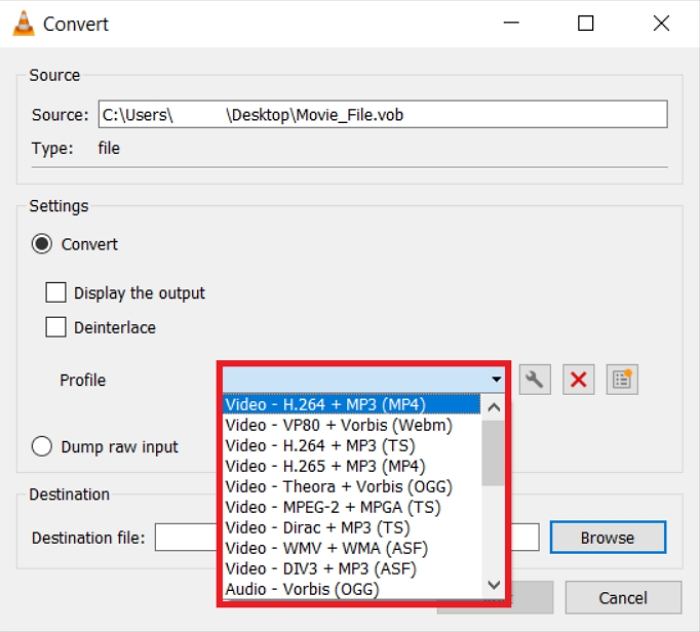
Pros
- Supports the multiple popular formats like MP4, AVI, WebM, MKV, AVI,WMV, and more
- Lets you convert the 8K, Full HD, and Blu Ray content
- Offers the manageable user interface
Cons
- It could consume a lot of time while convert the multiple videos simultaneously
2.3 Handbrake
Another amazing Full HD resolution video converter you can go for is Handbrake. It supports the Mac devices and holds the mesmerizing credentials to quickly convert the videos into the Full HD.
Apart from switching the video format, Handbrake is also capable of customizing the subtitles, resolution, frame rate, codec, etc.

Pros
- Free to use
- Transform the videos to Full HD
- Doesn't mess up with the quality of videos
Cons
- Tricky user interface
2.4 Freemake Video Converter
You can try out multiple options to convert video to Full HD, and Freemake video converter is also one of the most prominent and efficient ones. With the simple user and outstanding video editing operations, Freemake video converter doesn't mess up with the quality of videos even a bit. Only importing the videos and selecting the preferred video format is enough to convert the videos.
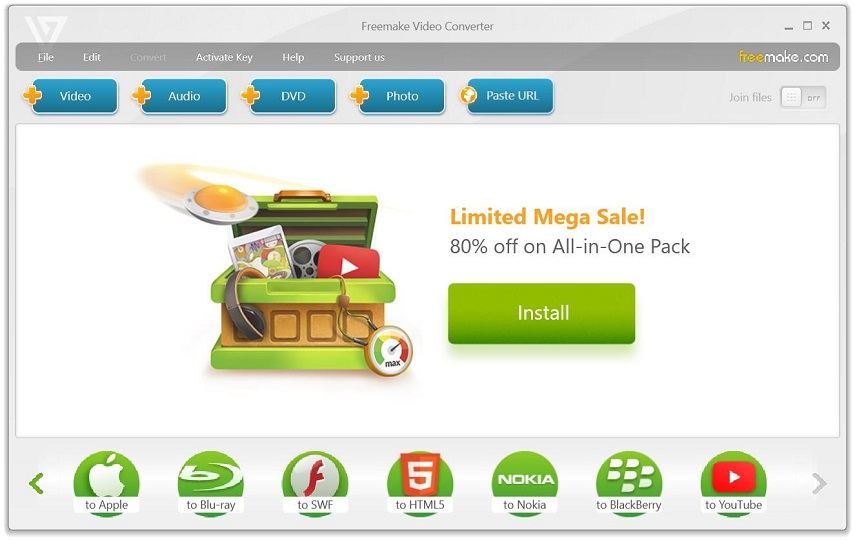
Pros
- Supports the multiple popular video formats
- Easy to use
- Doesn't affect the video quality
Cons
- Prompts the annoying watermark
2.5 Any Video Converter
Any converter is a type of a professional Full HD resolution video converter that lets you turn the videos to Full HD and 8K. Any Video Converter supports formats like MOV, AVI, and MP4 and empowers you to convert CDs and DVDs to multiple formats.
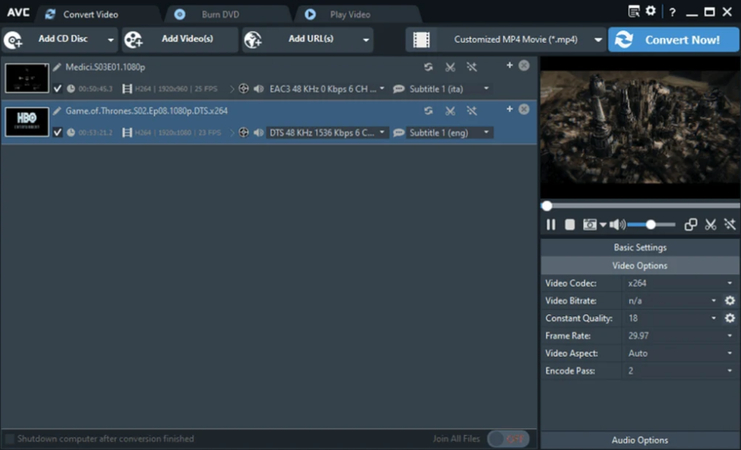
Pros
- Easy to use
- Doesn't affect the video quality
- Comes up with a swift conversion speed
- Compatible with multiple video formats
Cons
- Slow conversion speed
Part 3: How to Convert Video to Full HD Online with AI
In HitPaw Online Video Enhancer, you've found one of the best ways to convert to Full HD video. With the simple user interface, HitPaw Univd doesn't bother affecting the quality of the video, supporting the multiple video formats.
Since it relies upon the AI powered technology, it tends to perform the video enhancing operations automatically.
On top of that, HitPaw Online Video Enhancer also empowers you to import multiple videos simultaneously as it supports batch processing.
Enhance Now!Features
- Allows you to upscale the videos effortlessly
- Turn the video into Full HD automatically
- Doesn't put the watermark on the videos
- Supports the multiple video formats
- 100% safe to use
- No installation needed
- Companies with the Mac and Windows
Here's how to convert old video to Full HD resolution video.
Step 1:
To start with, you'll need to visit the official website of the HitPaw Online Video Enhancer and select the video you wish to turn into the Full HD. Import the video from there to begin the proceedings of convertings the videos.
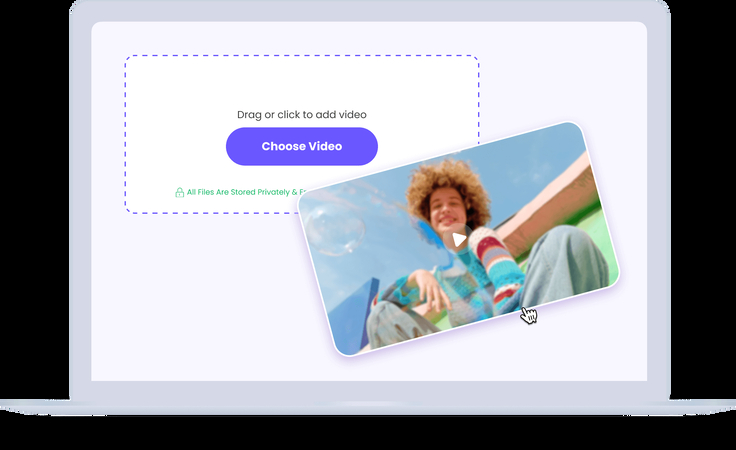
Step 2:
Now, you can select the appropriate AI model according to your preference. Next, you'll need to choose the preferred format and resolution.
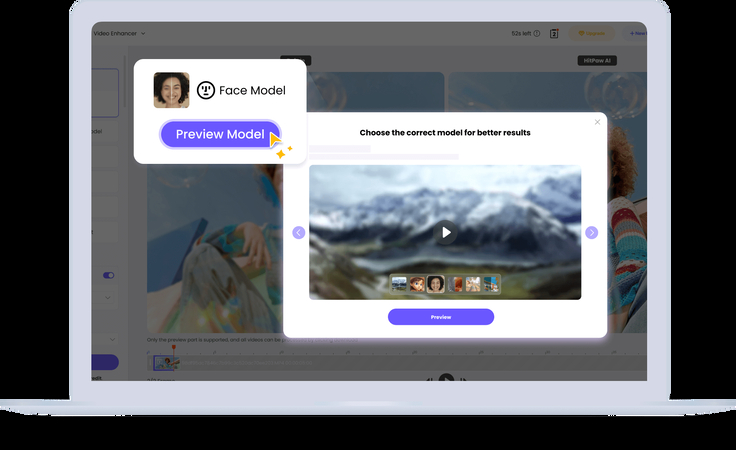
Step 3:
In this phase, you'll need to preview the changes you've made. After making all the necessary changes, you'll need to hit the Download button to export the video to the selected folder on the computer. If you've got a fast and stable internet connection, you won't have to wait for a long time before getting the video converted into Full HD as it provides a fast conversion speed.
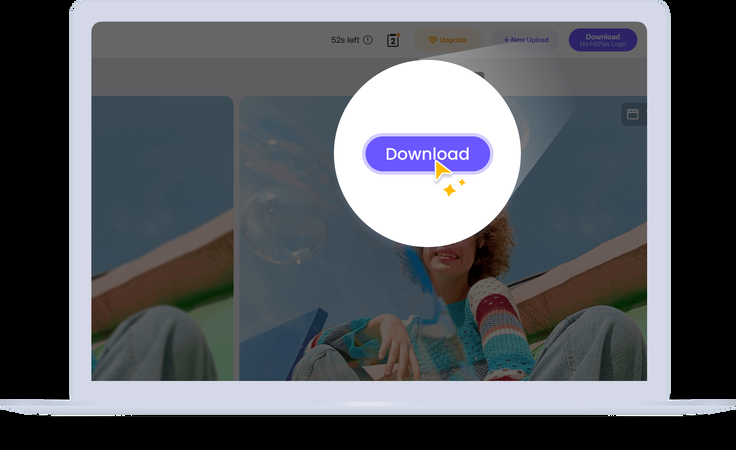
Conclusion
Opting for the best video to Full HD converter helps you to take the quality of the videos to the next level making them look exciting and worth watching. We have listed 5 amazing tools for converting video to Full HD, and you can try all of them to convert videos to Full HD resolution.
HitPaw Univd sets apart all the other tools courtesy of its top notch features and fantastic video editing operations It maintains the original resolution, allowing you to download the multiple videos simultaneously. Apart from offering the professional and advanced features, the thing to like about the HitPaw Univd is that it prompts the affordable premium package.
We have also listed the appropriate HitPaw Online Video Enhancer to turn the video into the Full HD resolution, making it look flawless and mesmarizing.






 HitPaw Edimakor
HitPaw Edimakor HitPaw VikPea (Video Enhancer)
HitPaw VikPea (Video Enhancer)
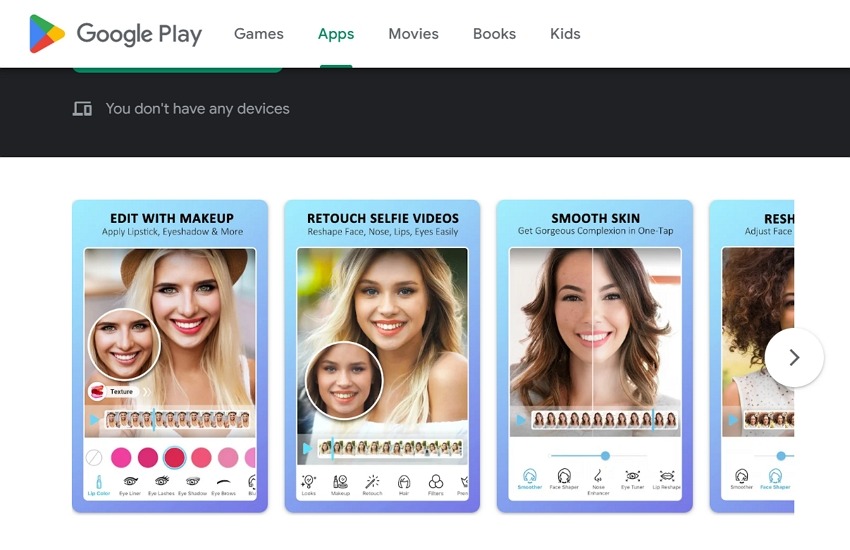


Share this article:
Select the product rating:
Joshua Hill
Editor-in-Chief
I have been working as a freelancer for more than five years. It always impresses me when I find new things and the latest knowledge. I think life is boundless but I know no bounds.
View all ArticlesLeave a Comment
Create your review for HitPaw articles