Best 5 PSP Video Converters with High Quality
The PlayStation Portable (PSP), a handheld game console developed by Sony has swept every corner of the earth and led the trend of game consoles all over the world. But around 2014, with the development of portable game consoles, the PSP gradually faded out of people's sight.
Then the next problem you will face is that the PSP you have still can be used and you want to play video on that, however, many video formats currently on the market may not be supported by the PSP. What should you do at this time?
All you're missing is a PSP converter to convert videos to PSP. Here you will get the 5 best PSP video converters in the following content.
Part 1: FAQs of PSP Video
Here are the things you may want to know about PSP Video and PSP file converter:

1. What video can be played on PSP and what video format is best for PSP?
In addition to UMD, and the video file in the memory stick, the video format that can be supported by the PSP must be MP4 or AVI. But production of UMDs ended when the last Japanese factory producing them closed in late 2016. So if you want to play videos on PSP, the best way is to convert videos to PSP formats such as MP4 or AVI.
For the PSP, the best video format that can be processed and compatible with the device is MP4 in 480 x 272p. So don’t be confused when you see that we recommend some types of MP4 to PSP converter. It is provided for you to convert the other solution to 480 x 272p, and in the PSP format, we usually refer to the MP4 format with 480 x 272p.
2. Why I need a video converter to PSP?
As we introduced before, as an old and outdated gaming device, the PSP is not compatible with many new video formats that have been adapted to the trend of the times. People are now longing for more high-definition video formats and resolutions, but this may not work on the PSP. So you will need a video converter to PSP to convert videos to PSP format.
Part 2: Top 5 Best PSP Video Converters
There are many outstanding PSP converters that may help you in converting videos to PSP format.
1. ImTOO Video Converter
The reason we recommend ImTOO which is well-known as a PSP converter video to the format you need is that it allows you to directly transfer the converted files to PSP after converting videos to PSP. And it also supports multi-core CPU processing so that you can transcode the files in this standout PSP movie converter at the highest speed.
The conversion process is very simple. Just add files after completing the PSP video converter download, then choose the PSP format you need and start the conversion.
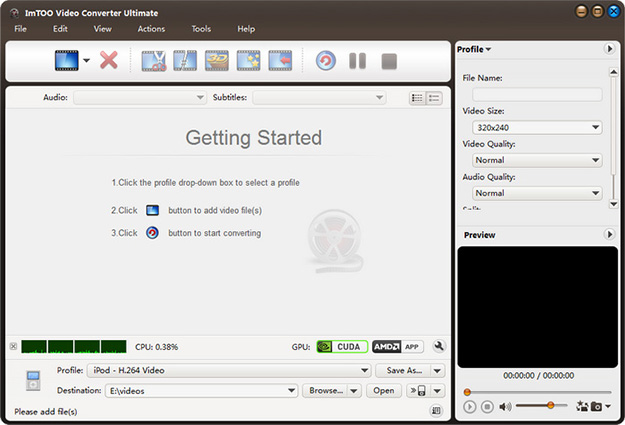
Pros
- Support a lot of video formats including AVI, MPEG, WMV, DivX, MP4, MPEG-4 AVC, RM, MOV, MKV, 3GP, FLV, etc
- Support Windows and macOS
Cons
- Limited support of portable devices
- Video conversion may cause quality loss
Price:Ultimate--$59.95; Platinum--$49.95; Standard--$39.95
2. Handbrake
As an excellent PSP video format converter, Handbrake should be on your list. What will attract your attention is, that it is free and open-source software, so it will help you complete the PSP video conversion task perfectly if you need a PSP video converter free.
Similarly, if you need to convert videos to PSP, you only need three simple and standardized steps - import the file, select the format, and convert it to PSP format.
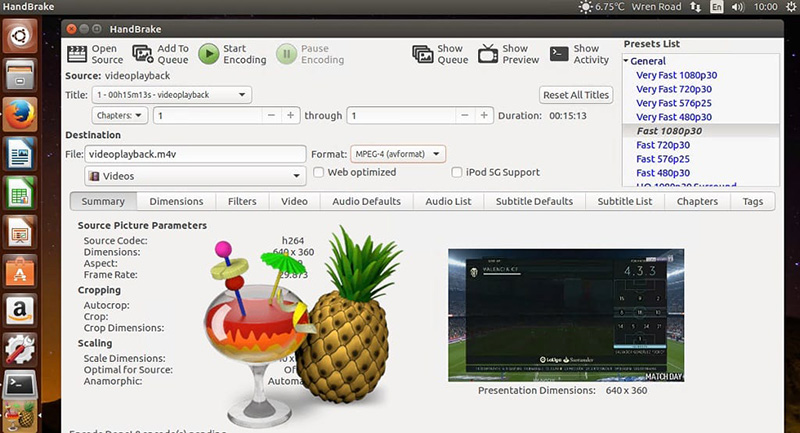
Pros
- Friendly for beginners
- Supports converting files of one format to multiple formats at a time
Cons
- Unable to adapt to the local operating system
- Unable to choose the conversion algorithm and bitrate
Price:Free
3. Free PSP Video Converter
If you are keen on the best free PSP video converter download, FFmpeg is also a great choice for you. FFmpeg is a powerful tool library that completes the task from the command line, you will be very handy in converting videos to PSP if you are familiar with some basic code knowledge. Aside from converting other formats to PSP, you can also convert MP4 to PSP video format when your MP4 video resolution is not the best for PSP with FFmpeg.
However, it will be a bit difficult for beginners to try this converter since it will require you equipped with some coding knowledge, so the steps of how to convert videos to PSP will be more complicated.
You can refer to the following steps:
-
1
Download FFmpeg on your Windows or Mac computer.
-

-
2
Right-click on This PC -> Properties -> Advanced System Settings -> Environment Variables. Add the FFmpeg.exe file to the system path.
-
3
Run CMD of the computer and enter FFmpeg.
-
4
Enter a simple transcoding command to convert the video format to PSP.
-

Pros
- All in one - great capabilities
- Support multiple of video formats
Cons
- Unfriendly for beginners
- Requires your prior knowledge of coding
Price:Free
4. Xilisoft PSP Video Converter
If you are looking for more options, you should not miss this-- Xilisoft PSP Video Converter. Committed to providing users with higher conversion speeds when they need a PSP converter download or MP4 to PSP converter, Xilisoft PSP Video Converter is able to detect and supports dual-core or multi-core CPU, meaning it converts faster if CPU cores are higher.
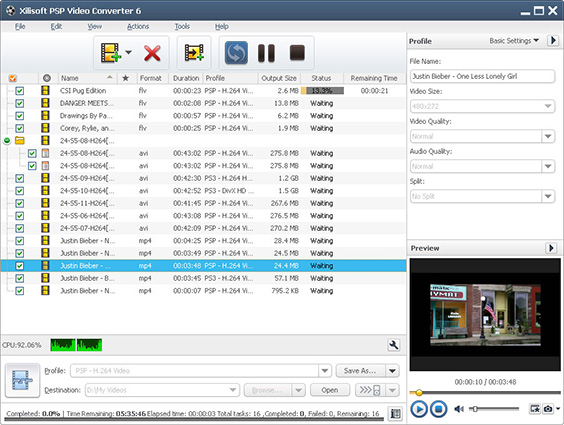
Pros
- Support choosing audio quality, video quality and other file parameters before conversion
- Convert to several different file formats simultaneously from one single file
Cons
- Limited portable devices support
- Limited functions of the trail version
Price:Ultimate--$59.95; Smart--$39.95
5. FreeConvert
When you want to complete the PSP video conversion with a browser or mobile phone, the PSP video converter online free is indeed a wise choice. You can easily get a PSP video converter for android, iPhone or your website browser after you learn more about the FreeConvert. Compared with other online PSP converter videos, what will make you interested in must be that it is totally free.
Just need some general steps of importing the file, and selecting the PSP format, you can easily convert the format.
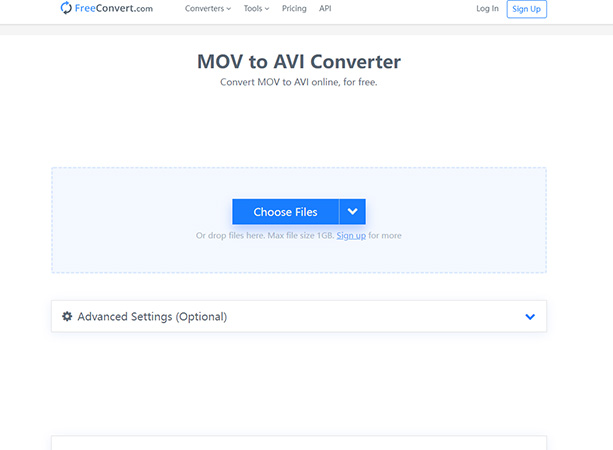
Pros
- Easy and free conversion
- Batch conversion
Cons
- Only support export the converted file to the local
Price:Free
To sum up, there will be unique advantages of each PSP video converter, such as fast conversion speed, or a powerful tool library, but the advantages are also accompanied by some disadvantages, such as expensive, less supported device types and so on. You should consider it twice before making the decision.
Part 3: Pro-Tips: 90x Faster to Convert MP4 Files without Losing Quality
In addition to converting videos to PSP format, I believe that in daily life, you may also need to convert various video formats to other formats, for example, from MP4 to VOB, or VOB to MP4. Then the best MP4 video converter you should know is HitPaw Univd (HitPaw Video Converter).
With the blessing of GPU and CPU acceleration, the conversion speed is enough to reach 90X. Also, you will not get into trouble of compressing the video format since HitPaw Univd will not do secondary modification of your original video. Even for the MP4 and AVI formats supported by PSP, HitPaw Univd can support easy conversion for them.

The Excellent Features of HitPaw Univd:
- GPU acceleration helps conversion speed reach 90X
- Easily Convert video to 1000+ formats including MP4 and AVI that PSP supports
- Convert video to the format you need without quality loss
- Efficiently download media from 10000+ popular websites including YouTube, Instagram, Facebook, and TikTok
- Add-on video editing features enhance your video experience
Here are the steps of how to convert the videos with HitPaw Univd
Step 02 Import files you need to convert by clicking “Add files”

Step 03 Choose the format you need to save as with “Convert all to” or the inverted triangle icon on the lower right side of each file, and you can enable the GPU and CPU options by clicking on the Hardware Acceleration Detection and Lossless Conversion tab at the top-right corner. After things are ready, click “Convert All”.

Step 04 View and find the converted files in the Converted tab. You can play and edit the converted files such as cutting or merging them after the conversion is complete.

Part 4: Conclusion
To be specific, you can select the most desired PSP video converter to convert video to PSP format from what we listed above. Among the many products, whether you need a free PSP movie converter, an online PSP file converter, or a more sophisticated paid video converter to PSP, you can choose the one that suits you best.
Apart from this, if you want to convert the video to other formats, you can also consider HitPaw Univd, which will help you convert the videos without quality loss easily and fast.

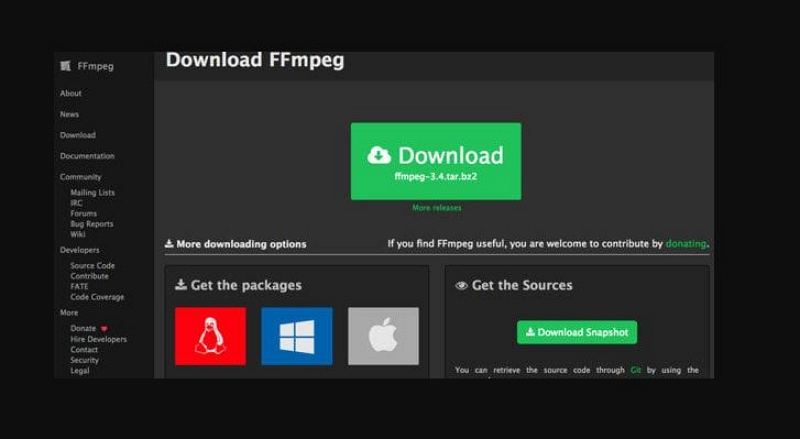
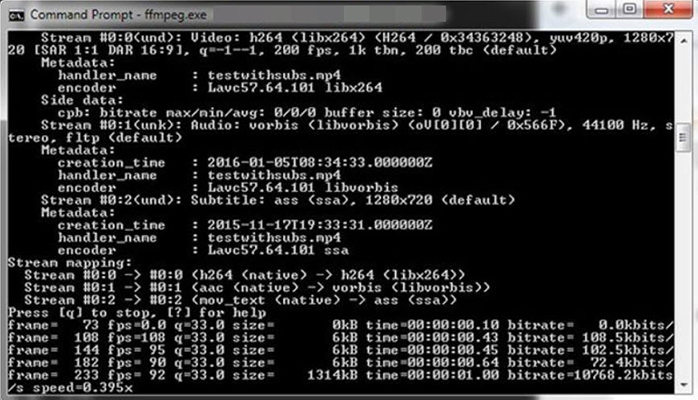





 HitPaw Watermark Remover
HitPaw Watermark Remover  HitPaw Univd
HitPaw Univd 



Share this article:
Select the product rating:
Joshua Hill
Editor-in-Chief
I have been working as a freelancer for more than five years. It always impresses me when I find new things and the latest knowledge. I think life is boundless but I know no bounds.
View all ArticlesLeave a Comment
Create your review for HitPaw articles