TikTok Video to MP3 Converter: Convert TikTok to MP3 with Ease
TikTok is probably the most visited social media platform going around. It allows you to create and share short videos with your loved ones. What if you liked a TikTok video's audio and intended to convert TikTok to MP3? Can convert TikTok video to MP3?
To convert TikTok into MP3, opting for the best TikTok to MP3 converter is pretty important. Thus, we've decided to reveal the top 10 TokTok to MP3 in this post.
Part 1. Best Recommended TikTok to MP3 Converter and Editor for Windows/Mac
The most recommended way to convert TikTok sound to MP3 has to be HitPaw Univd (HitPaw Video Converter). It is an unbelievable software that, apart from converting the audio and video files, helps you to download the videos from 10000+ websites in several audio and video formats.
TikTok is more and more popular in the world. When you find out some interesting videos or audio from TikTok, you can download them using HitPaw Univd quickly. Importantly, HitPaw Univd offers a smooth user interface, meaning you can convert, download, and edit them with minimal effort.

Here are some more unique features of this converter
- It is a brilliant TikTok to MP3 converter that allows you to convert the TikTok file in lossless quality.
- HitPaw Univd offers an intuitive user interface.
- It enables you to download videos from 10000+ online websites.
- You can also edit the video and audio files.
How to convert TikTok to MP3 using HitPaw Univd?
Before you start, you can click the button below to freely download.
Step 01 Copy the URL of a TikTok video and then launch the HitPaw Univd. Click on the Paste URL sign that will automatically paste the copied link to the interface, and a dialog window will open. Or you can also drag and drop the video URL to the interface box.
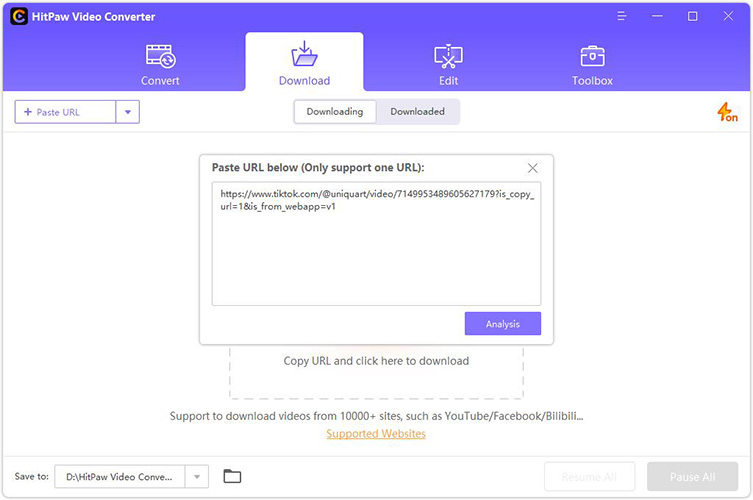
Step 02Once you paste the URL of TikTok video , HitPaw Univd will analyze the link automatically. You can download videos up to 8K with HitPaw Univd. You can select the file type, subtitle and whether to download the cover thumbnail. After pasting the TikTok video URL, you'll need to select MP4 as your destination format. Next, tap on the'' Convert'' icon to download the TikTok video to MP4.
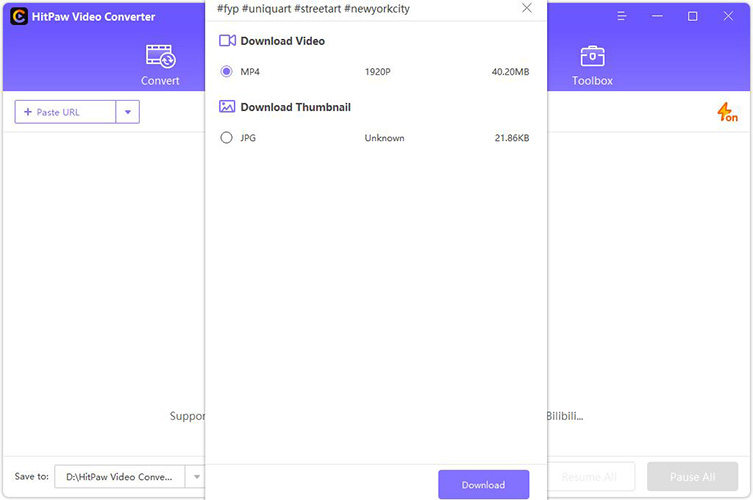
Step 03 Click the Download button to start downloading the video. You can pause and resume saving when you desired to.
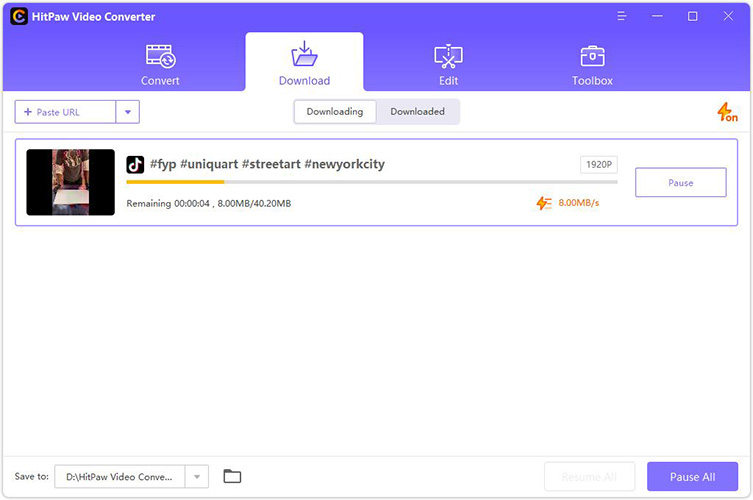
Step 04 When you download the video from TikTok, you need to use "Convert" function to convert TikTok to MP3. Click to add your downloaded video from TikTok then convert it to MP3. It is very quickly and will not lose the quality.

Part 2. Top 8 Online Ways to Convert TikTok Audio to MP3 You Can't Miss
1. Download4cc
You can't find any better TikTok to MP3 downloader than Download4.cc. It is a brilliant online tool that empowers you to download TikTok into MP3 format on various devices, including Mac OS, Android, or Windows.
The best thing about this tool is that you can download video and audio files from over 1000+. On top of that, Download4.cc also supports multiple audio and video output formats.
Pros:
- It allows you to convert Tiktok videos to MP3.
- This online tool comes with a pretty effortless user interface.
- It doesn't come up with any ads.
- You can download videos from 1000+ websites.
Con:
- Not yet
Here's how to convert Tiktok to MP3.
-
1
Copy the URL of the TikTok video and navigate to the''Download4.cc" official website.
-
2
Paste the URL there and select MP3 as the destination format.
-
3
Tap on the ''Download'' icon to start downloading Tiktok to MP3.
-

2. SSSTIK
SSSTIK is another brilliant TikTok to MP3 converter that stimulates converting the TikTok to MP3. Surprisingly, it supports multiple languages and adding to that. It doesn't ask you to download any software. Instead, all you need to do is visit the official website to get your job done.
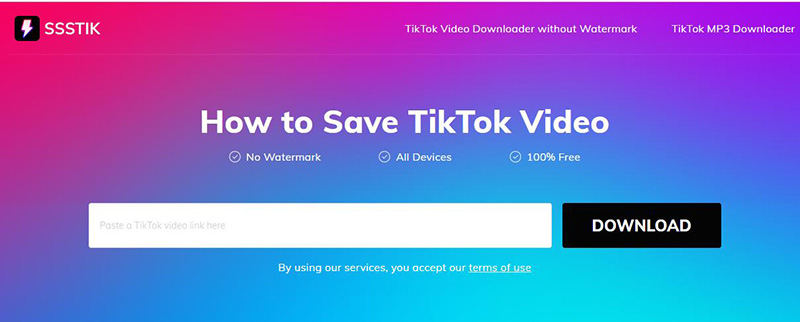
Pros:
- It comes with an easy-to-use interface.
- Ssstiktok enables you to convert TikTok into MP3 format.
- Allows you to download Tiktok videos into multiple formats.
3. Tiktok Videos Downloader
If you're trying to convert Tiktok to MP3, don't forget the services Tiktok Videos Downloader. It is another online tool that empowers you to download Tiktok videos into various audio and video formats. After downloading the TikTok into MP3 format, it allows you to export the file easily.
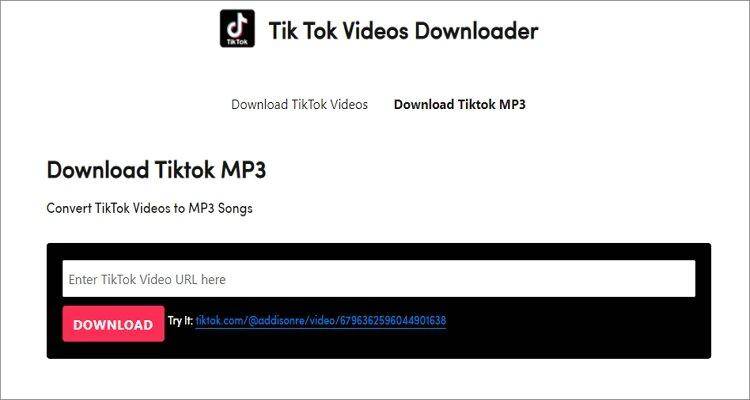
Pros:
- It doesn't ask you to register with your Email ID.
- You don't need to install any application.
- It works pretty smoothly.
Con:
- Can tinker with the sound quality of audio.
4. Downloaderi.com
Another ads-free Tiktok video to MP3 converter that can serve your purpose efficiently is Downloaderi.com. Apart from helping you to download Tiktok videos, this online tool is also efficient at downloading content from Instagram and YouTube.
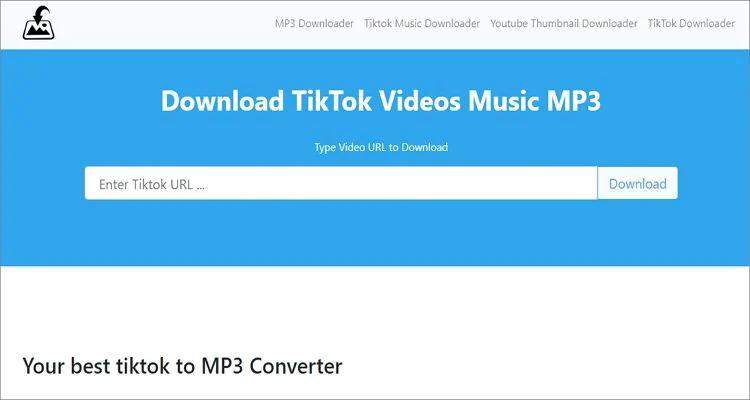
Pros:
- It allows you to convert Tiktok to MP3 with ease.
- Downloaderi.com offers an intuitive user interface.
- It is ads-free.
Con:
- It might take some time.
5. 2CONV
If you want to explore more tools to convert TikTok audio to MP3, 2CONV won't be a bad idea. Apart from helping you to download Tiktok videos online, it also enables you to extract video and audio from DailyMotion, YouTube, SoundCloud, Twitter, and Spotify.

Pros:
- It is an effortless Tiktok to MP3 converter online.
- 2CONV offers to allow you to download videos from multiple websites.
- It allows for the extraction of audio and video from multiple websites.
Con:
- Unwanted ads.
6. Flvto
Flvto is a simple online tool that helps you to convert the TikTok video into MP3. Using this tool, you don't need to install any software; you can get your job by visiting the online website. On top of that, Flvto supports various video and audio formats, meaning you can convert the TikTok video into multiple formats.

Pros:
- It assists you in converting Tiktok to MP3.
- It only asks you to visit the official website.
- You can download videos from various formats.
Con:
- Works slowly.
7. MusicallyDown
MusicallyDown doesn't shy away from helping you to convert Tiktok to MP3. The best thing about this online tool is that you can convert and download the video without a watermark. It is considered one of the best tools for downloading TikTok videos, courtesy of its user-friendly interface.

Pros:
- Helps you convert TikTok sound to MP3.
- It offers a great user-friendly interface.
- It doesn't come with a watermark.
Con:
- Can compromise with the quality of sound.
8. Hello Converter
Last but least, Hello Converter is another prestigious Tiktok to MP3 converter online that makes it pretty simple to download Tiktok in MP3 format. To convert TikTok to MP3, you must visit the official website of Hello Converter and get your job done.

Pros:
- You can convert Tiktok to MP3 by pasting a URL.
- It supports various popular formats.
- It allows converting the files in lossless quality.
Con:
- Unwanted ads.
Part 3. How to Convert TikTok Sound to MP3 on Android
If you're looking for a Tiktok to MP3 converter for your Android device, the TikTok downloader might be the best option. It is a brilliant app that lets you easily convert Tiktok to MP3. Follow the guide below to get your job done.
Step 01 Install Tiktok Video Downloader on your Android device and launch it afterward. Next, copy a link to a Tiktok you'd like to convert into MP3.
Step 02 Once the link is copied, it gets automatically pasted into the interface or TikTok downloader. Next, you can download the TikTok into MP3 after selecting the audio output format.
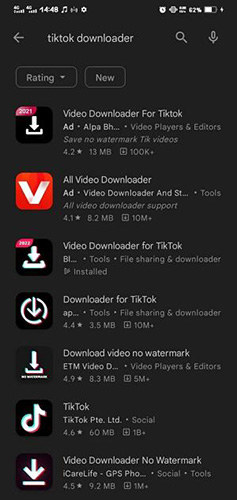
Part 4. Problems You May Encounter During TikTok to MP3
You may encounter some issues when converting Tiktok to MP3. Here's the list of those problems
Size:
Tiktok video size can be larger than usual. If you're struggling with limited data issues, you might be in trouble if you intend to convert Tiktok to MP3.
Ads:
A free Tiktok to MP3 converter that offers you to download video Tiktok videos into your desired formats will generate revenue through ads. These ads can be pretty annoying for you.
Format:
Many TikTok Video downloaders don't allow you to export the TikTok videos into your desired format as it might be frustrating for those who intend to download TikTok into MP3.
Final Thoughts
Finding an appropriate TikTok to MP3 converter is a big deal as you'll discover countless tools offering the same services.
Considering the demands, we decided to reveal the top 10 TikTok to MP3 converters. All the tools mentioned in the post are breathtaking, but HitPaw Univd is the best Tiktok to MP3 converter. It is the most recommended tool with prestigious features to get your job done.







 HitPaw Watermark Remover
HitPaw Watermark Remover  HitPaw Univd
HitPaw Univd 



Share this article:
Select the product rating:
Joshua Hill
Editor-in-Chief
I have been working as a freelancer for more than five years. It always impresses me when I find new things and the latest knowledge. I think life is boundless but I know no bounds.
View all ArticlesLeave a Comment
Create your review for HitPaw articles