How to Turn Off Subtitles on LG TV
Are you tired of seeing subtitles on your LG TV when you don't need them? How to turn off subtitles LG TV is a common question for many viewers. Sometimes, subtitles can be distracting or block important parts of the screen. Don't worry! We have easy solutions to help you enjoy your shows without any text getting in the way. Whether you're watching a thrilling movie, a hilarious sitcom, or an educational documentary, you deserve to see every detail without disruption.
Part 1. How to Turn Off Closed Caption on LG TV?
LG TVs have a feature called Closed Caption (CC) that shows text on the screen. This is great for people who need help hearing or understanding what's being said. But if you don't need it, here's how to remove subtitles from LG TV.
1. You Can Turn Off CC on LG TV Using a TV Remote
Generally, you can turn off CC on LG TV using a TV remote. Here is how to turn off subtitles on with a remote:
- Turn on your LG TV.
- Press the Menu button on your remote. If there's no Menu button, press Home.
- Go to Accessibility or General settings.
- Find the Closed Caption or CC option.
- Turn it off and save your settings.
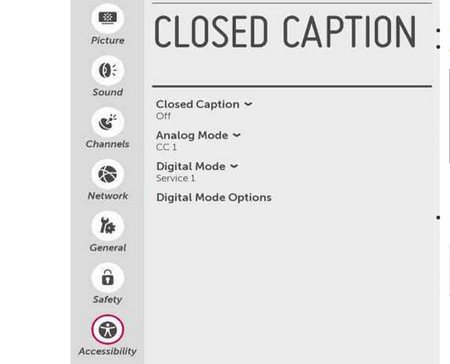
Now you can watch your shows without any subtitles! This method is quick and doesn't require any extra tools. Plus, you can always turn the captions back on if you need them later, like when you're watching a show in a different language or late at night when you need to keep the volume down.
2. You Can Also Turn Off Subtitles on LG TV Without a Remote
Lost your remote? No problem! You can still turn off captions on LG TV using your phone. This is a great backup plan, and it shows how smart our devices are getting. With just a few taps on your phone, you can customize your TV settings, making your tech work for you.
- Download the LG ThinQ app on your phone.
- Turn on your LG TV and open the app.
- Tap the + button at the top.
- Go to Home Appliances and pick your TV.
- Type the code from your TV into the app.
- Go to Settings > Accessibility > Subtitles > Off.
Easy, right? Now you know how to turn off cc on LG TV even without a remote! This is super handy if your remote is lost, out of batteries, or if you just prefer using your phone. Plus, the LG ThinQ app has lots of other cool features to explore.
Part 2. How to Turn Off Subtitles on LG TV Permanently
Sometimes, videos have subtitles that won't go away no matter what you do. That's when you need a special tool like HitPaw Univd (HitPaw Video Converter). It's a smart program that can remove subtitles from LG TV videos forever! This is a game-changer for movie buffs, binge-watchers, or anyone who's ever been frustrated by stubborn subtitles. Let's see how it works.
What is HitPaw Univd?
HitPaw Univd is a helpful tool for your computer. It can change video types, make videos play on different devices, and even take away subtitles that won't turn off. Think of it as your video wizard, transforming your videos to fit your needs perfectly. Whether you're a casual viewer or a content creator, this tool has something for you.
Features of HitPaw Univd
- 1. Remove Subtitles: It can take away both easy-to-remove and hard-to-remove subtitles. No more squinting to see past the text!
- 2. Change Video Types: It can change your video to 1000+ different types! That means your videos can play on almost any device.
- 3. Add New Subtitles: If you want, you can add your own subtitles too. Great for learning languages or sharing with friends.
- 4. Works Fast: It uses your computer's special parts to work super quick. Less waiting, more watching!
- 5. Edit Videos: You can also trim, crop, or add effects to your videos. It's like having a mini movie studio on your computer.
How to Turn Off Subtitles on LG TV Using HitPaw Univd
Follow this guide to learn how to turn off captions on lg tv videos using HitPaw Univd on Windows and Mac.
Step 1.Open the HitPaw Univd on your computer. Click the "Add Files" button or simply drag and drop your videos into the program. You can add multiple videos at once, and they'll be listed in the

Step 2.After adding a video, look at the "T" button below it. This shows the subtitle status. If it says "No subtitles," your video might have hard-to-remove subtitles. These are part of the video itself and can't be turned off easily.

If you see multiple subtitle options when you click the "T" button. These are easy to remove! Just select "No Subtitle" from the list, and subtitles will be removed from the file.

Step 3.Now, decide how you want your video to look. Click the "Output Format" area on the right. You can keep it the same (like MKV to MKV) or change it (like MKV to MP4). This is great because you can make sure your LG TV can play the video!

Step 4.Once you've picked your format, click the “Convert" button. HitPaw Univd will create your video without any subtitles. It's fast because it uses your computer's special parts to speed things up.

Step 5.You can easily access your video in the converted tab when it's done. Put it on a USB stick or external hard drive, plug it into your LG TV, and enjoy! No more annoying subtitles getting in the way of your favorite shows.

Conclusion
We started with a simple question "How to turn off subtitles LG TV”? But we've discovered so much more. From using your TV settings to your phone app, and finally, the powerhouse that is HitPaw Univd, you now have all the tools to make your LG TV viewing experience exactly how you want it.
Remember, subtitles can be great. They help people with hearing difficulties, language learners, or when you're munching popcorn a bit too loudly! But they can be a real bother when you don't need them. That's why knowing how to turn off cc on LG TV is so important.







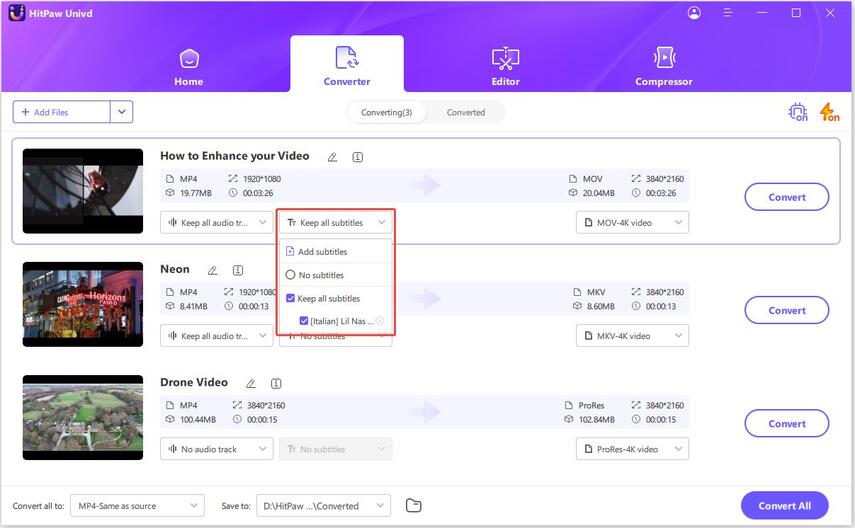




 HitPaw Edimakor
HitPaw Edimakor HitPaw VikPea (Video Enhancer)
HitPaw VikPea (Video Enhancer)



Share this article:
Select the product rating:
Joshua Hill
Editor-in-Chief
I have been working as a freelancer for more than five years. It always impresses me when I find new things and the latest knowledge. I think life is boundless but I know no bounds.
View all ArticlesLeave a Comment
Create your review for HitPaw articles