How to Download from NicoNico - Full Guide
NicoNico, a treasure trove of Japanese video content, can be frustrating when downloading videos. Unlike some platforms, NicoNico doesn't offer an official download option. But fear not, anime and video enthusiasts! This guide will equip you with several methods to grab your favorite NicoNico content. We'll explore various approaches, each with its own advantages and considerations to help you download from NicoNico.
Part 1: What is Niconico?
NicoNico, also known as NicoNico Douga or NicoNico Video, is a popular Japanese video-sharing website that allows users to upload, view, and share video content. It was launched in 2006 by Niwango, a subsidiary of Dwango. One of the distinctive features of NicoNico is its commenting system, which allows viewers to overlay comments directly onto the video at specific points in time. These comments appear as scrolling text overlaid on the video, creating an interactive and community-driven viewing experience.
NicoNico hosts a wide range of content, including user-generated videos, live broadcasts, anime, music, gaming, and more. It has gained popularity in Japan and among international audiences, particularly those interested in Japanese culture and entertainment.
In addition to its website, NicoNico also offers mobile apps for both iOS and Android devices, allowing users to opt for NicoNico download through third party apps.
Part 2: Is NicoNico Safe and Legal?
NicoNico is generally considered safe and legal to use, but as with any online platform, users should exercise caution and follow appropriate guidelines to ensure their safety and compliance with relevant laws. From a safety perspective, NicoNico employs measures to moderate content and ensure that inappropriate or harmful material is removed. However, as with any user-generated content platform, content may still violate community guidelines or be objectionable to some users. Users should use discretion and report any content they believe violates NicoNico's terms of service.
Regarding legality, NicoNico operates within the bounds of Japanese law, where it is based. Users are generally expected to comply with applicable laws and regulations regarding copyright, intellectual property, and other legal considerations when uploading or sharing content on the platform. Additionally, NicoNico provides tools and mechanisms for copyright holders to report and manage unauthorized use of their content.
It's important for users to be aware of and respect the rights of content creators and copyright holders when using platforms like NicoNico and to use the platform responsibly and lawfully.
Part 3: How to Download from NicoNico?
1. Download from NicoNico Using Chrome Extension
Downloading videos from NicoNico can be a hassle, but there are solutions! One user-friendly option is the Awesome NicoNico Downloader Chrome extension. This NicoNico downloader extension simplifies the process by automatically detecting downloadable content on NicoNico.jp. With just a few clicks, you can snag your favorite anime, music videos, thumbnails, and even manga.
Awesome NicoNico Downloader offers multiple video quality options to suit your needs and boasts a clean interface for easy navigation. It's a great way to grab your favorite content from NicoNico and enjoy it offline, but remember to always be mindful of copyright restrictions!
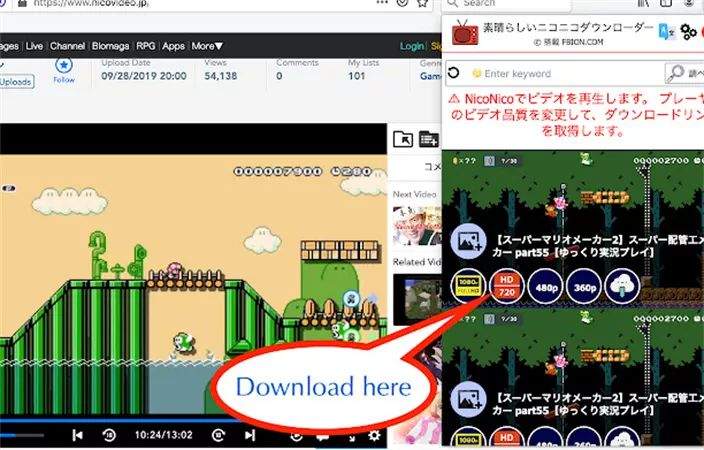
2. Download from NicoNico with TubeOffline
While Awesome NicoNico Downloader excels with its user-friendliness, another strong contender for downloading NicoNico videos is TubeOffline. Here's why TubeOffline might be a good fit for you:
TubeOffline isn't just limited to NicoNico! It's a NicoNico video downloader that works across various platforms, including NicoNico.jp, YouTube, Facebook, and many more. This versatility makes it a great option for consuming content from various sources.
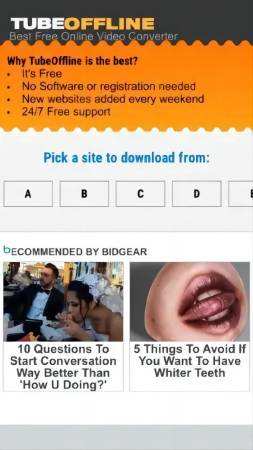
3. Download from NicoNico with Amoyshare
Unlike Awesome NicoNico Downloader and TubeOffline, which require software installation or browser extension integration, AmoyShare takes a refreshingly web-based approach. This NicoNico video downloader eliminates the need for any additional downloads or technical configurations.
All you need to do is navigate to the AmoyShare website, copy and paste the NicoNico video URL, and hit download to download NicoNico videos. This makes AmoyShare particularly attractive when software installations are restricted, such as on work or school computers with locked-down settings. It offers a quick and convenient solution for grabbing your favorite NicoNico content from any device with a web browser and an internet connection.
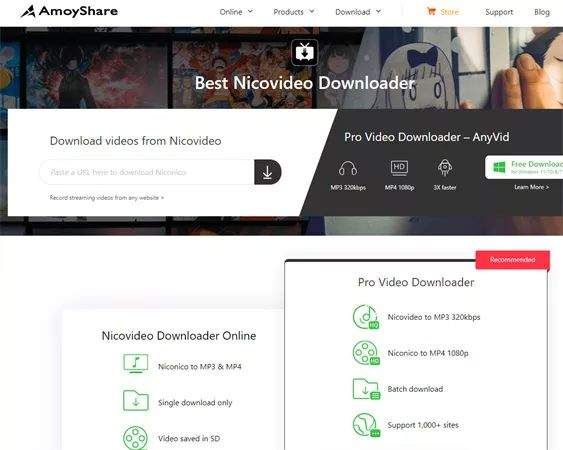
Bonus tips: How to Screen Record NicoNico Videos in Best Way
While it's true that NicoNico may host some content that is restricted or difficult to download NicoNico video directly, it's important to note that using screen recording tools to capture such content may not always be in compliance with copyright laws or the terms of service of the website.
However, suppose you're looking for a way to capture videos played on NicoNico for personal use or other legitimate purposes. In that case, you may consider using screen recording software like HitPaw Univd (HitPaw Video Converter). It provides a simple user interface and supports various video formats, making recording and converting videos from NicoNico or other websites easy.
Please remember to use screen recording tools responsibly and respect the rights of content creators and copyright holders. Make sure to adhere to the terms of service of your website and verify that your actions are lawful and ethical.
Features
- Allows you to download from NicoNico by screen recording the videos
- Offers a simple user interface
- Compatible with the Mac and Windows
- Allows you to record the screen of a video in original quality
- Lets you to download videos from the 10000+ online websites
Here's the step by step guide to screen record the videos through HitPaw Univd
Step 1:Install and begin by opening the HitPaw Univd and navigating to the Toolbox section, then select the Screen Recorder option.

Step 2:Choose the area you want to record. To capture the entire screen, simply press the Spacebar. You can also toggle the volume, microphone, or webcam settings.

Step 3:Click on the red button to start or pause the recording of the selected area.

Step 4:Once you've finished recording, click the "x" button to stop the recording. You can then locate and preview the recorded video in the output folder.

FAQs about NicoNico
Q1. Can you download it from NicoNico?
A1.
NicoNico, like many other online platforms, may have restrictions on downloading content directly from its website. However, third-party tools or services may claim to allow users to download videos from NicoNico. It's important to note that using such tools may not always be in compliance with copyright laws or NicoNico's terms of service.
Before attempting to download any content from NicoNico or any other website, it's essential to carefully review the website's terms of service and copyright policies.
Q2. Does NicoNico have an app?
A2. Yes, NicoNico has mobile apps for iOS and Android devices.
Summary
In summary, this guide offers insights into NicoNico, a popular Japanese video-sharing platform, and effective methods to download from NicoNico. Among the options discussed, utilizing HitPaw Univd emerges as an optimal choice due to its user-friendly interface, compatibility with various video formats, and the capability to record NicoNico videos with uncompromised quality.
By employing HitPaw Univd, users can seamlessly capture and preserve their favorite NicoNico content for offline enjoyment, ensuring a hassle-free experience in accessing the diverse array of videos offered by the platform.







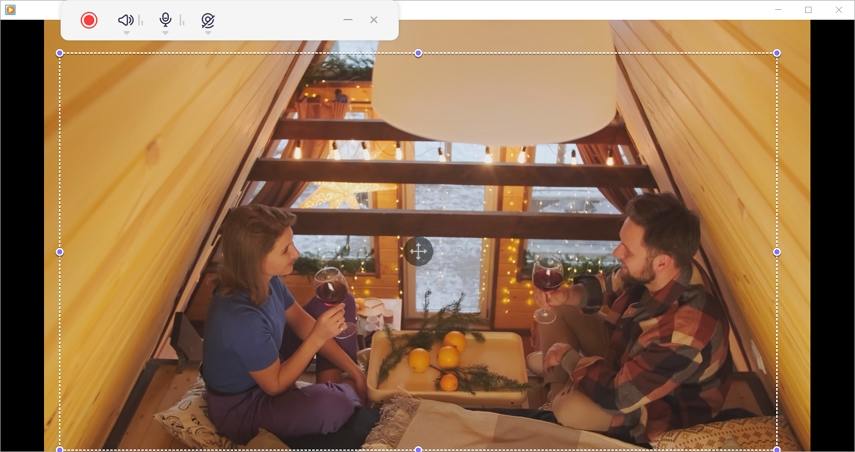
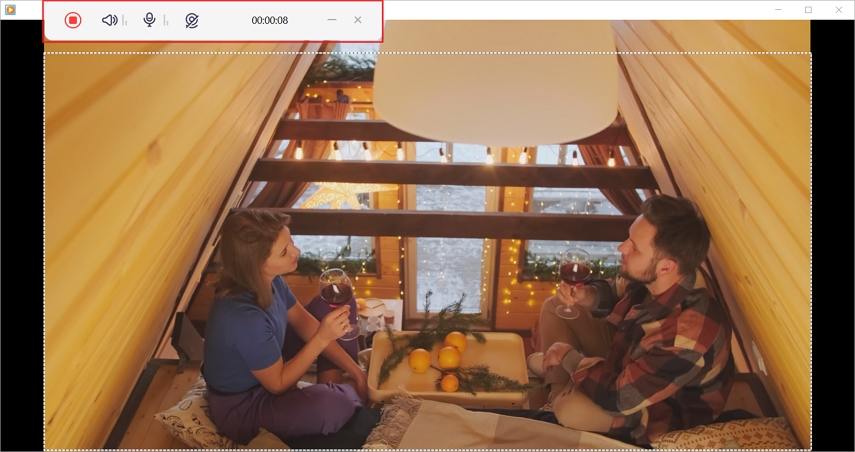

 HitPaw Edimakor
HitPaw Edimakor HitPaw VikPea (Video Enhancer)
HitPaw VikPea (Video Enhancer)

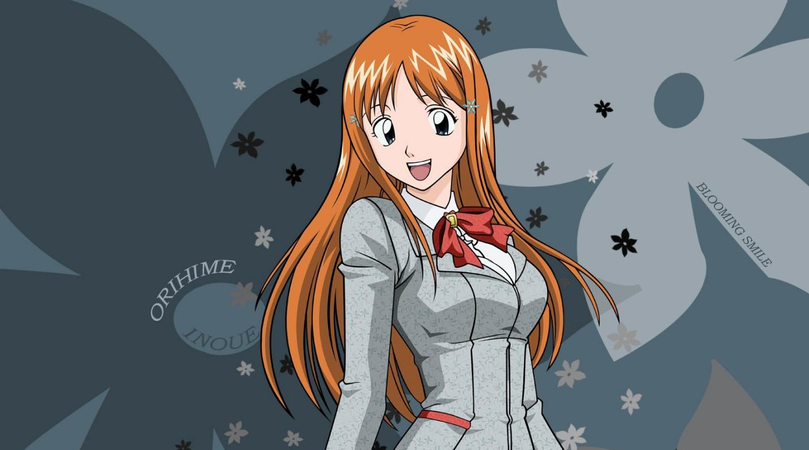

Share this article:
Select the product rating:
Joshua Hill
Editor-in-Chief
I have been working as a freelancer for more than five years. It always impresses me when I find new things and the latest knowledge. I think life is boundless but I know no bounds.
View all ArticlesLeave a Comment
Create your review for HitPaw articles