Lastest 6 MPEG Video Players to to Play MPEG/MPG Easily
The MPEG (Moving Picture Experts Group) format is a widely used video compression standard that allows for efficient storage and transmission of digital video content. It has been around for decades and continues to be a popular choice for various applications, including video streaming, DVD playback, and more.
However, not all media players are capable of handling MPEG files seamlessly, which is why we need dedicated MPEG players. In this article, we'll explore the top 6 MPEG video players that you can use in 2024 to enjoy your favorite MPEG videos without any hiccups.
Part 1: Best MPEG Players for Windows/Mac/Android/iPhone
MPEG players are designed to handle various MPEG formats seamlessly, ensuring smooth playback and optimal performance. They often come equipped with advanced features, such as hardware acceleration, subtitle support, and customizable playback options, enhancing the overall viewing experience. Here we list 6 MPG video players you can choose from.
1. VLC Media Player
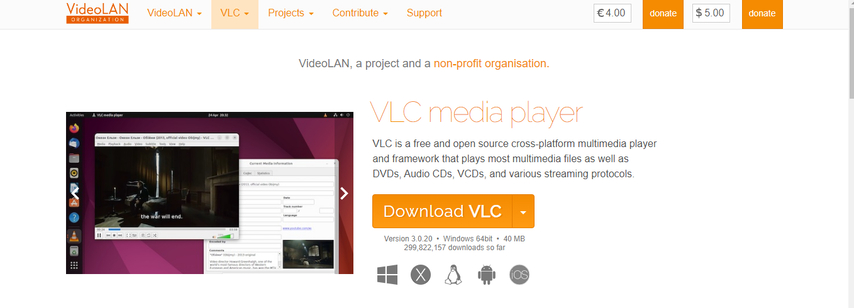
VLC Media Player is a free and open-source multimedia player that has gained widespread popularity for its ability to play a wide range of audio and video formats, including MPEG. It supports various MPEG versions, such as MPEG-1, MPEG-2, and MPEG-4, making it a versatile choice for MPEG playback. You can easily use VLC to play MPEG on iPhone, Android, Windows and Mac.
Operating Systems: Windows, Mac OS X, Ubuntu, Android, and iOS
Pros
- Supports a vast array of multimedia formats.
- Highly customizable with various skins and extensions.
- Offers advanced playback features like video filters and audio equalizers.
- Cross-platform compatibility (Windows, macOS, Linux)
Cons
- Interfaces can be overwhelming for new users.
- Occasional stability issues on certain systems
2. Media Player Classic: Home Cinema (MPC-HC)
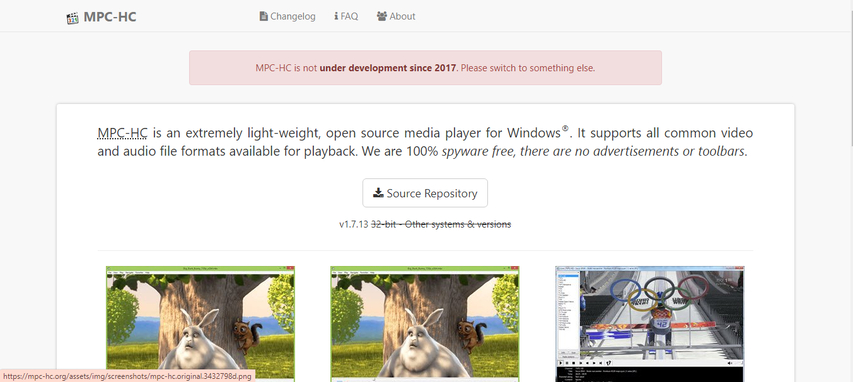
Media Player Classic: Home Cinema (MPC-HC) is a free and open-source media player that specializes in MPEG playback. It's a lightweight and efficient MPEG video player that's particularly popular among Windows users.
Operating Systems: Windows Vista, 7, 8, 8.1, 10
Pros
- Lightweight and resource-efficient.
- Supports a wide range of MPEG formats, including MPEG-1, MPEG-2, and MPEG-4.
- Offers advanced playback features like subtitle support and video filters.
- Highly customizable interface
Cons
- Limited to the Windows operating system.
- Lacks some advanced features found in other players.
3. MPEG Streamclip
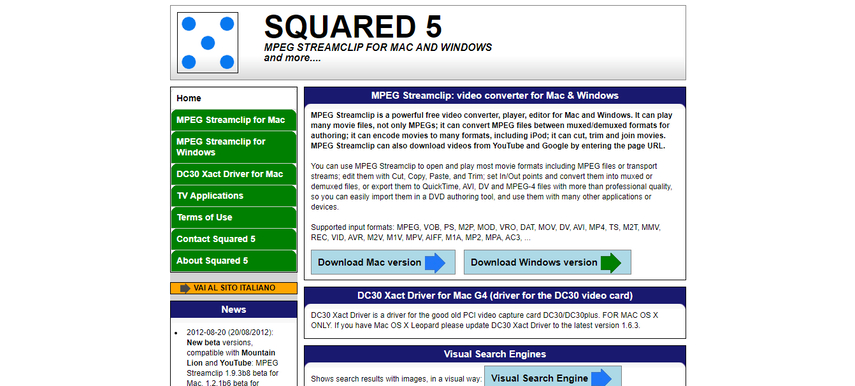
While not strictly a media player, MPEG Streamclip is a powerful tool that can play back MPEG files. It goes beyond basic playback, offering editing capabilities like trimming, cutting, and adding audio tracks. This versatile program also allows for video conversion to various formats, including MP4 and AVI.
Operating Systems: Windows XP, Vista, 7, 8, 8.1, 10
Pros
- Streamlined interface designed specifically for MPEG playback
- Supports various MPEG formats, including MPEG-1, MPEG-2, and MPEG-4.
- Lightweight and resource-efficient
Cons
- Limited functionality beyond MPEG playback
- Lacks advanced features found in more comprehensive media players.
4. Miro Video Player

How do I play an mpeg file? Miro Video Player is a free and open-source media player that specializes in playing various video formats, including MPEG. It's a versatile player that offers a range of features beyond just video playback.
Operating Systems: macOS, Windows, Linux
Pros
- Supports a wide range of video formats, including MPEG-1, MPEG-2, and MPEG-4.
- Offers additional features like video conversion and YouTube integration.
- Customizable interface with skins and extensions
- Cross-platform compatibility (Windows, macOS, Linux)
Cons
- The interface can be cluttered with various features.
- Occasional performance issues on lower-end systems
5. MX Player
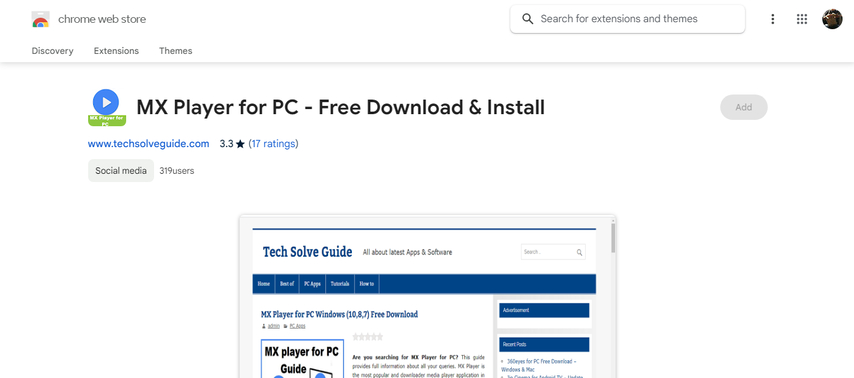
MX Player is a popular media player known for its support for a wide range of video and audio formats, including MPEG. It's widely used on Android devices but is also available for Windows and macOS.
Operating Systems: Android
Pros
- Supports various MPEG formats, including MPEG-1, MPEG-2, and MPEG-4.
- User-friendly interface with gestures and hardware acceleration support.
- Offers features like subtitle support, video filters, and hardware decoding.
- Cross-platform compatibility (Android, Windows, macOS).
Cons
- Limited customization options compared to other players.
- Occasional stability issues on certain devices or platforms.
Part 2: Best Tool to Convert and Play MPEG/MPG Videos Smoothly
While the aforementioned MPEG players are excellent choices for playing MPEG videos, there may be instances where you need to convert MPEG files to other formats for better compatibility or performance. In such cases, HitPaw Univd (HitPaw Video Converter) is a versatile tool that can help you convert MPEG videos to various other formats, including MP4, AVI, MOV, and more, without compromising quality, thus you can easily play them on any devices. The built-in player also let you play MPEG and MPG videos smoothly.
HitPaw Univd - All-in-one Video Solutions for Win & Mac
Secure Verified. 254,145 people have downloaded it.
- High-quality built-in player to play all popular formats incluing MPEG and MPG
- Convert MPEG files to other formats to be compatibile with different devices and media players
- Lossless conversion for MPEG files to preserve every detail of your videos
- Batch conversion feature allows you to process several files simultaneously, saving you precious time
- Additional editing features like trimming, cropping, adding watermarks, and subtitles.
Secure Verified. 254,145 people have downloaded it.
Steps to play and convert MPEG files using HitPaw Univd
Step 1:Download and install HitPaw Univd on your Windows or Mac computer. Launch the software and click on "Add Files" from the main menu.

Step 2:Click on the format dropdown menu next to the added file and choose "MP4" as the output format.

Step 3:(Optional) For advanced users, click on the "Settings" icon next to the format to customize video quality, frame rate, bitrate, etc.

Step 4:Select the destination folder and hit the big "Convert all" button, and HitPaw will take care of the conversion process.

HitPaw Univd not only ensures high-quality conversions but also offers additional features like video editing, compression, and batch conversion, making it a comprehensive tool for all your video conversion needs.
Watch the following video to learn more details:
Bottom Line
In conclusion, choosing the right MPEG player depends on your specific needs and preferences. The free options we explored offer a range of features and compatibility, allowing you to play your old MPEG videos.
For those seeking an extra layer of quality and control, HitPaw Univd provides a valuable solution. Its intuitive interface and powerful conversion capabilities make it a breeze to convert your MPEG files to a more compatible format without compromising quality.











 HitPaw Univd
HitPaw Univd 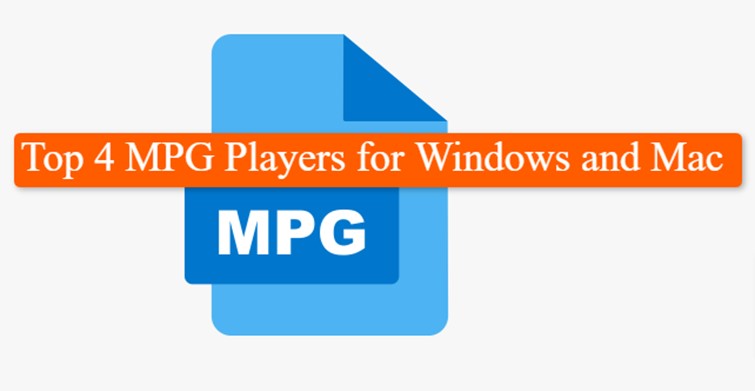



Share this article:
Select the product rating:
Joshua Hill
Editor-in-Chief
I have been working as a freelancer for more than five years. It always impresses me when I find new things and the latest knowledge. I think life is boundless but I know no bounds.
View all ArticlesLeave a Comment
Create your review for HitPaw articles