Convert Youtube to MP4 4K Step by Step
YouTube is the most popular video-sharing platform in the world, with billions of hours of content uploaded every day. However, sometimes you may want to download and save your favorite YouTube videos in high-quality MP4 format, especially if you have a 4K display or device. How can you do that easily and quickly? In this guide, we will show you two easy ways to convert YouTube to MP4 4K step by step, using online and offline tools. You will also learn how to download YouTube live streams and some frequently asked questions about YouTube to MP4 conversion.

Part 1: Youtube to MP4 4k Download Steps
One of the best tools to download and convert YouTube videos to MP4 4K is HitPaw Univd (HitPaw Video Converter). This is a powerful and versatile software that can handle various video and audio formats, as well as edit and enhance your videos. It also offers guides and tips on video-related topics, such as codecs, players, songs and more. Here are some of the main features of HitPaw Univd around the topic of YouTube to MP4 4K conversion:
Watch the following video to learn more details:
Features of HitPaw Univd
- Supports downloading videos from over 10,000 websites, including YouTube, and converting them to MP4/WebM in 8K/4K/HD, and MP3/WAV up to 320kbps.
- Allows converting YouTube videos to MP4 in 360p, 480p, 720p, 1080p, 2k, 4k, 8k HD for free, without any limitations and advertisements.
- Built-in smart AI tool that can expand your creative capabilities in a snap, such as adding subtitles, cropping, rotating, trimming, and more.
- It can rip and convert homemade DVDs and Blu-rays to 1000+ media formats losslessly, including MP4, MOV, MKV, AVI, FLV, MP3, WMA, etc.
- Burn videos to Blu-ray without quality loss, and create DVD disc/ISO/folder from more than 300 video formats.
Steps to use HitPaw Univd
To harness the capabilities of HitPaw Univd for screen recording and GIF conversion, adhere to these straightforward steps:
Step 1: Initiate HitPaw Univd and navigate to the Download section. Here, you'll be able to input the URL of the desired video for download.
Step 2: Access YouTube through your web browser and locate the target video. Copy the video's URL from the address bar.

Step 3: Return to HitPaw Univd and utilize the "Paste URL" button to automatically input the URL and commence video analysis. Alternatively, drag and drop the URL into the interface.

Step 4: Upon completion of the analysis, view the video and audio details provided by the original source. Customize the file type, resolution, subtitles, and cover thumbnail according to your preferences.

Step 5: Click the "Download" button to initiate the download process. Monitor the download progress and speed directly within the interface. Pause and resume downloads as needed.

Step 6: Once the download is complete, access the downloaded video within the "Finished" tab. Utilize the built-in player for playback, explore the output folder, or leverage editing tools to refine the video.

With these steps, you can seamlessly navigate HitPaw Univd to accomplish your desired tasks efficiently.
Part 2: Youtube to MP4 4k Converter
Another way to convert YouTube videos to MP4 4K is to use an online tool, such as YT5s Youtube 4k to MP4 Converter. This is a free and fast website that can download and convert videos in 1080p, 2k, and 4k. It works on any platform and device, such as PC, Mac, iOS, Android. You can simply add a YouTube URL into the site to download MP4 videos from YouTube. Here are the steps to use 4k Youtube to MP4 Converter to convert YouTube to 4K MP4:
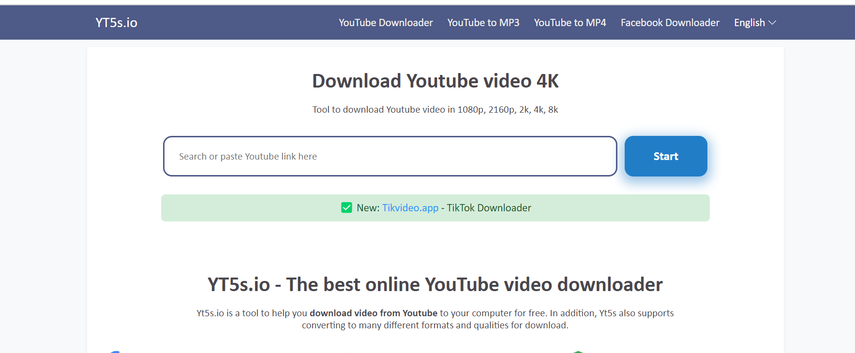
Step 1: Open the website on your browser and copy the link of the YouTube video you want to convert.
Step 2: Paste the link into the input box of the site and wait for a few seconds for the site to analyze the video.
Step 3: Select the MP4 format and the 4K quality from the drop-down menu. You can also choose other formats and qualities if you want.
Step 4: Click the “Download” button and save the converted video to your device.
Part 3: [Bonus] YouTube Live Stream Download
Besides downloading and converting regular YouTube videos, you may also want to download YouTube live streams, which are real-time broadcasts of events, games, shows, etc. However, not all tools can support downloading live streams, as they are different from normal videos. One of the tools that can download YouTube live streams is 4K Video Downloader is Locoloader. This is a YouTube video converter that can also download videos, playlists, channels, subtitles, and more from YouTube and other sites. It supports 4K, 8K, and 3D videos, and has a smart mode that can apply your preferred settings to all downloads.
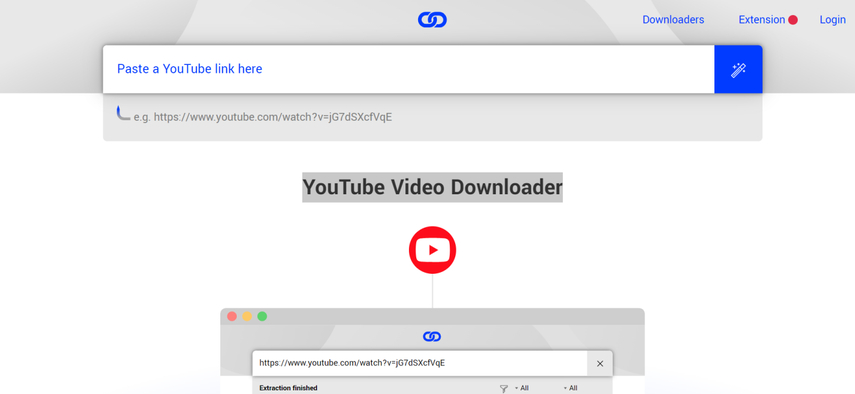
You can download YouTube live streams for various purposes, such as:
- Watching them offline without buffering or interruptions.
- Saving them for future reference or analysis.
- Sharing them with your friends or family who missed the live broadcast.
- Editing them to create your own videos or highlights.
FAQs
Here are some of the frequently asked questions about youtube to mp4 converter 4k conversion:
Q1. Is it legal to download and convert YouTube videos to MP4 4K?
A1. It depends on the terms and conditions of YouTube and the content owners. Generally, it is legal to download and convert YouTube videos for personal use only, as long as you do not distribute, sell, or infringe the copyrights of the videos. However, some videos may have restrictions or permissions that prevent you from downloading or converting them. You should always respect the rights of the content owners and follow the YouTube guidelines.
Q2. What are the benefits of converting YouTube videos to MP4 4K?
A2. MP4 is one of the most widely used and compatible video formats, which can be played on almost any device and platform. 4K is the highest resolution available for videos, which can provide you with the best viewing experience and quality. By converting YouTube videos to MP4 4K, you can enjoy the videos offline, on any device, and in the best quality possible.
Q3. What are the drawbacks of converting YouTube videos to MP4 4K?
A3. One of the main drawbacks of converting YouTube videos to MP4 4K is that it may take longer time and more storage space than lower resolutions. 4K videos have larger file sizes and require more processing power to download and convert. Therefore, you may need a fast and stable internet connection, a powerful device, and enough storage space to convert YouTube videos to MP4 4K.
Conclusion
In this guide, we have shown you two easy ways to convert YouTube to MP4 4K step by step, using online and offline tools. You have also learned how to download YouTube live streams and some frequently asked questions about YouTube to MP4 conversion. We hope this guide has been helpful and informative for you. If you want to try out the best tool to download and convert YouTube videos to MP4 4K, we recommend you to use HitPaw Univd, which has many features and advantages over other tools. You can download it for free from its official website and start converting YouTube videos to MP4 4K in minutes.






 HitPaw Edimakor
HitPaw Edimakor HitPaw VikPea (Video Enhancer)
HitPaw VikPea (Video Enhancer)



Share this article:
Select the product rating:
Joshua Hill
Editor-in-Chief
I have been working as a freelancer for more than five years. It always impresses me when I find new things and the latest knowledge. I think life is boundless but I know no bounds.
View all ArticlesLeave a Comment
Create your review for HitPaw articles